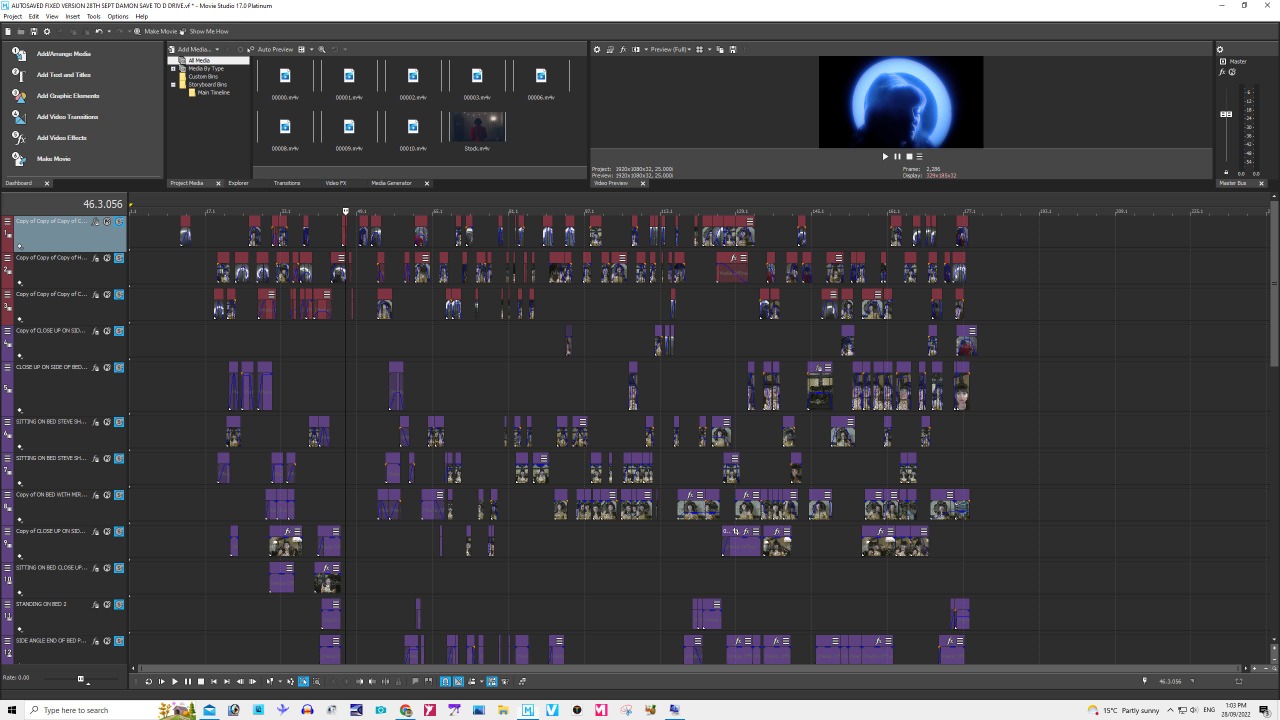DISCLOSURE: Movie Studio Zen is supported by its audience. When you purchase through links on this site, we may earn an affiliate commission.
Question NewBlue Total FX causing rendering crash in Vegas
Hello Dr Zen, i discovered it is the new blue total fx that was causing the inability to render. Once I removed the effects from New Blue it rendered fine and fast like normal. Questions:
1) How do I use the new blue fx in a way that does not use so much big file sizes in post so that when I am finished treating up the videos they can actually render out and I don't have this problem again? 2) Once a whole raw video is imported into the media section and it is dragged into the time line and cut up, those are my final edits....I dont need the raw data anymore. So how do I tell Sony Vegas when rendering to ONLY USE the cut-up bits, rather than going back to the raw source in the media section? Because, I am guessing that the raw media sitting there is adding to the rendering problem.????
3) is Sony Pro / Edit 19 'BETTER' at rendering? Cos it is definitely the software not my computer cos I have a very powerful and new computer, SSD etc.
I am doing a lot of fast cut away edits for 3m music video clips. It is very detailed cutting to beat, fade ins/ outs effects etc...see attached. Am I doing these corretly, is that how a time line is meant to look?
any help, as always is very much appreciated. thank you
1) How do I use the new blue fx in a way that does not use so much big file sizes in post so that when I am finished treating up the videos they can actually render out and I don't have this problem again? 2) Once a whole raw video is imported into the media section and it is dragged into the time line and cut up, those are my final edits....I dont need the raw data anymore. So how do I tell Sony Vegas when rendering to ONLY USE the cut-up bits, rather than going back to the raw source in the media section? Because, I am guessing that the raw media sitting there is adding to the rendering problem.????
3) is Sony Pro / Edit 19 'BETTER' at rendering? Cos it is definitely the software not my computer cos I have a very powerful and new computer, SSD etc.
I am doing a lot of fast cut away edits for 3m music video clips. It is very detailed cutting to beat, fade ins/ outs effects etc...see attached. Am I doing these corretly, is that how a time line is meant to look?
any help, as always is very much appreciated. thank you
Last Edit:29 Sep 2022 10:52 by joeyb
Please Log in or Create an account to join the conversation.
Replied by DoctorZen on topic NewBlue Total FX causing rendering crash in Vegas
Posted 29 Sep 2022 11:27 #2 I looked at the original screen shots you uploaded, about your computer's specifications.
I can see that you only have 8GBs of memory installed. Windows will be using 4GBs of memory, which only leaves less than 4GBs for VEGAS.
This is the most likely cause of your problems - your computer is running out of RAM (memory).
Most video editing programs need at least 16GBs or more to work properly.
If you are using 4K video clips as well, that would add to the problem.
What I recommend you do is spilt your project up into smaller sub-projects.
Example: Edit just 2 or 3 video tracks at a time and then render that into a new video.
Repeat this process many times, until you have a couple of rendered videos.
Then import ALL the rendered video parts into the Master project and render to create the final video.
DO NOT have other programs running while using VEGAS - close everything and only have VEGAS open.
Before you try a render, re-boot your computer - this will make sure your RAM (memory) is as empty as possible.
Final thing. I know you have watched lots of YT videos about Vegas.
Don't change the Dynamic RAM allocation settings in VEGAS - if you do, it takes away for available RAM for rendering video!
I can see that you only have 8GBs of memory installed. Windows will be using 4GBs of memory, which only leaves less than 4GBs for VEGAS.
This is the most likely cause of your problems - your computer is running out of RAM (memory).
Most video editing programs need at least 16GBs or more to work properly.
If you are using 4K video clips as well, that would add to the problem.
What I recommend you do is spilt your project up into smaller sub-projects.
Example: Edit just 2 or 3 video tracks at a time and then render that into a new video.
Repeat this process many times, until you have a couple of rendered videos.
Then import ALL the rendered video parts into the Master project and render to create the final video.
DO NOT have other programs running while using VEGAS - close everything and only have VEGAS open.
Before you try a render, re-boot your computer - this will make sure your RAM (memory) is as empty as possible.
Final thing. I know you have watched lots of YT videos about Vegas.
Don't change the Dynamic RAM allocation settings in VEGAS - if you do, it takes away for available RAM for rendering video!
ℹ️ Remember to turn everything off at least once a week, including your brain, then sit somewhere quiet and just chill out.
Unplugging is the best way to find solutions to your problems. If you would like to share some love, post a customer testimonial or make a donation.
Unplugging is the best way to find solutions to your problems. If you would like to share some love, post a customer testimonial or make a donation.
by DoctorZen
The following user(s) said Thank You: joeyb
Please Log in or Create an account to join the conversation.
Replied by joeyb on topic NewBlue Total FX causing rendering crash in Vegas
Posted 01 Oct 2022 18:39 #3 Thanks I will look into this but the weird thing is it was rendering fine for about 4 or 5 times as I was bouncing/rendering down to see what it looks like on the big tv. Then I retweaked edits as I went on and then all of a sudden it just would not render even though it was rendering fine with similar amounts of data and effects before. So does that sound like a RAM issue or something else. I guess it could have been the tipping point for the RAM. Please let me know what you think given it was rendering before with almost the same amount of effects. edits etc.
by joeyb
Please Log in or Create an account to join the conversation.
Replied by DoctorZen on topic NewBlue Total FX causing rendering crash in Vegas
Posted 03 Oct 2022 16:41 #4 I don't have anymore thoughts on how to help you. other than you consider re-doing the project from scratch.
Tip for the future!
Always save progressive versions of your projects - never continually re-save the same project file.
Use SAVE AS and save like this: myproject-101.vf, myproject-102.vf, myproject-103.vf..................
Then if something goes wrong, you can re-open a slightly older version of the project that was working OK.
When I am working on complex projects, I always save every 5 or 10 minutes and use a different file name.
Tip for the future!
Always save progressive versions of your projects - never continually re-save the same project file.
Use SAVE AS and save like this: myproject-101.vf, myproject-102.vf, myproject-103.vf..................
Then if something goes wrong, you can re-open a slightly older version of the project that was working OK.
When I am working on complex projects, I always save every 5 or 10 minutes and use a different file name.
ℹ️ Remember to turn everything off at least once a week, including your brain, then sit somewhere quiet and just chill out.
Unplugging is the best way to find solutions to your problems. If you would like to share some love, post a customer testimonial or make a donation.
Unplugging is the best way to find solutions to your problems. If you would like to share some love, post a customer testimonial or make a donation.
by DoctorZen
Please Log in or Create an account to join the conversation.
Forum Access
- Not Allowed: to create new topic.
- Not Allowed: to reply.
- Not Allowed: to edit your message.
Moderators: DoctorZen
Time to create page: 0.752 seconds