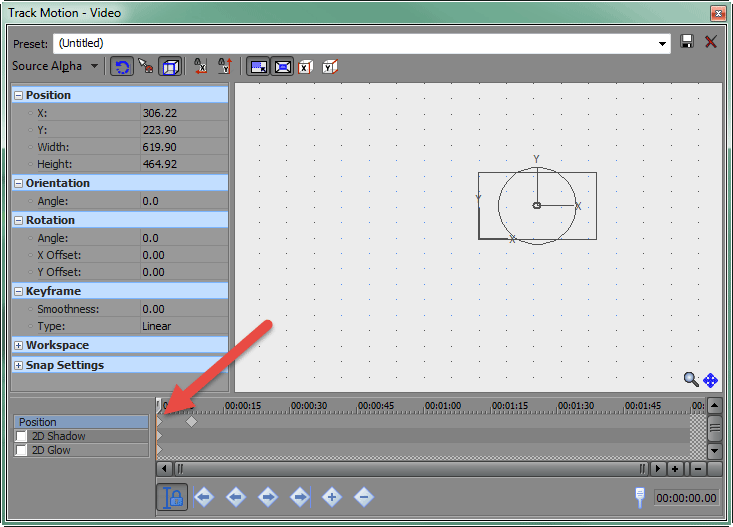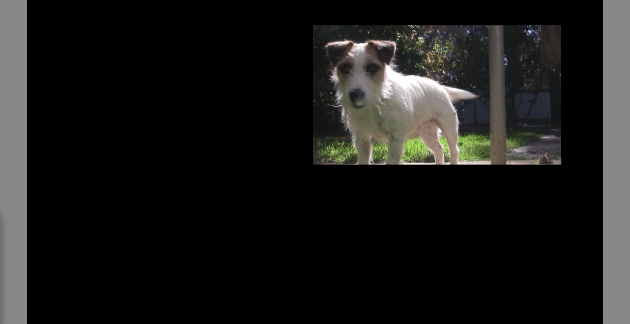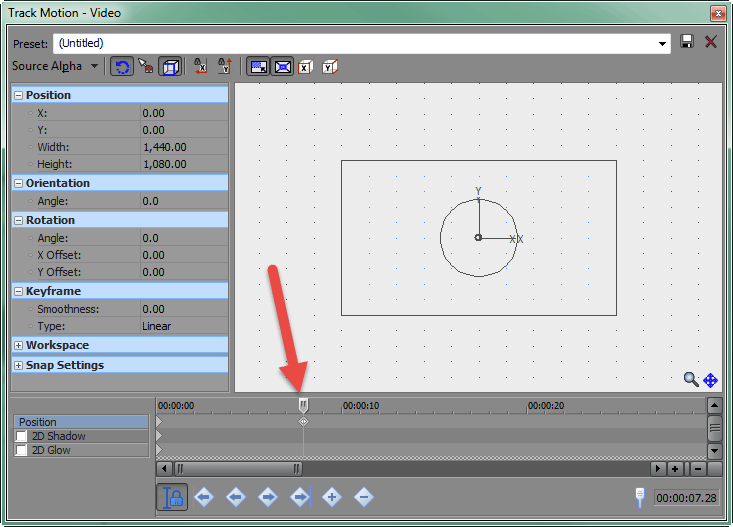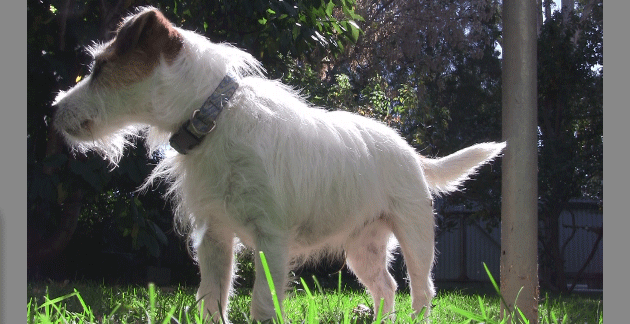DISCLOSURE: Movie Studio Zen is supported by its audience. When you purchase through links on this site, we may earn an affiliate commission.
Solved How to Zoom in Track
- SuperGokuSaiyan
-
 Offline Topic Author
Offline Topic Author - Zen Level 2
-

- Posts: 12
- Thank you received: 0
I don't really know how to word this, but is there a way to just zoom in a specific track that is on top of a track? Like say I want my facecam to zoom in to my face but I don't want to enlarge the track, just zoom. How do I do this?
Check out my channel for fun gaming shiznit! Or mostly just random funny vids... youtube.com/user/supermalario7
Please Log in or Create an account to join the conversation.
Hi there
Use the Search Function on this website and type "Zoom".
It will give you a list of all tutorials on this topic.
Most of these tutorials are very old now, however they will still work the same in newer versions of Movie Studio and Vegas Pro.
Regards
Derek.
Use the Search Function on this website and type "Zoom".
It will give you a list of all tutorials on this topic.
Most of these tutorials are very old now, however they will still work the same in newer versions of Movie Studio and Vegas Pro.
Regards
Derek.
ℹ️ Remember to turn everything off at least once a week, including your brain, then sit somewhere quiet and just chill out.
Unplugging is the best way to find solutions to your problems. If you would like to share some love, post a customer testimonial or make a donation.
Unplugging is the best way to find solutions to your problems. If you would like to share some love, post a customer testimonial or make a donation.
Last Edit:25 Apr 2015 15:07 by DoctorZen
Please Log in or Create an account to join the conversation.
- SuperGokuSaiyan
-
 Offline Topic Author
Offline Topic Author - Zen Level 2
-

- Posts: 12
- Thank you received: 0
Can't really find my question. Plenty on how to zoom, but not what I'm asking.... Unless I just missed it lol.
Check out my channel for fun gaming shiznit! Or mostly just random funny vids... youtube.com/user/supermalario7
Please Log in or Create an account to join the conversation.
OK. Now I know what you mean.
You need to animate your Track Motion window.
I am making a tutorial on this topic right now and it should be uploaded in the next couple of days. It is going to be a bonus tutorial for email subscribers only.
You need to animate your Track Motion window.
I am making a tutorial on this topic right now and it should be uploaded in the next couple of days. It is going to be a bonus tutorial for email subscribers only.
ℹ️ Remember to turn everything off at least once a week, including your brain, then sit somewhere quiet and just chill out.
Unplugging is the best way to find solutions to your problems. If you would like to share some love, post a customer testimonial or make a donation.
Unplugging is the best way to find solutions to your problems. If you would like to share some love, post a customer testimonial or make a donation.
Last Edit:16 Apr 2015 17:50 by DoctorZen
Please Log in or Create an account to join the conversation.
Here are some screen shots to get you started.
Step 1 - Press Track Motion for facecam track.
Step 2 - Make sure cursor is a zero mark and re-size face cam to smaller size.
This creates key-frame 1.
Step 3 - Move cursor along a certain amount of time and then re-size window back to full size.
This creates key-frame 2.
This is the basics of animating video windows. Adding more key-frames at various points will give you full control.
Step 1 - Press Track Motion for facecam track.
Step 2 - Make sure cursor is a zero mark and re-size face cam to smaller size.
This creates key-frame 1.
Step 3 - Move cursor along a certain amount of time and then re-size window back to full size.
This creates key-frame 2.
This is the basics of animating video windows. Adding more key-frames at various points will give you full control.
ℹ️ Remember to turn everything off at least once a week, including your brain, then sit somewhere quiet and just chill out.
Unplugging is the best way to find solutions to your problems. If you would like to share some love, post a customer testimonial or make a donation.
Unplugging is the best way to find solutions to your problems. If you would like to share some love, post a customer testimonial or make a donation.
by DoctorZen
The following user(s) said Thank You: SuperGokuSaiyan
Please Log in or Create an account to join the conversation.
Forum Access
- Not Allowed: to create new topic.
- Not Allowed: to reply.
- Not Allowed: to edit your message.
Moderators: DoctorZen
Time to create page: 1.032 seconds