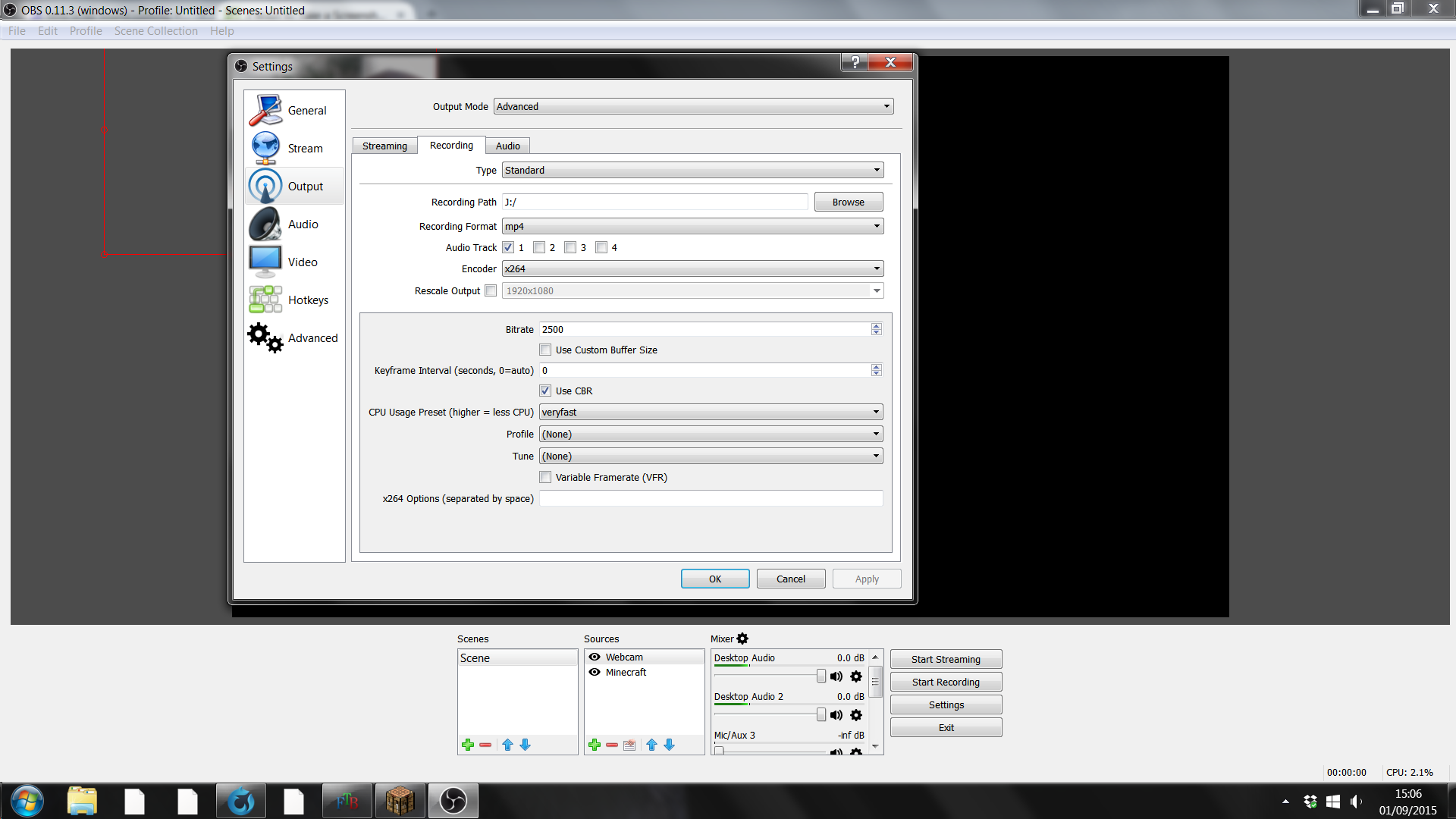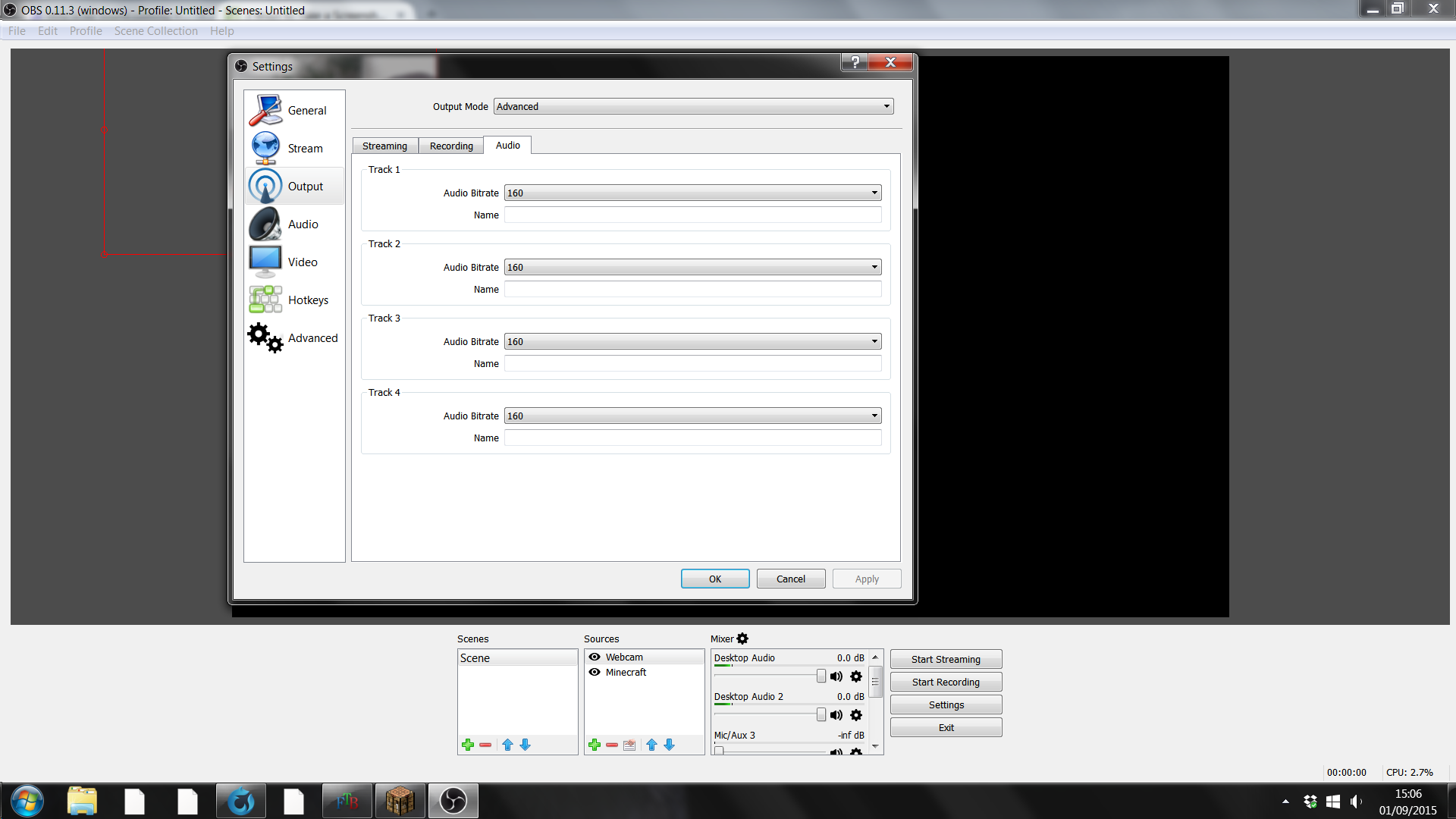DISCLOSURE: Movie Studio Zen is supported by its audience. When you purchase through links on this site, we may earn an affiliate commission.
Solved No audio from MP4 file
- inzannatee
-
 Offline Topic Author
Offline Topic Author - Zen Newbie
-

- Posts: 2
- Thank you received: 0
Hi, here are the screen shots as requested, I had upgraded to Windows 10 and thought that this could also be an issue and rolled back to 7, but the problem still persists.
let me know if you need anymore info, thanks.
let me know if you need anymore info, thanks.
by inzannatee
Please Log in or Create an account to join the conversation.
- MrGrunthunter
-
 Offline
Offline - Zen Level 5
-

- Posts: 248
- Thank you received: 40
Have you tried changing your 'ENCODER' (CODEC) option?
DESKTOP: Dell PC WINDOWS 10 PRO, 64-bit, Ver:1607, OS BLD: 14393.1066
INTEL Core: i7-4790, CPU @3.60 GHz, Inst RAM:16.0 GB
GeForce GTX 745, Driver ver: 376.53, Tot avail grap: 12225 MB, Ded vid mem: 4096 MB DDR3
Shared Sys Mem: 8159 MB, DirectX Runtime Ver:12.0
LAPTOP: MSI GE72MVR 7RG
GTX-1070
INTEL Core: i7-4790, CPU @3.60 GHz, Inst RAM:16.0 GB
GeForce GTX 745, Driver ver: 376.53, Tot avail grap: 12225 MB, Ded vid mem: 4096 MB DDR3
Shared Sys Mem: 8159 MB, DirectX Runtime Ver:12.0
LAPTOP: MSI GE72MVR 7RG
GTX-1070
The following user(s) said Thank You: inzannatee
Please Log in or Create an account to join the conversation.
- inzannatee
-
 Offline Topic Author
Offline Topic Author - Zen Newbie
-

- Posts: 2
- Thank you received: 0
x264 is the only option I have on OBS 
Last Edit:02 Sep 2015 20:16 by inzannatee
Please Log in or Create an account to join the conversation.
***deleted post***
ℹ️ Remember to turn everything off at least once a week, including your brain, then sit somewhere quiet and just chill out.
Unplugging is the best way to find solutions to your problems. If you would like to share some love, post a customer testimonial or make a donation.
Unplugging is the best way to find solutions to your problems. If you would like to share some love, post a customer testimonial or make a donation.
Last Edit:31 Dec 2015 16:07 by DoctorZen
Please Log in or Create an account to join the conversation.
I'm a newb and must have the same issue. Would you tell me how to uninstall the codec? I've been googling around for that setting under Windows 10.
Thanks!
Thanks!
by MarkL
Please Log in or Create an account to join the conversation.
Which version of Open Broadcaster Software are you using ?
obsproject.com/
There is the original basic version OBS version 0.657 and the more advanced OBS Multi-Platform version 0.12.3
I would recommend starting with the basic version first.
It is important to output to .mp4 and not .flv, in Broadcast Settings.
Then in the Audio settings, make sure your Microphone is set as the Audio Device.
obsproject.com/
There is the original basic version OBS version 0.657 and the more advanced OBS Multi-Platform version 0.12.3
I would recommend starting with the basic version first.
It is important to output to .mp4 and not .flv, in Broadcast Settings.
Then in the Audio settings, make sure your Microphone is set as the Audio Device.
ℹ️ Remember to turn everything off at least once a week, including your brain, then sit somewhere quiet and just chill out.
Unplugging is the best way to find solutions to your problems. If you would like to share some love, post a customer testimonial or make a donation.
Unplugging is the best way to find solutions to your problems. If you would like to share some love, post a customer testimonial or make a donation.
by DoctorZen
Please Log in or Create an account to join the conversation.
I found the "How to Convert Video into Different Video Codecs and Formats" video by Derek, downloaded Any Video Converter, and converted one of my mp4's and I now have the sound track along with video in MSP. Thanks!
by MarkL
Please Log in or Create an account to join the conversation.
Forum Access
- Not Allowed: to create new topic.
- Not Allowed: to reply.
- Not Allowed: to edit your message.
Moderators: DoctorZen
Time to create page: 0.888 seconds