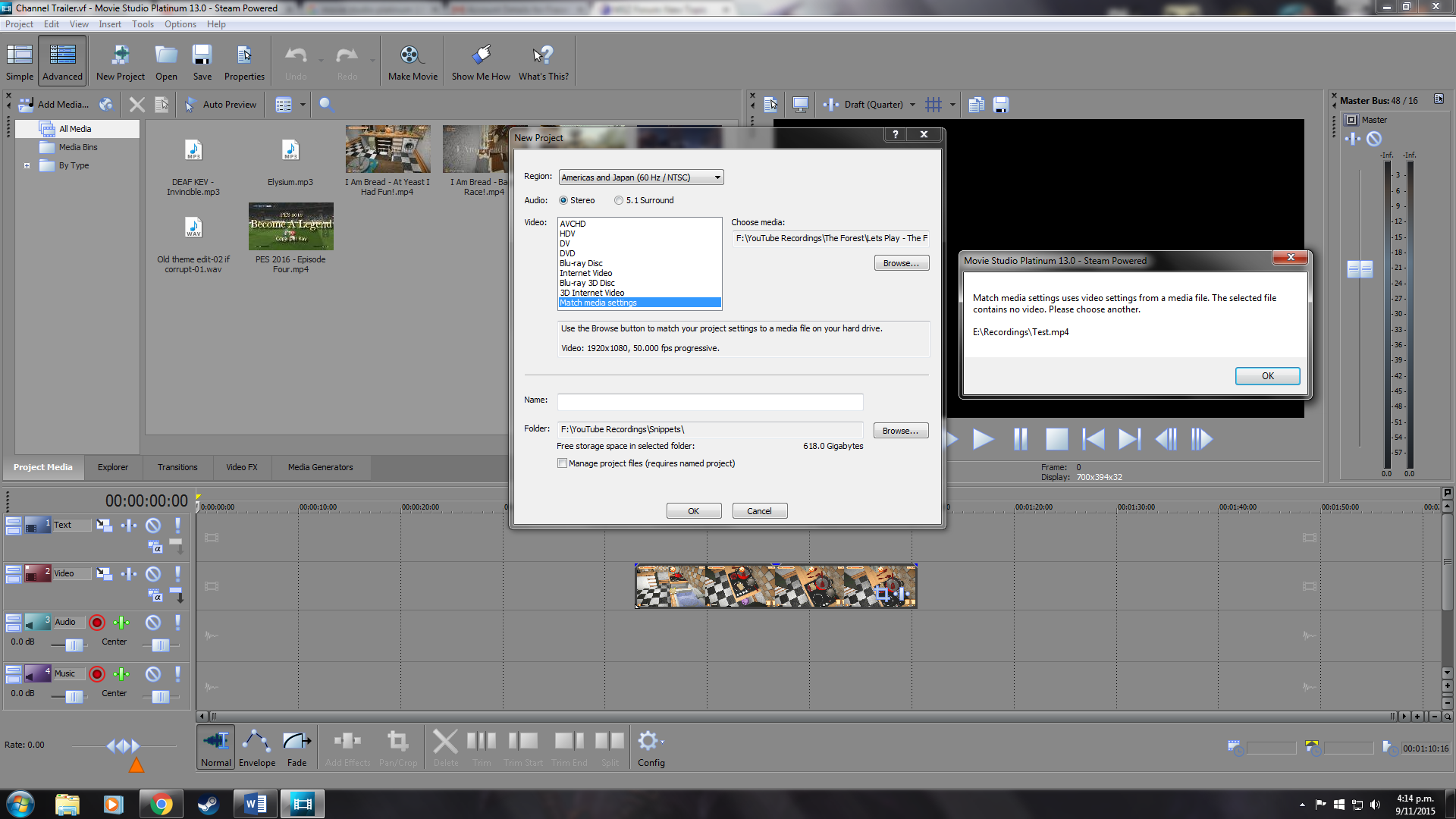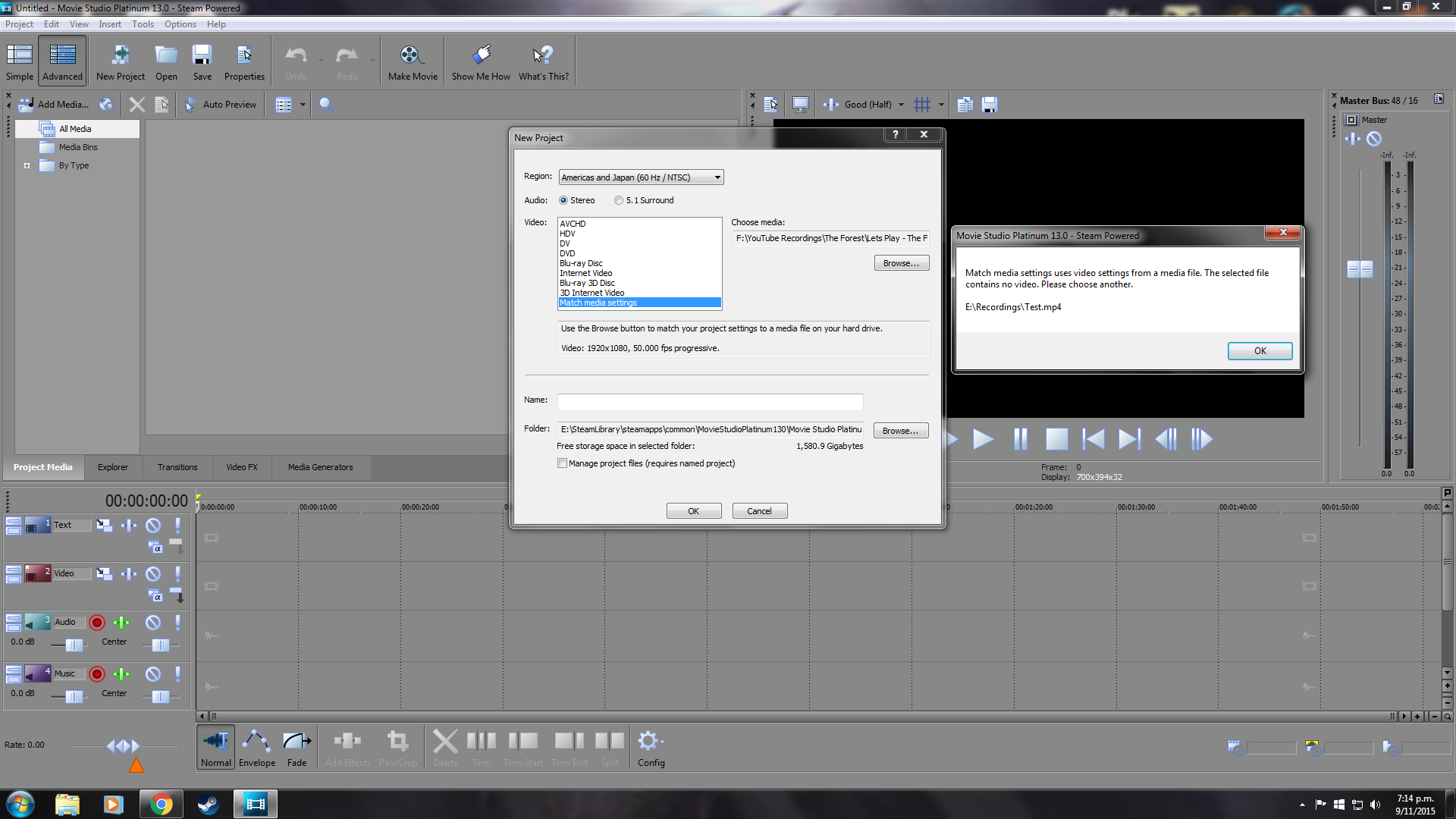DISCLOSURE: Movie Studio Zen is supported by its audience. When you purchase through links on this site, we may earn an affiliate commission.
Solved Action! Mirillis file won't show video in Movie Studio Platinum 13
Action! Mirillis file won't show video in Movie Studio Platinum 13 was created by Frzanny
Posted 09 Nov 2015 14:15 #1 Hi,
I'm currently having an issue with getting video to show in movie studio platinum 13 on specific file types.
I've been making youtube videos for a while now, and have been recording all of my games and such using the .AVI file type, and then importing the unedited data into MSP 13. Today, I attempted to record using the MP4 format (I'm using Action! Mirillis) with hardware acceleration. Everything worked fine, and I can play the video back in Action! and on windows media player just fine. But, when I try and add the media file to MSP, only the audio streams are present, and not the video.
I've tried to find a solution to the problem, but haven't had any luck. I've attached an image showing the problem.
Thanks in advance for any help,
Fraser
I'm currently having an issue with getting video to show in movie studio platinum 13 on specific file types.
I've been making youtube videos for a while now, and have been recording all of my games and such using the .AVI file type, and then importing the unedited data into MSP 13. Today, I attempted to record using the MP4 format (I'm using Action! Mirillis) with hardware acceleration. Everything worked fine, and I can play the video back in Action! and on windows media player just fine. But, when I try and add the media file to MSP, only the audio streams are present, and not the video.
I've tried to find a solution to the problem, but haven't had any luck. I've attached an image showing the problem.
Thanks in advance for any help,
Fraser
Last Edit:09 Nov 2015 15:01 by Frzanny
Please Log in or Create an account to join the conversation.
Replied by DoctorZen on topic Action! Mirillis file won't show video in Movie Studio Platinum 13
Posted 09 Nov 2015 15:01 #2 Hi Frzanny
This is a known problem with video from Action! Mirillis.
mirillis.com/en/products/action_features.html
It is because Action! uses a proprietary Mirillis FICV video codec which cannot be decoded properly by all video editing programs.
However, everyone that has ever reported this problem to me in the past, was actually having a problem with the .AVI(Mirillis FICV) video format and not the .mp4/H.264 format. The .mp4 format is being recorded to H.264 video codec, which IS supported by Movie Studio Platinum.
I think I know what the problem might be.
Both the .avi and .mp4 formats can be recorded to Stereo or 5.1 Surround Sound Audio tracks.
If you import a video that has 5.1 Audio, but only have the Project Properties for Audio set to Stereo, most of the audio will be missing. The same can happen in reverse.
Check what settings you are using for Audio in Action!
Then open the Project Properties/Audio tab in Movie Studio Platinum.
If it is set to Stereo, change to 5.1 Surround.
If it is set to 5.1 Surround, change to Stereo.
You may have to re-import your video after doing this, if the video was indeed recorded to 5.1 Surround.
Your audio should now display and work properly.
If you are working with 5.1 Surround, you will also have to be careful rendering your project and make sure you use a template that supports 5.1 Surround.
If you are making YouTube videos, I would suggest using Stereo instead, since this is what most people are listening to on a computer.
Regards
Derek
This is a known problem with video from Action! Mirillis.
mirillis.com/en/products/action_features.html
It is because Action! uses a proprietary Mirillis FICV video codec which cannot be decoded properly by all video editing programs.
However, everyone that has ever reported this problem to me in the past, was actually having a problem with the .AVI(Mirillis FICV) video format and not the .mp4/H.264 format. The .mp4 format is being recorded to H.264 video codec, which IS supported by Movie Studio Platinum.
I think I know what the problem might be.
Both the .avi and .mp4 formats can be recorded to Stereo or 5.1 Surround Sound Audio tracks.
If you import a video that has 5.1 Audio, but only have the Project Properties for Audio set to Stereo, most of the audio will be missing. The same can happen in reverse.
Check what settings you are using for Audio in Action!
Then open the Project Properties/Audio tab in Movie Studio Platinum.
If it is set to Stereo, change to 5.1 Surround.
If it is set to 5.1 Surround, change to Stereo.
You may have to re-import your video after doing this, if the video was indeed recorded to 5.1 Surround.
Your audio should now display and work properly.
If you are working with 5.1 Surround, you will also have to be careful rendering your project and make sure you use a template that supports 5.1 Surround.
If you are making YouTube videos, I would suggest using Stereo instead, since this is what most people are listening to on a computer.
Regards
Derek
ℹ️ Remember to turn everything off at least once a week, including your brain, then sit somewhere quiet and just chill out.
Unplugging is the best way to find solutions to your problems. If you would like to share some love, post a customer testimonial or make a donation.
Unplugging is the best way to find solutions to your problems. If you would like to share some love, post a customer testimonial or make a donation.
Last Edit:09 Nov 2015 15:03 by DoctorZen
Please Log in or Create an account to join the conversation.
Replied by DoctorZen on topic Action! Mirillis file won't show video in Movie Studio Platinum 13
Posted 09 Nov 2015 15:20 #3 EXTRA MESSAGE
I know you said the audio is present and the video is not, however your screen shot showed Video being present and no Audio. That is why I have answered the way I did and also because everyone else that ever had a problem with Action!, had a problem with .avi and the Audio Format they had selected.
Hopefully I have given you enough to experiment with.
I know you said the audio is present and the video is not, however your screen shot showed Video being present and no Audio. That is why I have answered the way I did and also because everyone else that ever had a problem with Action!, had a problem with .avi and the Audio Format they had selected.
Hopefully I have given you enough to experiment with.
ℹ️ Remember to turn everything off at least once a week, including your brain, then sit somewhere quiet and just chill out.
Unplugging is the best way to find solutions to your problems. If you would like to share some love, post a customer testimonial or make a donation.
Unplugging is the best way to find solutions to your problems. If you would like to share some love, post a customer testimonial or make a donation.
by DoctorZen
Please Log in or Create an account to join the conversation.
Replied by Frzanny on topic Action! Mirillis file won't show video in Movie Studio Platinum 13
Posted 09 Nov 2015 17:17 #4 Hi,
Firstly, thanks for the fast reply. Unfortunately, changing the audio settings didn't fix the issue. It only split the system sounds and microphone recordings into two surround sound channels.
Sorry for the confusing image, the video displayed in the screenshot was from a different recording. It is only the video not being 'found' in the .mp4 file. See the second screenshot attached.
Thanks for the help regardless. I'll continue to record in .avi for the time being. I just assumed that recording in mp4 with hardware acceleration would give a higher quality recording output, but I may be mistaken.
Your tutorials on MSP 13 are very helpful by the way, keep it up!
Thanks again,
Fraser
Firstly, thanks for the fast reply. Unfortunately, changing the audio settings didn't fix the issue. It only split the system sounds and microphone recordings into two surround sound channels.
Sorry for the confusing image, the video displayed in the screenshot was from a different recording. It is only the video not being 'found' in the .mp4 file. See the second screenshot attached.
Thanks for the help regardless. I'll continue to record in .avi for the time being. I just assumed that recording in mp4 with hardware acceleration would give a higher quality recording output, but I may be mistaken.
Your tutorials on MSP 13 are very helpful by the way, keep it up!
Thanks again,
Fraser
by Frzanny
Please Log in or Create an account to join the conversation.
Replied by DoctorZen on topic Action! Mirillis file won't show video in Movie Studio Platinum 13
Posted 09 Nov 2015 18:29 #5 Do an experiment and record to .mp4 with no hardware acceleration.
I would be interested to know if that fixes the problem, because a large number of Action! users have always told me that .mp4 works in Movie Studio and Vegas Pro.
I would be interested to know if that fixes the problem, because a large number of Action! users have always told me that .mp4 works in Movie Studio and Vegas Pro.
ℹ️ Remember to turn everything off at least once a week, including your brain, then sit somewhere quiet and just chill out.
Unplugging is the best way to find solutions to your problems. If you would like to share some love, post a customer testimonial or make a donation.
Unplugging is the best way to find solutions to your problems. If you would like to share some love, post a customer testimonial or make a donation.
by DoctorZen
Please Log in or Create an account to join the conversation.
Replied by Frzanny on topic Action! Mirillis file won't show video in Movie Studio Platinum 13
Posted 09 Nov 2015 18:45 #6 I tried it with no hardware acceleration, still the same problem. Maybe it's something wrong on my end then. Seems odd
by Frzanny
Please Log in or Create an account to join the conversation.
Forum Access
- Not Allowed: to create new topic.
- Not Allowed: to reply.
- Not Allowed: to edit your message.
Moderators: DoctorZen
Time to create page: 0.867 seconds