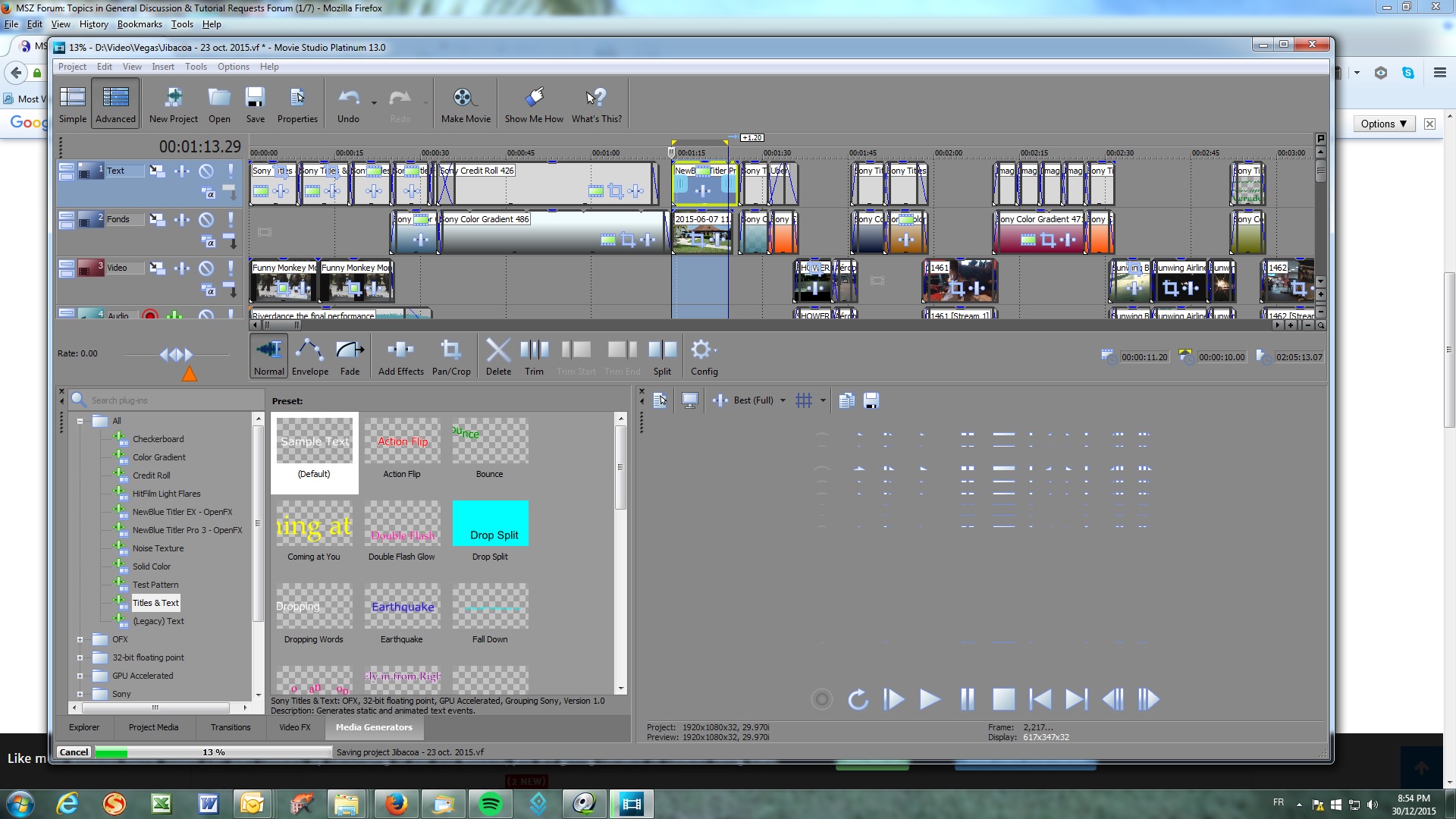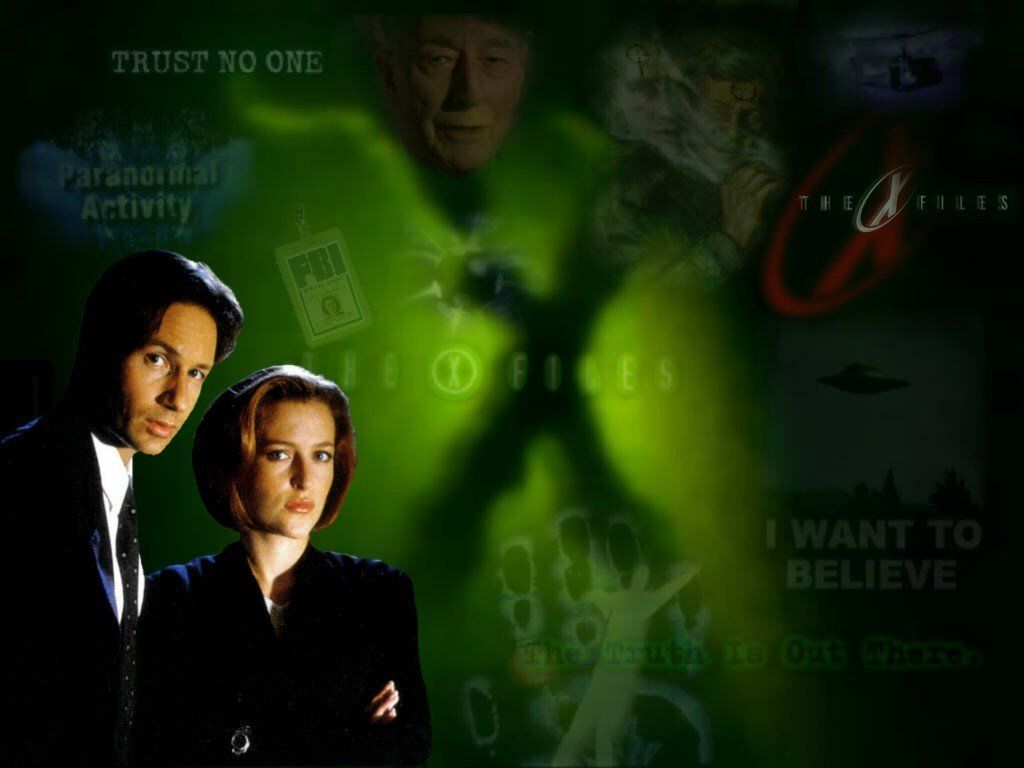DISCLOSURE: Movie Studio Zen is supported by its audience. When you purchase through links on this site, we may earn an affiliate commission.
Solved Choppy results
Hi, I'm using MPS13. I have an AMD High Definition Video card that never gave me any problems in the past. I'm working on a project that requires a lot of text. To do so, I'm then using much of the media generator's Titles & text. When doing so, it takes forever to simply see the letters of each word appear. For example, if I type the letters for the word ''cheese'' I would wait about 6 seconds to see the word completely appear in the Title box. Can't find the problem...help would be appreciated, thanks
by Michel
Please Log in or Create an account to join the conversation.
Hi Michel
Make sure your Graphics Card is using the latest Drivers.
Which exact Graphics Card model do you use ?
Next I would recommend you reset Movie Studio, which deletes the cache and zeros out any custom settings. It is safe to do and will not delete any of your saved projects. Sometimes when Graphics Card Drivers are updated, they don't get linked properly with the Movie Studio settings in the Cache.
Do this:
Turn Movie Studio Off.
Hold down CONTROL and SHIFT keys at the same time AND ALSO AT THE SAME TIME double click program icon on Desktop to Boot program.
Window will pop up.
Select Delete Cache and Yes.
This will restore program to Factory Default Settings.
After you reset the program, you will have to re-configure a few settings and then re-boot the program to accept them.
Go to Options/Preferences/Video and turn your Graphics Card back on.
Do not change Dynamic RAM Preview value - leave it at default setting.
In your Project Properties, you will also have to set Video and Audio back to BEST settings.
Start a new project now and test some Text to see if it is now working smoothly again.
Always make sure you set your Project Properties and Frame Rates first, before you begin adding any Text events.
If you change the project properties halfway through a project, this can really confuse any existing Text Events and effect playback.
Regards
Derek.
Make sure your Graphics Card is using the latest Drivers.
Which exact Graphics Card model do you use ?
Next I would recommend you reset Movie Studio, which deletes the cache and zeros out any custom settings. It is safe to do and will not delete any of your saved projects. Sometimes when Graphics Card Drivers are updated, they don't get linked properly with the Movie Studio settings in the Cache.
Do this:
Turn Movie Studio Off.
Hold down CONTROL and SHIFT keys at the same time AND ALSO AT THE SAME TIME double click program icon on Desktop to Boot program.
Window will pop up.
Select Delete Cache and Yes.
This will restore program to Factory Default Settings.
After you reset the program, you will have to re-configure a few settings and then re-boot the program to accept them.
Go to Options/Preferences/Video and turn your Graphics Card back on.
Do not change Dynamic RAM Preview value - leave it at default setting.
In your Project Properties, you will also have to set Video and Audio back to BEST settings.
Start a new project now and test some Text to see if it is now working smoothly again.
Always make sure you set your Project Properties and Frame Rates first, before you begin adding any Text events.
If you change the project properties halfway through a project, this can really confuse any existing Text Events and effect playback.
Regards
Derek.
ℹ️ Remember to turn everything off at least once a week, including your brain, then sit somewhere quiet and just chill out.
Unplugging is the best way to find solutions to your problems. If you would like to share some love, post a customer testimonial or make a donation.
Unplugging is the best way to find solutions to your problems. If you would like to share some love, post a customer testimonial or make a donation.
Last Edit:30 Dec 2015 11:58 by DoctorZen
The following user(s) said Thank You: Archlich
Please Log in or Create an account to join the conversation.
Hi Derek, Thanks for the quick response. I have an AMD Radeon R9 200 series using a Radeon Crimson 15.12 minimalsetup driver. So I installed the driver's package and after saved my project, It's been turning, stuck at 13% for the last 30 minutes. I don't want to stop it. I attached a picture of the situation...I got fedup and a box told me that an operation was underway. Should I let it go?
by Michel
Please Log in or Create an account to join the conversation.
Hi Derek,
It's been at the same point, 13%, since I posted this problem more than an hour ago. I'll take the chance to stop it hoping I wont loose my project.
It's been at the same point, 13%, since I posted this problem more than an hour ago. I'll take the chance to stop it hoping I wont loose my project.
by Michel
Please Log in or Create an account to join the conversation.
Saving project files should never take more than a few seconds, so if it is stuck use CTRL + Alt + Delete and kill Movie Studio.
Which exact model Graphics Card are you using ?
R9 270, R9 280,.....?
After updating your Graphics Card Driver, did you reset the program as I suggested you do ?
This is the first thing you should have done before trying to work on a project.
I also make sure that Movie Studio is not Automatically loading my last saved project.
So after you reset, go to Options/Preferences/Video and turn this setting OFF.
Make sure to always save progressive versions of large projects, so that if something goes bad with the latest save, you can re-open a slightly older version.
Example version-101, version-102,........
My guess is that the NewBlue Titler event in project is what is causing problem. Resetting the program should clear this error.
Which exact model Graphics Card are you using ?
R9 270, R9 280,.....?
After updating your Graphics Card Driver, did you reset the program as I suggested you do ?
This is the first thing you should have done before trying to work on a project.
I also make sure that Movie Studio is not Automatically loading my last saved project.
So after you reset, go to Options/Preferences/Video and turn this setting OFF.
Make sure to always save progressive versions of large projects, so that if something goes bad with the latest save, you can re-open a slightly older version.
Example version-101, version-102,........
My guess is that the NewBlue Titler event in project is what is causing problem. Resetting the program should clear this error.
ℹ️ Remember to turn everything off at least once a week, including your brain, then sit somewhere quiet and just chill out.
Unplugging is the best way to find solutions to your problems. If you would like to share some love, post a customer testimonial or make a donation.
Unplugging is the best way to find solutions to your problems. If you would like to share some love, post a customer testimonial or make a donation.
by DoctorZen
Please Log in or Create an account to join the conversation.
Hi Derek,
Man you're fast. I killed it and rebooted the PC. The file was there, it had tyo be, a 2hre. project. Saved it under another name and voilà. It's there. So I tried entering text and Voilà again..it works; Thanks again Derek but I will reset the PC as you mentioned it might just be a good idea in the circumstances. have a great 2016.
I'm going to bed!
Michel
Man you're fast. I killed it and rebooted the PC. The file was there, it had tyo be, a 2hre. project. Saved it under another name and voilà. It's there. So I tried entering text and Voilà again..it works; Thanks again Derek but I will reset the PC as you mentioned it might just be a good idea in the circumstances. have a great 2016.
I'm going to bed!
Michel
by Michel
The following user(s) said Thank You: DoctorZen
Please Log in or Create an account to join the conversation.
Hi Derek,
I did everything you told me. The problem persists but in this actual project only. If I open a new blank project I do not have the problem. That's what I did yesterday when I told you that it was working. Do you have an explanation?
I did everything you told me. The problem persists but in this actual project only. If I open a new blank project I do not have the problem. That's what I did yesterday when I told you that it was working. Do you have an explanation?
by Michel
Please Log in or Create an account to join the conversation.
ℹ️ Remember to turn everything off at least once a week, including your brain, then sit somewhere quiet and just chill out.
Unplugging is the best way to find solutions to your problems. If you would like to share some love, post a customer testimonial or make a donation.
Unplugging is the best way to find solutions to your problems. If you would like to share some love, post a customer testimonial or make a donation.
Last Edit:01 Jan 2016 10:46 by DoctorZen
Please Log in or Create an account to join the conversation.
Hi Derek,
I like your sense of humor. Well I just have the music to add to my project. So I'll forget the issue with this one. We'll see what happens with the next one and if the problem persists.
Have a nice one.
Michel
I like your sense of humor. Well I just have the music to add to my project. So I'll forget the issue with this one. We'll see what happens with the next one and if the problem persists.
Have a nice one.
Michel
by Michel
Please Log in or Create an account to join the conversation.
Forum Access
- Not Allowed: to create new topic.
- Not Allowed: to reply.
- Not Allowed: to edit your message.
Moderators: DoctorZen
Time to create page: 0.951 seconds