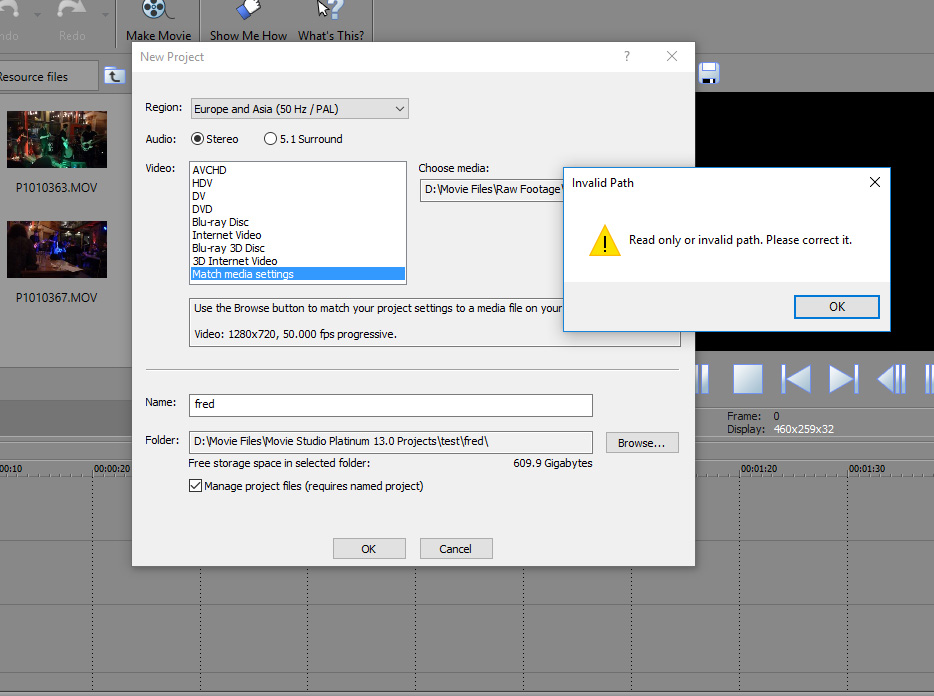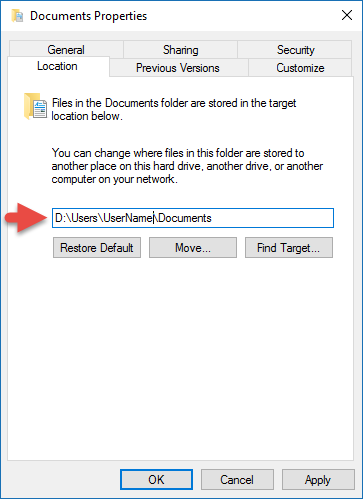DISCLOSURE: Movie Studio Zen is supported by its audience. When you purchase through links on this site, we may earn an affiliate commission.
Solved Creating a new project
Hi, When I installed Movie Studio Platinum 13 it installed the Movie Studio Platinum 13.0 Projects folder on my C Drive. As I use my D drive for all my Data files I moved the folder to the D Drive.
When I create a new project I add the name to the Name box, click Folder and Browse to the Platinum 13.0 Project folder where I click make new folder but when I tick the box for Manage project files I get an error box saying "Read only or Invald Path. Please correct it".
When I click OK I get another error message.
Could all this be down to the fact I have moved the Movie Studio Platinum 13.0 Projects folder from where it was originally installed by the program, if so is there a way for the program to point to the new location for the folder.
Many thanks
When I create a new project I add the name to the Name box, click Folder and Browse to the Platinum 13.0 Project folder where I click make new folder but when I tick the box for Manage project files I get an error box saying "Read only or Invald Path. Please correct it".
When I click OK I get another error message.
Could all this be down to the fact I have moved the Movie Studio Platinum 13.0 Projects folder from where it was originally installed by the program, if so is there a way for the program to point to the new location for the folder.
Many thanks
by tony
Please Log in or Create an account to join the conversation.
Hi Tony
Yes I think you have answered your own question here, because it looks like you are experiencing a Windows Files Permission problem, due to you moving the folders around. I think the first thing you should try is to reset the program. Hopefully Movie Studio will then go back to normal.
The program works best if you keep the main Movie Studio Platinum 13 Projects folder, inside of your master Windows Documents folder.
On my own computer, I have 5x drives and have the official Windows master folders Documents, Music, Pictures and Videos spread out on these drives and everything works OK with Movie Studio.
Which version of Windows are you using ?
By default, Windows does install Documents, Music, Pictures and Videos on the C-Drive.
With your extra D-drive, it's best to set the folders from the C-drive to be addressed onto the D-drive.
If you go to This PC or Computer and right-click on top of each of the main folders and then go to Location, it should look like this.
If yours still says C at the beginning, change it to D and press move. This is how it works on my computer.
Here is how to reset the program:
Turn Movie Studio Off.
Hold down CONTROL and SHIFT keys at the same time AND ALSO AT THE SAME TIME double click program icon on Desktop to Boot program.
Window will pop up.
Select Delete Cache and Yes.
This will restore program to Factory Default Settings.
Yes I think you have answered your own question here, because it looks like you are experiencing a Windows Files Permission problem, due to you moving the folders around. I think the first thing you should try is to reset the program. Hopefully Movie Studio will then go back to normal.
The program works best if you keep the main Movie Studio Platinum 13 Projects folder, inside of your master Windows Documents folder.
On my own computer, I have 5x drives and have the official Windows master folders Documents, Music, Pictures and Videos spread out on these drives and everything works OK with Movie Studio.
Which version of Windows are you using ?
By default, Windows does install Documents, Music, Pictures and Videos on the C-Drive.
With your extra D-drive, it's best to set the folders from the C-drive to be addressed onto the D-drive.
If you go to This PC or Computer and right-click on top of each of the main folders and then go to Location, it should look like this.
If yours still says C at the beginning, change it to D and press move. This is how it works on my computer.
Here is how to reset the program:
Turn Movie Studio Off.
Hold down CONTROL and SHIFT keys at the same time AND ALSO AT THE SAME TIME double click program icon on Desktop to Boot program.
Window will pop up.
Select Delete Cache and Yes.
This will restore program to Factory Default Settings.
ℹ️ Remember to turn everything off at least once a week, including your brain, then sit somewhere quiet and just chill out.
Unplugging is the best way to find solutions to your problems. If you would like to share some love, post a customer testimonial or make a donation.
Unplugging is the best way to find solutions to your problems. If you would like to share some love, post a customer testimonial or make a donation.
by DoctorZen
The following user(s) said Thank You: tony
Please Log in or Create an account to join the conversation.
Thanks Doctor Zen. You learn something new about the program every day.
Last Edit:26 Mar 2016 11:11 by tony
The following user(s) said Thank You: DoctorZen
Please Log in or Create an account to join the conversation.
Forum Access
- Not Allowed: to create new topic.
- Not Allowed: to reply.
- Not Allowed: to edit your message.
Moderators: DoctorZen
Time to create page: 0.815 seconds