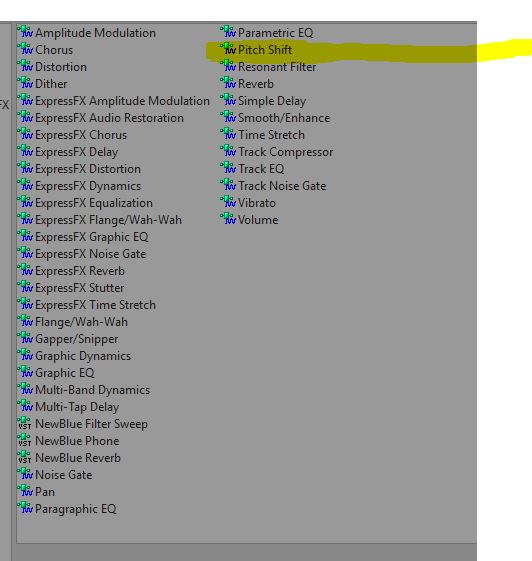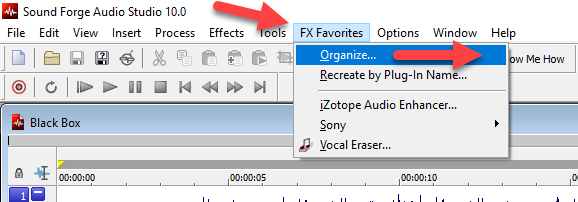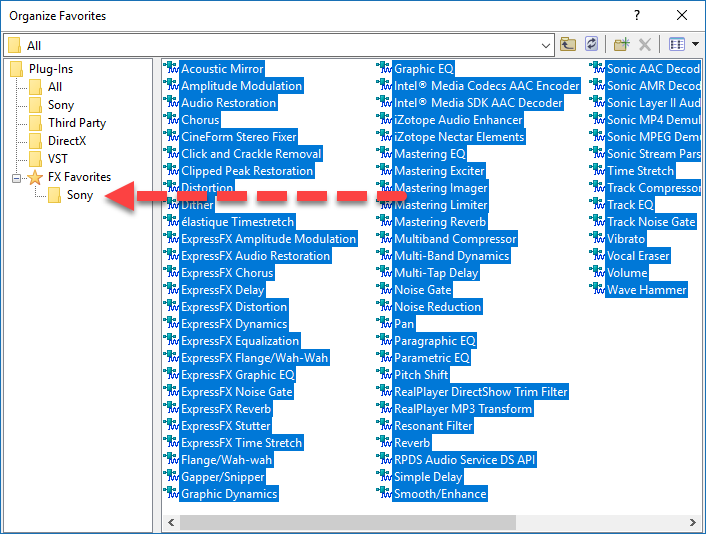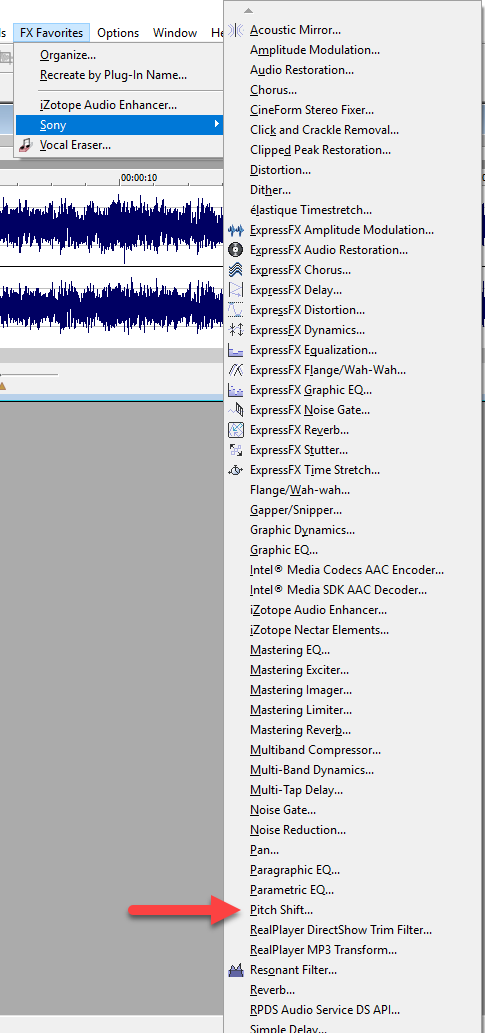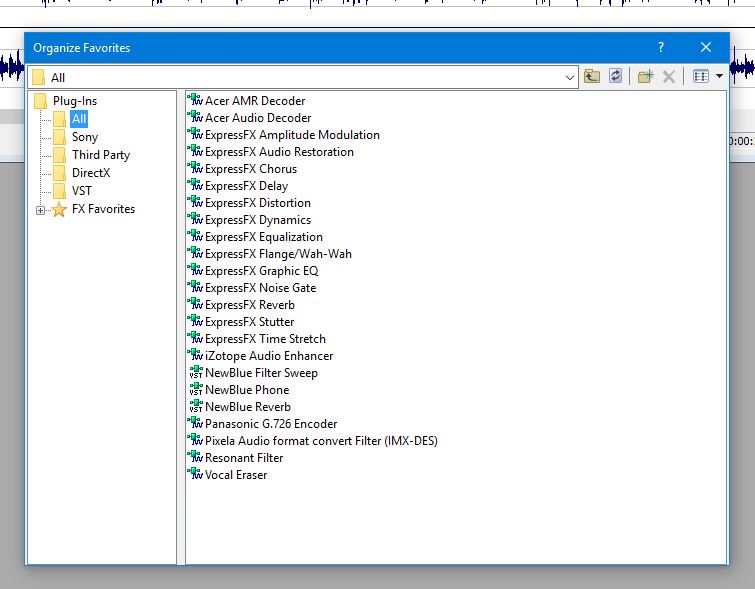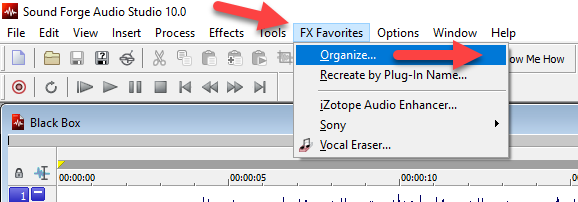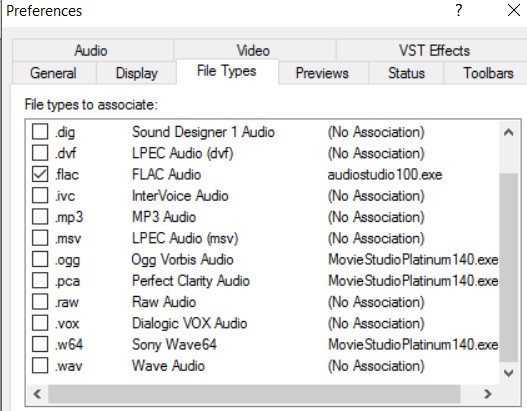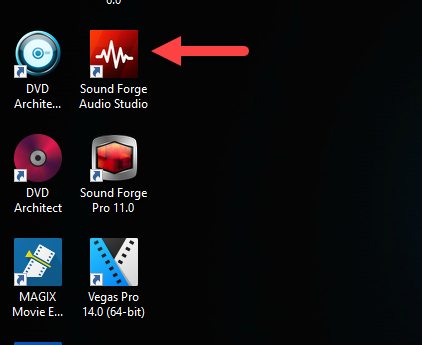DISCLOSURE: Movie Studio Zen is supported by its audience. When you purchase through links on this site, we may earn an affiliate commission.
Solved Pitch shift in Sound forge Audio studio 10
Derek in your magic strawberry tutorial you are shown to be using the "pitch shift" sony preset. I cannot find this in my program. Is this an addition to the program that I do not possess John
Please be aware that NSA/GCHQ are probably admiring my comments and sent images.
Last Edit:25 Mar 2017 17:11 by pioneer
Please Log in or Create an account to join the conversation.
John, I haven't seen this Tutorial but I suspect it's the audio effect in MS. This is what I have in MS13. I haven't checked MS12. It doesn't appear to be in my Sound Forge Audio Studio.
by ericlnz
Please Log in or Create an account to join the conversation.
Replied by DoctorZen on topic Pitch shift in Sound forge Audio studio 10
Posted 25 Feb 2017 12:30 #3 If you are talking about Sound Forge Audio Studio 10, please try this first.
1. Select FX Favourites/Organise and press All folder in next window
2. Highlight all FX you want to use in Sound Forge and drag into FX Favourites/Sony. You can do a brute force selection of everything and anything already in the program will be rejected for you. As Eric said, Pitch Shift it is from Movie Studio, so if you have any Movie Studio Platinum version installed, you should have Pitch Shift.
3. Now go back to FX Favourites/Sony and you should see a much larger list and Pitch Shift available.
Regards
Derek
1. Select FX Favourites/Organise and press All folder in next window
2. Highlight all FX you want to use in Sound Forge and drag into FX Favourites/Sony. You can do a brute force selection of everything and anything already in the program will be rejected for you. As Eric said, Pitch Shift it is from Movie Studio, so if you have any Movie Studio Platinum version installed, you should have Pitch Shift.
3. Now go back to FX Favourites/Sony and you should see a much larger list and Pitch Shift available.
Regards
Derek
ℹ️ Remember to turn everything off at least once a week, including your brain, then sit somewhere quiet and just chill out.
Unplugging is the best way to find solutions to your problems. If you would like to share some love, post a customer testimonial or make a donation.
Unplugging is the best way to find solutions to your problems. If you would like to share some love, post a customer testimonial or make a donation.
by DoctorZen
Please Log in or Create an account to join the conversation.
Thanks Derek, that's very interesting.
My SoundForge 'All' list is much shorter than yours as attached. Pitch Shift doesn't appear yet I have it in MS. How do I get it included?
I also note Smooth/Enhance is in your list but not mine yet I've used it. It appears in my Process Menu drop down list!
My SoundForge 'All' list is much shorter than yours as attached. Pitch Shift doesn't appear yet I have it in MS. How do I get it included?
I also note Smooth/Enhance is in your list but not mine yet I've used it. It appears in my Process Menu drop down list!
Last Edit:25 Feb 2017 17:43 by ericlnz
Please Log in or Create an account to join the conversation.
Replied by DoctorZen on topic Pitch shift in Sound forge Audio studio 10
Posted 25 Feb 2017 19:12 #5 I own basically every program Sony ever made, so my list of available FX is much larger.
Example: Sound Forge Pro, Acid Music Pro
The 2nd method for forcing all Audio FX to show, is to do a full reset of Sound Forge.
Hold down the CTRL + SHIFT keys at the same time AND ALSO AT THE SAME TIME double click program icon on Desktop to Boot program.
Window will pop up.
Select Delete all Cached Application Data and then press Yes.
This will restore program to Factory Default Settings.
After the reset, you should find more menu options below FX Favourites.
The list will be different for all users, depending on what other programs and versions you have installed.
For anyone else reading this in the future, make sure to also open one test audio track, otherwise you won't be able to open FX menus.
For comparison purposes, here is what the program looked like before I did a reset.
Example: Sound Forge Pro, Acid Music Pro
The 2nd method for forcing all Audio FX to show, is to do a full reset of Sound Forge.
Hold down the CTRL + SHIFT keys at the same time AND ALSO AT THE SAME TIME double click program icon on Desktop to Boot program.
Window will pop up.
Select Delete all Cached Application Data and then press Yes.
This will restore program to Factory Default Settings.
After the reset, you should find more menu options below FX Favourites.
The list will be different for all users, depending on what other programs and versions you have installed.
For anyone else reading this in the future, make sure to also open one test audio track, otherwise you won't be able to open FX menus.
For comparison purposes, here is what the program looked like before I did a reset.
ℹ️ Remember to turn everything off at least once a week, including your brain, then sit somewhere quiet and just chill out.
Unplugging is the best way to find solutions to your problems. If you would like to share some love, post a customer testimonial or make a donation.
Unplugging is the best way to find solutions to your problems. If you would like to share some love, post a customer testimonial or make a donation.
Last Edit:25 Feb 2017 19:17 by DoctorZen
The following user(s) said Thank You: ericlnz
Please Log in or Create an account to join the conversation.
Derek thanks did your suggested ctr shift to reset the program but to no avail. Pitch shift shows up as a sound effect in MSP 12. Will look at Audacity to see if that can do a similar job. Would of preferred to have used Sound forge. but never mind. John
Please be aware that NSA/GCHQ are probably admiring my comments and sent images.
by pioneer
Please Log in or Create an account to join the conversation.
I had problems with Ctrl + Shift as well. I tried it three times and each time Windows came up with a noise and the box warning me that SoundForge wanted to make changes to which I gave approval. SoundForge then opened without anything further. Posisbly it's because I've hardly used it and maybe there isn't anything cached to clear.
Anyway there are no changes to my FX list.
Anyway there are no changes to my FX list.
Last Edit:25 Feb 2017 21:41 by ericlnz
Please Log in or Create an account to join the conversation.
Please be aware that NSA/GCHQ are probably admiring my comments and sent images.
Last Edit:26 Feb 2017 00:53 by pioneer
Please Log in or Create an account to join the conversation.
Replied by DoctorZen on topic Pitch shift in Sound forge Audio studio 10
Posted 26 Feb 2017 20:16 #9I had problems with Ctrl + Shift as well.
Before you can reset any Sony program, you must turn the program off first - do not have it open.
A reset will only work by using a Windows Desktop Shortcut for Sound Forge.
If you try to use a different starting point, a completely different and unrelated window will appear!
The keyboard shortcuts do not work, by using tiles in Windows Start Menu or alphabetical full program list.
So if you don't have a quick launch icon for Sound Forge on your Windows Desktop, you need to install one first.
I have instructions for how to do this, at bottom of FAQ.
www.moviestudiozen.com/doctor-zen-faq/573-how-to-reset-sony-software-to-default-settings
ℹ️ Remember to turn everything off at least once a week, including your brain, then sit somewhere quiet and just chill out.
Unplugging is the best way to find solutions to your problems. If you would like to share some love, post a customer testimonial or make a donation.
Unplugging is the best way to find solutions to your problems. If you would like to share some love, post a customer testimonial or make a donation.
by DoctorZen
Please Log in or Create an account to join the conversation.
Thanks Derek. Don't wish to get you bogged down with this. I cannot just hold Ctr shift and double click the program icon as the program does not run and load. I have to start in admin mode. John
Please be aware that NSA/GCHQ are probably admiring my comments and sent images.
by pioneer
Please Log in or Create an account to join the conversation.
Forum Access
- Not Allowed: to create new topic.
- Not Allowed: to reply.
- Not Allowed: to edit your message.
Moderators: DoctorZen
Time to create page: 1.020 seconds