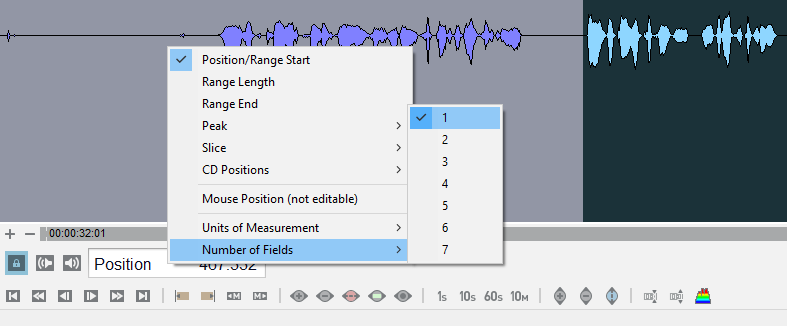It looks like you are using the new
Sound Forge Audio Studio 12.
The window you are referring to is the
Time Edit Window
You cannot completely remove this window, however you can edit what it looks like.
Trying to remove this window completely, is like trying to remove the Time/Frame window from Vegas - an extremely important window for accurate editing!
To edit the window, right-click inside of the
Position box.
Then set the number of fields to one.
ℹ️ Remember to turn everything off at least once a week, including your brain, then sit somewhere quiet and just chill out.
Unplugging is the best way to find solutions to your problems. If you would like to share some love, post a customer testimonial or make a donation.
Please Log in or Create an account to join the conversation.


 :
: