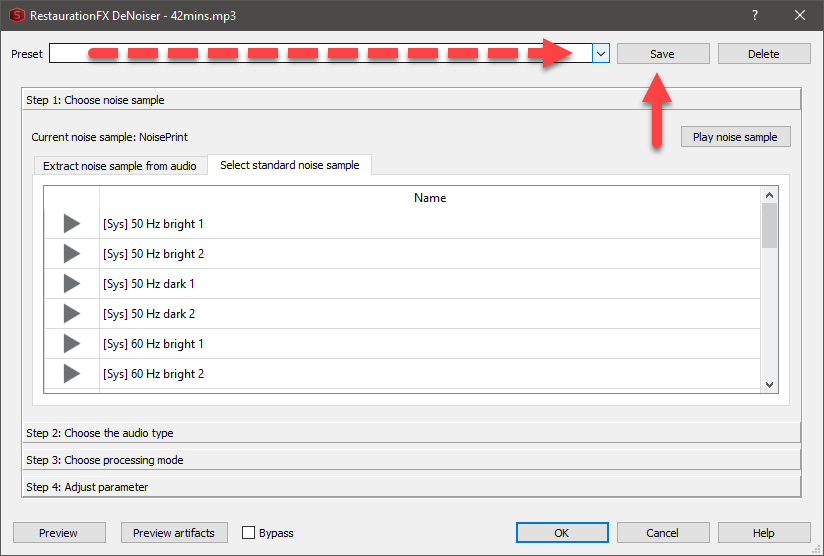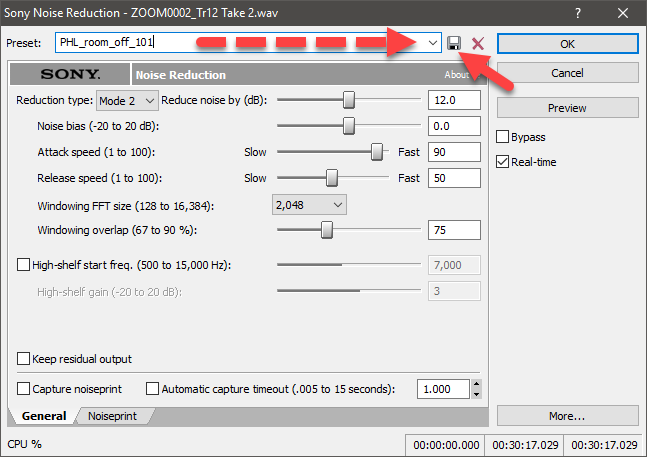DISCLOSURE: Movie Studio Zen is supported by its audience. When you purchase through links on this site, we may earn an affiliate commission.
Solved Background noise reduction over several clips
- MrGrunthunter
-
 Offline Topic Author
Offline Topic Author - Zen Level 5
-

- Posts: 248
- Thank you received: 40
Background noise reduction over several clips was created by MrGrunthunter
Posted 29 Jan 2018 09:42 #1 I have a video project I'm working on where I was at the Mecum Auto auction recently. In about 12 of the video clips I was in an area where I picked up a very loud annoying hum in the background. It appears to have come from a generator close by. I've used Sound Forge to reduce this noise in one of the clips that had a clear area where I could capture a good profile to analyze and apply the reduction fairly acceptably.
My question is "can I somehow save this analyzed profile to apply to the remaining 11 audio tracks?" The other tracks have more background conversations that I would like to retain and don't really have optimum clear areas where I can capture a clean profile of the annoying noise. My last resort will probably have to be to delete all of those audio tracks and provide my own narrations to them.
My question is "can I somehow save this analyzed profile to apply to the remaining 11 audio tracks?" The other tracks have more background conversations that I would like to retain and don't really have optimum clear areas where I can capture a clean profile of the annoying noise. My last resort will probably have to be to delete all of those audio tracks and provide my own narrations to them.
DESKTOP: Dell PC WINDOWS 10 PRO, 64-bit, Ver:1607, OS BLD: 14393.1066
INTEL Core: i7-4790, CPU @3.60 GHz, Inst RAM:16.0 GB
GeForce GTX 745, Driver ver: 376.53, Tot avail grap: 12225 MB, Ded vid mem: 4096 MB DDR3
Shared Sys Mem: 8159 MB, DirectX Runtime Ver:12.0
LAPTOP: MSI GE72MVR 7RG
GTX-1070
INTEL Core: i7-4790, CPU @3.60 GHz, Inst RAM:16.0 GB
GeForce GTX 745, Driver ver: 376.53, Tot avail grap: 12225 MB, Ded vid mem: 4096 MB DDR3
Shared Sys Mem: 8159 MB, DirectX Runtime Ver:12.0
LAPTOP: MSI GE72MVR 7RG
GTX-1070
Last Edit:06 Feb 2018 08:54 by MrGrunthunter
Please Log in or Create an account to join the conversation.
Replied by DoctorZen on topic Background noise reduction over several clips
Posted 29 Jan 2018 10:15 #2 Save the Noise Profile as a Preset in the FX window (top).
Enter a name and press SAVE icon.
Then apply noise reduction to each clip and select saved preset.
Enter a name and press SAVE icon.
Then apply noise reduction to each clip and select saved preset.
ℹ️ Remember to turn everything off at least once a week, including your brain, then sit somewhere quiet and just chill out.
Unplugging is the best way to find solutions to your problems. If you would like to share some love, post a customer testimonial or make a donation.
Unplugging is the best way to find solutions to your problems. If you would like to share some love, post a customer testimonial or make a donation.
by DoctorZen
Please Log in or Create an account to join the conversation.
- MrGrunthunter
-
 Offline Topic Author
Offline Topic Author - Zen Level 5
-

- Posts: 248
- Thank you received: 40
Replied by MrGrunthunter on topic Background noise reduction over several clips
Posted 29 Jan 2018 10:50 #3 Sorry Derek but I'm confused, I don't see where to do that inside of Sound Forge and don't understand how I would do that in Vegas Pro. I don't see an FX window in Sound Forge. Am I way off track?
DESKTOP: Dell PC WINDOWS 10 PRO, 64-bit, Ver:1607, OS BLD: 14393.1066
INTEL Core: i7-4790, CPU @3.60 GHz, Inst RAM:16.0 GB
GeForce GTX 745, Driver ver: 376.53, Tot avail grap: 12225 MB, Ded vid mem: 4096 MB DDR3
Shared Sys Mem: 8159 MB, DirectX Runtime Ver:12.0
LAPTOP: MSI GE72MVR 7RG
GTX-1070
INTEL Core: i7-4790, CPU @3.60 GHz, Inst RAM:16.0 GB
GeForce GTX 745, Driver ver: 376.53, Tot avail grap: 12225 MB, Ded vid mem: 4096 MB DDR3
Shared Sys Mem: 8159 MB, DirectX Runtime Ver:12.0
LAPTOP: MSI GE72MVR 7RG
GTX-1070
Please Log in or Create an account to join the conversation.
Replied by DoctorZen on topic Background noise reduction over several clips
Posted 29 Jan 2018 16:15 #4 Which exact version of Sound Forge are you using ?
I assumed you were talking about Sound Forge Pro.
If you are using a different version, let me know which one and also let me know which exact noise effect you are using ?
If you are using Sound Forge Studio 12, this is what I am talking about.
If you are using Sound Forge Pro, this is what I am talking ab out.
I assumed you were talking about Sound Forge Pro.
If you are using a different version, let me know which one and also let me know which exact noise effect you are using ?
If you are using Sound Forge Studio 12, this is what I am talking about.
If you are using Sound Forge Pro, this is what I am talking ab out.
ℹ️ Remember to turn everything off at least once a week, including your brain, then sit somewhere quiet and just chill out.
Unplugging is the best way to find solutions to your problems. If you would like to share some love, post a customer testimonial or make a donation.
Unplugging is the best way to find solutions to your problems. If you would like to share some love, post a customer testimonial or make a donation.
by DoctorZen
Please Log in or Create an account to join the conversation.
- MrGrunthunter
-
 Offline Topic Author
Offline Topic Author - Zen Level 5
-

- Posts: 248
- Thank you received: 40
Replied by MrGrunthunter on topic Background noise reduction over several clips
Posted 29 Jan 2018 17:00 #5 I am using SOUND FORGE Audio Studio 12
12.5.0.337 (DP3)
I don't see the menu you're showing.
These are the steps I'm taking:
12.5.0.337 (DP3)
I don't see the menu you're showing.
These are the steps I'm taking:
- Select tracK while in Vegas Pro 14
right click on audio track (after it's been ungrouped)
Open Copy in Audio Editor
Sound Forge opens up with the audio track
I then select a small portion of the audio track the has just the bad background hum
EFFECT
NOISE REDUCTION
GET NOISE PROFILE
double click on the audio track to select all of it
EFFECT
NOISE REDUCTION
OK
DESKTOP: Dell PC WINDOWS 10 PRO, 64-bit, Ver:1607, OS BLD: 14393.1066
INTEL Core: i7-4790, CPU @3.60 GHz, Inst RAM:16.0 GB
GeForce GTX 745, Driver ver: 376.53, Tot avail grap: 12225 MB, Ded vid mem: 4096 MB DDR3
Shared Sys Mem: 8159 MB, DirectX Runtime Ver:12.0
LAPTOP: MSI GE72MVR 7RG
GTX-1070
INTEL Core: i7-4790, CPU @3.60 GHz, Inst RAM:16.0 GB
GeForce GTX 745, Driver ver: 376.53, Tot avail grap: 12225 MB, Ded vid mem: 4096 MB DDR3
Shared Sys Mem: 8159 MB, DirectX Runtime Ver:12.0
LAPTOP: MSI GE72MVR 7RG
GTX-1070
Please Log in or Create an account to join the conversation.
Replied by DoctorZen on topic Background noise reduction over several clips
Posted 29 Jan 2018 19:01 #6 What is the exact file path you are using, because there is no menu option called EFFECT, unless you a doing something completely different that I am not aware is possible.
Please list the exact pathways you are using and/or take a screen shot and upload it here.
This is the pathway I am using to get to the window I showed you, that has the PRESET option at top of window.
Please list the exact pathways you are using and/or take a screen shot and upload it here.
This is the pathway I am using to get to the window I showed you, that has the PRESET option at top of window.
ℹ️ Remember to turn everything off at least once a week, including your brain, then sit somewhere quiet and just chill out.
Unplugging is the best way to find solutions to your problems. If you would like to share some love, post a customer testimonial or make a donation.
Unplugging is the best way to find solutions to your problems. If you would like to share some love, post a customer testimonial or make a donation.
Last Edit:29 Jan 2018 19:04 by DoctorZen
The following user(s) said Thank You: MrGrunthunter
Please Log in or Create an account to join the conversation.
- MrGrunthunter
-
 Offline Topic Author
Offline Topic Author - Zen Level 5
-

- Posts: 248
- Thank you received: 40
Replied by MrGrunthunter on topic Background noise reduction over several clips
Posted 30 Jan 2018 02:22 #7 Well Derek ...... BIG CONFESSION HERE .............. I AM TOTALLY EMBARRASSED !!!!!!
Before I had purchased Sound Forge I had been using Audacity as my audio editor and didn't realize until this morning that I had set it as my default audio editor in Vegas Pro so that's what was popping up and I was trying to use. No wonder my menus didn't look like yours. Man it's tough getting OLD and I guess it's only going to get worse unfortunately
I think I'm going to have much more success now. I did a test run and it appears somewhat straight forward in applying the noise reduction option. I was surprised that it even had an option for specifically reducing HUM from electrical interference. I checked to see if you may have produced a tutorial on how to do this but unfortunately didn't find one. Another future project ??? I did make a noise selection and named it "Mecum Hum" and saved it as one of the preset options so now I can pull it up and apply it to the other 11 tracks that seem to have picked up the same RF interference (which is the first time this has ever happened to me with my GoPro).
I did make a noise selection and named it "Mecum Hum" and saved it as one of the preset options so now I can pull it up and apply it to the other 11 tracks that seem to have picked up the same RF interference (which is the first time this has ever happened to me with my GoPro).
Thank You so much for having the patience to be putting up with senile subscribers like myself. I have learned more from you and your tutorials than I have from any other software type of forums. I have many of your tutorials bookmarked and have reviewed them many times. You are GOLD and greatly appreciated. THANK YOU THANK YOU
Before I had purchased Sound Forge I had been using Audacity as my audio editor and didn't realize until this morning that I had set it as my default audio editor in Vegas Pro so that's what was popping up and I was trying to use. No wonder my menus didn't look like yours. Man it's tough getting OLD and I guess it's only going to get worse unfortunately
I think I'm going to have much more success now. I did a test run and it appears somewhat straight forward in applying the noise reduction option. I was surprised that it even had an option for specifically reducing HUM from electrical interference. I checked to see if you may have produced a tutorial on how to do this but unfortunately didn't find one. Another future project ???
Thank You so much for having the patience to be putting up with senile subscribers like myself. I have learned more from you and your tutorials than I have from any other software type of forums. I have many of your tutorials bookmarked and have reviewed them many times. You are GOLD and greatly appreciated. THANK YOU THANK YOU
DESKTOP: Dell PC WINDOWS 10 PRO, 64-bit, Ver:1607, OS BLD: 14393.1066
INTEL Core: i7-4790, CPU @3.60 GHz, Inst RAM:16.0 GB
GeForce GTX 745, Driver ver: 376.53, Tot avail grap: 12225 MB, Ded vid mem: 4096 MB DDR3
Shared Sys Mem: 8159 MB, DirectX Runtime Ver:12.0
LAPTOP: MSI GE72MVR 7RG
GTX-1070
INTEL Core: i7-4790, CPU @3.60 GHz, Inst RAM:16.0 GB
GeForce GTX 745, Driver ver: 376.53, Tot avail grap: 12225 MB, Ded vid mem: 4096 MB DDR3
Shared Sys Mem: 8159 MB, DirectX Runtime Ver:12.0
LAPTOP: MSI GE72MVR 7RG
GTX-1070
Last Edit:30 Jan 2018 06:22 by MrGrunthunter
The following user(s) said Thank You: DoctorZen
Please Log in or Create an account to join the conversation.
Replied by DoctorZen on topic Background noise reduction over several clips
Posted 30 Jan 2018 23:01 #8 I'm glad you worked out what was going wrong.
Most problems always end up being something simple.
Most problems always end up being something simple.
ℹ️ Remember to turn everything off at least once a week, including your brain, then sit somewhere quiet and just chill out.
Unplugging is the best way to find solutions to your problems. If you would like to share some love, post a customer testimonial or make a donation.
Unplugging is the best way to find solutions to your problems. If you would like to share some love, post a customer testimonial or make a donation.
by DoctorZen
Please Log in or Create an account to join the conversation.
Forum Access
- Not Allowed: to create new topic.
- Not Allowed: to reply.
- Not Allowed: to edit your message.
Moderators: DoctorZen
Time to create page: 0.850 seconds