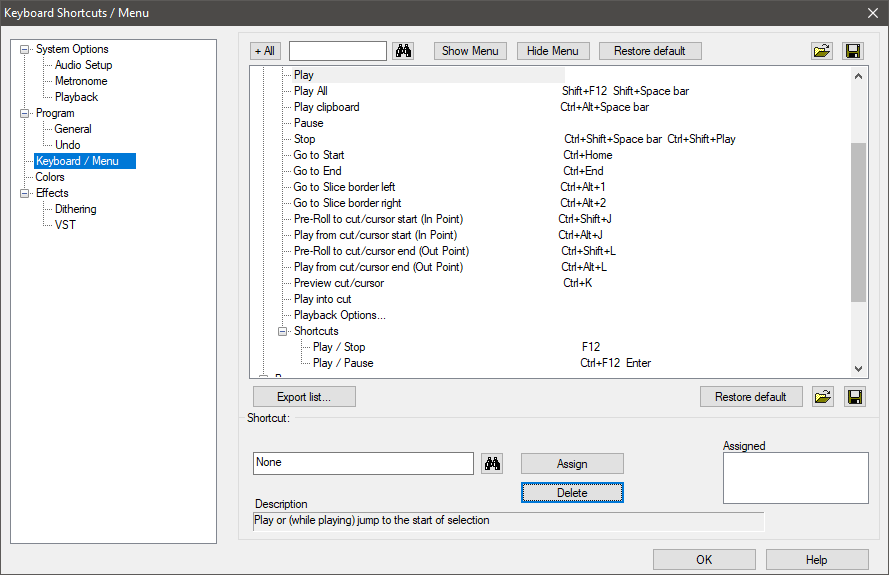DISCLOSURE: Movie Studio Zen is supported by its audience. When you purchase through links on this site, we may earn an affiliate commission.
Solved Neither Spacebar, <Enter> nor "Play" Button Causes Playback
Neither Spacebar, <Enter> nor "Play" Button Causes Playback was created by beau
Posted 02 Jul 2018 03:08 #1 I've just installed Audio Studio on a new computer and everything looks OK, but there's no way to initiate playback.
On my old computer, spacebar, or Enter or clicking the Play arrow would all start playback.
How can I re-enable playback?
On my old computer, spacebar, or Enter or clicking the Play arrow would all start playback.
How can I re-enable playback?
by beau
Please Log in or Create an account to join the conversation.
Replied by DoctorZen on topic Neither Spacebar, <Enter> nor "Play" Button Causes Playback
Posted 02 Jul 2018 10:51 #2 I don't know any program just called Audio Studio ?
What is the exact and full name of program you are actually talking about ?
Also, which Build version do you have installed ?
What is the exact and full name of program you are actually talking about ?
Also, which Build version do you have installed ?
ℹ️ Remember to turn everything off at least once a week, including your brain, then sit somewhere quiet and just chill out.
Unplugging is the best way to find solutions to your problems. If you would like to share some love, post a customer testimonial or make a donation.
Unplugging is the best way to find solutions to your problems. If you would like to share some love, post a customer testimonial or make a donation.
Last Edit:02 Jul 2018 10:51 by DoctorZen
Please Log in or Create an account to join the conversation.
Replied by beau on topic Neither Spacebar, <Enter> nor "Play" Button Causes Playback
Posted 02 Jul 2018 22:32 #3 Hi Doctor Zen, sorry for the lack of precision.
It's SOUND FORGE Audio Studio 12, 12.6.0.356 (DP3), Copyright © MAGIX Software GmbH, 2000-2017
I've been unable to find a forum for Sound Forge Audio Studio (
(
It's SOUND FORGE Audio Studio 12, 12.6.0.356 (DP3), Copyright © MAGIX Software GmbH, 2000-2017
I've been unable to find a forum for Sound Forge Audio Studio
by beau
Please Log in or Create an account to join the conversation.
Replied by vkmast on topic Neither Spacebar, <Enter> nor "Play" Button Causes Playback
Posted 02 Jul 2018 23:36 #4This forum: www.moviestudiozen.com/forum/sound-forgebeau wrote: --- I've been unable to find a forum for Sound Forge Audio Studio

You can also find it through Forum Index.
The Magix own SoundForge PC forum: www.magix.info/us/audio-forum/sound-forge-pc/
You can find it going to www.magix.info/us/ > Forum > Audio > Sound Forge PC
by vkmast
The following user(s) said Thank You: Eagle Six
Please Log in or Create an account to join the conversation.
Replied by DoctorZen on topic Neither Spacebar, <Enter> nor "Play" Button Causes Playback
Posted 02 Jul 2018 23:42 #5 Sound Forge Audio Studio 12 is working 100% OK on my computer.
Spacebar, J,K and L can all be used for Play, Forward, Pause, etc...
Your problem may be because the Driver System has not been configured to work on your computer - everyone's computer will have different types of hardware and system driver combinations, which can affect how the program works. If you don't have a working audio driver, your audio files can't be played - that's why the play controls are not working.
Go to Options/Preferences
System Options/Audio Setup/Driver System
Experiment with different drivers in drop down list.
If you have ASIO drivers installed, they are the best.
WASAPI drivers should also work.
If not, try all options until you find one that works.
Also check Global Play Device at bottom of window.
There is also detailed Keyboard Shortcut options in the Keyboard / Menu
However, you shouldn't have to change these, because they are already set for you.
Here is the official Magix Forum for Sound Forge:
www.magix.info/us/audio-forum/sound-forge-pc/
Regards
Derek
Spacebar, J,K and L can all be used for Play, Forward, Pause, etc...
Your problem may be because the Driver System has not been configured to work on your computer - everyone's computer will have different types of hardware and system driver combinations, which can affect how the program works. If you don't have a working audio driver, your audio files can't be played - that's why the play controls are not working.
Go to Options/Preferences
System Options/Audio Setup/Driver System
Experiment with different drivers in drop down list.
If you have ASIO drivers installed, they are the best.
WASAPI drivers should also work.
If not, try all options until you find one that works.
Also check Global Play Device at bottom of window.
There is also detailed Keyboard Shortcut options in the Keyboard / Menu
However, you shouldn't have to change these, because they are already set for you.
Here is the official Magix Forum for Sound Forge:
www.magix.info/us/audio-forum/sound-forge-pc/
Regards
Derek
ℹ️ Remember to turn everything off at least once a week, including your brain, then sit somewhere quiet and just chill out.
Unplugging is the best way to find solutions to your problems. If you would like to share some love, post a customer testimonial or make a donation.
Unplugging is the best way to find solutions to your problems. If you would like to share some love, post a customer testimonial or make a donation.
by DoctorZen
Please Log in or Create an account to join the conversation.
Replied by beau on topic Neither Spacebar, <Enter> nor "Play" Button Causes Playback
Posted 03 Jul 2018 00:34 #6 Doctor Zen you are awesome!
I had inadvertently changed Driver System to MME from Magix Low Latency 2016 . . I've reverted and everything's working fine
You obviously spent more than a little time looking into this, finding the solution, creating screen shots, and writing a clear explanation, and all is greatly :!: appreciated
appreciated
I had inadvertently changed Driver System to MME from Magix Low Latency 2016 . . I've reverted and everything's working fine
You obviously spent more than a little time looking into this, finding the solution, creating screen shots, and writing a clear explanation, and all is greatly :!:
by beau
The following user(s) said Thank You: DoctorZen
Please Log in or Create an account to join the conversation.
Replied by beau on topic Neither Spacebar, <Enter> nor "Play" Button Causes Playback
Posted 03 Jul 2018 00:40 #7 Also can hardly believe I couldn't find the Magix forums on my own, so thanks for that too.
This was above and beyond the call of freely given support, many many thanks!
This was above and beyond the call of freely given support, many many thanks!
by beau
Please Log in or Create an account to join the conversation.
Replied by DoctorZen on topic Neither Spacebar, <Enter> nor "Play" Button Causes Playback
Posted 03 Jul 2018 10:16 #8 I'm glad it worked out for you 
After you have answered more than 10,000 questions on the same topics, a pattern starts to emerge...
Just in case you were wondering, here is the official Vegas Forums as well.
All Magix stuff is on the Magix forums, but they have created a special forum just for Vegas products.
www.vegascreativesoftware.info/us/news-forum/
After you have answered more than 10,000 questions on the same topics, a pattern starts to emerge...
Just in case you were wondering, here is the official Vegas Forums as well.
All Magix stuff is on the Magix forums, but they have created a special forum just for Vegas products.
www.vegascreativesoftware.info/us/news-forum/
ℹ️ Remember to turn everything off at least once a week, including your brain, then sit somewhere quiet and just chill out.
Unplugging is the best way to find solutions to your problems. If you would like to share some love, post a customer testimonial or make a donation.
Unplugging is the best way to find solutions to your problems. If you would like to share some love, post a customer testimonial or make a donation.
Last Edit:03 Jul 2018 10:16 by DoctorZen
Please Log in or Create an account to join the conversation.
Forum Access
- Not Allowed: to create new topic.
- Not Allowed: to reply.
- Not Allowed: to edit your message.
Moderators: DoctorZen
Time to create page: 0.882 seconds