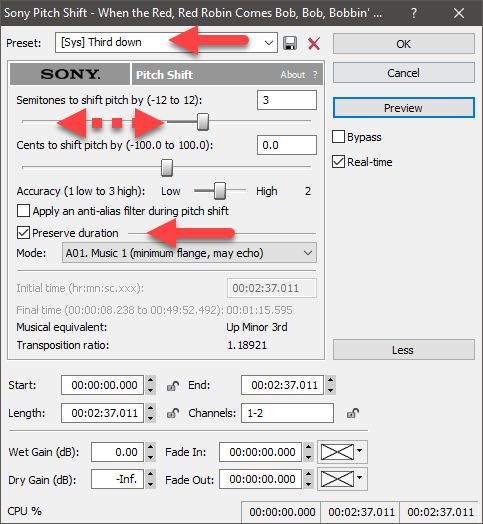Solved How to change pitch in Sound Forge
Please Log in or Create an account to join the conversation.
On the menu select "Process", then "Time Stretch ...". Around the middle of the pop up control panel you should see a couple of sliders - one to change time and the other to change Pitch. move the Pitch slider up to increase pitch and down to lower pitch. You may need to change the algorithm in the pick list from resample to one of the elastique options to change pitch without also use time shift (I'm looking at Soundforge Audio Studio 12.5 - Pro is probably similar)
Cheers, Robbie
Please Log in or Create an account to join the conversation.
In SFP11, go to Effects/Pitch
Unplugging is the best way to find solutions to your problems. If you would like to share some love, post a customer testimonial or make a donation.
Please Log in or Create an account to join the conversation.
Cheers, Robbie
Please Log in or Create an account to join the conversation.
Please Log in or Create an account to join the conversation.
In the Magic Strawberries tutorial Derek used SF Audio Studio 10.0 and applied three audio effects – Sony Pitch Shift, Chorus and Reverberation. Sony Pitch Shift is not included in my SFAS 12.5 (and as best I can remember I don’t recall it being an included effect in SFAS 10). You may recall Derek mentions that many of the effect available in his SFAS10 were not native to the program and had been picked up from other sources - the Sony/Vegas Audio effects in that video would fit into that category. However the same results can be achieved with the Elastic Audio, Chorus/Flange and Reverb effects in SFAS 12.5. In the Elastic Audio workspace you can select regions to apply the pitch shift to using the “Pen for Quantized Drawing" tool to drag the orange line up (higher pitch) or down (lower pitch).
Hope that helps.
Cheers, Robbie
Please Log in or Create an account to join the conversation.
Please Log in or Create an account to join the conversation.
- DebbySherr
-
 Offline
Offline - Zen Newbie
-

- Posts: 1
- Thank you received: 0
It'd be a different story, of course, if you had all the tracks separate from each other. If you had the vocal track isolated, then you'd be cooking with gas.
Did you see my post on crossfading, BTW? Did you have any success with it any?
pcb quote
Please Log in or Create an account to join the conversation.
DebbySherr wrote: Hello...You cannot pitch shift the vocals without affecting the rest of the file with Sound Forge (or just about any other software for that matter) because of the way the music is mixed down together as one stereo waveform.
It'd be a different story, of course, if you had all the tracks separate from each other. If you had the vocal track isolated, then you'd be cooking with gas.
Did you see my post on crossfading, BTW? Did you have any success with it any?
Hello DebbySherr
I am the moderator for the MSZ Forum.
I'm not sure why you are replying to a 2 year old thread !!
Or what post you are referring to ?
I almost deleted your message, because it is kind of irrelevant since 2 years has passed, but you haven't posted spam, so I did approve it.
Please only make new posts on the forum or reply to active/current threads, otherwise it doesn't make sense.
Thank you.
Unplugging is the best way to find solutions to your problems. If you would like to share some love, post a customer testimonial or make a donation.
Please Log in or Create an account to join the conversation.
Forum Access
- Not Allowed: to create new topic.
- Not Allowed: to reply.
- Not Allowed: to edit your message.