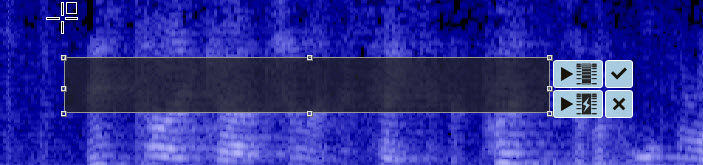Hi John
I would stick with version 12 for now.
The final build version ever released was 12.6 (build 361).
If you go to Help/Update Online, you should get the download to start or run the installer file again
soundforge_audiostudio12_dlm.exe.
I never got around to reviewing v12.
Version 12 is a bit of an aberration, in that it is nothing like Sony's last and final version and nothing like version 13.
Version 12 actually has more functionality than v13 - I think the software developers at Magix had a free reign to muck around with v12, but then narrowed it down with the release of v13.
There are 2 main functions in v12 that are not in v13:
1. Audio DeNoiser - go to Tools/Audio Restoration/Denoiser
There are 2 options - first is to capture a noise-print and 2nd to process (de-noise).
2. Spectral Display & Spectral Cleaning
Go to View/Spectral Display
You can then switch the edit mode to Spectral Cleaning and use the mouse to drag out a region around noise you want to remove.
Regards
Derek
ℹ️ Remember to turn everything off at least once a week, including your brain, then sit somewhere quiet and just chill out.
Unplugging is the best way to find solutions to your problems. If you would like to share some love, post a customer testimonial or make a donation.