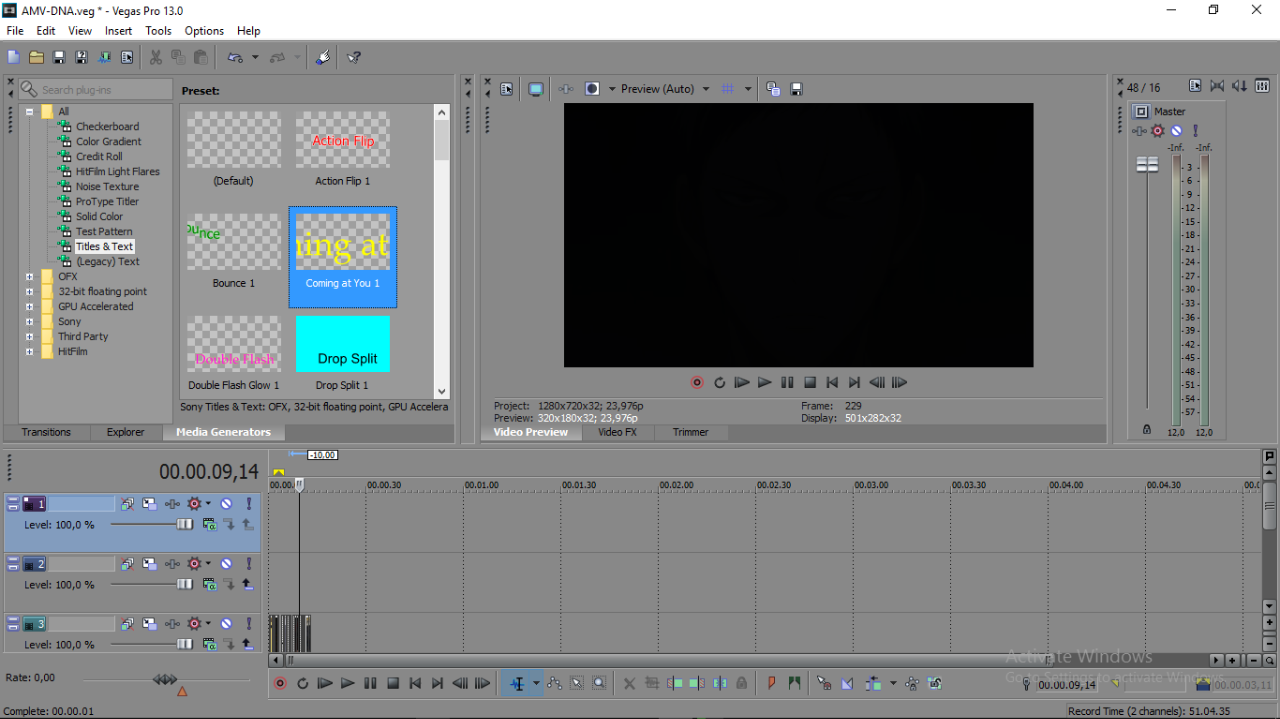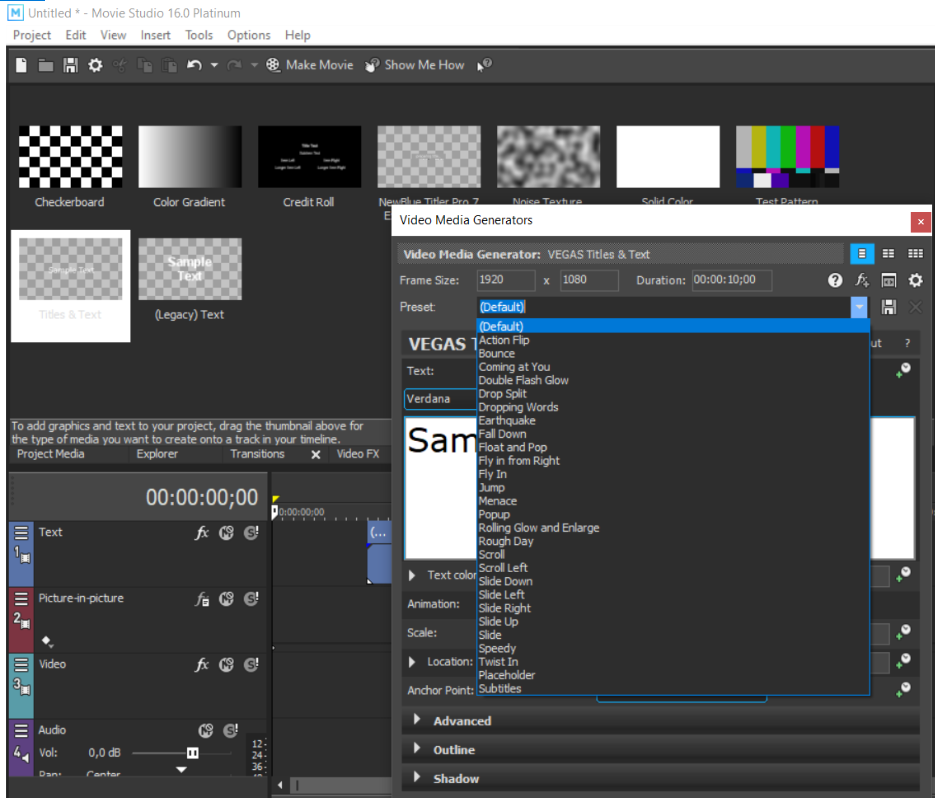Solved Sony Vegas Pro 13 Titles & Text not showing in Media Generators.
Replied by DoctorZen on topic Sony Vegas Pro 13 Titles & Text not showing in Media Generators.
Posted 12 Dec 2016 13:47 #11Katyzinha wrote: Where can I download the copy? Thx
I have uploaded a copy of the Presets to the Movie Studio Zen website and placed the .zip file on the Free Downloads page for members.
This page is only visible to Forum and Website members.
Make sure you are logged in and then go to:
www.moviestudiozen.com/support/free-downloads
.zip file is at very bottom of page.
Regards
Derek
Unplugging is the best way to find solutions to your problems. If you would like to share some love, post a customer testimonial or make a donation.
Please Log in or Create an account to join the conversation.
Replied by Eagle Six on topic Sony Vegas Pro 13 Titles & Text not showing in Media Generators.
Posted 13 Dec 2016 04:00 #12The zip file is at the bottom of Dr. Zen's post listed in the Attachments.
EDIT: Dr. Zen posted the answer a few seconds ahead of mine, his is better.....
Please Log in or Create an account to join the conversation.
Replied by Katyzinha on topic Sony Vegas Pro 13 Titles & Text not showing in Media Generators.
Posted 16 Dec 2016 23:52 #13
Please Log in or Create an account to join the conversation.
Replied by Dy AMV on topic Sony Vegas Pro 13 Titles & Text not showing in Media Generators.
Posted 17 Dec 2016 10:19 #14Please Log in or Create an account to join the conversation.
Replied by DoctorZen on topic Sony Vegas Pro 13 Titles & Text not showing in Media Generators.
Posted 17 Dec 2016 14:39 #15Dy AMV wrote: if i know my presets is missing what i can doing?
Looks normal to me
What do you think is missing ?
The only thing unusual in your screen shot, is you have your Video FX window tabbed underneath the Preview Window.
An easy way to restore the desktop layout is to go to View/Windows Layouts/Default Layout.
OR
Do a complete program reset by following instructions listed here:
www.moviestudiozen.com/doctor-zen-faq/573-how-to-reset-sony-software-to-default-settings
Regards
Derek
Unplugging is the best way to find solutions to your problems. If you would like to share some love, post a customer testimonial or make a donation.
Please Log in or Create an account to join the conversation.
Replied by kj4biz on topic Sony Vegas Pro 13 Titles & Text not showing in Media Generators.
Posted 11 Aug 2019 10:11 #16fcc32 wrote: I already tried reinstalling Sony Vegas Pro 13. I also tried holding shift and CTRL at the same time while double clicking on the desktop icon and deleting all the cached application data numerous times. What else can I do? Thank you.
Sorry if this is in the wrong spot but I am at my wits end trying to figure out Ms16, yes I know this post is about 13 but in the picture attached to this post it explains my problem. My problem is the text/folders to the left pf the thumb nails is missing on my version of 16 and i dont know why. can some one please help
Please Log in or Create an account to join the conversation.
Replied by DoctorZen on topic Sony Vegas Pro 13 Titles & Text not showing in Media Generators.
Posted 11 Aug 2019 14:37 #17Are you talking about the Folders missing in Video FX and Media Generators tabbed windows ?
If this is what you mean, Magix has removed folder view from those windows.
No one is happy about this change and we have been asking for this to be returned to how it use to look!
There is an alternate way you can view the traditional Folder Views in Vegas Movie Studio Platinum 16.
Please read this reply I wrote for another forum member.
www.moviestudiozen.com/forum/movie-studio-platinum/2375-hitfilm-superheropack-in-vegas-movie-studio-16-suite#12093
If you are experiencing a different problem, please upload a screen shot that shows your screen.
Regards
Derek
Unplugging is the best way to find solutions to your problems. If you would like to share some love, post a customer testimonial or make a donation.
Please Log in or Create an account to join the conversation.
Replied by kj4biz on topic Sony Vegas Pro 13 Titles & Text not showing in Media Generators.
Posted 11 Aug 2019 14:48 #18Please Log in or Create an account to join the conversation.
Replied by kj4biz on topic Sony Vegas Pro 13 Titles & Text not showing in Media Generators.
Posted 11 Aug 2019 14:51 #19Please Log in or Create an account to join the conversation.
Replied by vkmast on topic Sony Vegas Pro 13 Titles & Text not showing in Media Generators.
Posted 11 Aug 2019 18:50 #20Please Log in or Create an account to join the conversation.
Forum Access
- Not Allowed: to create new topic.
- Not Allowed: to reply.
- Not Allowed: to edit your message.