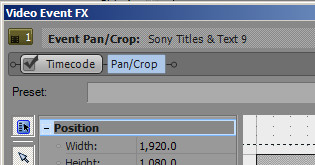DISCLOSURE: Movie Studio Zen is supported by its audience. When you purchase through links on this site, we may earn an affiliate commission.
Solved A more flexible version of Sony Timecode?
The internet is full of people asking for this. The only thing I can find is the Vegasaur $99 kit
vegasaur.com/text-generation-wizard
Is that still the case, with Pro 13?
I am after just a simple hh:mm:ss but one which can be freely positioned. The Sony plug-in, which has been there since at least MSP11, offers only the fixed locations (bizzarely!).
vegasaur.com/text-generation-wizard
Is that still the case, with Pro 13?
I am after just a simple hh:mm:ss but one which can be freely positioned. The Sony plug-in, which has been there since at least MSP11, offers only the fixed locations (bizzarely!).
by peterh337
The following user(s) said Thank You: MistyRicardo
Please Log in or Create an account to join the conversation.
- MistyRicardo
-
 Offline
Offline - Zen Level 3
-

- Misty Ricardo's Curry Kitchen
- Posts: 34
- Thank you received: 8
Replied by MistyRicardo on topic A more flexible version of Sony Timecode?
Posted 17 Jul 2016 19:49 #2 I'd also be interested in an answer to this.
Also, I'm intrigued by Vegasaur, as it may make my caption editing easier. Can anyone confirm for definite whether it will work in movi studio platinum 13 (not Vegas)?
Also, I'm intrigued by Vegasaur, as it may make my caption editing easier. Can anyone confirm for definite whether it will work in movi studio platinum 13 (not Vegas)?
Misty Ricardo's Curry Kitchen
www.youtube.com/c/MistyRicardo
www.youtube.com/c/MistyRicardo
by MistyRicardo
Please Log in or Create an account to join the conversation.
On that web page it says "Vegas Pro", FWIW...
It may also offer a working CSV to SRT conversion (see nearer the bottom of that page). I have tried some other utilities but cannot get them to do anything, but then my movie making level is just above zero I posted on it here:
I posted on it here:
www.moviestudiozen.com/forum/vegas-pro/1028-dynamic-subtitles-from-csv-data
It may also offer a working CSV to SRT conversion (see nearer the bottom of that page). I have tried some other utilities but cannot get them to do anything, but then my movie making level is just above zero
www.moviestudiozen.com/forum/vegas-pro/1028-dynamic-subtitles-from-csv-data
Last Edit:17 Jul 2016 19:55 by peterh337
Please Log in or Create an account to join the conversation.
Yes, Vegasaur needs Vegas Pro 11 or newer. And their web page has also this:
Vegasaur is provided with 30-day trial period. During this time you can try all its features and decide if you really want to buy it.
altarvic may chime in for more.
Vegasaur is provided with 30-day trial period. During this time you can try all its features and decide if you really want to buy it.
altarvic may chime in for more.
by vkmast
The following user(s) said Thank You: Eagle Six
Please Log in or Create an account to join the conversation.
The problem with trial versions is that for obvious reasons they must leave some hidden garbage around your PC which could bite you one day when you try to install the real one... this is why it is better to do due diligence before installing anything.
The problem is that most of the firms in this business don't reply...
The problem is that most of the firms in this business don't reply...
by peterh337
Please Log in or Create an account to join the conversation.
I am after just a simple hh:mm:ss but one which can be freely positioned.
1. insert empty event above your video
2. apply timecode fx to this event
3. use track motion to position your timer as you need
by altarvic
Please Log in or Create an account to join the conversation.
I tried that but it would not move.
by peterh337
Please Log in or Create an account to join the conversation.
If Track Motion is not moving, 99% of the time that means you clicked away from Position - look at bottom left corner of Track Motion window.
ℹ️ Remember to turn everything off at least once a week, including your brain, then sit somewhere quiet and just chill out.
Unplugging is the best way to find solutions to your problems. If you would like to share some love, post a customer testimonial or make a donation.
Unplugging is the best way to find solutions to your problems. If you would like to share some love, post a customer testimonial or make a donation.
by DoctorZen
Please Log in or Create an account to join the conversation.
Actually you have to change the order of the pan/crop and timecode plugins, as this:
Then it works.
The pan/crop plugin always appears in the FX form by default and cannot be deleted. If you add new plugins, they appear *after* the pan/crop. I think this is what has confused all those people who report in various forums that the Sony Timecode cannot be moved around.
Then it works.
The pan/crop plugin always appears in the FX form by default and cannot be deleted. If you add new plugins, they appear *after* the pan/crop. I think this is what has confused all those people who report in various forums that the Sony Timecode cannot be moved around.
Last Edit:19 Jul 2016 03:08 by peterh337
Please Log in or Create an account to join the conversation.
Track Motion is not Pan/Crop
by altarvic
Please Log in or Create an account to join the conversation.
Forum Access
- Not Allowed: to create new topic.
- Not Allowed: to reply.
- Not Allowed: to edit your message.
Moderators: DoctorZen
Time to create page: 0.860 seconds