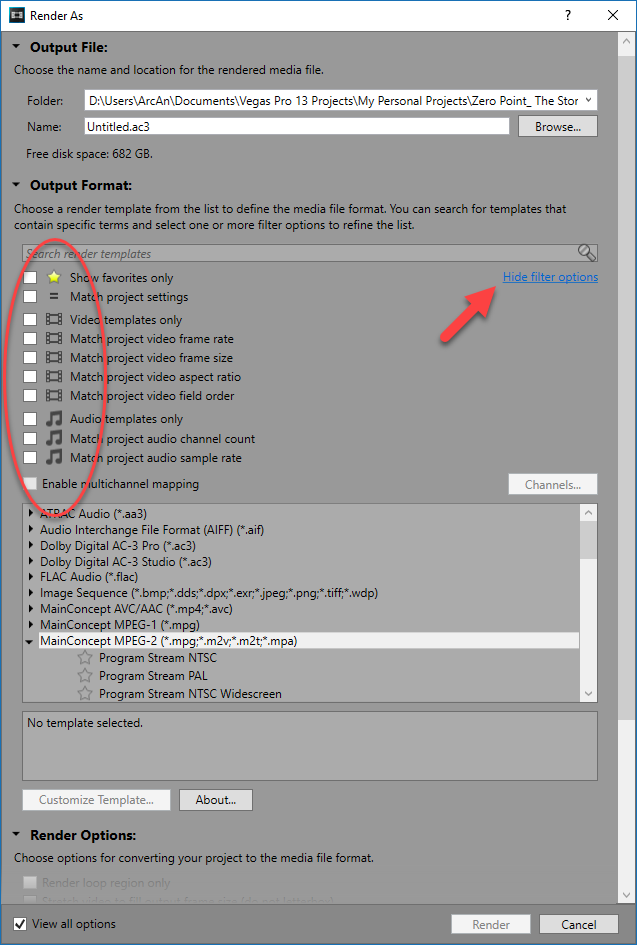DISCLOSURE: Movie Studio Zen is supported by its audience. When you purchase through links on this site, we may earn an affiliate commission.
Solved Audio balancing. Rendering
Hi Mr Moran, or can I call you Derek?
I joined your family in July 2016. I reside in Southern England. Have just upgraded to Windows 10 for free, after your excellent tutorial. Thank you for that. Your clear step by step instructions made it a doddle. Unfortunately I chickened out regarding doing a clean install, as not confident enough to tackle it.
Am using Sony Vegas Pro 13 for all my videos.
After checking all your tutorials, I cannot find one referring to "How to balance audio between main audio track and music track."
I monitor the sound through headphones, which sounds ok. But when playing on TV etc, the music track seems to be either too low or too high compared to the audio track. What are the settings that work best for you?
Also on my latest project, when I come to "render as", I know you have to render video and audio seperately, but all that appears is the audio listings. It won't let me bring up the video list to render. Where am I going wrong?
Hope to hear from you soon.
I joined your family in July 2016. I reside in Southern England. Have just upgraded to Windows 10 for free, after your excellent tutorial. Thank you for that. Your clear step by step instructions made it a doddle. Unfortunately I chickened out regarding doing a clean install, as not confident enough to tackle it.
Am using Sony Vegas Pro 13 for all my videos.
After checking all your tutorials, I cannot find one referring to "How to balance audio between main audio track and music track."
I monitor the sound through headphones, which sounds ok. But when playing on TV etc, the music track seems to be either too low or too high compared to the audio track. What are the settings that work best for you?
Also on my latest project, when I come to "render as", I know you have to render video and audio seperately, but all that appears is the audio listings. It won't let me bring up the video list to render. Where am I going wrong?
Hope to hear from you soon.
by Notifier
Please Log in or Create an account to join the conversation.
Hi Notifier and welcome to the MSZ Forum.
Please call me Derek
Mr Moran is my father!
I have an old tutorial made with a version of Movie Studio which will also work in Vegas Pro.
I recommend you watch this:
How to Edit Audio Volume & Pan Envelopes using Sony Vegas Movie Studio HD Platinum 10
In Vegas Pro, you can also switch on the Mixing Console.
Go to View/Window Layouts/Audio Mixing
The Video and Audio files are only rendered separately if you are preparing media for DVD or Blu-ray disc production.
If all options are not showing in the Render As window, that normally means you have turned a filter on.
Turn ALL filters OFF !
If no filters are turned on and you still cannot see all the render options, I recommend you reset the program.
Follow instructions listed here:
www.moviestudiozen.com/doctor-zen-faq/573-how-to-reset-sony-software-to-default-settings
Regards
Derek
Please call me Derek
Mr Moran is my father!
I have an old tutorial made with a version of Movie Studio which will also work in Vegas Pro.
I recommend you watch this:
How to Edit Audio Volume & Pan Envelopes using Sony Vegas Movie Studio HD Platinum 10
In Vegas Pro, you can also switch on the Mixing Console.
Go to View/Window Layouts/Audio Mixing
The Video and Audio files are only rendered separately if you are preparing media for DVD or Blu-ray disc production.
If all options are not showing in the Render As window, that normally means you have turned a filter on.
Turn ALL filters OFF !
If no filters are turned on and you still cannot see all the render options, I recommend you reset the program.
Follow instructions listed here:
www.moviestudiozen.com/doctor-zen-faq/573-how-to-reset-sony-software-to-default-settings
Regards
Derek
ℹ️ Remember to turn everything off at least once a week, including your brain, then sit somewhere quiet and just chill out.
Unplugging is the best way to find solutions to your problems. If you would like to share some love, post a customer testimonial or make a donation.
Unplugging is the best way to find solutions to your problems. If you would like to share some love, post a customer testimonial or make a donation.
Last Edit:06 Aug 2016 02:55 by DoctorZen
Please Log in or Create an account to join the conversation.
Forum Access
- Not Allowed: to create new topic.
- Not Allowed: to reply.
- Not Allowed: to edit your message.
Moderators: DoctorZen
Time to create page: 0.783 seconds