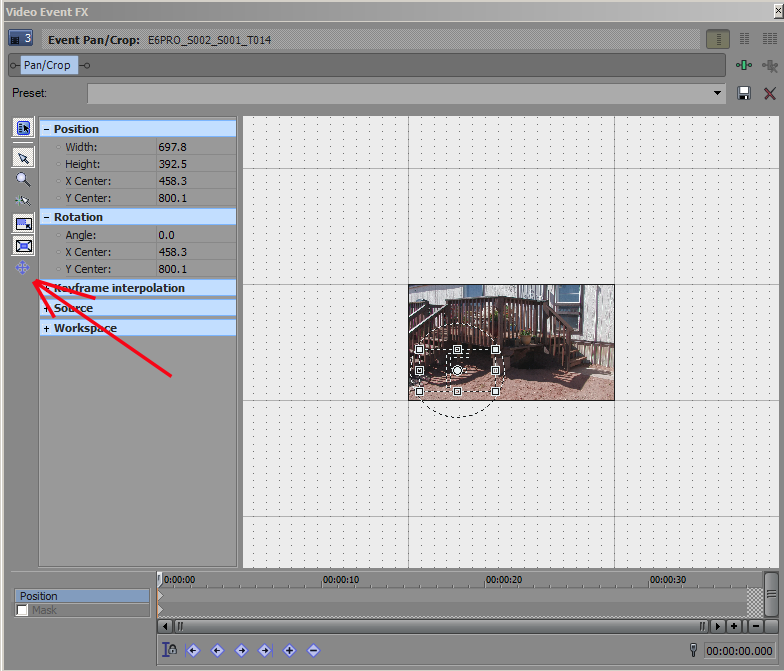Solved Issue with pan/crop/and zoom.
- Truffleshuffle03
-
 Offline Topic Author
Offline Topic Author - Zen Level 2
-

- Posts: 23
- Thank you received: 3
Please Log in or Create an account to join the conversation.
Sounds like you may have the 'X axis only' selected which only allows horizontal movement. Here is a quoted section from the 'Index Help'
4. To reposition the selection box, click in the middle of the selection area and drag to a new position. To type a specific location, expand the Position heading on the left side of the window and type new values in the X Center and Y Center boxes.
When Move Freely is selected, you can move the selection box along the X or Y axis. When Move in X Only is selected, you can only move the selection box horizontally. When Move in Y Only is selected, you can only move the selection box vertically.
Here is a screenshot as to what you need to left-click on to change the movement, it toggles through 3 settings as described above, X only, Y only and freely both X and Y. That should allow you to zoom in on the corners. Hope this helps.
Please Log in or Create an account to join the conversation.
- Truffleshuffle03
-
 Offline Topic Author
Offline Topic Author - Zen Level 2
-

- Posts: 23
- Thank you received: 3
Yep that would be it. Not sure why it was locked as I never messed with the switches. It just somehow happened randomly out of the blue. It was working find on my last project and I closed it and when I started this one it was some how locked. Thanks alot.Eagle Six wrote: Hi Truffleshuffle03,
Sounds like you may have the 'X axis only' selected which only allows horizontal movement. Here is a quoted section from the 'Index Help'
4. To reposition the selection box, click in the middle of the selection area and drag to a new position. To type a specific location, expand the Position heading on the left side of the window and type new values in the X Center and Y Center boxes.
When Move Freely is selected, you can move the selection box along the X or Y axis. When Move in X Only is selected, you can only move the selection box horizontally. When Move in Y Only is selected, you can only move the selection box vertically.
Here is a screenshot as to what you need to left-click on to change the movement, it toggles through 3 settings as described above, X only, Y only and freely both X and Y. That should allow you to zoom in on the corners. Hope this helps.
Please Log in or Create an account to join the conversation.
Please Log in or Create an account to join the conversation.
- Truffleshuffle03
-
 Offline Topic Author
Offline Topic Author - Zen Level 2
-

- Posts: 23
- Thank you received: 3
Lol ya i know what you mean. I have never got that messed up before but I get the project windows all out of shape almost every time when I edit.Eagle Six wrote: I haven't kept track, but if I did I would be embarrased to admit how many times between Pan and Crop and Track Motion I have gotten the X's and Y's messed up, and I'm a pilot!!!!
Please Log in or Create an account to join the conversation.
Forum Access
- Not Allowed: to create new topic.
- Not Allowed: to reply.
- Not Allowed: to edit your message.