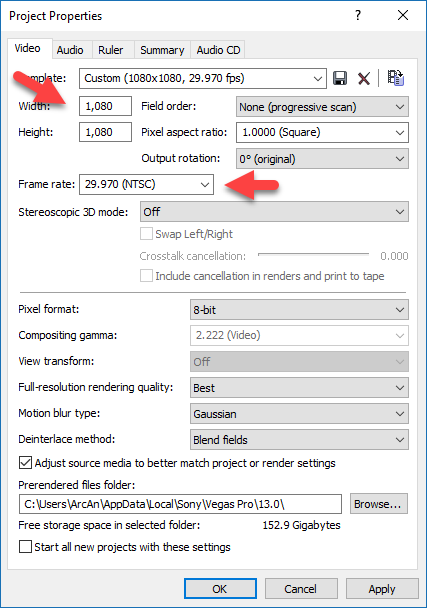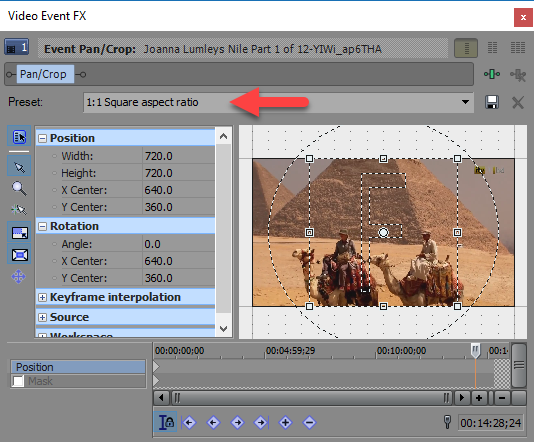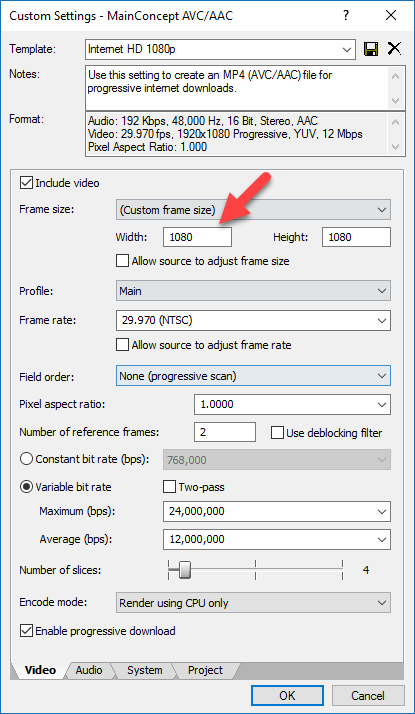DISCLOSURE: Movie Studio Zen is supported by its audience. When you purchase through links on this site, we may earn an affiliate commission.
Solved How to render 1:1 Square Aspect Ratio video
Hi all,
My source footage is 1920 x 1080 (but has black bars). I want to crop and render it as aspect ratio 1:1 such as 960 x 960 ie without any black bars. In Event Pan / Crop I can crop to the area I want but why is this not reflected in the preview on the right ie why are the black bars still there? (screenshots below)
Thanks...
My source footage is 1920 x 1080 (but has black bars). I want to crop and render it as aspect ratio 1:1 such as 960 x 960 ie without any black bars. In Event Pan / Crop I can crop to the area I want but why is this not reflected in the preview on the right ie why are the black bars still there? (screenshots below)
Thanks...
Last Edit:02 Oct 2016 16:02 by Juc1
Please Log in or Create an account to join the conversation.
Replied by DoctorZen on topic How to render 1:1 Square Aspect Ratio video
Posted 02 Oct 2016 15:54 #2 Hi Juc1
The best thing to do is create "custom" Project Properties and custom rendering settings that are set to 1:1 Aspect Ratio.
Open Project Properties and set to 1080 x 1080.
Make sure that the Frame Rate is same as your Source Video.
When you import any videos, it is VERY important to NOT Match Media settings, otherwise custom settings will be undone.
Open Event Pan/Crop on timeline and select 1:1 Square aspect ratio
This will automatically zoom in and fill frame 100%
If your actual video is not "square", you will have to manually zoom in a little further.
When it is time to render your project, start with Internet 1080p in Mainconcept AVC and go into Advanced custom settings.
Select a custom frame size and manually enter 1080 for Width.
Make sure to check Frame Rate is matches source video again.
You can save this as a Custom Preset for next time at top of window.
That's it. Now you can render your 1:1 Square Aspect Ratio video.
Regards
Derek
The best thing to do is create "custom" Project Properties and custom rendering settings that are set to 1:1 Aspect Ratio.
Open Project Properties and set to 1080 x 1080.
Make sure that the Frame Rate is same as your Source Video.
When you import any videos, it is VERY important to NOT Match Media settings, otherwise custom settings will be undone.
Open Event Pan/Crop on timeline and select 1:1 Square aspect ratio
This will automatically zoom in and fill frame 100%
If your actual video is not "square", you will have to manually zoom in a little further.
When it is time to render your project, start with Internet 1080p in Mainconcept AVC and go into Advanced custom settings.
Select a custom frame size and manually enter 1080 for Width.
Make sure to check Frame Rate is matches source video again.
You can save this as a Custom Preset for next time at top of window.
That's it. Now you can render your 1:1 Square Aspect Ratio video.
Regards
Derek
ℹ️ Remember to turn everything off at least once a week, including your brain, then sit somewhere quiet and just chill out.
Unplugging is the best way to find solutions to your problems. If you would like to share some love, post a customer testimonial or make a donation.
Unplugging is the best way to find solutions to your problems. If you would like to share some love, post a customer testimonial or make a donation.
Last Edit:02 Oct 2016 16:04 by DoctorZen
The following user(s) said Thank You: Juc1
Please Log in or Create an account to join the conversation.
@ Derek - mission accomplished, thank you 
by Juc1
The following user(s) said Thank You: DoctorZen
Please Log in or Create an account to join the conversation.
Forum Access
- Not Allowed: to create new topic.
- Not Allowed: to reply.
- Not Allowed: to edit your message.
Moderators: DoctorZen
Time to create page: 1.009 seconds