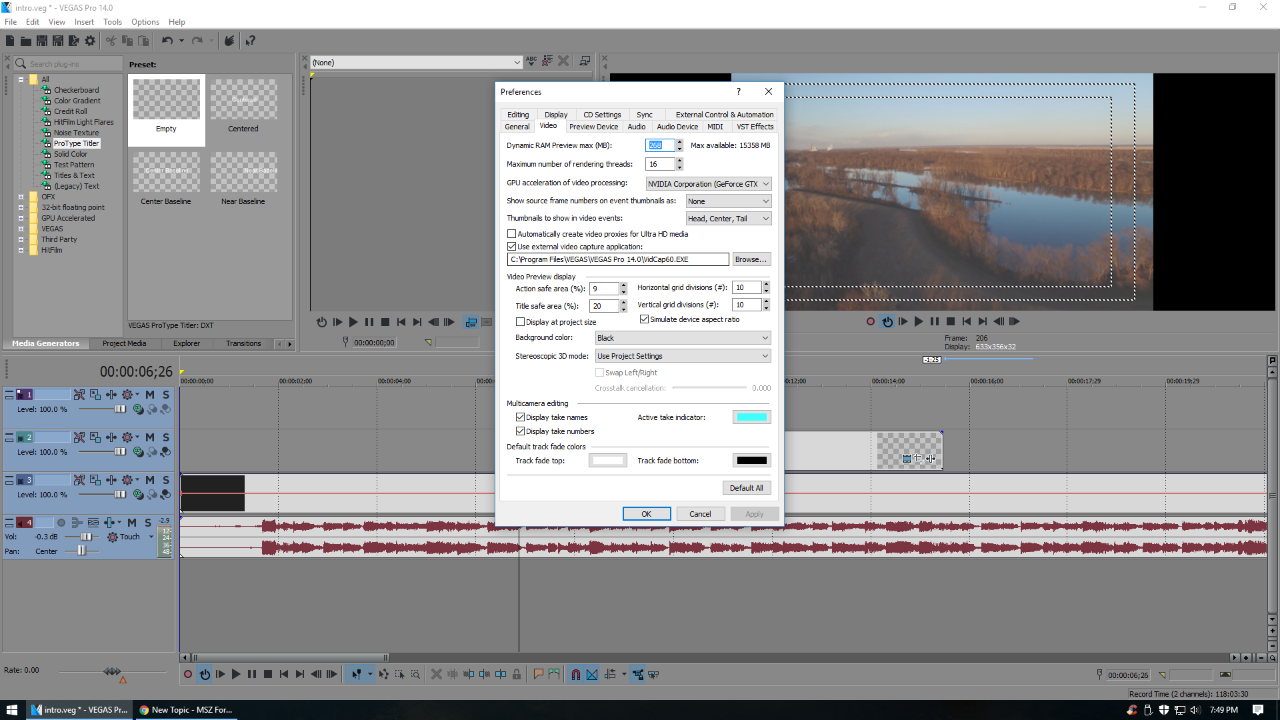DISCLOSURE: Movie Studio Zen is supported by its audience. When you purchase through links on this site, we may earn an affiliate commission.
Solved Preferences ...
- jerrysoutdoorsshow
-
 Offline Topic Author
Offline Topic Author - Zen Newbie
-

- Posts: 8
- Thank you received: 1
In Preference window what should my dynamic ram be set to? Vegas Pro has worked great ,,, until I used Float and Pop ... now it wants to stutter ..when i had no problem with preview playback with other effects ..
Please Log in or Create an account to join the conversation.
Leave Dynamic RAM Preview exactly where it is at 200MBs - only change this if you plan to create RAM Previews while editing.
This setting does not affect Preview Window performance, but instead is the amount of RAM available for rendering small sample previews that are stored temporarily in your RAM memory.
Example:
Set RAM to say 4 or 6 GB.
Now drag out a loop region of about 5 to 10 seconds around your Float & Pop - drag blank area above Timeline Ruler.
Now press Shift + B
An uncompressed video will now be rendered into RAM.
Press play and it will be smooth.
Resizing the Preview Window or changing the Quality Setting will clear the RAM cache.
It is not unusual to see Animated Text Events lag during playback, once you start adding more layers and tracks to a project.
Setting to Preview Window to Preview (Auto) quality will help improve things.
Also make sure that you have set your Project Properties for the entire project before you begin each project.
Changing things like the Frame Rate after you have added a Text Event, will cause lag.
I have also found that re-booting my computer and then re-loading a project, can help with Preview playback sometimes.
Regards
Derek
This setting does not affect Preview Window performance, but instead is the amount of RAM available for rendering small sample previews that are stored temporarily in your RAM memory.
Example:
Set RAM to say 4 or 6 GB.
Now drag out a loop region of about 5 to 10 seconds around your Float & Pop - drag blank area above Timeline Ruler.
Now press Shift + B
An uncompressed video will now be rendered into RAM.
Press play and it will be smooth.
Resizing the Preview Window or changing the Quality Setting will clear the RAM cache.
It is not unusual to see Animated Text Events lag during playback, once you start adding more layers and tracks to a project.
Setting to Preview Window to Preview (Auto) quality will help improve things.
Also make sure that you have set your Project Properties for the entire project before you begin each project.
Changing things like the Frame Rate after you have added a Text Event, will cause lag.
I have also found that re-booting my computer and then re-loading a project, can help with Preview playback sometimes.
Regards
Derek
ℹ️ Remember to turn everything off at least once a week, including your brain, then sit somewhere quiet and just chill out.
Unplugging is the best way to find solutions to your problems. If you would like to share some love, post a customer testimonial or make a donation.
Unplugging is the best way to find solutions to your problems. If you would like to share some love, post a customer testimonial or make a donation.
Last Edit:23 Dec 2016 00:51 by DoctorZen
Please Log in or Create an account to join the conversation.
- jerrysoutdoorsshow
-
 Offline Topic Author
Offline Topic Author - Zen Newbie
-

- Posts: 8
- Thank you received: 1
Thank you very much Derek!! I appreciate you taking the time first off ,to help novices like me ,and secondly for sharing a wealth of info on this site .. Thank you .. I'm sure I'll have more ..
Please Log in or Create an account to join the conversation.
Forum Access
- Not Allowed: to create new topic.
- Not Allowed: to reply.
- Not Allowed: to edit your message.
Moderators: DoctorZen
Time to create page: 0.802 seconds