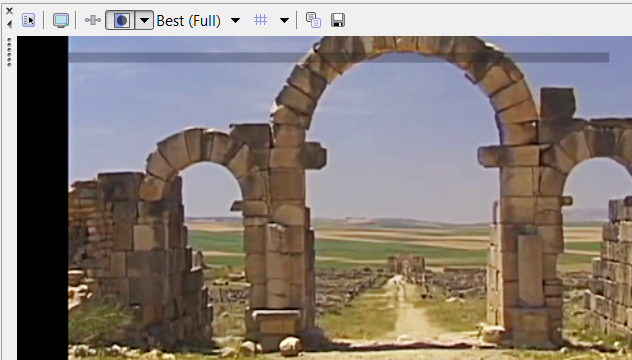DISCLOSURE: Movie Studio Zen is supported by its audience. When you purchase through links on this site, we may earn an affiliate commission.
Solved Bar appears at top of preview when FX applied
- Richard Jones
-
 Offline Topic Author
Offline Topic Author - Zen Level 4
-

- Posts: 120
- Thank you received: 105
Bar appears at top of preview when FX applied was created by Richard Jones
Posted 22 Mar 2017 23:06 #1 When I place an event on the Timeline it shows up as it should. Any FX then applied to lighten the image, (Colour Curves, Levels, CC2 etc) works as it should save that I am left with a narrow band of the original colour stretching across the image almost from side to side at the top of my Preview Screen. This happens whether this is on my secondary monitor or if it is dragged back into its place on the PC screen and remains in the same position on the screen even when I try to remove it with Pan and Crop.
It's very strange and any ideas will be welcome. I haven't yet tried to burn this to a DVD but can probably live with the problem if it does not appear in the final burnt mage.
Richard
It's very strange and any ideas will be welcome. I haven't yet tried to burn this to a DVD but can probably live with the problem if it does not appear in the final burnt mage.
Richard
Please Log in or Create an account to join the conversation.
Replied by Eagle Six on topic Bar appears at top of preview when FX applied
Posted 23 Mar 2017 02:47 #2 Hi Richard,
I haven't experienced what you are describing. Could you provide us with a little more information?
- You are using Vegas Pro, correct, which version and build?
- What are the specs of your source media? Are your project settings matching the source?
- What are your project settings?
- Can you render a short sample to something like MP4 and does the top bar appear in the rendered file?
- Can you post a screen shot of your problem?
- Have you tried a program reset to correct the problem?
I haven't experienced what you are describing. Could you provide us with a little more information?
- You are using Vegas Pro, correct, which version and build?
- What are the specs of your source media? Are your project settings matching the source?
- What are your project settings?
- Can you render a short sample to something like MP4 and does the top bar appear in the rendered file?
- Can you post a screen shot of your problem?
- Have you tried a program reset to correct the problem?
Best Regards......George
by Eagle Six
Please Log in or Create an account to join the conversation.
- Richard Jones
-
 Offline Topic Author
Offline Topic Author - Zen Level 4
-

- Posts: 120
- Thank you received: 105
Replied by Richard Jones on topic Bar appears at top of preview when FX applied
Posted 23 Mar 2017 03:24 #3 Thank you George,
I won't be able to get to my pc for a little while but can tell you that I'm using the last version of Pro 12 and that, because I'm using video with different specs from Youtube, I've set my project properties to match the eventual output. I haven't tried a reset yet but can say that another completed project which did not show this fault before now does when I reopen it!
Richard
I won't be able to get to my pc for a little while but can tell you that I'm using the last version of Pro 12 and that, because I'm using video with different specs from Youtube, I've set my project properties to match the eventual output. I haven't tried a reset yet but can say that another completed project which did not show this fault before now does when I reopen it!
Richard
The following user(s) said Thank You: Eagle Six
Please Log in or Create an account to join the conversation.
- Richard Jones
-
 Offline Topic Author
Offline Topic Author - Zen Level 4
-

- Posts: 120
- Thank you received: 105
Replied by Richard Jones on topic Bar appears at top of preview when FX applied
Posted 25 Mar 2017 01:32 #4 I've been able to get back to my PC for a short while and can attach a screenshot which is typical of the problem I'm facing. The original scene did not have the bar showing across the top of the image and this only appears after applying the FX as described above.
I'm using PAL DV Widescreen (720x576, 25.000 fps), LFF with 8bit format in my Project Properties but the sources, which all come from YouTube and were captured with ClipGrab have a variety of formats.
Richard
I'm using PAL DV Widescreen (720x576, 25.000 fps), LFF with 8bit format in my Project Properties but the sources, which all come from YouTube and were captured with ClipGrab have a variety of formats.
Richard
Please Log in or Create an account to join the conversation.
Replied by Eagle Six on topic Bar appears at top of preview when FX applied
Posted 25 Mar 2017 03:31 #5 Hi Richard,
I have a few more questions!
Does this bar appear in some events and not others, or is it constant throughout all the events in the whole project? If it is only in some events and not others, this would imply to me that the source media for those events is corrupted.
I'm assuming you have not had an opportunity to render a short test to determine if the bar is only in the preview or is also passed to the rendered file?
To possibly eliminate any conflict with your GPU graphics card I would turn it off. Go to 'Options' then 'Preferences...', then select the 'Video' tab. Find the option 'GPU acceleration of video processing:' and select the 'Off' option, then at the bottom select 'Apply'. A warning will appear advising that Vegas Pro must be shut down and restarted to make this change effective. Select 'OK', then shut down and restart Vegas to check if the bar is still present.
I'm also assuming you have not as yet had the opportunity to reset Vegas Pro?
My guess at this point would be do the program reset (including the option to delete the cached application data), if that doesn't correct it, then turn the GPU acceleration Off. From what you have done it appears to me the problem is either caused by your graphics card (or possibly a recent driver update), or something in the source media that doesn't like the graphics display, or some built up junk in the cached application data, which would be eliminated by a program reset.
I have a few more questions!
Does this bar appear in some events and not others, or is it constant throughout all the events in the whole project? If it is only in some events and not others, this would imply to me that the source media for those events is corrupted.
I'm assuming you have not had an opportunity to render a short test to determine if the bar is only in the preview or is also passed to the rendered file?
To possibly eliminate any conflict with your GPU graphics card I would turn it off. Go to 'Options' then 'Preferences...', then select the 'Video' tab. Find the option 'GPU acceleration of video processing:' and select the 'Off' option, then at the bottom select 'Apply'. A warning will appear advising that Vegas Pro must be shut down and restarted to make this change effective. Select 'OK', then shut down and restart Vegas to check if the bar is still present.
I'm also assuming you have not as yet had the opportunity to reset Vegas Pro?
My guess at this point would be do the program reset (including the option to delete the cached application data), if that doesn't correct it, then turn the GPU acceleration Off. From what you have done it appears to me the problem is either caused by your graphics card (or possibly a recent driver update), or something in the source media that doesn't like the graphics display, or some built up junk in the cached application data, which would be eliminated by a program reset.
Best Regards......George
by Eagle Six
The following user(s) said Thank You: Richard Jones
Please Log in or Create an account to join the conversation.
Replied by DoctorZen on topic Bar appears at top of preview when FX applied
Posted 25 Mar 2017 18:53 #6 I have seen artifacts like this before.
Weird pixels/shapes normally mean the original video is not being decoded properly in Vegas (may have error in original video file) or there is a problem with your Graphics Card/Graphics Driver. Turning off GPU Acceleration in the Preference Settings, normally will fix this.
My Graphics Card blew up at the beginning of the week - it was 6 years old.
In the weeks leading up to the failure, random pixels/shapes started to appear on my monitors and inside videos I was editing.
I tried everything and wasted a HUGE amount of time trying to diagnose the actual problem. It wasn't until the Graphics Card got smoked, that I realized I had a hardware issue. I am not saying this is your problem, but something to keep in mind.
Regards
Derek
Weird pixels/shapes normally mean the original video is not being decoded properly in Vegas (may have error in original video file) or there is a problem with your Graphics Card/Graphics Driver. Turning off GPU Acceleration in the Preference Settings, normally will fix this.
My Graphics Card blew up at the beginning of the week - it was 6 years old.
In the weeks leading up to the failure, random pixels/shapes started to appear on my monitors and inside videos I was editing.
I tried everything and wasted a HUGE amount of time trying to diagnose the actual problem. It wasn't until the Graphics Card got smoked, that I realized I had a hardware issue. I am not saying this is your problem, but something to keep in mind.
Regards
Derek
ℹ️ Remember to turn everything off at least once a week, including your brain, then sit somewhere quiet and just chill out.
Unplugging is the best way to find solutions to your problems. If you would like to share some love, post a customer testimonial or make a donation.
Unplugging is the best way to find solutions to your problems. If you would like to share some love, post a customer testimonial or make a donation.
Last Edit:25 Mar 2017 18:53 by DoctorZen
The following user(s) said Thank You: Richard Jones
Please Log in or Create an account to join the conversation.
- Richard Jones
-
 Offline Topic Author
Offline Topic Author - Zen Level 4
-

- Posts: 120
- Thank you received: 105
Replied by Richard Jones on topic Bar appears at top of preview when FX applied
Posted 26 Mar 2017 02:00 #7 Thank you George and Derek,
I'm afraid a domestic issue has cropped up that means I can't spend as much time on the PC for the time being but I have found that:-
1. GPU Acceleration is OFF and has been for many years
2. I have rendered out a small section of the project to MPEG2 and found that the bar doesn't show up when I play the section in the DVDA Preview --- Thank goodness for that anyway!
I don't think it can be a corrupt source or code in the downloaded material as this wretched bar now also appears in earlier, completed projects when I reopen them in Vegas.
I haven't had time to try out the Ctrl+Shift trick to reset Vegas nor have I been able to visit and delete the cache via the link shown in the Preferences-Video window (presumably everything listed in this file can be deleted --- am I right?).
Thanks again and any other ideas will be welcome although I'm not sure yet that I might be needing a new graphics card as the fault doesn't appear in DVDA.
Best Wishes,
Richard
I'm afraid a domestic issue has cropped up that means I can't spend as much time on the PC for the time being but I have found that:-
1. GPU Acceleration is OFF and has been for many years
2. I have rendered out a small section of the project to MPEG2 and found that the bar doesn't show up when I play the section in the DVDA Preview --- Thank goodness for that anyway!
I don't think it can be a corrupt source or code in the downloaded material as this wretched bar now also appears in earlier, completed projects when I reopen them in Vegas.
I haven't had time to try out the Ctrl+Shift trick to reset Vegas nor have I been able to visit and delete the cache via the link shown in the Preferences-Video window (presumably everything listed in this file can be deleted --- am I right?).
Thanks again and any other ideas will be welcome although I'm not sure yet that I might be needing a new graphics card as the fault doesn't appear in DVDA.
Best Wishes,
Richard
Last Edit:26 Mar 2017 02:01 by Richard Jones
The following user(s) said Thank You: DoctorZen
Please Log in or Create an account to join the conversation.
Forum Access
- Not Allowed: to create new topic.
- Not Allowed: to reply.
- Not Allowed: to edit your message.
Moderators: DoctorZen
Time to create page: 0.889 seconds