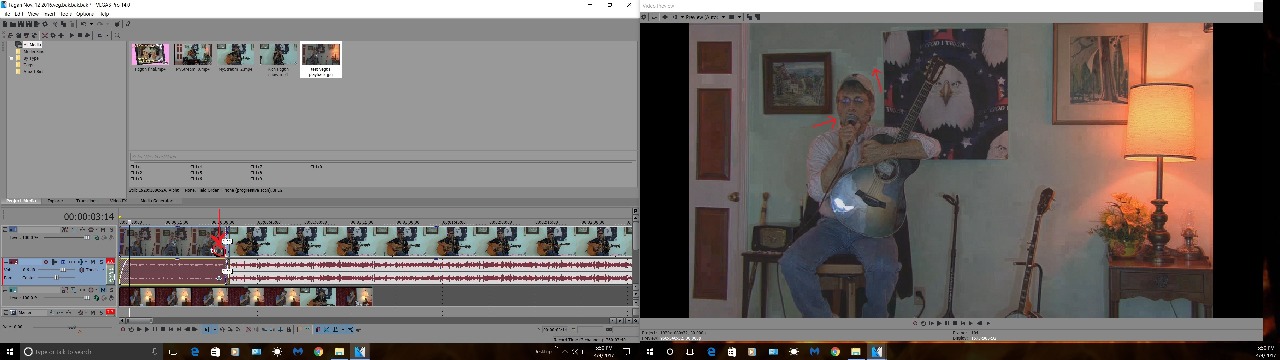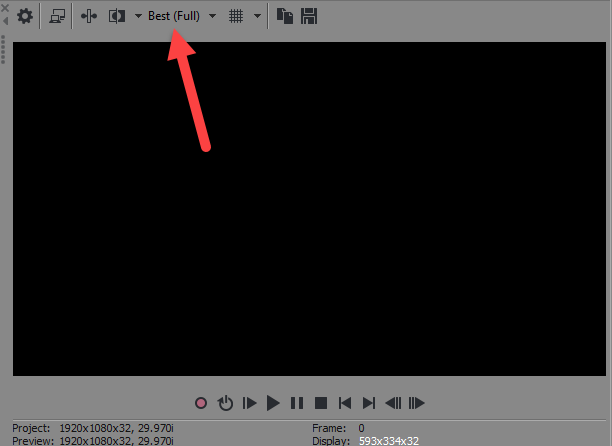DISCLOSURE: Movie Studio Zen is supported by its audience. When you purchase through links on this site, we may earn an affiliate commission.
Solved Video looks grainy during playback but renders ok
- NashvilleSideStreets
-
 Offline Topic Author
Offline Topic Author - Zen Level 3
-

- Posts: 44
- Thank you received: 8
Video looks grainy during playback but renders ok was created by NashvilleSideStreets
Posted 05 Apr 2017 09:18 #1 I now have Pro 14, & when I play back any video while editing, it looks grainy as if I have applied FX. In the attached screen shot you can see how grainy it looks--the dark places on the wall are in motion during playback and the grainy-ness on the speaker is also in motion.
As can be seen on the timeline, the red arrow points to the white FX button, indicating no FX have been applied.
I have tried changing the resampling setting & it looks the same no matter what the setting. So far, all the videos render perfectly, but it's difficult to make adjustments to any FX because I can't tell how it really looks.
Suggestions?
Thank you so much!
As can be seen on the timeline, the red arrow points to the white FX button, indicating no FX have been applied.
I have tried changing the resampling setting & it looks the same no matter what the setting. So far, all the videos render perfectly, but it's difficult to make adjustments to any FX because I can't tell how it really looks.
Suggestions?
Thank you so much!
Last Edit:07 Apr 2017 18:02 by NashvilleSideStreets
Please Log in or Create an account to join the conversation.
Replied by DoctorZen on topic Video looks grainy during playback but renders ok
Posted 07 Apr 2017 18:02 #2 To see the original video in full HD, you need to set the Preview Quality = Best (Full).
When the quality is set to less than Best/Full, the video may look pixelated, which is perfectly normal.
In all my years of using Vegas Pro, I have never seen a video look blocky in the Preview Window at Best/Full setttings, just because it is being played back in Vegas.
The compression artifacts I can see in your screen shot, look like what happens after you have rendered a video that used a low Bit Rate setting.
Have you attempted to view the original video using a Media Player, to make sure the original video does not already contain compression artifacts ?
Regards
Derek
When the quality is set to less than Best/Full, the video may look pixelated, which is perfectly normal.
In all my years of using Vegas Pro, I have never seen a video look blocky in the Preview Window at Best/Full setttings, just because it is being played back in Vegas.
The compression artifacts I can see in your screen shot, look like what happens after you have rendered a video that used a low Bit Rate setting.
Have you attempted to view the original video using a Media Player, to make sure the original video does not already contain compression artifacts ?
Regards
Derek
ℹ️ Remember to turn everything off at least once a week, including your brain, then sit somewhere quiet and just chill out.
Unplugging is the best way to find solutions to your problems. If you would like to share some love, post a customer testimonial or make a donation.
Unplugging is the best way to find solutions to your problems. If you would like to share some love, post a customer testimonial or make a donation.
Last Edit:07 Apr 2017 18:03 by DoctorZen
The following user(s) said Thank You: NashvilleSideStreets
Please Log in or Create an account to join the conversation.
- NashvilleSideStreets
-
 Offline Topic Author
Offline Topic Author - Zen Level 3
-

- Posts: 44
- Thank you received: 8
Replied by NashvilleSideStreets on topic Video looks grainy during playback but renders ok
Posted 09 Apr 2017 07:35 #3 Thank you so much! Had checked all my settings but had forgotten to change the preview setting to Best/Full when I got 14. That easily solved it. Thank you thank you--I knew it had to be some simple switch.....!
Last Edit:09 Apr 2017 17:46 by NashvilleSideStreets
The following user(s) said Thank You: DoctorZen
Please Log in or Create an account to join the conversation.
Forum Access
- Not Allowed: to create new topic.
- Not Allowed: to reply.
- Not Allowed: to edit your message.
Moderators: DoctorZen
Time to create page: 0.863 seconds