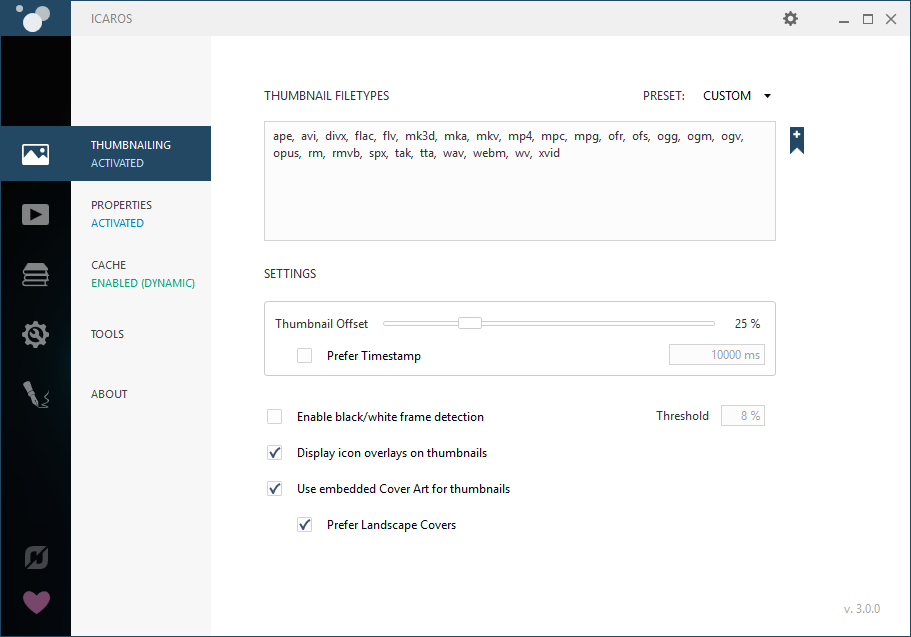DISCLOSURE: Movie Studio Zen is supported by its audience. When you purchase through links on this site, we may earn an affiliate commission.
Solved Stuttering in Vegas on a brand new AMD Ryzen system
- mmcswnavy24
-
 Offline
Offline - Zen Level 4
-

- Posts: 188
- Thank you received: 214
Replied by mmcswnavy24 on topic Stuttering in Vegas on a brand new AMD Ryzen system
Posted 28 Apr 2017 02:01 #11 Hi Peter,
Thanks for letting us know you got one of the problems sorted out (icon viewing). I had to do some digging on Google myself when you mentioned "icaros", as I had heard the term before, but did not register. Which, this program actually "associates" a program to a file, something I was next going to recommend you try (default apps by file type). I am not one to typically use a lot of different "software" off of the internet, and do a lot of searching on something before I try...goes back to that IT mentality, along with that Engineering "if it ain't broke...".
How are you progressing on your original problem of "stuttering"? If you go back and do a search of the forum for "Handbrake", I believe George "Eagle Six" has some awesome insight into why this could be happening, and his reasoning for utilizing Handbrake to get all his source material/footage at a constant frame rate/bit rate. Additionally, some cameras with the files they produce seem to have "issues" when brought into a Vegas timeline. Not specific to Vegas Pro/Movie Studio, as I have seen posts and forums where Adobe and others get reports of this behavior as well. I would recommend doing the search on our forum for the above by Eagle Six.
Good Luck!
Mike "The Chief" O'Sullivan
Thanks for letting us know you got one of the problems sorted out (icon viewing). I had to do some digging on Google myself when you mentioned "icaros", as I had heard the term before, but did not register. Which, this program actually "associates" a program to a file, something I was next going to recommend you try (default apps by file type). I am not one to typically use a lot of different "software" off of the internet, and do a lot of searching on something before I try...goes back to that IT mentality, along with that Engineering "if it ain't broke...".
How are you progressing on your original problem of "stuttering"? If you go back and do a search of the forum for "Handbrake", I believe George "Eagle Six" has some awesome insight into why this could be happening, and his reasoning for utilizing Handbrake to get all his source material/footage at a constant frame rate/bit rate. Additionally, some cameras with the files they produce seem to have "issues" when brought into a Vegas timeline. Not specific to Vegas Pro/Movie Studio, as I have seen posts and forums where Adobe and others get reports of this behavior as well. I would recommend doing the search on our forum for the above by Eagle Six.
Good Luck!
Mike "The Chief" O'Sullivan
MSI TRX40 Pro Wifi /3960X/128 GB TeamGroup/PowerColor Radeon RX 6900XT/Win 10 Pro 64-Bit. VEGAS Pro 18&19 Edit/SoundForge Studio 15/Magix Xara Photo & Graphics Design/(2) Inland 2TB PCIe with OS & Apps, #2 Documents/Music/etc., (2) PNY 4TB EVO PCIe for source footage, Sabrent 2TB PCI-e Scratch.
by mmcswnavy24
Please Log in or Create an account to join the conversation.
Replied by ilyk49 on topic Stuttering in Vegas on a brand new AMD Ryzen system
Posted 28 Apr 2017 12:09 #12 Thanks for the response Mike. The stuttering is still there (although it doesn't seem quite as bad - or maybe I'm just hoping) - so I'll try than search tonight and see what I can come up with.
by ilyk49
Please Log in or Create an account to join the conversation.
Replied by DoctorZen on topic Stuttering in Vegas on a brand new AMD Ryzen system
Posted 28 Apr 2017 13:31 #13 I have been using Icaros for many years now and feel guilty for never mentioning it.
It works perfectly and is the No.1 solution for getting thumbnails working in Windows.
www.majorgeeks.com/files/details/icaros.html
It works perfectly and is the No.1 solution for getting thumbnails working in Windows.
www.majorgeeks.com/files/details/icaros.html
ℹ️ Remember to turn everything off at least once a week, including your brain, then sit somewhere quiet and just chill out.
Unplugging is the best way to find solutions to your problems. If you would like to share some love, post a customer testimonial or make a donation.
Unplugging is the best way to find solutions to your problems. If you would like to share some love, post a customer testimonial or make a donation.
by DoctorZen
The following user(s) said Thank You: mmcswnavy24
Please Log in or Create an account to join the conversation.
Replied by ilyk49 on topic Stuttering in Vegas on a brand new AMD Ryzen system
Posted 28 Apr 2017 15:00 #14 Thanks Derek I agree. It's a fantastic program and works so well. When I was searching for a solution I found so many people seemed to have this problem. Yet this solution never came up in the searches - and I only found it by chance. It is certainly worthwhile installing.
by ilyk49
Please Log in or Create an account to join the conversation.
Replied by ilyk49 on topic Stuttering in Vegas on a brand new AMD Ryzen system
Posted 30 Apr 2017 16:30 #15 Hi Mike
The stuttering issue seems to have solved itself to a large degree (at least for the moment). But there is another issue that has appeared that didn't appear in my old system. It's to do with transitions. Now when I insert a transition (eg crossfade) the previews stops at the point of transition and then continues. If I then go back just before the transition and play it again the delay is shorter and then if I do it a third time then the preview plays fine and shows the transition properly. Sometimes it may take 4 plays! It's like the transition has been fully rendered - but then if I go back to the start of the project video, the transitions clearly haven't been rendered as the transitions are jerky again - but becomes smooth again if I back up before the transitions and play it again). Is this something to do with settings in Vegas? Are there settings whereby transitions etc are/can be rendered in the background? Again, this is an annoying issue that never happened in my old system where the transitions played properly as soon as they were inserted. Would it be something to do with my new graphics card AMD RX480? The video is fine when I render out the video - it's just while working inside Vegas.
The stuttering issue seems to have solved itself to a large degree (at least for the moment). But there is another issue that has appeared that didn't appear in my old system. It's to do with transitions. Now when I insert a transition (eg crossfade) the previews stops at the point of transition and then continues. If I then go back just before the transition and play it again the delay is shorter and then if I do it a third time then the preview plays fine and shows the transition properly. Sometimes it may take 4 plays! It's like the transition has been fully rendered - but then if I go back to the start of the project video, the transitions clearly haven't been rendered as the transitions are jerky again - but becomes smooth again if I back up before the transitions and play it again). Is this something to do with settings in Vegas? Are there settings whereby transitions etc are/can be rendered in the background? Again, this is an annoying issue that never happened in my old system where the transitions played properly as soon as they were inserted. Would it be something to do with my new graphics card AMD RX480? The video is fine when I render out the video - it's just while working inside Vegas.
Last Edit:30 Apr 2017 16:31 by ilyk49
Please Log in or Create an account to join the conversation.
Forum Access
- Not Allowed: to create new topic.
- Not Allowed: to reply.
- Not Allowed: to edit your message.
Moderators: DoctorZen
Time to create page: 0.944 seconds