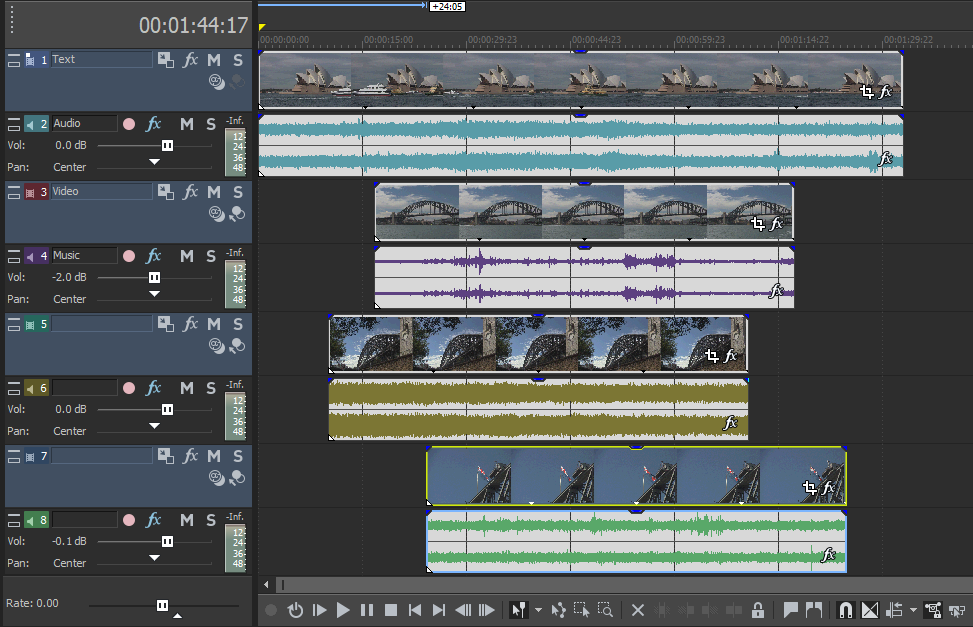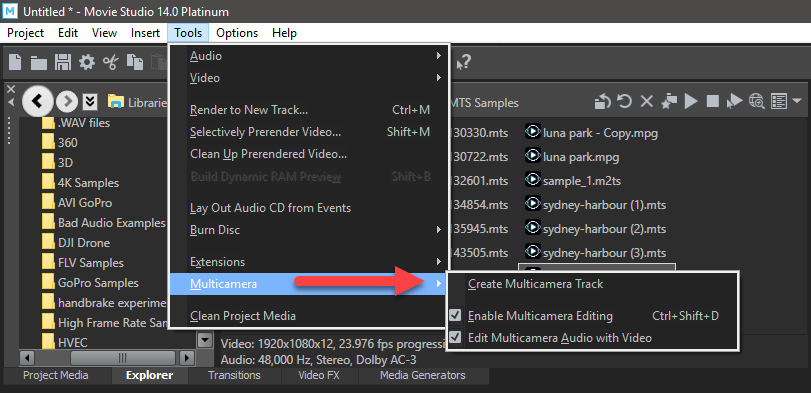I will be making a new tutorial on how to do Multi-Cam video editing with Vegas Pro and Vegas Movie Studio, very soon.
If you know how to set up multi-cam editing, there should be no problem in setting this up after using Plural Eyes.
You need to set out each Video on it's own Video and Audio track.
If you had 4 videos, you would end up with 4 Video Tracks and 4 Audio Tracks.
Here is a screen shot from Vegas Movie Studio 14 Platinum (works the same in Vegas Pro).
Imagine this is the output from Plural Eyes - each video is in a different position.
Make sure Multi-Cam is turned ON in the Tools Menu.
The next step is to select (highlight using CTRL + select)
only the Video Tracks.
Then go to Tools/Multi-Camera/Create Multi-camera Track
You should then end up with something like this:
There is an old tutorial from Sony, that explains all the functions available in multi-cam here:
ℹ️ Remember to turn everything off at least once a week, including your brain, then sit somewhere quiet and just chill out.
Unplugging is the best way to find solutions to your problems. If you would like to share some love, post a customer testimonial or make a donation.