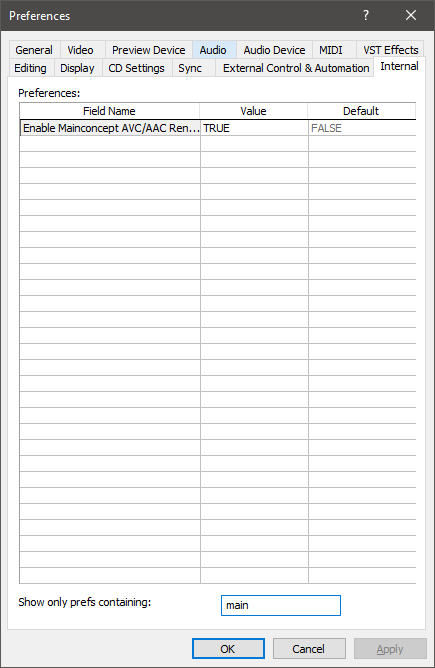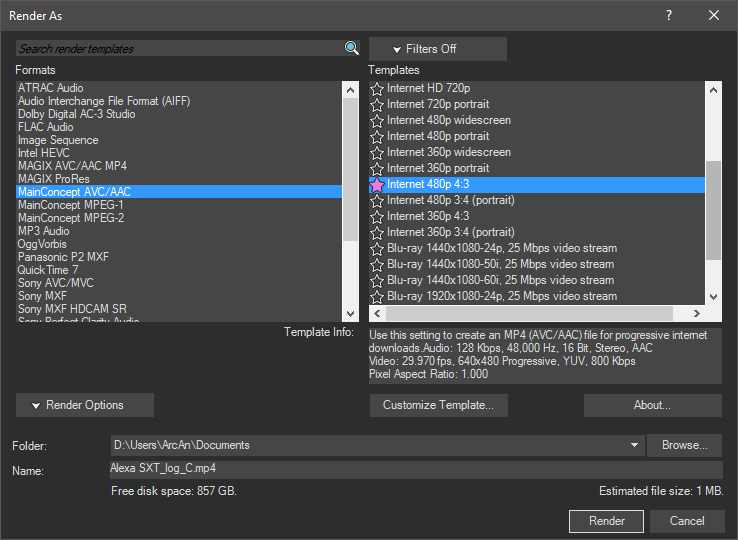DISCLOSURE: Movie Studio Zen is supported by its audience. When you purchase through links on this site, we may earn an affiliate commission.
Solved Rendering Setup Question (Vegas Pro 15)
- electrohead
-
 Offline Topic Author
Offline Topic Author - Zen Level 2
-

- Posts: 20
- Thank you received: 2
I'm trying to understand and setup an encoding process in Vegas Pro 15, hope someone can help. The goal is take my old .avi files, imported from a camcorder years ago, and after some basic edits convert it to mp4 using Magix AVC/AAC MP4 format. According to MediaInfo, original .avi files are 740x480 (4:3) at 29.97 fps (DV, NTSC).
So really two questions. I'm happy to provide screenshots of what I currently have - if that will help.
1. How do I setup my project preferences? Or do I even have to touch those?
2. How do I setup my render settings so that the final .mp4 output retains the same dimensions?
Thank you in advance.
So really two questions. I'm happy to provide screenshots of what I currently have - if that will help.
1. How do I setup my project preferences? Or do I even have to touch those?
2. How do I setup my render settings so that the final .mp4 output retains the same dimensions?
Thank you in advance.
Last Edit:30 Sep 2017 10:17 by electrohead
Please Log in or Create an account to join the conversation.
Hi Electrohead (cool name by the way!)
Use the Match Media function when you import the 4:3 .avi video.
This should make your Project Properties look exactly like this.
I actually spoke about something similar to this, in my beginners guide tutorial for Vegas Movie Studio 14 Platinum.
Go to 10:50 in the video and watch:
www.moviestudiozen.com/free-tutorials/sony-movie-studio-platinum/584-beginners-guide-vegas-movie-studio-14-platinum
When it is time to render the video, it might be better to use the older Mainconcept AVC/AAC encoder.
In the first build version for Vegas Pro 15, they have hidden it, so you will need to turn it back on.
Hold the SHIFT key down and keep it pressed down.
Go to Options/Preferences - you can let SHIFT go now.
In top right corner you will see Internal tab - select it.
In search box at bottom, type "main".
Type TRUE instead of FALSE and press enter key, then OK.
Now go to Render As
Select MainConcept AVC/AAC - Internet 480p 4:3
Press Customize Template
Set Maximum Bit Rate = 10,000,000
Set Average Bit Rate = 6,000,000
This should give you very good quality video.
I would also recommend you apply some basic Colour Correction to your old videos, to make the Colours and Contrast look good.
Regards
Derek
Use the Match Media function when you import the 4:3 .avi video.
This should make your Project Properties look exactly like this.
I actually spoke about something similar to this, in my beginners guide tutorial for Vegas Movie Studio 14 Platinum.
Go to 10:50 in the video and watch:
www.moviestudiozen.com/free-tutorials/sony-movie-studio-platinum/584-beginners-guide-vegas-movie-studio-14-platinum
When it is time to render the video, it might be better to use the older Mainconcept AVC/AAC encoder.
In the first build version for Vegas Pro 15, they have hidden it, so you will need to turn it back on.
Hold the SHIFT key down and keep it pressed down.
Go to Options/Preferences - you can let SHIFT go now.
In top right corner you will see Internal tab - select it.
In search box at bottom, type "main".
Type TRUE instead of FALSE and press enter key, then OK.
Now go to Render As
Select MainConcept AVC/AAC - Internet 480p 4:3
Press Customize Template
Set Maximum Bit Rate = 10,000,000
Set Average Bit Rate = 6,000,000
This should give you very good quality video.
I would also recommend you apply some basic Colour Correction to your old videos, to make the Colours and Contrast look good.
Regards
Derek
ℹ️ Remember to turn everything off at least once a week, including your brain, then sit somewhere quiet and just chill out.
Unplugging is the best way to find solutions to your problems. If you would like to share some love, post a customer testimonial or make a donation.
Unplugging is the best way to find solutions to your problems. If you would like to share some love, post a customer testimonial or make a donation.
by DoctorZen
Please Log in or Create an account to join the conversation.
- electrohead
-
 Offline Topic Author
Offline Topic Author - Zen Level 2
-

- Posts: 20
- Thank you received: 2
So this is great feedback, thank you! Question please, since you brought it up - how do I add as you say "simple color correction" without overdoing it. I would like the videos to look realistic. Thanks!
Last Edit:02 Oct 2017 11:05 by electrohead
Please Log in or Create an account to join the conversation.
I have an in-depth tutorial on Colour Correction here:
www.moviestudiozen.com/free-tutorials/sony-vegas-pro/526-colour-correction-tools-sony-vegas-pro
www.moviestudiozen.com/free-tutorials/sony-vegas-pro/526-colour-correction-tools-sony-vegas-pro
ℹ️ Remember to turn everything off at least once a week, including your brain, then sit somewhere quiet and just chill out.
Unplugging is the best way to find solutions to your problems. If you would like to share some love, post a customer testimonial or make a donation.
Unplugging is the best way to find solutions to your problems. If you would like to share some love, post a customer testimonial or make a donation.
by DoctorZen
Please Log in or Create an account to join the conversation.
Forum Access
- Not Allowed: to create new topic.
- Not Allowed: to reply.
- Not Allowed: to edit your message.
Moderators: DoctorZen
Time to create page: 0.944 seconds