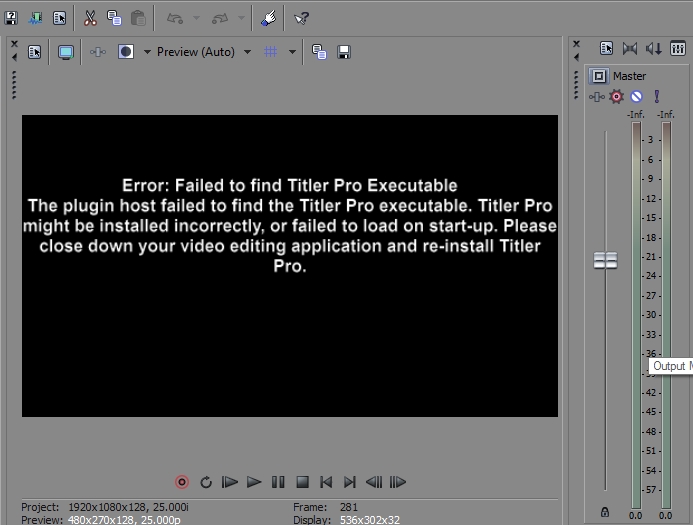Solved VP 13 - Titler Pro 5 problem
I removed Vegas Pro and registry entries and reinstalled it - no improvement
I have removed NB Titler Pro and reinstalled it - no improvement
I have removed TP 5 and all registry entries and reinstalled from TP 2 through to TP 5 – no improvement.
In all other ways VP13 is working fine.
Now I am absolutely at a loss as to what to try next.
HELP!
PC: Intel six Core i7 Processor i7-5820K (3.3GHz) 15MB Cache
ASUS® X99-S: ATX, HSW-E CPU, USB 3.0, SATA 6 GB/s
32GB CRUCIAL DDR4 RAM
3GB AMD RADEON™ R9 280X
Please Log in or Create an account to join the conversation.
I advised that he should send a support request to New Blue FX and then report back when they find a solution that fixes this problem.
Unplugging is the best way to find solutions to your problems. If you would like to share some love, post a customer testimonial or make a donation.
Please Log in or Create an account to join the conversation.
Please delete OFXBridgeB64.dll from C:\Program Files\NewBlueFX\Common.
However, Titler Pro 4 does not work at all now!
TP4 (strangely VP13 refers the FX as ‘Titler Pro 5’ in the plug in window???) now does not load with all its facilities at all. It appears in a very ‘truncated’ appearance with many items missing. Not looking good......
PC: Intel six Core i7 Processor i7-5820K (3.3GHz) 15MB Cache
ASUS® X99-S: ATX, HSW-E CPU, USB 3.0, SATA 6 GB/s
32GB CRUCIAL DDR4 RAM
3GB AMD RADEON™ R9 280X
Please Log in or Create an account to join the conversation.
When I installed Vegas Movie Studio 14 Suite and the New Blue Titler it came with, it totally destroyed all my good and paid for Titler Pro versions.
Long story short, I ended up re-installing Windows 10.
After re-installing all my programs, I only installed Titler Pro 5 after that - since then everything has worked 100% OK.
Lesson I learnt: never install "bonus" crap versions of NewBlueFX products - they will screw everything up.
So if you ever buy an upgrade to Vegas Pro or Vegas Movie Studio and it comes with bonus New Blue products - don't install them!
I can't help with your problem, but would recommend you ditch TP4 and just use TP5 from now on.
Unplugging is the best way to find solutions to your problems. If you would like to share some love, post a customer testimonial or make a donation.
Please Log in or Create an account to join the conversation.
Please Log in or Create an account to join the conversation.
PC: Intel six Core i7 Processor i7-5820K (3.3GHz) 15MB Cache
ASUS® X99-S: ATX, HSW-E CPU, USB 3.0, SATA 6 GB/s
32GB CRUCIAL DDR4 RAM
3GB AMD RADEON™ R9 280X
Please Log in or Create an account to join the conversation.
"I have now uninstalled VP 13 and all NB titler pro files and registry entries. Reloading VP 13 all works fine with the NLE. As soon as I try to reinstall NB TP3 I get the error on each clip as I have submitted before. However, I now see there are erors appearing in the installation process - see attachments. I have been pleaing for help over the past week and had no response from NewBlue! Are you deserting your customers? Will no one answer or help me? Please can we get this problem sorted! "
I am afraid Derek that in my case at least NewBlue seem to have deserted their customers. Is anyone else having this level of problems with NewBlue?
In case anyone is confused why I originally started the thread with 'TP5' in the title it is because I did not realise that Vegas Pro changes the plug-in's name to 'Titler Pro 5' in the NLE. NewBlue did at least explain that. However, I have uninstalled TP instances and then tried to reinstalled from TP 3...... no luck.
PC: Intel six Core i7 Processor i7-5820K (3.3GHz) 15MB Cache
ASUS® X99-S: ATX, HSW-E CPU, USB 3.0, SATA 6 GB/s
32GB CRUCIAL DDR4 RAM
3GB AMD RADEON™ R9 280X
Please Log in or Create an account to join the conversation.
In case anyone is confused why I originally started the thread with 'TP5' in the title it is because I did not realise that Vegas Pro changes the plug-in's name to 'Titler Pro 5' in the NLE.
Now I am even more... confused.
I am not aware of Vegas labelling Titler Pro, Titler Pro 5, because of Vegas. That does not make sense to me, unless you installed another New Blue product recently, like a bonus that comes with Vegas Pro.
If you did upgrade to Vegas Pro 15 Suite, that version comes with Titler Pro 5.
If that is what you have done, that would explain what has happened.
Which versions of Vegas Pro do you own and have installed ?
Here is a story for you...it's a bit of a long story, but will explain what happened to me and were I am now...
As I have explained before, I went through a similar ordeal with New Blue Titler Pro and Vegas.
I had progressed from TP1 to TP2 to TP3 - all were working perfectly OK.
I also had Titler Pro Express from Movie Studio Platinum 13 installed and it was working fine in Movie Studio.
My problem started, when I installed Vegas Movie Studio 14 Suite.
The installer for VMS14 Suite, came with a dumbed down version of Titler Pro EX.
It was this piece of garbage that screwed up my paid versions of Titler Pro - all my presets, Transitions, Video FX, etc... inside of TP3 disappeared.
No amount of uninstalling and reinstalling would fix the problem - it just got worse.
I did speak to New Blue FX Support, but I ended up getting tied up in knots.
Depression and anger set in and I went AWOL for a few weeks, because I was in the middle of making my review for VMS14P, which I then abandoned for months, because I was so pissed off with what had happened. I'm still angry with New Blue, with the way they force everyone to upgrade from each version of Titler Pro, instead of keeping "stand-alone" versions of each Titler - if they did that, no one would ever experience these horrific nightmares!
I then decided to do a complete Clean Install of Windows 10 and re-installed all my programs.
I made sure to never again install "bonus, crap versions of NBFX Titler EX".
Not long after this, I received an email from New Blue, saying that my discount credits were about to expire.
I took the plunge and bought NBFX Total FX 5, which includes everything they make and Titler Pro 5!
It only cost me $465 Australian dollars (US $360) and normally retails for US $1500 (almost $2000 Australian).
I have not regretted making this purchase - in fact it is one of the best software investments I have ever made, because I use this in every project I make.
Buying Total FX 5, meant I get let go of the past and start fresh, without all these complications caused by uprading an upgrade to another upgrade...so on and so forth.
Upgrading to any version of Vegas Pro 15, also gives you Boris FX 3D Objects, which includes a 3D Titling program similar to NBFX Titler Pro.
Unplugging is the best way to find solutions to your problems. If you would like to share some love, post a customer testimonial or make a donation.
Please Log in or Create an account to join the conversation.
I have now cleaned out all references to TP and reinstalled only NewBlueTitlerPro3-170503 again, VP13 dispays the titles in the project correctly but when I try to create a new title using by dragging the TP fx onto a new video track above the one I am working in, it just doesn't appear. VP13 slows down and hangs while it is obviously searching for missing(?) files and then, nothing..... Sadly, NB don't even get back to me with any suggestions....
Oh, incidentally, now that I have installed NewBlueTitlerPro3-170503, VP13 displays the fx as 'TitlerPro 4' ...... ho hum.....
PC: Intel six Core i7 Processor i7-5820K (3.3GHz) 15MB Cache
ASUS® X99-S: ATX, HSW-E CPU, USB 3.0, SATA 6 GB/s
32GB CRUCIAL DDR4 RAM
3GB AMD RADEON™ R9 280X
Please Log in or Create an account to join the conversation.
When I was troubleshooting my New Blue Titler problem, I uninstalled and deleted every single NBFX file I could find - that includes entries in the Windows Registry. However there was obviously still hidden files somewhere that were causing major problems. The only way I could guarantee a clean computer, was to do the clean install of Windows. Even though it was a pain and wasted 3 days of my life, I ended up with everything going back to normal.
During the re-install of all my Programs and Plugins like NBFX, I was very careful to keep testing Vegas as I slowly re-installed everything.
I made sure that Windows Restore for my C-Drive was turned ON and that I set a really big "restore cache size" - that way if anything went wrong, I could use Windows Restore and go back in time. I installed programs in batches/groups and kept testing Vegas and NB Titler, to make sure some other program or plugin was not creating new problems. Since doing this, I haven't looked back and my system is now the most stable it has ever been.
If you decide to do a Clean Install of Windows 10 (if you are using Windows 10), wait until the new Windows 10 Fall Creators Update is available and install that. Then you will have the newest and stable version of Windows 10 installed, without having to upgrade from the current build version.
www.windowscentral.com/how-get-windows-10-fall-creators-update-anyone-else
Unplugging is the best way to find solutions to your problems. If you would like to share some love, post a customer testimonial or make a donation.
Please Log in or Create an account to join the conversation.
Forum Access
- Not Allowed: to create new topic.
- Not Allowed: to reply.
- Not Allowed: to edit your message.