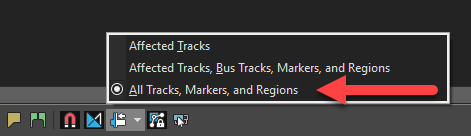DISCLOSURE: Movie Studio Zen is supported by its audience. When you purchase through links on this site, we may earn an affiliate commission.
Solved Un-grouping video and audio
Not sure what the problem is, but I can't seem to un-group the audio and video tracks in VP15. Don't have this problem in VP 14. I select both the video and audio tracks; go to edit and select "group" and then select "remove from group". This then unlinks the audio and video tracks - at least it does in VP14. But it does NOT unlink them in VP15. Is there some else that needs to be done in VP15?
by ilyk49
Please Log in or Create an account to join the conversation.
- Richard Jones
-
 Offline
Offline - Zen Level 4
-

- Posts: 120
- Thank you received: 105
I'm using Pro 12 and find this happens if I've got Ripple engaged. If I disengage it all seems well. Just an idea that might be worth checking out!
Richard
Richard
Please Log in or Create an account to join the conversation.
Just to be clear on this, are you talking about "(un)grouping tracks" or "(un)grouping events"? I don't have trouble ungrouping the way you mention in VPro 15 (trial), if I select both the video and the audio event(s), Auto Ripple on or off.
Last Edit:30 Oct 2017 23:35 by vkmast
Please Log in or Create an account to join the conversation.
Up-group is working OK for me in Vegas Pro 15.
You do not have to select BOTH video and audio tracks first !
Simply press on top of the video track only and then press U for Un-Group.
I can guess as to why you think it is not working.
It is because you first highlighted BOTH the video and audio - if BOTH video and audio tracks are still highlighted AFTER you Un-Grouped them, they are temporarily selected as one group because you have highlighted them ! This will mean that they move as one group when still highlighted together.
Click on a blank area of the timeline after un-grouping and attempt to move the video or audio only - it will now be truly un-grouped.
You do not have to select BOTH video and audio tracks first !
Simply press on top of the video track only and then press U for Un-Group.
I can guess as to why you think it is not working.
It is because you first highlighted BOTH the video and audio - if BOTH video and audio tracks are still highlighted AFTER you Un-Grouped them, they are temporarily selected as one group because you have highlighted them ! This will mean that they move as one group when still highlighted together.
Click on a blank area of the timeline after un-grouping and attempt to move the video or audio only - it will now be truly un-grouped.
ℹ️ Remember to turn everything off at least once a week, including your brain, then sit somewhere quiet and just chill out.
Unplugging is the best way to find solutions to your problems. If you would like to share some love, post a customer testimonial or make a donation.
Unplugging is the best way to find solutions to your problems. If you would like to share some love, post a customer testimonial or make a donation.
by DoctorZen
The following user(s) said Thank You: vkmast
Please Log in or Create an account to join the conversation.
I did highlight both video and audio before un-grouping. But I always deselect one after the un-grouping (ie not have both highlighted). I also tried just highlighting the video and press U - but that didn't work either. The I tried Richard's suggestion and turned off auto ripple - and voila, it works. This is different to VP 14 when you can un-group even if auto ripple is turned on. Why would they change that in VP15??
Last Edit:31 Oct 2017 20:21 by ilyk49
The following user(s) said Thank You: vkmast
Please Log in or Create an account to join the conversation.
You have discovered a small bug with Vegas Pro 15.
I know that in version 15, some old code has been replaced with newer code and this has caused flow on effects.
I recommend you report this on the official Vegas Pro Forum.
Explain it as simply as possible and show exactly how to recreate the problem.
www.vegascreativesoftware.info/us/vegas-pro-forum/
I also did the experiment of turning on Auto-Ripple and Un-Grouping some video & audio.
I did the experiment in Vegas Pro 14 and Vegas Pro 15.
What I found is that the bug only occurs in Vegas Pro 15 when Auto-Ripple is set to the third setting "All Tracks, Markers and Regions".
The first two settings work OK with Un-Grouping.
If you do not want to report this bug yourself, I will report it for you.
Please let me know what you decide.
I know that in version 15, some old code has been replaced with newer code and this has caused flow on effects.
I recommend you report this on the official Vegas Pro Forum.
Explain it as simply as possible and show exactly how to recreate the problem.
www.vegascreativesoftware.info/us/vegas-pro-forum/
I also did the experiment of turning on Auto-Ripple and Un-Grouping some video & audio.
I did the experiment in Vegas Pro 14 and Vegas Pro 15.
What I found is that the bug only occurs in Vegas Pro 15 when Auto-Ripple is set to the third setting "All Tracks, Markers and Regions".
The first two settings work OK with Un-Grouping.
If you do not want to report this bug yourself, I will report it for you.
Please let me know what you decide.
ℹ️ Remember to turn everything off at least once a week, including your brain, then sit somewhere quiet and just chill out.
Unplugging is the best way to find solutions to your problems. If you would like to share some love, post a customer testimonial or make a donation.
Unplugging is the best way to find solutions to your problems. If you would like to share some love, post a customer testimonial or make a donation.
Last Edit:31 Oct 2017 20:32 by DoctorZen
The following user(s) said Thank You: vkmast
Please Log in or Create an account to join the conversation.
Forum Access
- Not Allowed: to create new topic.
- Not Allowed: to reply.
- Not Allowed: to edit your message.
Moderators: DoctorZen
Time to create page: 0.780 seconds