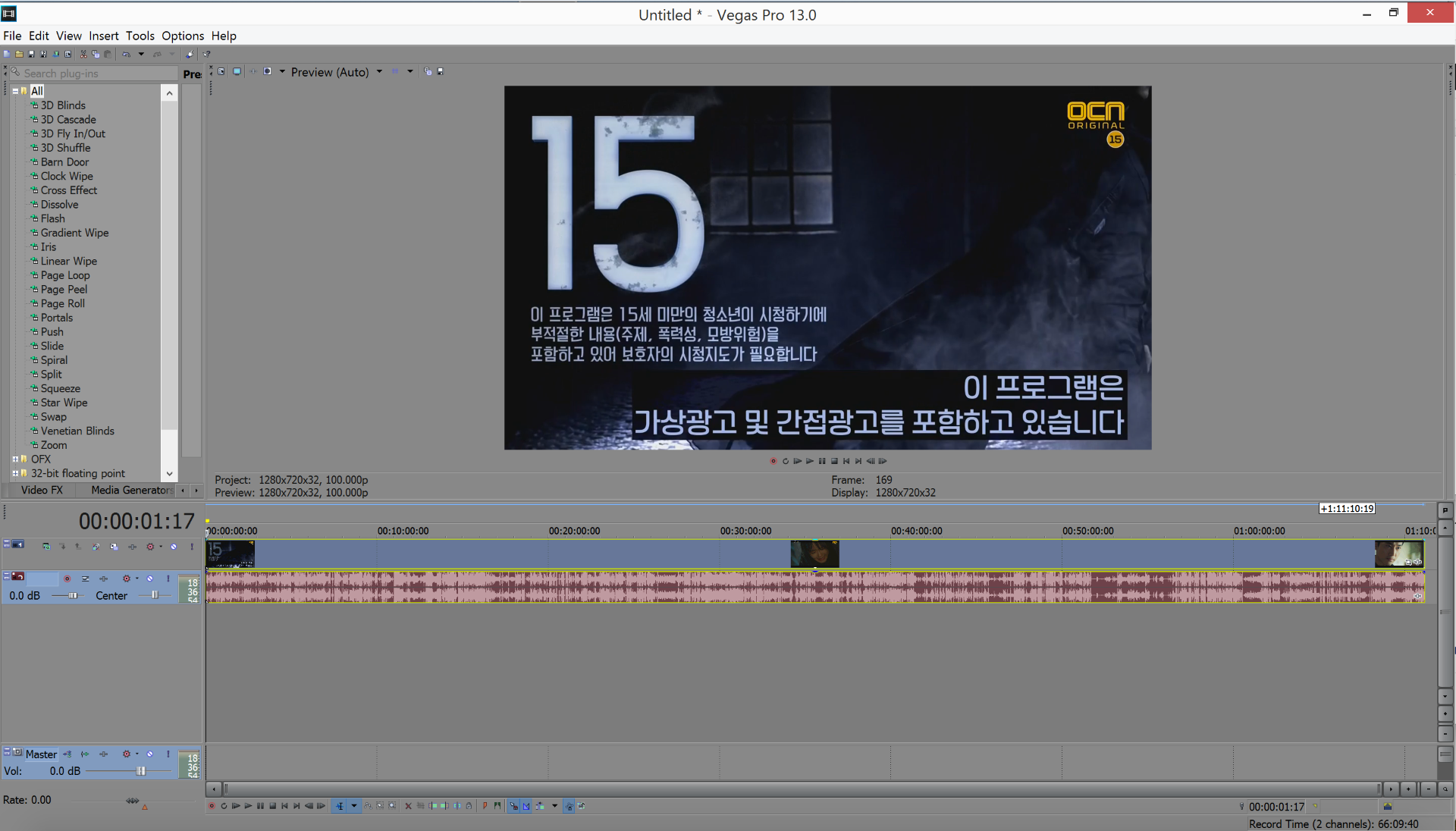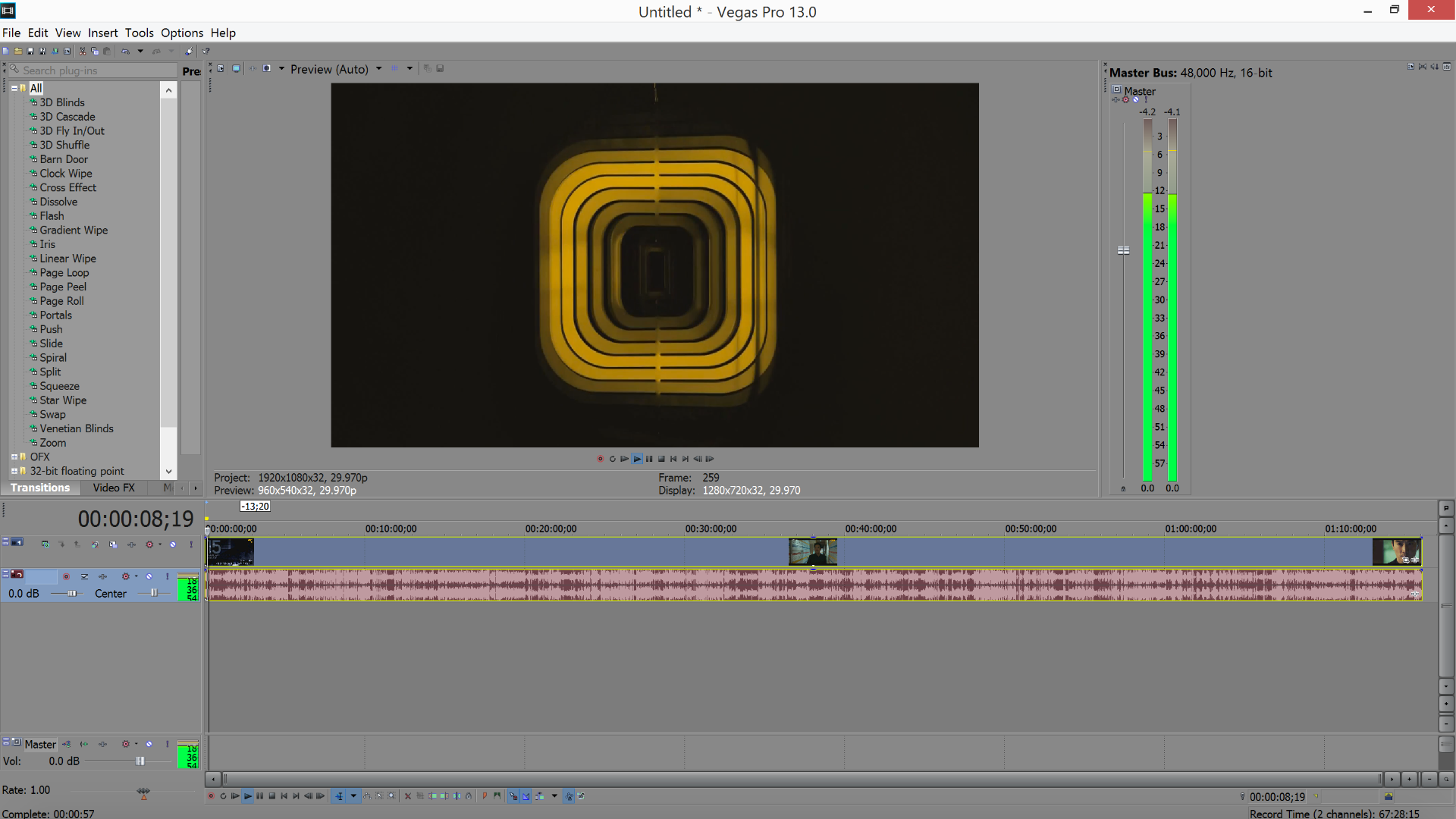DISCLOSURE: Movie Studio Zen is supported by its audience. When you purchase through links on this site, we may earn an affiliate commission.
Solved No audio in Sony Vegas Pro 13 , please help (Windows on Mac)
No audio in Sony Vegas Pro 13 , please help (Windows on Mac) was created by m.mli
Posted 24 Dec 2017 06:18 #1 Hi all,
I am using Sony Vegas Pro 13 on Mac through Windows Explorer. Few months ago I was able to use Sony Vegas fine and audio was working. However, now I cannot hear audio at all when I added videos on to Sony Vegas from my downloads folder. I have considered the following issues:
#1. The Video Codec of your source media is not a codec/format that Sony Vegas supports.
#2. The settings in the program and/or device you used to record your video/audio with, are not compatible with Vegas.
#3. You have accidentally MUTED one of the Sound Controls on the Vegas Desktop.
#4. You have the wrong Audio Device or Speakers selected inside the Vegas Preferences for "Audio Devices".
#5. You have the Project Properties set to 5.1 Surround Sound and are rendering to normal Stereo output OR vise versa
However, even after looking in to these issues, I am still not getting any audio. I don't know if this is because I updated mac software to macOS High Sierra. The type of video I was trying to edit in Sony Vegas is 'MPEG-4 movie'. I'm not a technical person and still new to Sony Vegas, would really appreciate if someone could please help me with this issue.
I am using Sony Vegas Pro 13 on Mac through Windows Explorer. Few months ago I was able to use Sony Vegas fine and audio was working. However, now I cannot hear audio at all when I added videos on to Sony Vegas from my downloads folder. I have considered the following issues:
#1. The Video Codec of your source media is not a codec/format that Sony Vegas supports.
#2. The settings in the program and/or device you used to record your video/audio with, are not compatible with Vegas.
#3. You have accidentally MUTED one of the Sound Controls on the Vegas Desktop.
#4. You have the wrong Audio Device or Speakers selected inside the Vegas Preferences for "Audio Devices".
#5. You have the Project Properties set to 5.1 Surround Sound and are rendering to normal Stereo output OR vise versa
However, even after looking in to these issues, I am still not getting any audio. I don't know if this is because I updated mac software to macOS High Sierra. The type of video I was trying to edit in Sony Vegas is 'MPEG-4 movie'. I'm not a technical person and still new to Sony Vegas, would really appreciate if someone could please help me with this issue.
Last Edit:27 Dec 2017 10:04 by m.mli
Please Log in or Create an account to join the conversation.
Replied by DoctorZen on topic No audio in Sony Vegas Pro 13 , please help (Windows on Mac)
Posted 24 Dec 2017 09:15 #2 Thank you for supplying a screen shot of your Vegas Desktop with the video in it - that helps a lot.
You have an Audio Waveform showing on the timeline, which means you should be hearing audio.
My guess is that something simple is causing a problem - something we cannot see.
I can't see your Master Audio slider, which is normally on the right hand side next to the Preview Window.
You have turned on the Audio Bus Track, but I can't see all of it.
What I recommend you do, is a full program RESET.
This will clean the temporary files cache and default ALL settings back to factory defaults.
I have a gut feeling, this will fix your problem.
Instructions for how to reset are here:
www.moviestudiozen.com/doctor-zen-faq/573-how-to-reset-sony-software-to-default-settings
After the reset, DO NOT try and re-open a saved project.
Create a new project and import a test video.
Is it working now ?
Something else to note.
There is an easy way to restore the Vegas Desktop, if you accidentally remove a window.
Go to View/Window Layouts/Default Layout
If you still have no audio, have you tried importing a completely different video, from a different source ?
You have an Audio Waveform showing on the timeline, which means you should be hearing audio.
My guess is that something simple is causing a problem - something we cannot see.
I can't see your Master Audio slider, which is normally on the right hand side next to the Preview Window.
You have turned on the Audio Bus Track, but I can't see all of it.
What I recommend you do, is a full program RESET.
This will clean the temporary files cache and default ALL settings back to factory defaults.
I have a gut feeling, this will fix your problem.
Instructions for how to reset are here:
www.moviestudiozen.com/doctor-zen-faq/573-how-to-reset-sony-software-to-default-settings
After the reset, DO NOT try and re-open a saved project.
Create a new project and import a test video.
Is it working now ?
Something else to note.
There is an easy way to restore the Vegas Desktop, if you accidentally remove a window.
Go to View/Window Layouts/Default Layout
If you still have no audio, have you tried importing a completely different video, from a different source ?
ℹ️ Remember to turn everything off at least once a week, including your brain, then sit somewhere quiet and just chill out.
Unplugging is the best way to find solutions to your problems. If you would like to share some love, post a customer testimonial or make a donation.
Unplugging is the best way to find solutions to your problems. If you would like to share some love, post a customer testimonial or make a donation.
Last Edit:27 Dec 2017 10:05 by DoctorZen
Please Log in or Create an account to join the conversation.
Replied by m.mli on topic No audio in Sony Vegas Pro 13 , please help (Windows on Mac)
Posted 27 Dec 2017 06:45 #3 Hi,
Thank you so much for your reply. Please find a screenshot of the Audio Waveform which was not visible in the previous one.
As per your advice, I tried to do a full programme reset by following what was written in the link you provided. However I don't think I was able to do a reset, I created a shortcut for Sony Vegas on my desktop as instructed however when I held down CTRL + SHIFT keys and double clicked on the Sony Vegas icon, the window that states 'Delete all Cached Application Data' did not pop up.
I imported a wmv file and also an mp3 file but no luck with any audio.
Thank you so much for your reply. Please find a screenshot of the Audio Waveform which was not visible in the previous one.
As per your advice, I tried to do a full programme reset by following what was written in the link you provided. However I don't think I was able to do a reset, I created a shortcut for Sony Vegas on my desktop as instructed however when I held down CTRL + SHIFT keys and double clicked on the Sony Vegas icon, the window that states 'Delete all Cached Application Data' did not pop up.
I imported a wmv file and also an mp3 file but no luck with any audio.
Last Edit:27 Dec 2017 10:05 by m.mli
Please Log in or Create an account to join the conversation.
Replied by DoctorZen on topic No audio in Sony Vegas Pro 13 , please help (Windows on Mac)
Posted 27 Dec 2017 09:10 #4 Your new screen shot is showing that the Audio is definitely working !!!
This means that you actually have a configuration problem in your Windows Audio Settings.
My guess is that you may have a USB Microphone or Headphone/Mic device connected to your computer, which is send the audio signal to your Microphone instead of the Speakers for your computer.
There are two things you need to check.
1. First check your Vegas Settings.
Open Vegas and go to Options/Preferences/Audio Device
Set Audio Device Type = Windows Classic Wave Driver
In the second setting underneath, make sure the Default Stereo playback device is set to your Speakers.
Do a new test of some audio or video - is it working now ?
2. If it is still not working, go to the Windows Taskbar area in bottom right corner of your Windows Desktop.
Right-click the Speaker icon and select Playback Devices.
Make sure your Speakers are set as the Default Playback Device.
If they are not, right-click and select Set as Default Device.
If you have a USB Mic or Headset connected, sometimes the speakers for these devices get auto set as the Default playback device. Which means you won't hear the audio from Vegas.
This means that you actually have a configuration problem in your Windows Audio Settings.
My guess is that you may have a USB Microphone or Headphone/Mic device connected to your computer, which is send the audio signal to your Microphone instead of the Speakers for your computer.
There are two things you need to check.
1. First check your Vegas Settings.
Open Vegas and go to Options/Preferences/Audio Device
Set Audio Device Type = Windows Classic Wave Driver
In the second setting underneath, make sure the Default Stereo playback device is set to your Speakers.
Do a new test of some audio or video - is it working now ?
2. If it is still not working, go to the Windows Taskbar area in bottom right corner of your Windows Desktop.
Right-click the Speaker icon and select Playback Devices.
Make sure your Speakers are set as the Default Playback Device.
If they are not, right-click and select Set as Default Device.
If you have a USB Mic or Headset connected, sometimes the speakers for these devices get auto set as the Default playback device. Which means you won't hear the audio from Vegas.
ℹ️ Remember to turn everything off at least once a week, including your brain, then sit somewhere quiet and just chill out.
Unplugging is the best way to find solutions to your problems. If you would like to share some love, post a customer testimonial or make a donation.
Unplugging is the best way to find solutions to your problems. If you would like to share some love, post a customer testimonial or make a donation.
Last Edit:27 Dec 2017 10:05 by DoctorZen
The following user(s) said Thank You: m.mli
Please Log in or Create an account to join the conversation.
Replied by m.mli on topic No audio in Sony Vegas Pro 13 , please help (Windows on Mac)
Posted 27 Dec 2017 09:42 #5 As you rightly said, there was a configuration problem with the audio in the Windows Audio Settings. As I am using this on a Mac, I didn't consider audio settings for Windows. Thank you soo much for your help! 
Last Edit:27 Dec 2017 10:05 by m.mli
The following user(s) said Thank You: DoctorZen
Please Log in or Create an account to join the conversation.
Replied by DoctorZen on topic No audio in Sony Vegas Pro 13 , please help (Windows on Mac)
Posted 27 Dec 2017 10:03 #6 Thanks for being patient and providing good information to help diagnose your problem !
I'm happy that you have been able to fix this and I'm sure this forum thread will help another person in the future.

I'm happy that you have been able to fix this and I'm sure this forum thread will help another person in the future.
ℹ️ Remember to turn everything off at least once a week, including your brain, then sit somewhere quiet and just chill out.
Unplugging is the best way to find solutions to your problems. If you would like to share some love, post a customer testimonial or make a donation.
Unplugging is the best way to find solutions to your problems. If you would like to share some love, post a customer testimonial or make a donation.
Last Edit:27 Dec 2017 10:05 by DoctorZen
Please Log in or Create an account to join the conversation.
Forum Access
- Not Allowed: to create new topic.
- Not Allowed: to reply.
- Not Allowed: to edit your message.
Moderators: DoctorZen
Time to create page: 0.907 seconds