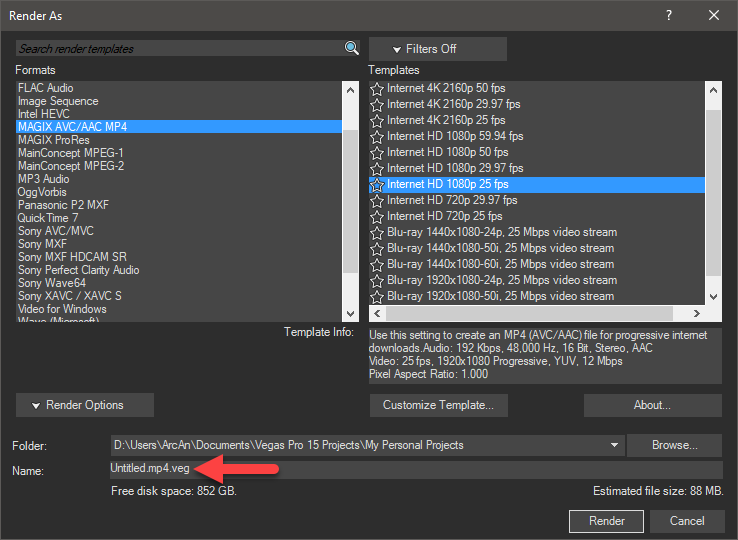DISCLOSURE: Movie Studio Zen is supported by its audience. When you purchase through links on this site, we may earn an affiliate commission.
Solved Corrupted files? - crackling sound coming from the Vegas Pro timeline
- NashvilleSideStreets
-
 Offline Topic Author
Offline Topic Author - Zen Level 3
-

- Posts: 44
- Thank you received: 8
Corrupted files? - crackling sound coming from the Vegas Pro timeline was created by NashvilleSideStreets
Posted 04 Jan 2018 05:59 #1 First--I noticed in my profile that there has been only 1 thank you received. If this is so, then I am WAY behind: I cannot possibly give enough thank yous--especially to Dr. Zen--and everyone on the Forum. THANK YOU SO VERY MUCH for all assistance!
I am using Vegas Pro 14. I recently rendered a project with the settings I normally use. Afterwards, I renamed the .veg file I had already rendered and added a new audio track to the other 5 audio tracks already in the timeline. When I solo each track, each plays perfectly. When I play them together, there is a crackling sound. Could I have corrupted something by renaming & adding a track to an already rendered project? Is a .veg file forever changed once it is rendered? Other possibilities?
Again & again, thank you, thank you, thank you!
I am using Vegas Pro 14. I recently rendered a project with the settings I normally use. Afterwards, I renamed the .veg file I had already rendered and added a new audio track to the other 5 audio tracks already in the timeline. When I solo each track, each plays perfectly. When I play them together, there is a crackling sound. Could I have corrupted something by renaming & adding a track to an already rendered project? Is a .veg file forever changed once it is rendered? Other possibilities?
Again & again, thank you, thank you, thank you!
Last Edit:04 Jan 2018 10:49 by NashvilleSideStreets
The following user(s) said Thank You: DoctorZen
Please Log in or Create an account to join the conversation.
Replied by DoctorZen on topic Corrupted files? - crackling sound coming from the Vegas Pro timeline
Posted 04 Jan 2018 10:48 #2 Hi NashvilleSS
Thank you for your message.
The "thankyou's" in your profile are thankyou's that other people have sent to you, not the other way around.
Which means 1 person has thanked you in the past for a reply.
I just thanked you now, so you now have 2x thankyou's
You cannot render a .veg file !
You should not re-name .veg files, otherwise that can cause confusion.
.veg files are Vegas Pro Project Files that contain all the data for a project - they contain no video and are normally very small in file size.
.veg is created when you use the function File/Save As - this is when you should name or re-name a .veg file.
A .veg file is normally opened by using the function File/Open - this is what you should do 99% of the time.
If you attempt to open a .veg file by using the function File/Import Media (like you would a video file), the .veg file is opened as a Nested Project within a Project. Only do this if you know what it means.
When you render a Vegas Pro project, it normally produces a .mp4 video file.
This is a new video file only. If you want to re-name after rendering, that is OK to do, however normally you would name it just before rendering at the bottom of the Render As window.
I don't know if what I am about to say applies to YOU, so I thought I should mention this.
If this does not apply to you, just ignore this - I don't want to get you confused.
Sometimes for various reasons, before you begin a render, the Name of the video that is about to be rendered, may have the wrong file extension showing in the Name field. I have seen .veg at the end of a file, when it should be .mp4 instead. If you ever see this, make sure to remove the .veg at end and leave .mp4 instead. If you don't pick up on this mistake, the file will want to open as a Project File instead of a video.
Now to answer your actual question !!!
You you tried importing the new audio track into a new Vegas Pro test project and seeing if the problem has something to do just with that one audio track ?
Do any of your audio tracks overlap each other ?
What size is the Audio Waveform ?
If the Audio Waveform looks MASSIVE, the audio track maybe "clipping" - meaning the audio is too loud and is becoming distorted.
Sometimes if you have many different audio tracks one on top of the other, the combined audio waveform is too loud and becomes distorted.
Where did the new audio track come from ?
Audio from some devices maybe not compatible in Vegas Pro, due to a bug.
Do you have the latest build version of Vegas Pro 14 installed ?
Open Vegas Pro and go to Help/About to find out.
There may have been a bug in Vegas Pro 14 that is causing your problem.
Vegas Pro 14 went through many different build version updates during it's lifetime.
The final build version was #270
There is a direct download link for VP14 - build version #270 on this Magix forum page:
www.vegascreativesoftware.info/us/forum/vegas-pro-14-update-7-build-270--107103/
If you use Vegas DVD Architect, make sure you have build version #67 installed, if not download from here:
www.vegascreativesoftware.info/us/forum/vegas-dvd-architect-update-2-build-67--107128/
Regards
Derek
Thank you for your message.
The "thankyou's" in your profile are thankyou's that other people have sent to you, not the other way around.
Which means 1 person has thanked you in the past for a reply.
I just thanked you now, so you now have 2x thankyou's
You cannot render a .veg file !
You should not re-name .veg files, otherwise that can cause confusion.
.veg files are Vegas Pro Project Files that contain all the data for a project - they contain no video and are normally very small in file size.
.veg is created when you use the function File/Save As - this is when you should name or re-name a .veg file.
A .veg file is normally opened by using the function File/Open - this is what you should do 99% of the time.
If you attempt to open a .veg file by using the function File/Import Media (like you would a video file), the .veg file is opened as a Nested Project within a Project. Only do this if you know what it means.
When you render a Vegas Pro project, it normally produces a .mp4 video file.
This is a new video file only. If you want to re-name after rendering, that is OK to do, however normally you would name it just before rendering at the bottom of the Render As window.
I don't know if what I am about to say applies to YOU, so I thought I should mention this.
If this does not apply to you, just ignore this - I don't want to get you confused.
Sometimes for various reasons, before you begin a render, the Name of the video that is about to be rendered, may have the wrong file extension showing in the Name field. I have seen .veg at the end of a file, when it should be .mp4 instead. If you ever see this, make sure to remove the .veg at end and leave .mp4 instead. If you don't pick up on this mistake, the file will want to open as a Project File instead of a video.
Now to answer your actual question !!!
You you tried importing the new audio track into a new Vegas Pro test project and seeing if the problem has something to do just with that one audio track ?
Do any of your audio tracks overlap each other ?
What size is the Audio Waveform ?
If the Audio Waveform looks MASSIVE, the audio track maybe "clipping" - meaning the audio is too loud and is becoming distorted.
Sometimes if you have many different audio tracks one on top of the other, the combined audio waveform is too loud and becomes distorted.
Where did the new audio track come from ?
Audio from some devices maybe not compatible in Vegas Pro, due to a bug.
Do you have the latest build version of Vegas Pro 14 installed ?
Open Vegas Pro and go to Help/About to find out.
There may have been a bug in Vegas Pro 14 that is causing your problem.
Vegas Pro 14 went through many different build version updates during it's lifetime.
The final build version was #270
There is a direct download link for VP14 - build version #270 on this Magix forum page:
www.vegascreativesoftware.info/us/forum/vegas-pro-14-update-7-build-270--107103/
If you use Vegas DVD Architect, make sure you have build version #67 installed, if not download from here:
www.vegascreativesoftware.info/us/forum/vegas-dvd-architect-update-2-build-67--107128/
Regards
Derek
ℹ️ Remember to turn everything off at least once a week, including your brain, then sit somewhere quiet and just chill out.
Unplugging is the best way to find solutions to your problems. If you would like to share some love, post a customer testimonial or make a donation.
Unplugging is the best way to find solutions to your problems. If you would like to share some love, post a customer testimonial or make a donation.
by DoctorZen
Please Log in or Create an account to join the conversation.
- Nashville Side Streets
-
 Offline
Offline - Zen Level 3
-

- Posts: 51
- Thank you received: 16
Replied by Nashville Side Streets on topic Corrupted files? - crackling sound coming from the Vegas Pro timeline
Posted 08 Jan 2018 10:26 #3 I downloaded Build 270 successfully, but I am not able to edit at all. The audio FX does not work. The controls and sliders move but nothing happens.
Does this mean I need to reset the defaults again?
Also, I am confused about file extensions: Vegas creates a .veg and also a .bak file for each project. I have rendered many .veg files, as far as I know...and have not had a problem. Should I be rendering the .bak file instead? I always rename with File/Save As & sometimes I do it in the render window. They do become .mp4's after rendering. I have not seen the wrong extension in the render window. I have a folder of Vegas projects that I can go into and open each one from there, according to name.
Is it ok to open them that way?
The one track I had added (it was copied and pasted from another Vegas project) is still crackling, so I think that track got corrupted somehow.
Any other thoughts would be greatly appreciated.
Thank you very much.
Does this mean I need to reset the defaults again?
Also, I am confused about file extensions: Vegas creates a .veg and also a .bak file for each project. I have rendered many .veg files, as far as I know...and have not had a problem. Should I be rendering the .bak file instead? I always rename with File/Save As & sometimes I do it in the render window. They do become .mp4's after rendering. I have not seen the wrong extension in the render window. I have a folder of Vegas projects that I can go into and open each one from there, according to name.
Is it ok to open them that way?
The one track I had added (it was copied and pasted from another Vegas project) is still crackling, so I think that track got corrupted somehow.
Any other thoughts would be greatly appreciated.
Thank you very much.
Please Log in or Create an account to join the conversation.
Replied by DoctorZen on topic Corrupted files? - crackling sound coming from the Vegas Pro timeline
Posted 08 Jan 2018 11:36 #4 Yes, perform a full program reset.
Instructions here:
www.moviestudiozen.com/doctor-zen-faq/573-how-to-reset-sony-software-to-default-settings#a1
If the program does not right itself after the reset, let me know.
Your terminology is incorrect - that's all.
You cannot "render" a .veg file - no such thing exists.
.veg files are created by using the Save or Save As function.
Rendering creates a video file.
Rendering only refers to rendering video - nothing to do with project files.
Instructions here:
www.moviestudiozen.com/doctor-zen-faq/573-how-to-reset-sony-software-to-default-settings#a1
If the program does not right itself after the reset, let me know.
Your terminology is incorrect - that's all.
You cannot "render" a .veg file - no such thing exists.
.veg files are created by using the Save or Save As function.
Rendering creates a video file.
Rendering only refers to rendering video - nothing to do with project files.
ℹ️ Remember to turn everything off at least once a week, including your brain, then sit somewhere quiet and just chill out.
Unplugging is the best way to find solutions to your problems. If you would like to share some love, post a customer testimonial or make a donation.
Unplugging is the best way to find solutions to your problems. If you would like to share some love, post a customer testimonial or make a donation.
Last Edit:06 Feb 2018 09:06 by DoctorZen
Please Log in or Create an account to join the conversation.
Forum Access
- Not Allowed: to create new topic.
- Not Allowed: to reply.
- Not Allowed: to edit your message.
Moderators: DoctorZen
Time to create page: 0.775 seconds