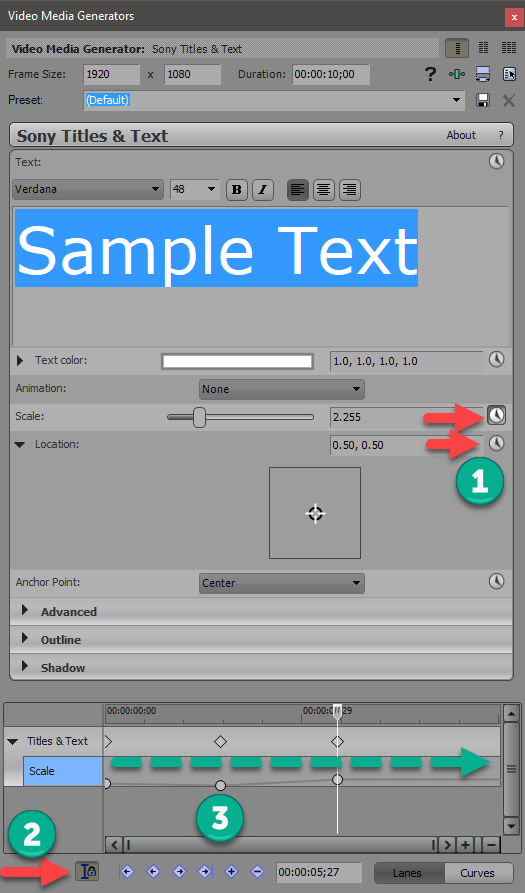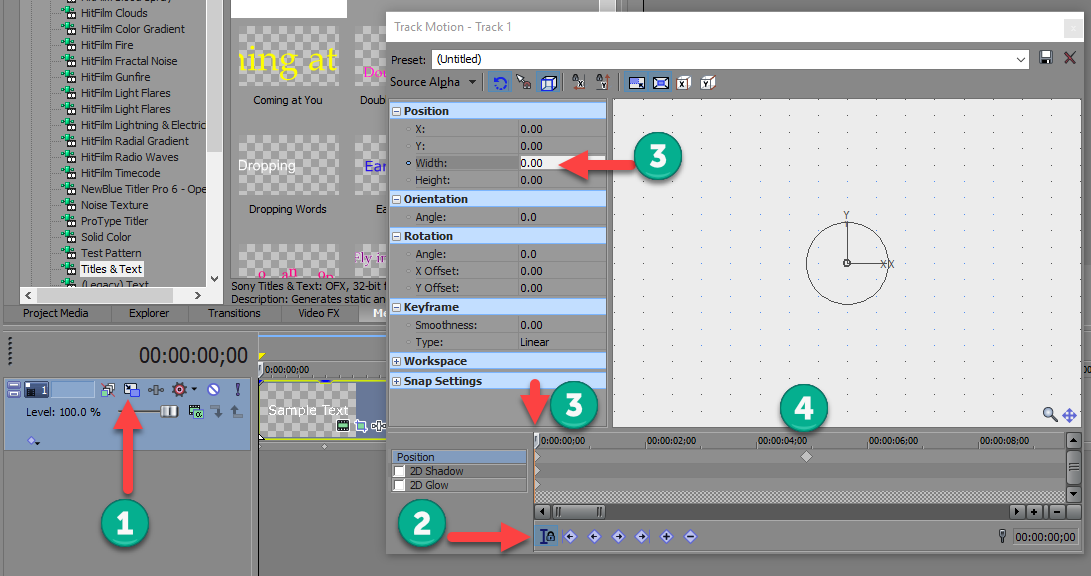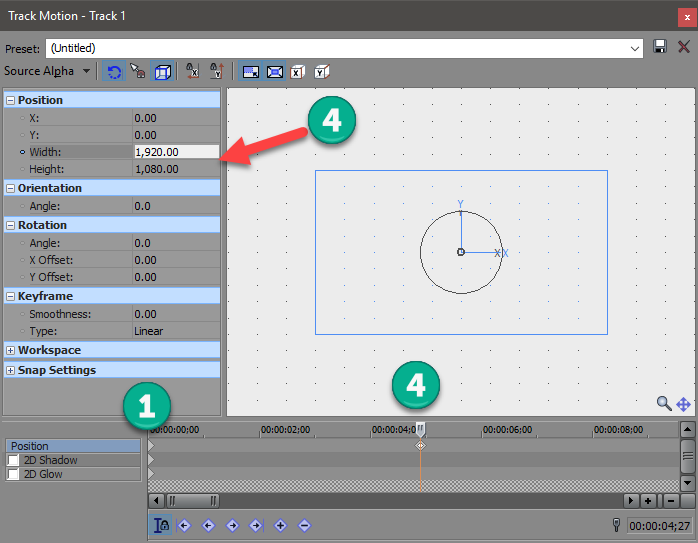DISCLOSURE: Movie Studio Zen is supported by its audience. When you purchase through links on this site, we may earn an affiliate commission.
Solved Animate text with keyframes doesn't work for me
Hi Derek, I tried to follow this "animate text with keyframes" tutorial bit by bit to get some text to come from nothing to full size or go from left to right, etc, but it just didn't work. I couldn't see anything that was different on your vid to mine, and wondered what setting I my have accidentally set on my machine that was causing this not to work. I'm on Windows 7 and Vegas Pro 13.0 - 64bit
Any Ideas, please?
HoraceM22
Any Ideas, please?
HoraceM22
Last Edit:05 Jan 2018 11:52 by HoraceM
Please Log in or Create an account to join the conversation.
Replied by DoctorZen on topic Animate text with keyframes doesn't work for me
Posted 04 Jan 2018 21:43 #2 The tutorial you watched is quite old now - I used the "Legacy Text" version in that old video.
There are 2x different Titles & Text generators you can use.
Today I use the Titles & Text.
In all Open FX windows in Vegas Pro, you need to press the "little clocks" next to each control you want to Key-Frame.
This turns on the key-frame timeline at the bottom.
You may need to re-size this timeline as you add more and more controls.
The most important thing to do is turn on the Sync to Cursor function (2).
As you move the cursor along and change the control sliders, new key-frames will be created.
When it plays back, movement will be created.
Depending on what you actually want to do, you may need to key-frame some controls in the Titles and Text window and do other types of movement using the Track Motion window. This is better to use if you want a video frame to zoom from absolute zero back out to normal size or larger.
For zooming from zero to normal size, first bring the cursor to zero and then type 00:00 in the Width.
Next move the cursor along a few seconds and then right-click the centre of Track Motion window and select Restore Box (or type 1920 or higher in the width box). This creates a 2nd key-frame.
Repeat a similar process for sideways movement or up/down movement.
There are 2x different Titles & Text generators you can use.
Today I use the Titles & Text.
In all Open FX windows in Vegas Pro, you need to press the "little clocks" next to each control you want to Key-Frame.
This turns on the key-frame timeline at the bottom.
You may need to re-size this timeline as you add more and more controls.
The most important thing to do is turn on the Sync to Cursor function (2).
As you move the cursor along and change the control sliders, new key-frames will be created.
When it plays back, movement will be created.
Depending on what you actually want to do, you may need to key-frame some controls in the Titles and Text window and do other types of movement using the Track Motion window. This is better to use if you want a video frame to zoom from absolute zero back out to normal size or larger.
For zooming from zero to normal size, first bring the cursor to zero and then type 00:00 in the Width.
Next move the cursor along a few seconds and then right-click the centre of Track Motion window and select Restore Box (or type 1920 or higher in the width box). This creates a 2nd key-frame.
Repeat a similar process for sideways movement or up/down movement.
ℹ️ Remember to turn everything off at least once a week, including your brain, then sit somewhere quiet and just chill out.
Unplugging is the best way to find solutions to your problems. If you would like to share some love, post a customer testimonial or make a donation.
Unplugging is the best way to find solutions to your problems. If you would like to share some love, post a customer testimonial or make a donation.
Last Edit:04 Jan 2018 21:48 by DoctorZen
Please Log in or Create an account to join the conversation.
Replied by HoraceM on topic Animate text with keyframes doesn't work for me
Posted 05 Jan 2018 09:56 #3 Many Thanks for the ultra rapid reply - I think that this newer method sorted it.
HoraceM
HoraceM
by HoraceM
The following user(s) said Thank You: DoctorZen
Please Log in or Create an account to join the conversation.
Forum Access
- Not Allowed: to create new topic.
- Not Allowed: to reply.
- Not Allowed: to edit your message.
Moderators: DoctorZen
Time to create page: 0.850 seconds