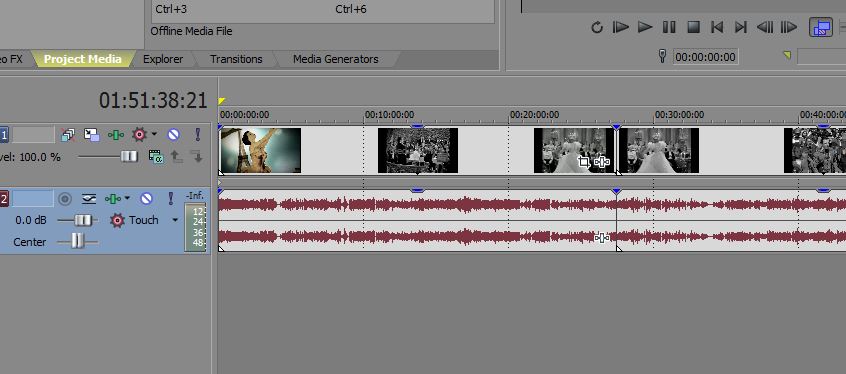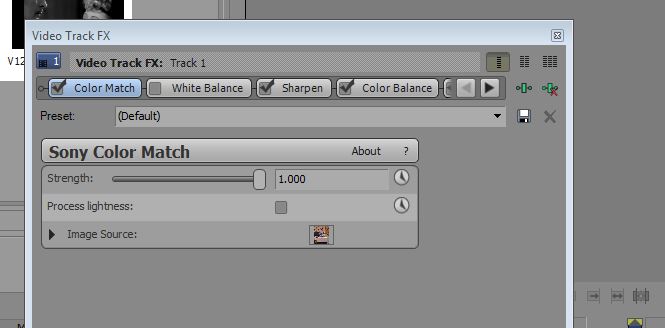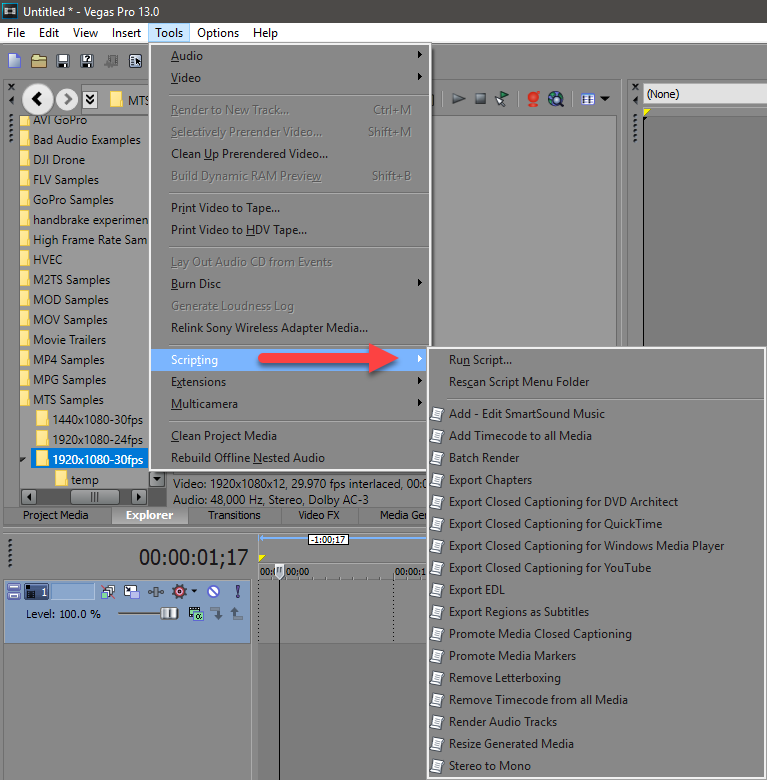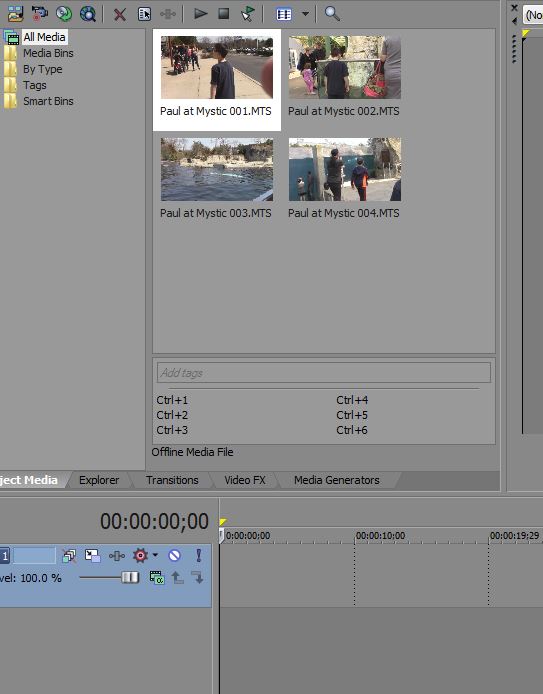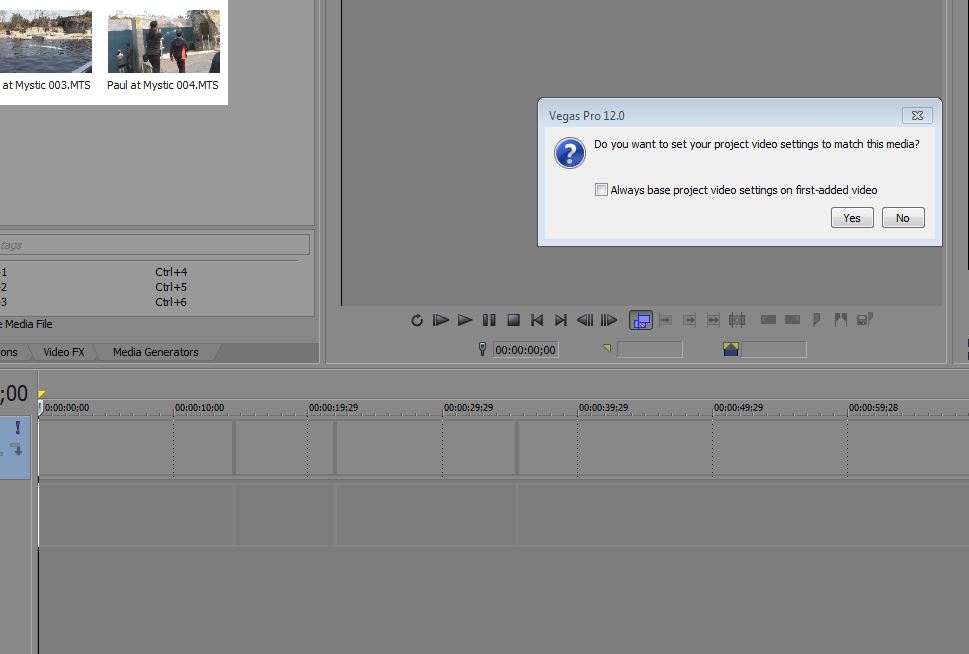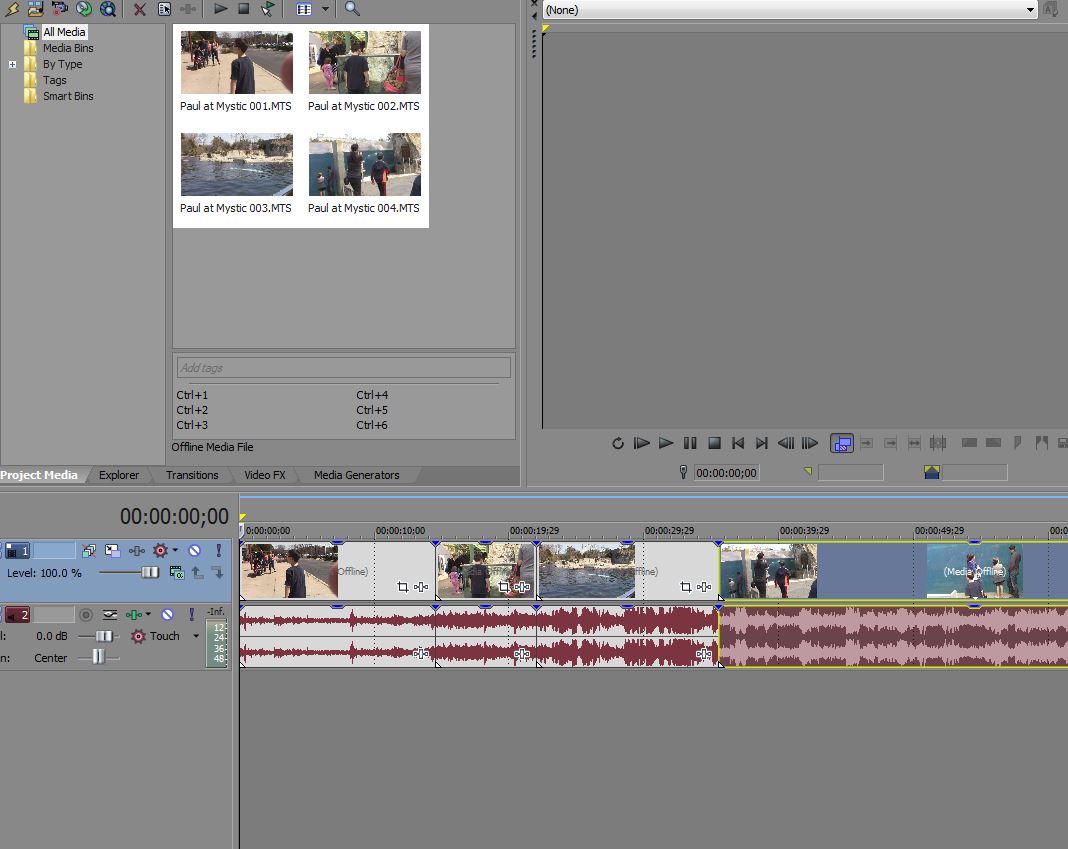DISCLOSURE: Movie Studio Zen is supported by its audience. When you purchase through links on this site, we may earn an affiliate commission.
Solved Vegas Pro 12 fx loads on startup of Vegas
When I start Vegas Pro 12 and start a new project. I import new video and place it on the edit line. I have to check the FX to see if it kept the FX from the previous edit and delete all to start a new edit with no effects added. How do I prevent them from being automatically added? I tried the reset at the opening of VEGAS Pro 12 by holding the Ctrl and Shift at the same time and clicking on Vegas. It opens and when I pull video into the edit line the FX are still there.
Last Edit:16 Jan 2018 10:21 by Robert
Please Log in or Create an account to join the conversation.
Did you reset Vegas correctly ?
If you don't reset correctly, nothing will actually happen.
Read this:
www.moviestudiozen.com/doctor-zen-faq/573-how-to-reset-sony-software-to-default-settings
What FX are you talking about ?
Can you show us which FX are being added ?
Please note that if you are taking about Audio FX, that is normal to see 3x fx added to all Audio Tracks connected with Video tracks.
These Audio FX are set to zero, so they have no actual affect until you select a preset.
Regards
Derek
If you don't reset correctly, nothing will actually happen.
Read this:
www.moviestudiozen.com/doctor-zen-faq/573-how-to-reset-sony-software-to-default-settings
What FX are you talking about ?
Can you show us which FX are being added ?
Please note that if you are taking about Audio FX, that is normal to see 3x fx added to all Audio Tracks connected with Video tracks.
These Audio FX are set to zero, so they have no actual affect until you select a preset.
Regards
Derek
ℹ️ Remember to turn everything off at least once a week, including your brain, then sit somewhere quiet and just chill out.
Unplugging is the best way to find solutions to your problems. If you would like to share some love, post a customer testimonial or make a donation.
Unplugging is the best way to find solutions to your problems. If you would like to share some love, post a customer testimonial or make a donation.
by DoctorZen
Please Log in or Create an account to join the conversation.
OK, I forgot to click the cache button. But, is there a way to prevent the FX for the video to keep being applied to new videos? I have to open the FX tab and close each one and then start editing. Very annoying.
Robert
Robert
by Robert
Please Log in or Create an account to join the conversation.
I have never had anyone report something like this before, so it doesn't make any sense.
Re-boot your computer.
Then do another Full Program Reset:
www.moviestudiozen.com/doctor-zen-faq/573-how-to-reset-sony-software-to-default-settings#a1
BEFORE you do anything, go to Options/Preferences/General
Turn OFF Automatically open last project on Startup
Close Vegas Pro
Re-open Vegas Pro
Press CTRL + SHIFT + Q (this inserts a new video track)
DON'T try and add any videos
Look at the Track FX button - is it grey or green ?
If it is green, which means there are FX added, I need you to check something.
Go to Tools/Scripting and take a screen shot, then upload to forum.
Does it look exactly like this list or do you see extra items ?
I am guessing that you may have a Script running by accident that is doing something.
If you still have a problem after this message, I have another idea.
Re-boot your computer.
Then do another Full Program Reset:
www.moviestudiozen.com/doctor-zen-faq/573-how-to-reset-sony-software-to-default-settings#a1
BEFORE you do anything, go to Options/Preferences/General
Turn OFF Automatically open last project on Startup
Close Vegas Pro
Re-open Vegas Pro
Press CTRL + SHIFT + Q (this inserts a new video track)
DON'T try and add any videos
Look at the Track FX button - is it grey or green ?
If it is green, which means there are FX added, I need you to check something.
Go to Tools/Scripting and take a screen shot, then upload to forum.
Does it look exactly like this list or do you see extra items ?
I am guessing that you may have a Script running by accident that is doing something.
If you still have a problem after this message, I have another idea.
ℹ️ Remember to turn everything off at least once a week, including your brain, then sit somewhere quiet and just chill out.
Unplugging is the best way to find solutions to your problems. If you would like to share some love, post a customer testimonial or make a donation.
Unplugging is the best way to find solutions to your problems. If you would like to share some love, post a customer testimonial or make a donation.
by DoctorZen
The following user(s) said Thank You: Robert
Please Log in or Create an account to join the conversation.
Thank you, thank you, thank you. Did I thank you? just in case Thank You!!!
What ever it was is gone now. I was almost going to get the Vegas Pro 15. I think I'll wait and see. I can do the 2 plays and a couple of other things for a while. I may be doing a video for the local community meetings here in town. I just need simple editing. But, those nagging FXs were annoying me. I had to keep remembering to unload them before starting to edit the newest video.
Did I thank you?
Thanks so much for being here.
Robert
What ever it was is gone now. I was almost going to get the Vegas Pro 15. I think I'll wait and see. I can do the 2 plays and a couple of other things for a while. I may be doing a video for the local community meetings here in town. I just need simple editing. But, those nagging FXs were annoying me. I had to keep remembering to unload them before starting to edit the newest video.
Did I thank you?
Thanks so much for being here.
Robert
Last Edit:17 Jan 2018 03:00 by Robert
Please Log in or Create an account to join the conversation.
Sounds like you experienced an X-file.

X-files are quite common in computer-land.
Now you can get back to creating.
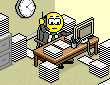

X-files are quite common in computer-land.
Now you can get back to creating.
ℹ️ Remember to turn everything off at least once a week, including your brain, then sit somewhere quiet and just chill out.
Unplugging is the best way to find solutions to your problems. If you would like to share some love, post a customer testimonial or make a donation.
Unplugging is the best way to find solutions to your problems. If you would like to share some love, post a customer testimonial or make a donation.
Last Edit:17 Jan 2018 09:39 by DoctorZen
Please Log in or Create an account to join the conversation.
Yaknow, when i asked Vegas any questions they reply with "we no longer support vegas pro 12, it is considered a legacy product". Like having an orphan program with no one to care for it anymore. I got it as a gift from B&H Photo with a Sony camcorder 2 years ago. Works fine for me. But, i know at some point there will be an issue with it no longer working because of upgrades to operating systems or sumptin like that. Meanwhile i'll keep using it.
Robert
Robert
Last Edit:17 Jan 2018 13:55 by Robert
Please Log in or Create an account to join the conversation.
That's why forums (especially) such as this one are so important. The "official" support staff seldom seems to have the knowledge/experience/dedication that e.g. DoctorZen has. Keeping legacy products installed just to help users is one example of how he cares.Robert wrote: - - when i asked Vegas any questions they reply with "we no longer support vegas pro 12, it is considered a legacy product". Like having an orphan program with no one to care for it anymore.- -
by vkmast
The following user(s) said Thank You: DoctorZen
Please Log in or Create an account to join the conversation.
Forum Access
- Not Allowed: to create new topic.
- Not Allowed: to reply.
- Not Allowed: to edit your message.
Moderators: DoctorZen
Time to create page: 1.074 seconds