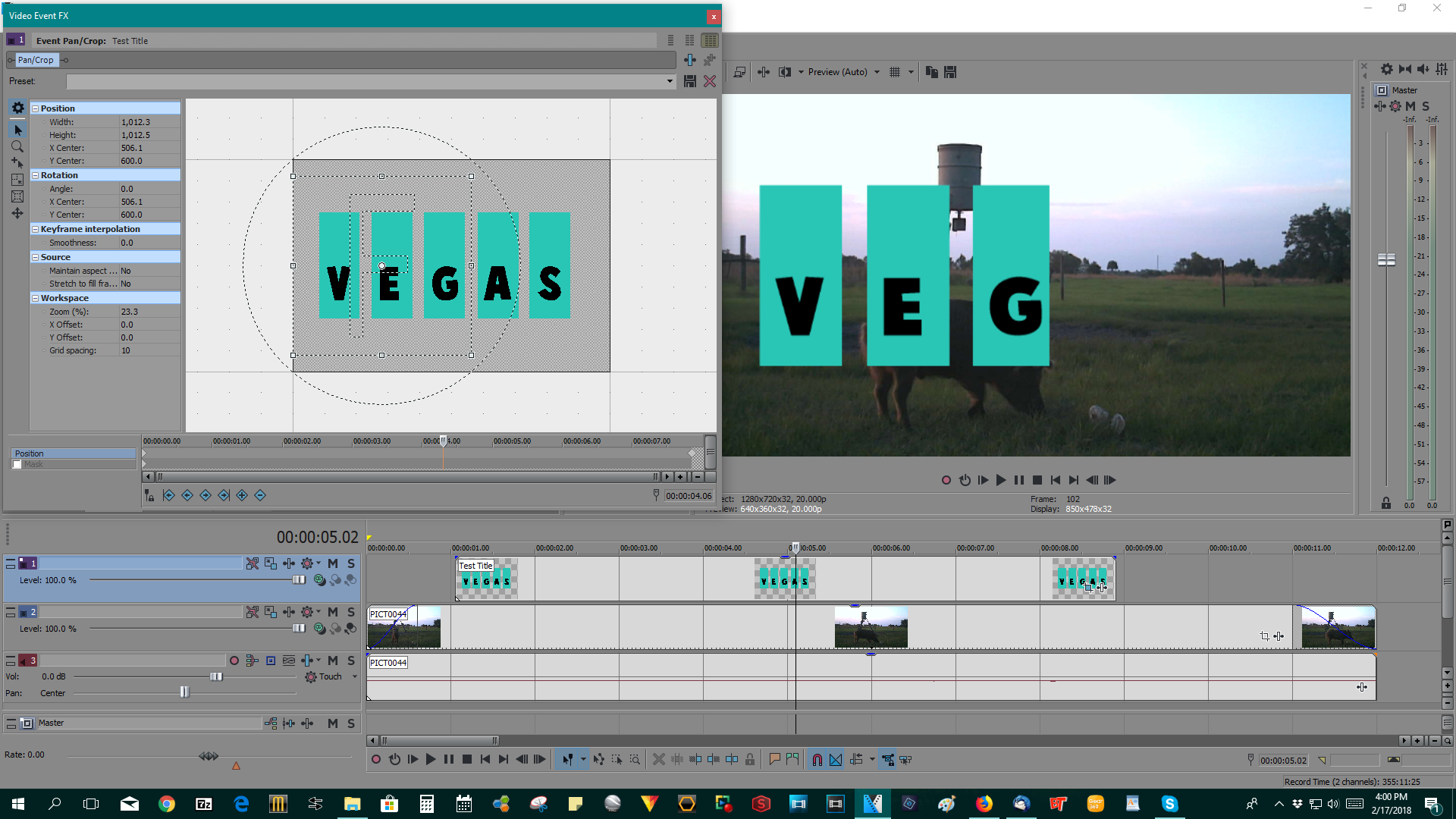DISCLOSURE: Movie Studio Zen is supported by its audience. When you purchase through links on this site, we may earn an affiliate commission.
Solved How do I make this title sequence?
Good afternoon, looking for help in what is the best way to replicate this title sequence. Any help would be much appreciated. Cheers john
Please be aware that NSA/GCHQ are probably admiring my comments and sent images.
Last Edit:18 Feb 2018 00:09 by pioneer
Please Log in or Create an account to join the conversation.
- MrGrunthunter
-
 Offline
Offline - Zen Level 5
-

- Posts: 248
- Thank you received: 40
Derek may have an easier way but in the mean time this is how I 'muscled' my way through it. I created a separate file for the title in PhotoShop Elements and saved it as a .png file with a transparent background. I then opened up my Vegas Pro, brought in my video clip and then added a new video track above it. I brought in my new title I created in Photoshop into the new video track above the video. Opened up the 'Event Pan/Crop' and set both the 'Maintain Aspect Ratio' and 'Stretch to Fill Frame' to NO. After that I just set a keyframe around the 8 sec mark and adjusted it to not be visible in the beginning and then to show everything at the end. I rendered the 12 sec clip as a mp4 file but it's 18.6 mb in size so I don't know how to show it to you.
OK, I was able to make a screen shot anyway. Hope this helps. If not then maybe I can send you the file to look at.
OK, I was able to make a screen shot anyway. Hope this helps. If not then maybe I can send you the file to look at.
DESKTOP: Dell PC WINDOWS 10 PRO, 64-bit, Ver:1607, OS BLD: 14393.1066
INTEL Core: i7-4790, CPU @3.60 GHz, Inst RAM:16.0 GB
GeForce GTX 745, Driver ver: 376.53, Tot avail grap: 12225 MB, Ded vid mem: 4096 MB DDR3
Shared Sys Mem: 8159 MB, DirectX Runtime Ver:12.0
LAPTOP: MSI GE72MVR 7RG
GTX-1070
INTEL Core: i7-4790, CPU @3.60 GHz, Inst RAM:16.0 GB
GeForce GTX 745, Driver ver: 376.53, Tot avail grap: 12225 MB, Ded vid mem: 4096 MB DDR3
Shared Sys Mem: 8159 MB, DirectX Runtime Ver:12.0
LAPTOP: MSI GE72MVR 7RG
GTX-1070
Last Edit:18 Feb 2018 08:02 by MrGrunthunter
Please Log in or Create an account to join the conversation.
Thank you sir. It was really good of you to take the time to do it. I will give it a try later, if I get into trouble, have you got google drive, if so could you share the file with me? Works a treat, however it slides in from right to left. Is that as you intended? I would of like for each box to appear as in the video. Give me a bit of time I'm working on it, I am nearly there. Got it, once I had expanded the source dialogue. Once again thanks for your help with this. Cheers John
Please be aware that NSA/GCHQ are probably admiring my comments and sent images.
Last Edit:18 Feb 2018 21:57 by pioneer
Please Log in or Create an account to join the conversation.
- MrGrunthunter
-
 Offline
Offline - Zen Level 5
-

- Posts: 248
- Thank you received: 40
Actually it slides from left to right just as in your example. I tried swapping out the video with a still image but the file size is still 10mb in size and the forum only allows files to be posted that are 2.9mb or smaller. I'll keep working to see if I can find a way to make it smaller. What you are seeing in the screen shot is half way through. All I did was in the beginning drag the right side of the Pan/Crop box all the way to the left, then placed a keyframe to where I wanted to be able to see the entire title and then moved the right side of the pan/crop box to that point in the time line. You can adjust the speed of the title being displayed by moving the keyframe to the left or right. Hope this helps.
This is the .png file I created in PhotoShop
This is the .png file I created in PhotoShop
DESKTOP: Dell PC WINDOWS 10 PRO, 64-bit, Ver:1607, OS BLD: 14393.1066
INTEL Core: i7-4790, CPU @3.60 GHz, Inst RAM:16.0 GB
GeForce GTX 745, Driver ver: 376.53, Tot avail grap: 12225 MB, Ded vid mem: 4096 MB DDR3
Shared Sys Mem: 8159 MB, DirectX Runtime Ver:12.0
LAPTOP: MSI GE72MVR 7RG
GTX-1070
INTEL Core: i7-4790, CPU @3.60 GHz, Inst RAM:16.0 GB
GeForce GTX 745, Driver ver: 376.53, Tot avail grap: 12225 MB, Ded vid mem: 4096 MB DDR3
Shared Sys Mem: 8159 MB, DirectX Runtime Ver:12.0
LAPTOP: MSI GE72MVR 7RG
GTX-1070
Last Edit:19 Feb 2018 16:44 by MrGrunthunter
Please Log in or Create an account to join the conversation.
Sir, after all your advice I have got it working as I wanted. Thank you for taking the time to help it was very much appreciated. FYI I created my *.png in Affinity Photo. Cheers John
Please be aware that NSA/GCHQ are probably admiring my comments and sent images.
by pioneer
The following user(s) said Thank You: MrGrunthunter
Please Log in or Create an account to join the conversation.
- MrGrunthunter
-
 Offline
Offline - Zen Level 5
-

- Posts: 248
- Thank you received: 40
You are quite welcome John. I don't know if there is an easier way but that was what I came up with.  Glad it worked out for you. As you may have discovered, the closer to the beginning you place the keyframe the faster your title will display.
Glad it worked out for you. As you may have discovered, the closer to the beginning you place the keyframe the faster your title will display.
Mike
Mike
DESKTOP: Dell PC WINDOWS 10 PRO, 64-bit, Ver:1607, OS BLD: 14393.1066
INTEL Core: i7-4790, CPU @3.60 GHz, Inst RAM:16.0 GB
GeForce GTX 745, Driver ver: 376.53, Tot avail grap: 12225 MB, Ded vid mem: 4096 MB DDR3
Shared Sys Mem: 8159 MB, DirectX Runtime Ver:12.0
LAPTOP: MSI GE72MVR 7RG
GTX-1070
INTEL Core: i7-4790, CPU @3.60 GHz, Inst RAM:16.0 GB
GeForce GTX 745, Driver ver: 376.53, Tot avail grap: 12225 MB, Ded vid mem: 4096 MB DDR3
Shared Sys Mem: 8159 MB, DirectX Runtime Ver:12.0
LAPTOP: MSI GE72MVR 7RG
GTX-1070
Please Log in or Create an account to join the conversation.
- MrGrunthunter
-
 Offline
Offline - Zen Level 5
-

- Posts: 248
- Thank you received: 40
John, I got curious and started exploring ideas in my VEGAS PRO and discovered I can actually create your title completely inside of VEGAS PRO. It may be a little more involved but it can be done.
1. You right click on the track above your video
2. select 'Insert Generated Media'
3. Select 'VEGAS ProType Titler
4. OK
5. I added the text characters with a space between them and in order to get the title like your example I added a second line of the same text
6. I then selected everything and changed the background color to what I wanted and also the text color
7. On the top line I selected everything and adjusted the alpha slider to make all of the text transparent
8. Then I went back and individually selected the small space between the characters and adjusted the alpha slider for the background to make it transparent
9. I repeated the same process for the spaces on the bottom line
10. Now you should have the title looking like your example
11. Close out theProType Titler
12. Open the Pan/Crop option and make the adjustments the same way as I mentioned in my previous posting.
This just saves you from having to use another program and makes it much easier in you want to use this title for another project and be able to change the text.
If this is to confusing I could send you the file and/or maybe make a screen recording type of tutorial and send it.
Mike
1. You right click on the track above your video
2. select 'Insert Generated Media'
3. Select 'VEGAS ProType Titler
4. OK
5. I added the text characters with a space between them and in order to get the title like your example I added a second line of the same text
6. I then selected everything and changed the background color to what I wanted and also the text color
7. On the top line I selected everything and adjusted the alpha slider to make all of the text transparent
8. Then I went back and individually selected the small space between the characters and adjusted the alpha slider for the background to make it transparent
9. I repeated the same process for the spaces on the bottom line
10. Now you should have the title looking like your example
11. Close out theProType Titler
12. Open the Pan/Crop option and make the adjustments the same way as I mentioned in my previous posting.
This just saves you from having to use another program and makes it much easier in you want to use this title for another project and be able to change the text.
If this is to confusing I could send you the file and/or maybe make a screen recording type of tutorial and send it.
Mike
DESKTOP: Dell PC WINDOWS 10 PRO, 64-bit, Ver:1607, OS BLD: 14393.1066
INTEL Core: i7-4790, CPU @3.60 GHz, Inst RAM:16.0 GB
GeForce GTX 745, Driver ver: 376.53, Tot avail grap: 12225 MB, Ded vid mem: 4096 MB DDR3
Shared Sys Mem: 8159 MB, DirectX Runtime Ver:12.0
LAPTOP: MSI GE72MVR 7RG
GTX-1070
INTEL Core: i7-4790, CPU @3.60 GHz, Inst RAM:16.0 GB
GeForce GTX 745, Driver ver: 376.53, Tot avail grap: 12225 MB, Ded vid mem: 4096 MB DDR3
Shared Sys Mem: 8159 MB, DirectX Runtime Ver:12.0
LAPTOP: MSI GE72MVR 7RG
GTX-1070
Last Edit:20 Feb 2018 16:50 by MrGrunthunter
Please Log in or Create an account to join the conversation.
Again Mike thanks for this, I will have a look later, it looks a bit complicated, but I will give it a go and get back to you with my progress. Cheers John. by the by I am always amazed how a request such as this always sparks off another train of thought. Update, *managed to do* Mike. Gives food for thought for other future uses.
Please be aware that NSA/GCHQ are probably admiring my comments and sent images.
Last Edit:20 Feb 2018 22:29 by pioneer
The following user(s) said Thank You: MrGrunthunter
Please Log in or Create an account to join the conversation.
- MrGrunthunter
-
 Offline
Offline - Zen Level 5
-

- Posts: 248
- Thank you received: 40
I couldn't get this to work in my SONY Movie Studio 13 Platinum Suite, only in VEGAS PRO. SMS would not let me control the background for each individual letter, only the entire window background. VEGAS PRO lets you adjust the background for each individual letter.
DESKTOP: Dell PC WINDOWS 10 PRO, 64-bit, Ver:1607, OS BLD: 14393.1066
INTEL Core: i7-4790, CPU @3.60 GHz, Inst RAM:16.0 GB
GeForce GTX 745, Driver ver: 376.53, Tot avail grap: 12225 MB, Ded vid mem: 4096 MB DDR3
Shared Sys Mem: 8159 MB, DirectX Runtime Ver:12.0
LAPTOP: MSI GE72MVR 7RG
GTX-1070
INTEL Core: i7-4790, CPU @3.60 GHz, Inst RAM:16.0 GB
GeForce GTX 745, Driver ver: 376.53, Tot avail grap: 12225 MB, Ded vid mem: 4096 MB DDR3
Shared Sys Mem: 8159 MB, DirectX Runtime Ver:12.0
LAPTOP: MSI GE72MVR 7RG
GTX-1070
The following user(s) said Thank You: pioneer
Please Log in or Create an account to join the conversation.
Forum Access
- Not Allowed: to create new topic.
- Not Allowed: to reply.
- Not Allowed: to edit your message.
Moderators: DoctorZen
Time to create page: 0.831 seconds