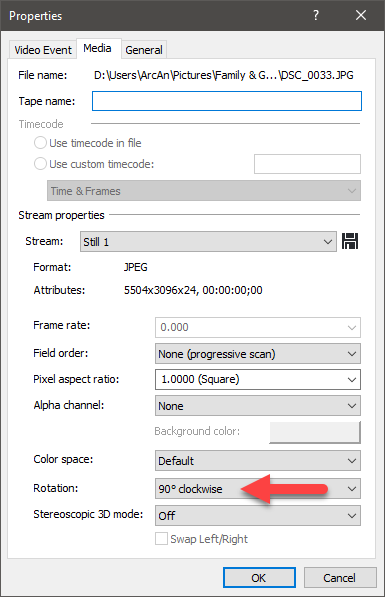DISCLOSURE: Movie Studio Zen is supported by its audience. When you purchase through links on this site, we may earn an affiliate commission.
Solved Cell phone video display on a 16:9 TV.
- Eagle eye.
-
 Offline Topic Author
Offline Topic Author - Zen Level 4
-

- Posts: 137
- Thank you received: 35
I received some cell phone video which was worth keeping of one of my grandchildren. It displayed on Vegas Pro 14 in landscape although it had been shot in portrait. I clicked on the track motion and managed to rotate it 90 deg. However when I selected pan & crop and tried to resize the cell picture to fit a portrait picture to the height of the screen I had no luck. What can I do to remedy this?? I had converted the video using ‘Handbrake’ from .MOV to .Mp4
Last Edit:15 Mar 2018 23:17 by Eagle eye.
Please Log in or Create an account to join the conversation.
I'm slight confused 
Is the original video shot in 16:9 Widescreen mode or 9:16 Portrait mode ?
What are your Vegas Project Properties set to ?
16:9 Widescreen mode or 9:16 Portrait mode
What is the final output you want to render ?
16:9 Widescreen mode or 9:16 Portrait mode

Is the original video shot in 16:9 Widescreen mode or 9:16 Portrait mode ?
What are your Vegas Project Properties set to ?
16:9 Widescreen mode or 9:16 Portrait mode
What is the final output you want to render ?
16:9 Widescreen mode or 9:16 Portrait mode
ℹ️ Remember to turn everything off at least once a week, including your brain, then sit somewhere quiet and just chill out.
Unplugging is the best way to find solutions to your problems. If you would like to share some love, post a customer testimonial or make a donation.
Unplugging is the best way to find solutions to your problems. If you would like to share some love, post a customer testimonial or make a donation.
Last Edit:03 Mar 2018 14:12 by DoctorZen
The following user(s) said Thank You: Eagle eye.
Please Log in or Create an account to join the conversation.
- Eagle eye.
-
 Offline Topic Author
Offline Topic Author - Zen Level 4
-

- Posts: 137
- Thank you received: 35
Sorry for any confusion; The footage was shot in portrait by my son. My Vegas 14 project is set at landscape 1920x1080. Render would be in lanscape 1920x1080 with the portrait video set in the middle of the screen with blurred panels either side just like one sees on TV News items. I hope that helps?
by Eagle eye.
Please Log in or Create an account to join the conversation.
Cool, that's crystal clear now.
The mistake was using Track Motion to rotate the video/image - because using Track Motion is like picking up your TV and turning it on it's side - any image can only live inside the TV screen, not outside of it.
First make sure to restore Track Motion, by right-clicking inside and select Restore Rotation and/or Box.
You may have to do the same thing with Event/Pan Crop window as well !!!
Use this alternate method for rotating any Portrait Style Videos/Images.
Right-click the video/image and select Properties/Media.
Go to bottom and change Rotation to 0° or +/-90°
That's it - everything should work now.
Additional Note: Something I'm sure you are already aware of, but may help others who read this in the future.
Be careful when importing non-standard videos and images into a new project, and not use the Match Media function when you import your first piece of media, otherwise this can set strange Project Property dimensions that cause chaos when it's time to render the final video.
Cheers
The mistake was using Track Motion to rotate the video/image - because using Track Motion is like picking up your TV and turning it on it's side - any image can only live inside the TV screen, not outside of it.
First make sure to restore Track Motion, by right-clicking inside and select Restore Rotation and/or Box.
You may have to do the same thing with Event/Pan Crop window as well !!!
Use this alternate method for rotating any Portrait Style Videos/Images.
Right-click the video/image and select Properties/Media.
Go to bottom and change Rotation to 0° or +/-90°
That's it - everything should work now.
Additional Note: Something I'm sure you are already aware of, but may help others who read this in the future.
Be careful when importing non-standard videos and images into a new project, and not use the Match Media function when you import your first piece of media, otherwise this can set strange Project Property dimensions that cause chaos when it's time to render the final video.
Cheers
ℹ️ Remember to turn everything off at least once a week, including your brain, then sit somewhere quiet and just chill out.
Unplugging is the best way to find solutions to your problems. If you would like to share some love, post a customer testimonial or make a donation.
Unplugging is the best way to find solutions to your problems. If you would like to share some love, post a customer testimonial or make a donation.
Last Edit:03 Mar 2018 15:00 by DoctorZen
The following user(s) said Thank You: Eagle eye.
Please Log in or Create an account to join the conversation.
Forum Access
- Not Allowed: to create new topic.
- Not Allowed: to reply.
- Not Allowed: to edit your message.
Moderators: DoctorZen
Time to create page: 0.803 seconds