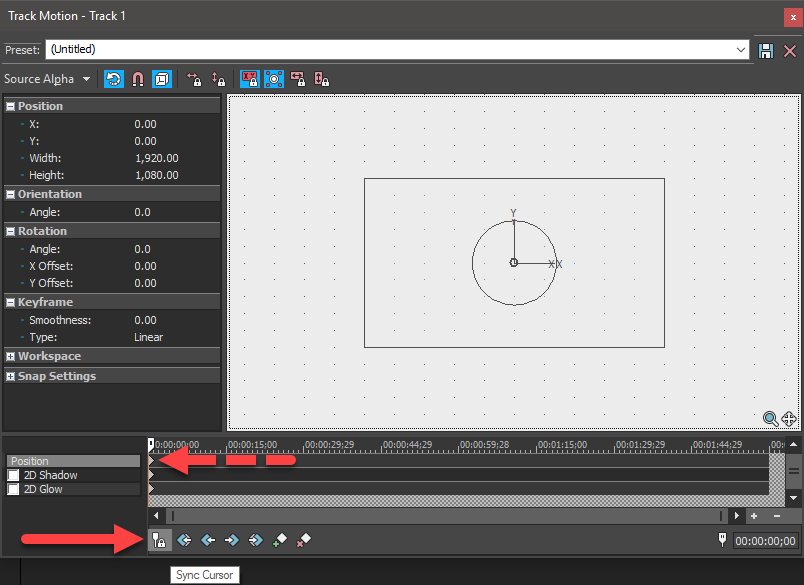DISCLOSURE: Movie Studio Zen is supported by its audience. When you purchase through links on this site, we may earn an affiliate commission.
Solved How do I turn off "auto key framing" in Vegas Pro 15?
How do I turn off "auto key framing" in Vegas Pro 15? was created by Toddwmac
Posted 17 Mar 2018 14:09 #1 Greetings...(hey Derek miss your videos)
When I make any changes to a track motion property, I automatically generate a key frame. I don't remember this being the default setting as I remember having to select the property to "activate" key framing. I suspect I set a global/default switch at sometime but I cannot find it. Any thoughts? I'd rather not have a key frame generated every time I touch a track or event property setting.
Thanks!
When I make any changes to a track motion property, I automatically generate a key frame. I don't remember this being the default setting as I remember having to select the property to "activate" key framing. I suspect I set a global/default switch at sometime but I cannot find it. Any thoughts? I'd rather not have a key frame generated every time I touch a track or event property setting.
Thanks!
Last Edit:25 Mar 2018 00:40 by Toddwmac
Please Log in or Create an account to join the conversation.
Replied by DoctorZen on topic How do I turn off "auto key framing" in Vegas Pro 15?
Posted 17 Mar 2018 15:44 #2 Hi Todd
Thanks for your message.
No settings for Key-Framing have changed in Vegas Pro 15.
When using the Track Motion function, there is a setting at the bottom of the window called Sync Cursor.
To stop key-frames from being automatically created, you need to do 2 things.
1. Turn OFF Sync Cursor.
2. Drag Timeline Cursor inside of Track Motion, back to zero point.
*Change of topic - lack of tutorials*
I will be returning from the dead this week and plan to upload weekly video tutorials and articles, on a regular schedule this time around!
Cheers
Derek
Thanks for your message.
No settings for Key-Framing have changed in Vegas Pro 15.
When using the Track Motion function, there is a setting at the bottom of the window called Sync Cursor.
To stop key-frames from being automatically created, you need to do 2 things.
1. Turn OFF Sync Cursor.
2. Drag Timeline Cursor inside of Track Motion, back to zero point.
*Change of topic - lack of tutorials*
I will be returning from the dead this week and plan to upload weekly video tutorials and articles, on a regular schedule this time around!
Cheers
Derek
ℹ️ Remember to turn everything off at least once a week, including your brain, then sit somewhere quiet and just chill out.
Unplugging is the best way to find solutions to your problems. If you would like to share some love, post a customer testimonial or make a donation.
Unplugging is the best way to find solutions to your problems. If you would like to share some love, post a customer testimonial or make a donation.
Last Edit:17 Mar 2018 21:22 by DoctorZen
The following user(s) said Thank You: Toddwmac
Please Log in or Create an account to join the conversation.
Replied by Toddwmac on topic How do I turn off "auto key framing" in Vegas Pro 15?
Posted 18 Mar 2018 03:23 #3 Thanks and duh! Great to hear you will be in the content business again.
On this issue... I did not realize keyframes are "toggled" when in a VFX and automatically generated when in Track Motion or Pan & Crop. To make matters worse, initially my Track Motion window was positioned at the bottom of my monitor with the key-frame lanes off screen. The window was positioned perfectly aligned with a border and since I did not toggle anything, it never dawned on me that the lanes were even there.
in deep appreciation
T
On this issue... I did not realize keyframes are "toggled" when in a VFX and automatically generated when in Track Motion or Pan & Crop. To make matters worse, initially my Track Motion window was positioned at the bottom of my monitor with the key-frame lanes off screen. The window was positioned perfectly aligned with a border and since I did not toggle anything, it never dawned on me that the lanes were even there.
in deep appreciation
T
by Toddwmac
The following user(s) said Thank You: DoctorZen
Please Log in or Create an account to join the conversation.
Forum Access
- Not Allowed: to create new topic.
- Not Allowed: to reply.
- Not Allowed: to edit your message.
Moderators: DoctorZen
Time to create page: 0.781 seconds