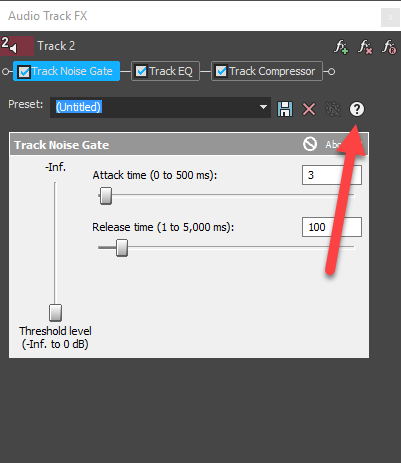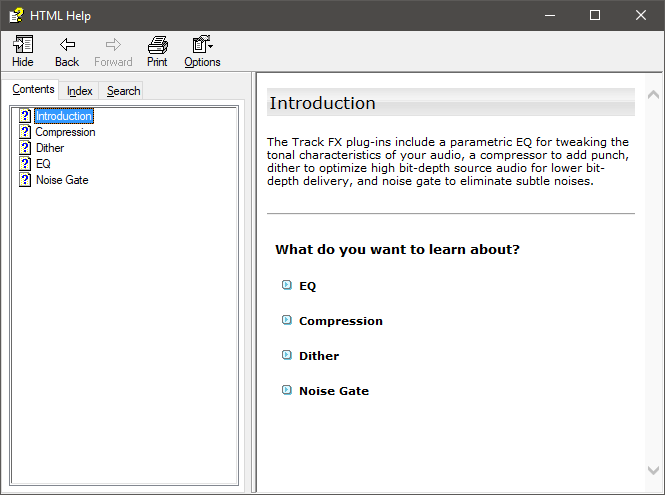DISCLOSURE: Movie Studio Zen is supported by its audience. When you purchase through links on this site, we may earn an affiliate commission.
Solved Vegas Sound Audio FX tutorials
I'm looking for tutorials on the various audio tools in Vegas. For example, each audio track defaults to 3 tools: Noise Gate, Track EQ, and Track Compressor. Each of those tools has various presets but I'm not sure which preset is the default preset for each tool. There's also the Wave Hammer and other plugins used to improve dialog and limit distortion, but I don't understand how to use them. I'm looking for ways to improve speech audio, limit the peaks and raise quiet speech, but need information on how to use the tools, options, and presets. Another example, the track default compressor has ' 3:1 compression starting at -15 dB.' What exactly does that mean and when would I want that preset over the others? I've searched YouTube and various Vegas Pro sites, but haven't located in-depth tutorials on Vegas sound tools. Can anyone point me in the right direction?
Thanks,
Dennis
Thanks,
Dennis
Last Edit:17 Jun 2018 11:45 by den24601
Please Log in or Create an account to join the conversation.
This is a topic I would like to make some tutorials for in the future.
For now, I am not aware of any specific teaching resources on this topic.
Sometimes you will find information when you do a deep Google search and use different search terms.
Often you will find info buried way down in a Google search results.
It's also worth searching the official Vegas and Magix Forums.
www.vegascreativesoftware.info/us/news-forum/
www.magix.info/en/audio-forum/sound-forge-pc/
Many of these Audio FX plugins are universal in nature.
If there is no specific information about a "Vegas" version, you may find info about an Adobe or Magix version that explains the principles of how that Audio Effect works and what it actually does. Audio FX plugins is an area where my knowledge is limited. Where I have learnt the most is reading and watching tutorials from other software companies that specialise in Audio FX plugins, like iZotope.
The best place to start is with the Vegas Help Files.
You can do a search inside of Help/Contents and Index.
When you open any Audio FX or Video FX windows, you will see a ? "question mark" button.
Pressing the ? will normally open the Help file for that plugin and explain the basics of what each setting does.
Regards
Derek
For now, I am not aware of any specific teaching resources on this topic.
Sometimes you will find information when you do a deep Google search and use different search terms.
Often you will find info buried way down in a Google search results.
It's also worth searching the official Vegas and Magix Forums.
www.vegascreativesoftware.info/us/news-forum/
www.magix.info/en/audio-forum/sound-forge-pc/
Many of these Audio FX plugins are universal in nature.
If there is no specific information about a "Vegas" version, you may find info about an Adobe or Magix version that explains the principles of how that Audio Effect works and what it actually does. Audio FX plugins is an area where my knowledge is limited. Where I have learnt the most is reading and watching tutorials from other software companies that specialise in Audio FX plugins, like iZotope.
The best place to start is with the Vegas Help Files.
You can do a search inside of Help/Contents and Index.
When you open any Audio FX or Video FX windows, you will see a ? "question mark" button.
Pressing the ? will normally open the Help file for that plugin and explain the basics of what each setting does.
Regards
Derek
ℹ️ Remember to turn everything off at least once a week, including your brain, then sit somewhere quiet and just chill out.
Unplugging is the best way to find solutions to your problems. If you would like to share some love, post a customer testimonial or make a donation.
Unplugging is the best way to find solutions to your problems. If you would like to share some love, post a customer testimonial or make a donation.
Last Edit:02 Jun 2018 10:27 by DoctorZen
The following user(s) said Thank You: den24601
Please Log in or Create an account to join the conversation.
Thanks, Derek. Yes, the help associated with the '?' is the only info I can find. The Vegas manual does not mention things like compression, etc. I found one YouTube tutorial on using the Wavehammer, but it was limited to the author's settings and no explanation as to 'why.' While there are hundreds of Youtube and written explanations on video editing, there's almost nothing on sound, which is a HUGE part of Vegas. Very odd, and the sound setting are not intuitive.
With trial & error, I eke something out but suspect I could do better if I knew the basic guidelines for parameters. I've found some info in SoundForge tutorials, but it doesn't apply to video w/sound.
In addition to the track settings, there's the individual media settings and the output FX, and no explanation on when to use which or where/if to use sound output FX, like compressor, equalizer, noise gates, etc. Strange no one has tackled this.
Regards,
Dennis
With trial & error, I eke something out but suspect I could do better if I knew the basic guidelines for parameters. I've found some info in SoundForge tutorials, but it doesn't apply to video w/sound.
In addition to the track settings, there's the individual media settings and the output FX, and no explanation on when to use which or where/if to use sound output FX, like compressor, equalizer, noise gates, etc. Strange no one has tackled this.
Regards,
Dennis
Last Edit:03 Jun 2018 23:13 by den24601
Please Log in or Create an account to join the conversation.
Vegas has a special Vegas Magazine website, which publishes different articles and tutorials about how to use Vegas Pro and Vegas Movie Studio.
There is great article which explains all the different ways you can apply FX to Vegas.
vegas-magazine.com/video-effects/
There is great article which explains all the different ways you can apply FX to Vegas.
vegas-magazine.com/video-effects/
ℹ️ Remember to turn everything off at least once a week, including your brain, then sit somewhere quiet and just chill out.
Unplugging is the best way to find solutions to your problems. If you would like to share some love, post a customer testimonial or make a donation.
Unplugging is the best way to find solutions to your problems. If you would like to share some love, post a customer testimonial or make a donation.
by DoctorZen
Please Log in or Create an account to join the conversation.
Forum Access
- Not Allowed: to create new topic.
- Not Allowed: to reply.
- Not Allowed: to edit your message.
Moderators: DoctorZen
Time to create page: 0.872 seconds