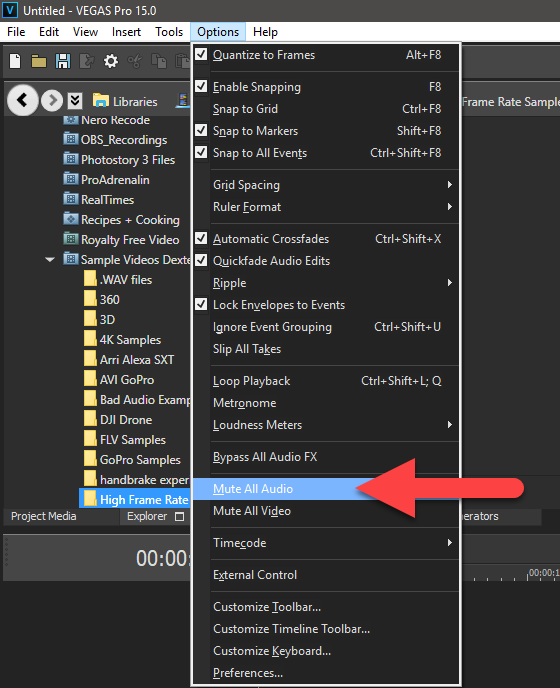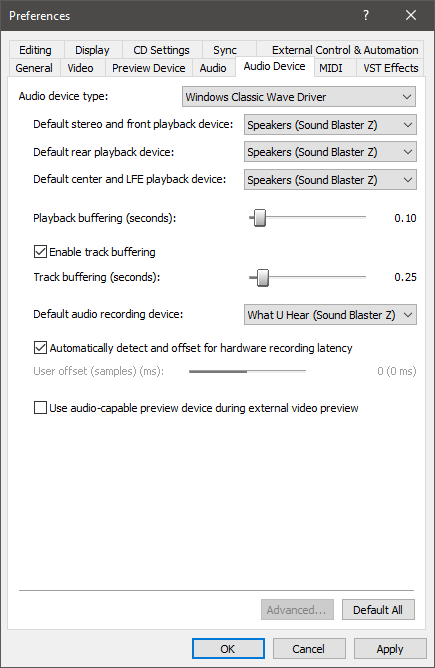DISCLOSURE: Movie Studio Zen is supported by its audience. When you purchase through links on this site, we may earn an affiliate commission.
Solved No Audio
I downloaded a free template for the net so that I could alter it to suite a project I was going to embark on. Sadly when I introduce an audio track to the time line there is no sound! Would it help if I could post the Veg file on here so that somebody might be able to see whats occurring? Cheers John
Please be aware that NSA/GCHQ are probably admiring my comments and sent images.
Last Edit:01 Sep 2018 11:51 by pioneer
Please Log in or Create an account to join the conversation.
What exactly did you download, that you think has caused this problem ?
Please provide a direct URL link to the web page you downloaded this file from.
Which exact version of Vegas are you using ?
Make sure Mute or Solo! buttons have not been activated for any tracks.
The next thing I would check is to make sure Mute all Audio has not been turned on.
Go to Options/Mute all Audio
I would also check the Audio Device settings for Vegas.
I have always found Windows Classic Wave Driver is the safest default setting on most computers.
Go to Options/Preferences/Audio Device
Please note that the settings below this will vary depending on what hardware your computer is using.
Please provide a direct URL link to the web page you downloaded this file from.
Which exact version of Vegas are you using ?
Make sure Mute or Solo! buttons have not been activated for any tracks.
The next thing I would check is to make sure Mute all Audio has not been turned on.
Go to Options/Mute all Audio
I would also check the Audio Device settings for Vegas.
I have always found Windows Classic Wave Driver is the safest default setting on most computers.
Go to Options/Preferences/Audio Device
Please note that the settings below this will vary depending on what hardware your computer is using.
ℹ️ Remember to turn everything off at least once a week, including your brain, then sit somewhere quiet and just chill out.
Unplugging is the best way to find solutions to your problems. If you would like to share some love, post a customer testimonial or make a donation.
Unplugging is the best way to find solutions to your problems. If you would like to share some love, post a customer testimonial or make a donation.
by DoctorZen
Please Log in or Create an account to join the conversation.
Good morning Derek, tried you suggestions none seemed to work. The URL of the template is
I downloaded and unzipped the template, there were 3 missing media files, which I do not think affected the template, I deleted the tracks these missing files were on and removed the thumbnails, I then put an audio track on the time line which I cannot hear at all, all other projects I am working on play the audio fine including new projects.
its good of you to have a look but if it proves a problem no matter I will move on without it. I was going to use it for my brothers forthcoming wedding anniversary project.
Cheers John Edit. I created a new project and bought the Ink motion.mp4 file in and a couple of the images along with my sound track and all works ok.
I downloaded and unzipped the template, there were 3 missing media files, which I do not think affected the template, I deleted the tracks these missing files were on and removed the thumbnails, I then put an audio track on the time line which I cannot hear at all, all other projects I am working on play the audio fine including new projects.
its good of you to have a look but if it proves a problem no matter I will move on without it. I was going to use it for my brothers forthcoming wedding anniversary project.
Cheers John Edit. I created a new project and bought the Ink motion.mp4 file in and a couple of the images along with my sound track and all works ok.
Please be aware that NSA/GCHQ are probably admiring my comments and sent images.
Last Edit:01 Sep 2018 22:37 by pioneer
Please Log in or Create an account to join the conversation.
If the template is causing Audio problems, contact the creator of the template and ask them for assistance.
ℹ️ Remember to turn everything off at least once a week, including your brain, then sit somewhere quiet and just chill out.
Unplugging is the best way to find solutions to your problems. If you would like to share some love, post a customer testimonial or make a donation.
Unplugging is the best way to find solutions to your problems. If you would like to share some love, post a customer testimonial or make a donation.
Last Edit:12 Sep 2018 16:46 by DoctorZen
The following user(s) said Thank You: pioneer
Please Log in or Create an account to join the conversation.
Forum Access
- Not Allowed: to create new topic.
- Not Allowed: to reply.
- Not Allowed: to edit your message.
Moderators: DoctorZen
Time to create page: 0.853 seconds