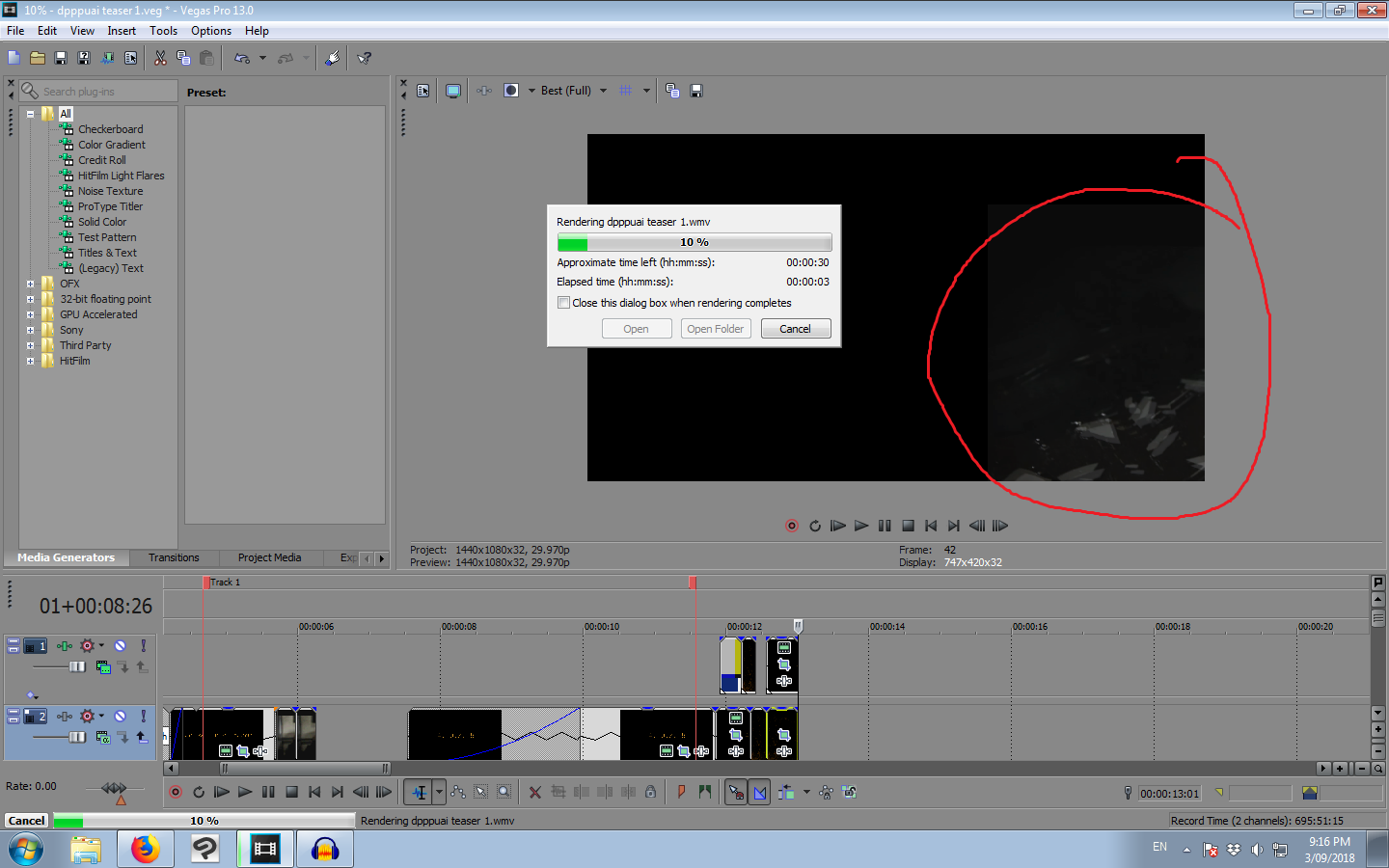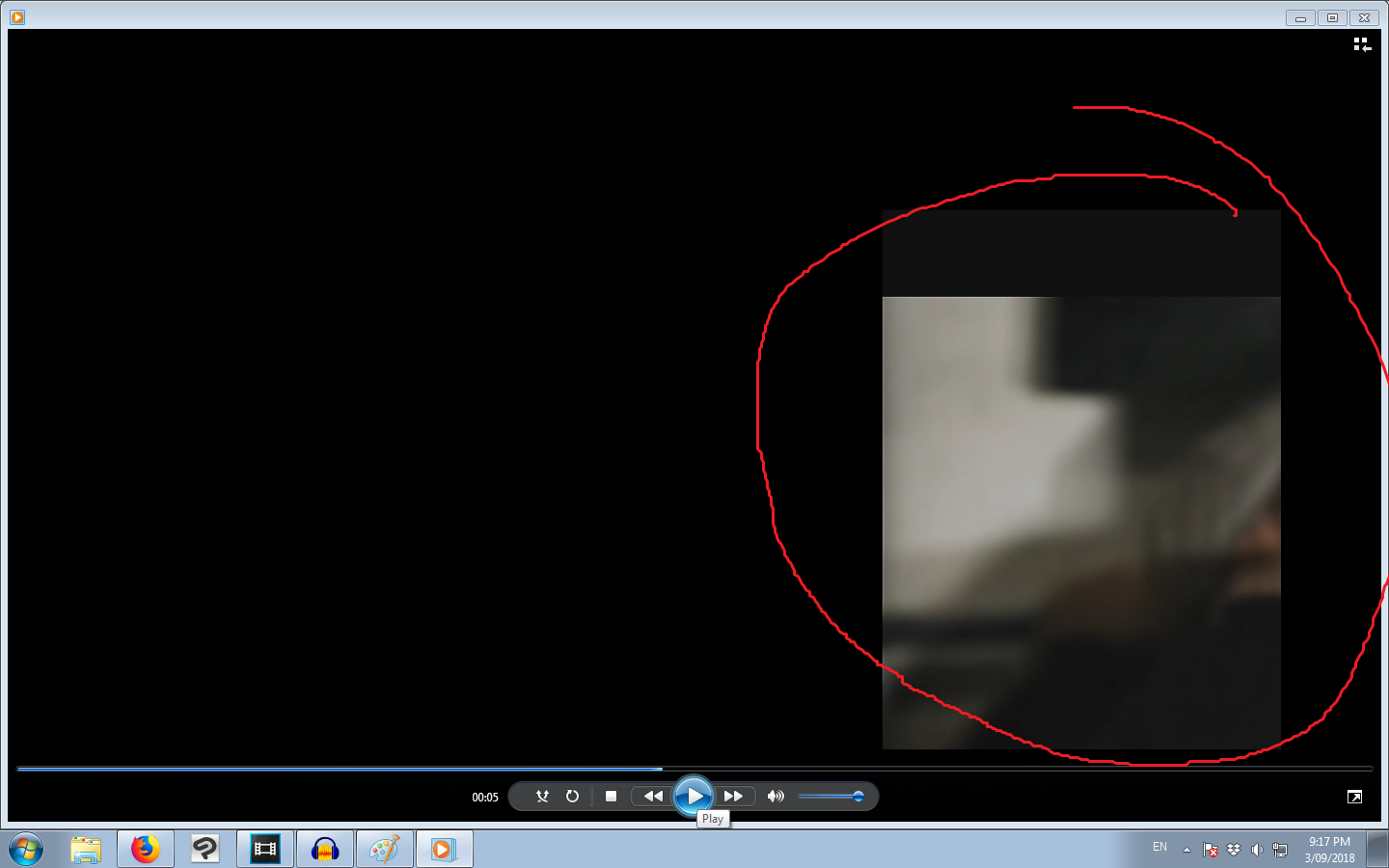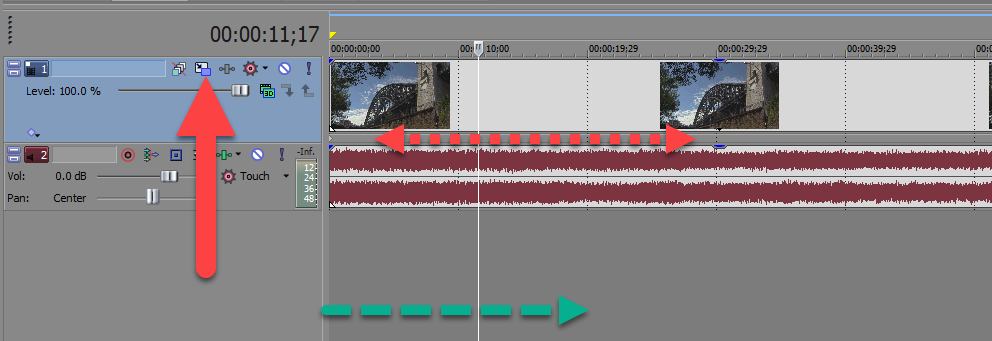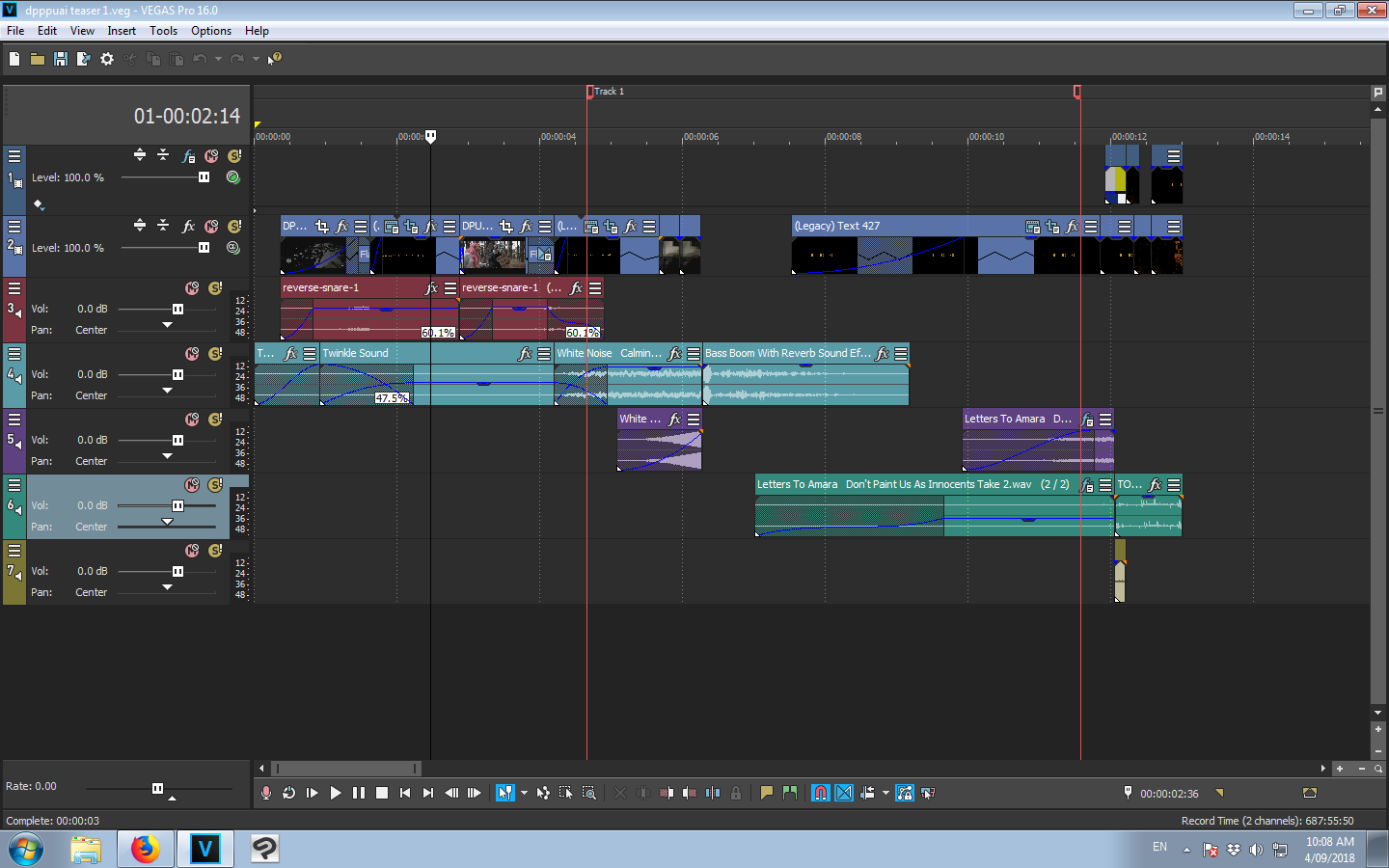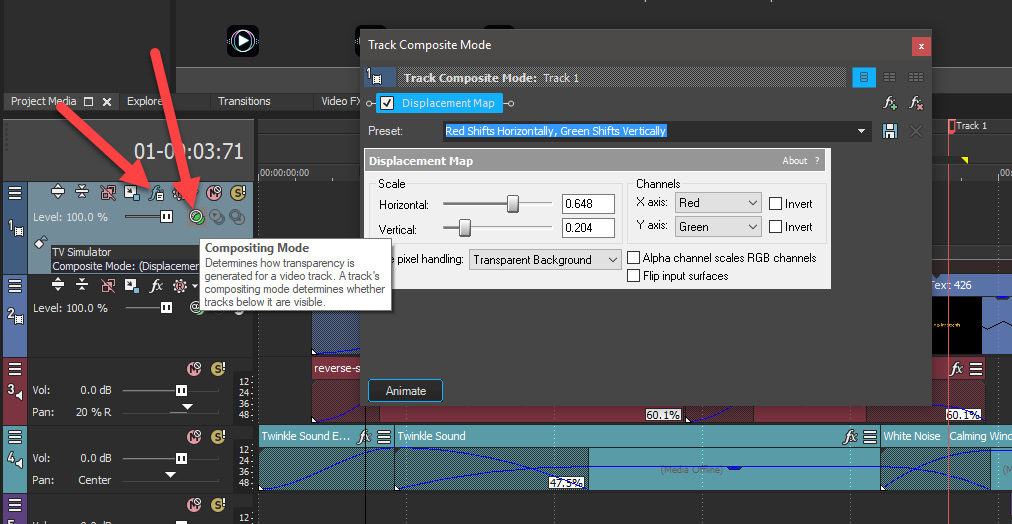DISCLOSURE: Movie Studio Zen is supported by its audience. When you purchase through links on this site, we may earn an affiliate commission.
Solved Video rendering cropped
- anonomas11
-
 Offline Topic Author
Offline Topic Author - Zen Newbie
-

- Posts: 4
- Thank you received: 1
Hi guys,
So I'm trying to render a video that was rendering fine before but now when I render it the video is cropped. The preview playback is fine, it's just when I render the video it's cropped. Any advice? I'm using Vegas Pro 13
I've provided some screen shots as well to better show what I mean
So I'm trying to render a video that was rendering fine before but now when I render it the video is cropped. The preview playback is fine, it's just when I render the video it's cropped. Any advice? I'm using Vegas Pro 13
I've provided some screen shots as well to better show what I mean
Last Edit:03 Sep 2018 22:48 by anonomas11
Please Log in or Create an account to join the conversation.
Hi anonomas11
Drag your track control box all the way to right, so that you can see all of the controls.
I can see be your screen shot that you have added some type of change to the Track Motion window (BIG RED arrow).
Open Track Motion and remove any key-frames you may have added by mistake.
You can also right-click inside this window and select Restore Box.
Your Project Properties also look a bit unusual.
Did you import old format HD video into your Project ?
Old format is 1440x1080, with a Pixel Aspect Ratio = 1.33
Most people would use 1920x1080, with a Pixel Aspect Ratio = 1.00
You also have not shown all of your timeline and only a tiny section.
Where on the Timeline are we looking ?
Regards
Derek
Drag your track control box all the way to right, so that you can see all of the controls.
I can see be your screen shot that you have added some type of change to the Track Motion window (BIG RED arrow).
Open Track Motion and remove any key-frames you may have added by mistake.
You can also right-click inside this window and select Restore Box.
Your Project Properties also look a bit unusual.
Did you import old format HD video into your Project ?
Old format is 1440x1080, with a Pixel Aspect Ratio = 1.33
Most people would use 1920x1080, with a Pixel Aspect Ratio = 1.00
You also have not shown all of your timeline and only a tiny section.
Where on the Timeline are we looking ?
Regards
Derek
ℹ️ Remember to turn everything off at least once a week, including your brain, then sit somewhere quiet and just chill out.
Unplugging is the best way to find solutions to your problems. If you would like to share some love, post a customer testimonial or make a donation.
Unplugging is the best way to find solutions to your problems. If you would like to share some love, post a customer testimonial or make a donation.
Last Edit:03 Sep 2018 23:00 by DoctorZen
Please Log in or Create an account to join the conversation.
- anonomas11
-
 Offline Topic Author
Offline Topic Author - Zen Newbie
-

- Posts: 4
- Thank you received: 1
It's the entire video. When I play it in the preview panel I can see the whole video but when I render it, it only renders the corner as shown. I checked the track motion but there were no extra key frames
by anonomas11
Please Log in or Create an account to join the conversation.
Please upload a copy of your .veg project file.
It contains no video, but will show me all of your settings.
You can upload as an attachment to the forum here.
Please also press F11 in Vegas to make the timeline fullscreen.
Take a screen shot and upload to the forum, so I can see what your media looks like.
Press F11 again to return Vegas to normal.
It contains no video, but will show me all of your settings.
You can upload as an attachment to the forum here.
Please also press F11 in Vegas to make the timeline fullscreen.
Take a screen shot and upload to the forum, so I can see what your media looks like.
Press F11 again to return Vegas to normal.
ℹ️ Remember to turn everything off at least once a week, including your brain, then sit somewhere quiet and just chill out.
Unplugging is the best way to find solutions to your problems. If you would like to share some love, post a customer testimonial or make a donation.
Unplugging is the best way to find solutions to your problems. If you would like to share some love, post a customer testimonial or make a donation.
by DoctorZen
Please Log in or Create an account to join the conversation.
- anonomas11
-
 Offline Topic Author
Offline Topic Author - Zen Newbie
-

- Posts: 4
- Thank you received: 1
Last Edit:04 Sep 2018 10:39 by anonomas11
The following user(s) said Thank You: DoctorZen
Please Log in or Create an account to join the conversation.
I think I know what the problem is.
Problem #1
Project Properties are set incorrectly.
The Pixel Aspect Ratio is set to 1.3333
Change this to 1.0000
Problem #2
You have too many FX added to Track #1, which are affecting the entire project and causing it to shift into the bottom right corner.
If you MUTE track one and then play back and/or render the project, you should see an immediate difference.
You have Composting Mode set to Custom and also FX added.
If you set Composting Mode back to Source Alpha, this fixes part of the problem.
There are also FX added to the track.
I have arrows pointing to what I mean.
Problem #1
Project Properties are set incorrectly.
The Pixel Aspect Ratio is set to 1.3333
Change this to 1.0000
Problem #2
You have too many FX added to Track #1, which are affecting the entire project and causing it to shift into the bottom right corner.
If you MUTE track one and then play back and/or render the project, you should see an immediate difference.
You have Composting Mode set to Custom and also FX added.
If you set Composting Mode back to Source Alpha, this fixes part of the problem.
There are also FX added to the track.
I have arrows pointing to what I mean.
ℹ️ Remember to turn everything off at least once a week, including your brain, then sit somewhere quiet and just chill out.
Unplugging is the best way to find solutions to your problems. If you would like to share some love, post a customer testimonial or make a donation.
Unplugging is the best way to find solutions to your problems. If you would like to share some love, post a customer testimonial or make a donation.
by DoctorZen
The following user(s) said Thank You: den24601
Please Log in or Create an account to join the conversation.
- anonomas11
-
 Offline Topic Author
Offline Topic Author - Zen Newbie
-

- Posts: 4
- Thank you received: 1
Yeah that did the trick, thank you so much 
Last Edit:05 Sep 2018 00:20 by anonomas11
Please Log in or Create an account to join the conversation.
Forum Access
- Not Allowed: to create new topic.
- Not Allowed: to reply.
- Not Allowed: to edit your message.
Moderators: DoctorZen
Time to create page: 0.856 seconds