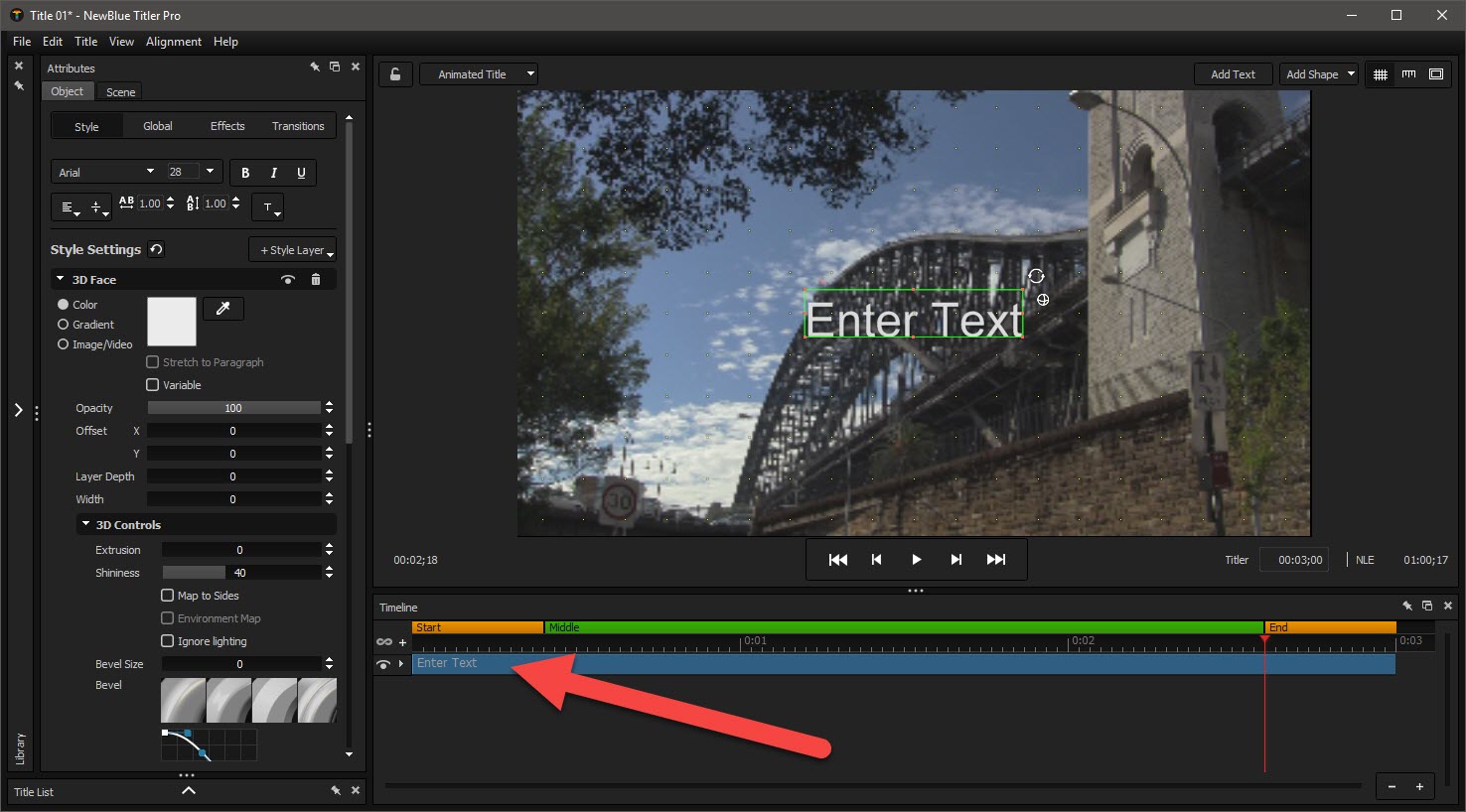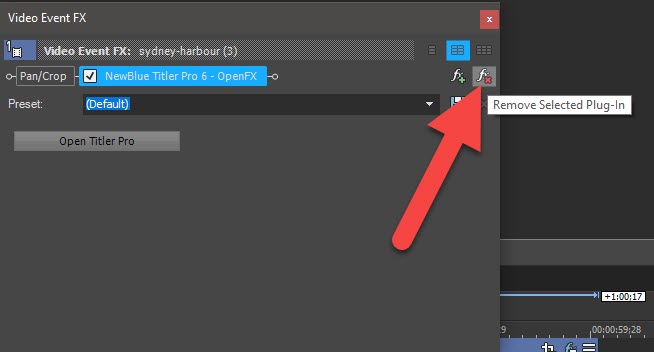DISCLOSURE: Movie Studio Zen is supported by its audience. When you purchase through links on this site, we may earn an affiliate commission.
Solved NB Titler 5
When using NB Titler 5 (included with V15 Suite), I've selected the "NLE Video" background setting, but I don't see my video in the background, only black. I can change the background in the Titler5 viewer to other colors, like grey. I suspect when the NLE Video is selected, I should see the underlying video. I've tried placing the Titler directly on a video, but no joy. Anyone else able to see the underlying VP15 video when working with the Titler 5 plugin?
Regards,
Dennis
Regards,
Dennis
by den24601
Please Log in or Create an account to join the conversation.
Hi Dennis
New Blue FX Titler Pro can be applied as a Video Effect or a Media Generator Event in Vegas Pro.
To see your video inside the Titler Pro work space, you need to apply TP as a Video FX directly to the video.
Go to the Video FX tab and locate the NewBlue Titler Pro folder and open it.
Drag Default Preset onto your video.
Open Titler Pro and go to View/Background and set to Video from NLE.
Regards
Derek
New Blue FX Titler Pro can be applied as a Video Effect or a Media Generator Event in Vegas Pro.
To see your video inside the Titler Pro work space, you need to apply TP as a Video FX directly to the video.
Go to the Video FX tab and locate the NewBlue Titler Pro folder and open it.
Drag Default Preset onto your video.
Open Titler Pro and go to View/Background and set to Video from NLE.
Regards
Derek
ℹ️ Remember to turn everything off at least once a week, including your brain, then sit somewhere quiet and just chill out.
Unplugging is the best way to find solutions to your problems. If you would like to share some love, post a customer testimonial or make a donation.
Unplugging is the best way to find solutions to your problems. If you would like to share some love, post a customer testimonial or make a donation.
Last Edit:12 Sep 2018 16:50 by DoctorZen
The following user(s) said Thank You: den24601
Please Log in or Create an account to join the conversation.
Thanks! Using it as an effect solves my question. I first searched the NB forum and found folks asking the same question, but couldn't find an answer.
However, when I use NB Titler as a video effect and close it without entering anything, I see "Enter Text Here" superimposed on my video clip and no way to remove it. The Titler does not appear in the list of effects applied to the video. How do I remove the "Enter Text Here" overlay?
Dennis
However, when I use NB Titler as a video effect and close it without entering anything, I see "Enter Text Here" superimposed on my video clip and no way to remove it. The Titler does not appear in the list of effects applied to the video. How do I remove the "Enter Text Here" overlay?
Dennis
by den24601
Please Log in or Create an account to join the conversation.
I'm not sure why you would add Titler Pro and then not enter any text ?
Every text generator on Earth has a default Enter Text message, which you are meant to replace with the text you want to use.
If you don't want anything, remove Titler Pro or delete the text track inside of Titler Pro.
When you close the Titler Pro window, you will be left with this window.
Press Remove selected plugin to remove Titler Pro.
Every text generator on Earth has a default Enter Text message, which you are meant to replace with the text you want to use.
If you don't want anything, remove Titler Pro or delete the text track inside of Titler Pro.
When you close the Titler Pro window, you will be left with this window.
Press Remove selected plugin to remove Titler Pro.
ℹ️ Remember to turn everything off at least once a week, including your brain, then sit somewhere quiet and just chill out.
Unplugging is the best way to find solutions to your problems. If you would like to share some love, post a customer testimonial or make a donation.
Unplugging is the best way to find solutions to your problems. If you would like to share some love, post a customer testimonial or make a donation.
Last Edit:12 Sep 2018 22:32 by DoctorZen
Please Log in or Create an account to join the conversation.
I didn't make myself clear. The legend, "Enter Text," appeared in VP15's viewer, but Titler5 did not appear as an effect. Only 'PAN' showed as video effect, not Titler5. I solved the problem by restoring to a backup file and then invoked Titler5 as a media generator, which appears safer. Must have been a fluke. I've noticed that most crashes happen while using or reviewing projects that contain Titler5 generated events, but I very much like Titler5 so live with it.
Thanks,
Dennis
Thanks,
Dennis
by den24601
Please Log in or Create an account to join the conversation.
den24601 wrote: I've noticed that most crashes happen while using or reviewing projects that contain Titler5 generated events, but I very much like Titler5 so live with it.
The same thing happens on my computer.
NBFX Titler Pro is very sensitive.
Whenever I am using Titler Pro in a Vegas project, I make sure to continually SAVE the project, so I don't lose anything when it crashes.
ℹ️ Remember to turn everything off at least once a week, including your brain, then sit somewhere quiet and just chill out.
Unplugging is the best way to find solutions to your problems. If you would like to share some love, post a customer testimonial or make a donation.
Unplugging is the best way to find solutions to your problems. If you would like to share some love, post a customer testimonial or make a donation.
by DoctorZen
Please Log in or Create an account to join the conversation.
Forum Access
- Not Allowed: to create new topic.
- Not Allowed: to reply.
- Not Allowed: to edit your message.
Moderators: DoctorZen
Time to create page: 0.863 seconds