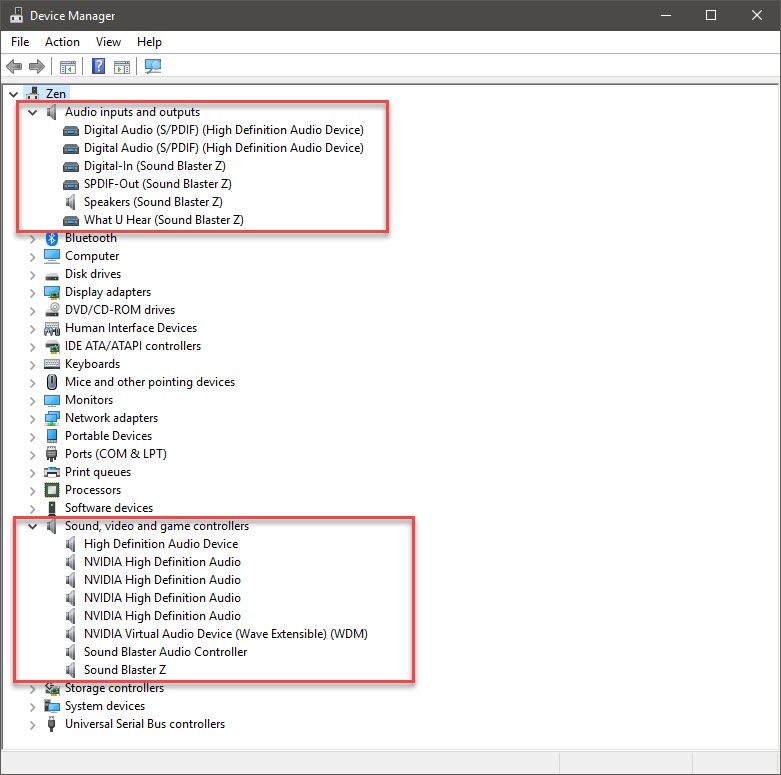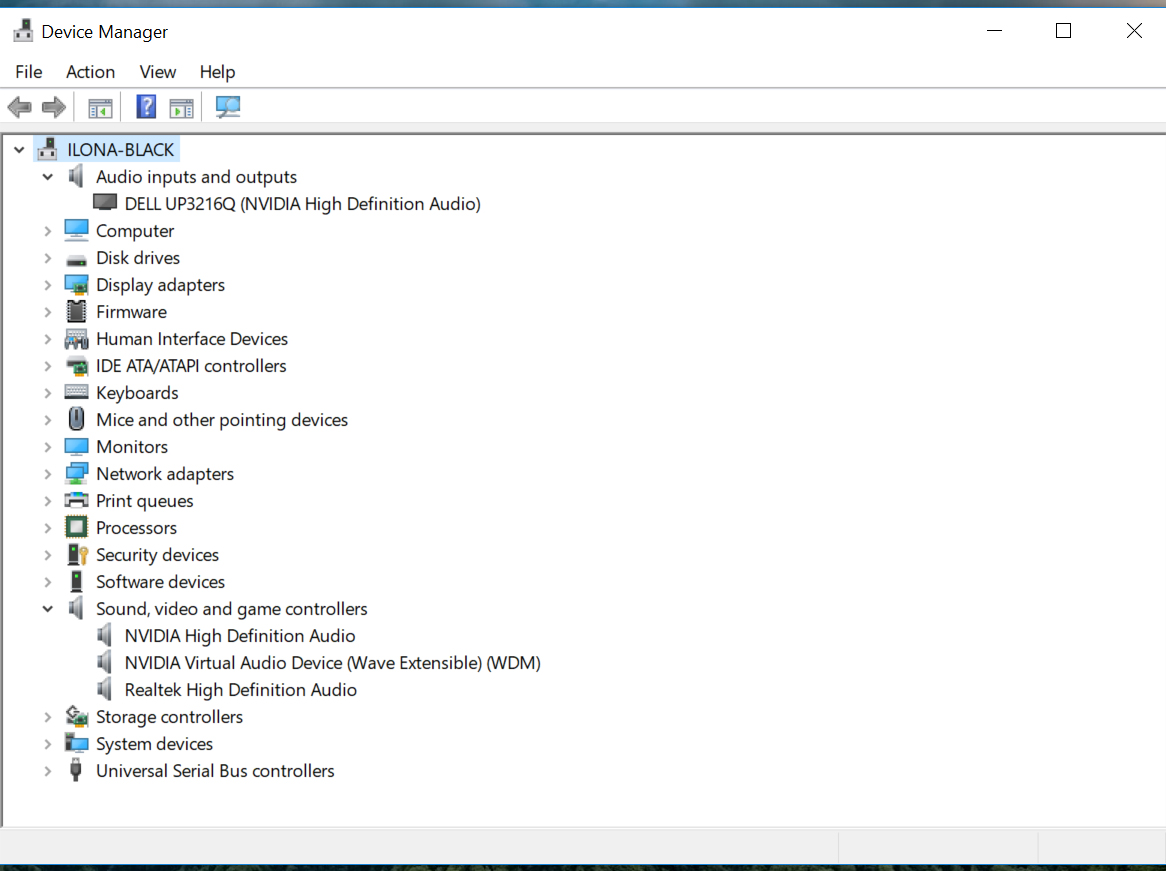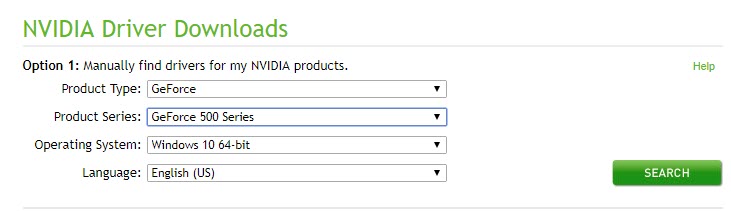DISCLOSURE: Movie Studio Zen is supported by its audience. When you purchase through links on this site, we may earn an affiliate commission.
Solved Magix Vegas 16 - Unmanaged Exception (0xc0000094)
Magix Vegas 16 - Unmanaged Exception (0xc0000094) was created by ilona-k
Posted 14 Sep 2018 09:04 #1 Hello. I have such problem with Magix Vegas Pro. It comes during the program start. Maybe someone could help me?
Thanks in advance
P.S. If it`s needed: my operation system is Windows 10 64 bit. If any other information is needed, please ask (cause I don`t know what can be needed to understand this problem).
Problem Description
Application Name: VEGAS Pro
Application Version: Version 16.0 (Build 248)
Problem: Unmanaged Exception (0xc0000094)
Fault Module: C:\Program Files\VEGAS\Vegas Pro 16\Audio Hardware Drivers\sfasio.dll
Fault Address: 0x00007FFA435CC9BC
Fault Offset: 0x000000000018C9BC
Fault Process Details
Process Path: C:\Program Files\VEGAS\Vegas Pro 16\vegas160.exe
Process Version: Version 16.0 (Build 248)
Process Description: VEGAS Pro
Process Image Date: 2018-08-15 (Wed Aug 15) 13:59:40
Thanks in advance
P.S. If it`s needed: my operation system is Windows 10 64 bit. If any other information is needed, please ask (cause I don`t know what can be needed to understand this problem).
Problem Description
Application Name: VEGAS Pro
Application Version: Version 16.0 (Build 248)
Problem: Unmanaged Exception (0xc0000094)
Fault Module: C:\Program Files\VEGAS\Vegas Pro 16\Audio Hardware Drivers\sfasio.dll
Fault Address: 0x00007FFA435CC9BC
Fault Offset: 0x000000000018C9BC
Fault Process Details
Process Path: C:\Program Files\VEGAS\Vegas Pro 16\vegas160.exe
Process Version: Version 16.0 (Build 248)
Process Description: VEGAS Pro
Process Image Date: 2018-08-15 (Wed Aug 15) 13:59:40
Last Edit:14 Sep 2018 12:07 by ilona-k
Please Log in or Create an account to join the conversation.
Replied by DoctorZen on topic Magix Vegas 16 - Unmanaged Exception (0xc0000094)
Posted 14 Sep 2018 12:07 #2 Hello
While researching your problem I discovered you have asked the same question on the official Vegas Pro Forums here.
www.vegascreativesoftware.info/us/forum/magix-vegas-pro-16-unmanaged-exception-0xc0000094--112963/
I was about to tell you the same thing as Grazie.
You must have another device or program on your computer, that also uses ASIO audio drivers.
I recommend you do a full program reset first, which will clean the Vegas cache.
Instructions here:
www.moviestudiozen.com/doctor-zen-faq/573-how-to-reset-sony-software-to-default-settings#a1
You also need to install the new build version #261 for Vegas Pro 16.
Install from here:
rdir.magix.net/?page=1ZJH66MP44F2
If you still have problems after this, I would like to see what Sound Drivers you have installed - they may need updating!
Go to the Windows Search box and type "device manager".
Select Device Manager from results.
Open Audio inputs at top and Sound, Video, Game controllers near bottom.
You may need to drag window to make bigger.
Take a screen shot and upload to the forum here.
Regards
Derek
While researching your problem I discovered you have asked the same question on the official Vegas Pro Forums here.
www.vegascreativesoftware.info/us/forum/magix-vegas-pro-16-unmanaged-exception-0xc0000094--112963/
I was about to tell you the same thing as Grazie.
You must have another device or program on your computer, that also uses ASIO audio drivers.
I recommend you do a full program reset first, which will clean the Vegas cache.
Instructions here:
www.moviestudiozen.com/doctor-zen-faq/573-how-to-reset-sony-software-to-default-settings#a1
You also need to install the new build version #261 for Vegas Pro 16.
Install from here:
rdir.magix.net/?page=1ZJH66MP44F2
If you still have problems after this, I would like to see what Sound Drivers you have installed - they may need updating!
Go to the Windows Search box and type "device manager".
Select Device Manager from results.
Open Audio inputs at top and Sound, Video, Game controllers near bottom.
You may need to drag window to make bigger.
Take a screen shot and upload to the forum here.
Regards
Derek
ℹ️ Remember to turn everything off at least once a week, including your brain, then sit somewhere quiet and just chill out.
Unplugging is the best way to find solutions to your problems. If you would like to share some love, post a customer testimonial or make a donation.
Unplugging is the best way to find solutions to your problems. If you would like to share some love, post a customer testimonial or make a donation.
Last Edit:14 Sep 2018 13:47 by DoctorZen
Please Log in or Create an account to join the conversation.
Replied by ilona-k on topic Magix Vegas 16 - Unmanaged Exception (0xc0000094)
Posted 14 Sep 2018 12:36 #3 Thank`s for the reply. I`ve done like you told about Vegas cashed files and already have a new version - 2.6.1
But, all remains the same:
Problem Description
Application Name: VEGAS Pro
Application Version: Version 16.0 (Build 261)
Problem: Unmanaged Exception (0xc0000094)
Fault Module: C:\Program Files\VEGAS\Vegas Pro 16\Audio Hardware Drivers\sfasio.dll
Fault Address: 0x00007FFA6469C9BC
Fault Offset: 0x000000000018C9BC
Fault Process Details
Process Path: C:\Program Files\VEGAS\Vegas Pro 16\vegas160.exe
Process Version: Version 16.0 (Build 261)
Process Description: VEGAS Pro
Process Image Date: 2018-08-23 (Thu Aug 23) 20:09:06
I also attach the screenshot of device manager, like you asked.
Thank you.
But, all remains the same:
Problem Description
Application Name: VEGAS Pro
Application Version: Version 16.0 (Build 261)
Problem: Unmanaged Exception (0xc0000094)
Fault Module: C:\Program Files\VEGAS\Vegas Pro 16\Audio Hardware Drivers\sfasio.dll
Fault Address: 0x00007FFA6469C9BC
Fault Offset: 0x000000000018C9BC
Fault Process Details
Process Path: C:\Program Files\VEGAS\Vegas Pro 16\vegas160.exe
Process Version: Version 16.0 (Build 261)
Process Description: VEGAS Pro
Process Image Date: 2018-08-23 (Thu Aug 23) 20:09:06
I also attach the screenshot of device manager, like you asked.
Thank you.
by ilona-k
Please Log in or Create an account to join the conversation.
Replied by DoctorZen on topic Magix Vegas 16 - Unmanaged Exception (0xc0000094)
Posted 14 Sep 2018 14:07 #4 I am definitely no expert with this problem and no one else has ever reported this problem before.
There has to be another device and/or driver in your computer which is causing a conflict.
First I recommend you try and update your Realtek High Definiton Audio driver
This is listed in your Device Manager
Right-click and select Update Driver
Select Search Automatically
If there is a newer version, Windows will find it and install it.
Your Device Manager is showing you have an Nvidia Graphics Card installed.
The Driver for this may be out of date.
Go back to Device Driver and open Display Adaptors
This will tell you what model graphics card you have installed.
It will say something like NVIDIA GeForce GTX1060
Go to the Nvidia website
www.nvidia.com/Download/index.aspx
Enter the type of graphics card - it should be something like GeForce
Then select the Series
Select the version of Windows you are using, then press Search
Download and install Driver
Then re-boot your computer.
Now try and open Vegas again and let me know if this works.
There has to be another device and/or driver in your computer which is causing a conflict.
First I recommend you try and update your Realtek High Definiton Audio driver
This is listed in your Device Manager
Right-click and select Update Driver
Select Search Automatically
If there is a newer version, Windows will find it and install it.
Your Device Manager is showing you have an Nvidia Graphics Card installed.
The Driver for this may be out of date.
Go back to Device Driver and open Display Adaptors
This will tell you what model graphics card you have installed.
It will say something like NVIDIA GeForce GTX1060
Go to the Nvidia website
www.nvidia.com/Download/index.aspx
Enter the type of graphics card - it should be something like GeForce
Then select the Series
Select the version of Windows you are using, then press Search
Download and install Driver
Then re-boot your computer.
Now try and open Vegas again and let me know if this works.
ℹ️ Remember to turn everything off at least once a week, including your brain, then sit somewhere quiet and just chill out.
Unplugging is the best way to find solutions to your problems. If you would like to share some love, post a customer testimonial or make a donation.
Unplugging is the best way to find solutions to your problems. If you would like to share some love, post a customer testimonial or make a donation.
Last Edit:14 Sep 2018 14:10 by DoctorZen
Please Log in or Create an account to join the conversation.
Replied by ilona-k on topic Magix Vegas 16 - Unmanaged Exception (0xc0000094)
Posted 14 Sep 2018 20:11 #5 I`ve done again the cash clean, restarted my computer - Vegas Pro start working. Next, updated my audio driver. Nvidia was the latest version.
I think that helps the repetead cash cleaning. Anyway, some of your recomendations helped me. Will enjoy the lacking of problems with Vegas for the moment
Big thanks to you
I think that helps the repetead cash cleaning. Anyway, some of your recomendations helped me. Will enjoy the lacking of problems with Vegas for the moment
Big thanks to you
Last Edit:16 Sep 2018 10:49 by ilona-k
The following user(s) said Thank You: DoctorZen
Please Log in or Create an account to join the conversation.
Forum Access
- Not Allowed: to create new topic.
- Not Allowed: to reply.
- Not Allowed: to edit your message.
Moderators: DoctorZen
Time to create page: 0.995 seconds