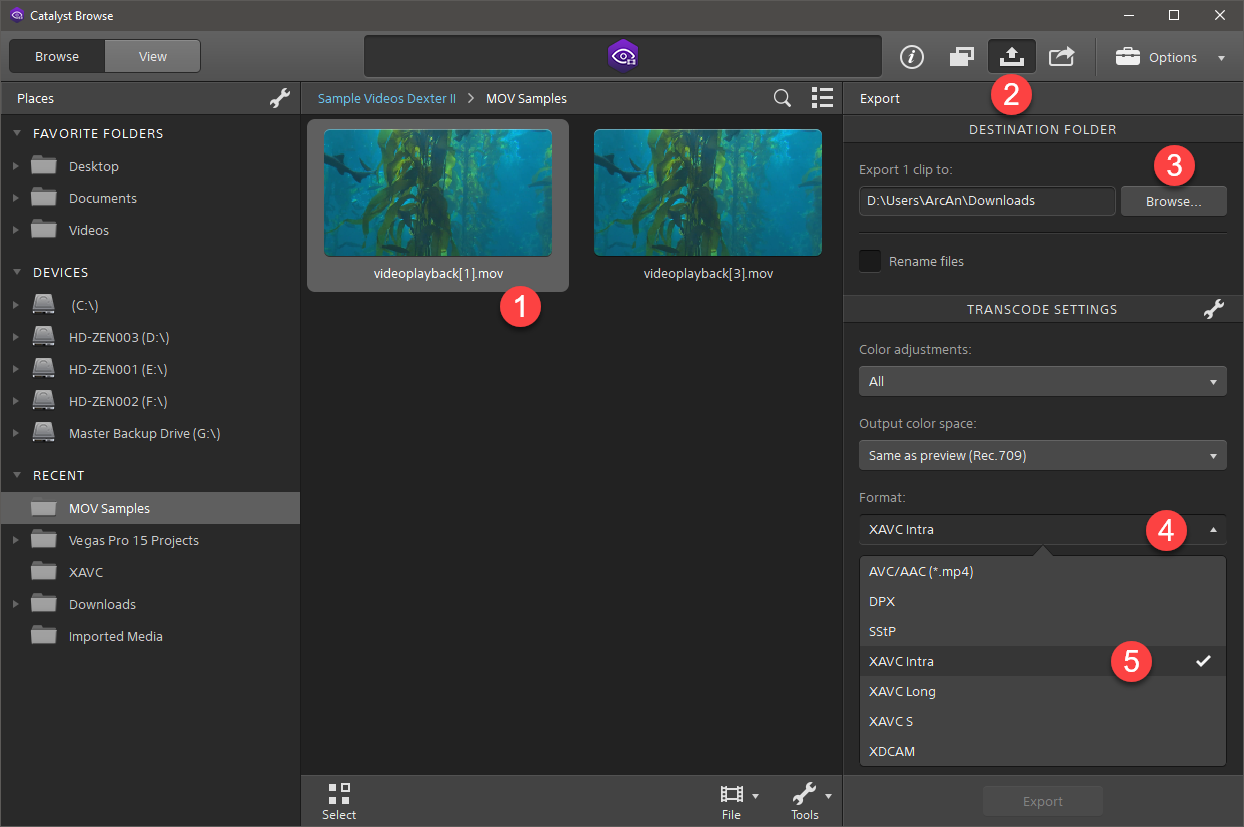DISCLOSURE: Movie Studio Zen is supported by its audience. When you purchase through links on this site, we may earn an affiliate commission.
Solved Why dose this happen on pro 15 and my clips lag in the timeline and preview?
- Truffleshuffle03
-
 Offline Topic Author
Offline Topic Author - Zen Level 2
-

- Posts: 23
- Thank you received: 3
Why dose this happen on pro 15 and my clips lag in the timeline and preview? was created by Truffleshuffle03
Posted 06 Oct 2018 16:33 #1 Ok, I have a GTX 1060 with 16 GB ram. I have 3 drives. C which is my SSD that I only use for Startup. D drive which is my 2t hard drive that I have my pro 15 installed and where all my recorded videos go and my G drive which is an external 1t hard drive. If I place the video clip on the C drive its a bit less choppy but it still lags and freezes up a bit when editing and If I leave them on my D drive where they are recorded to or move them to G drive it's super bad with lag and freezing. My SSD is a 125GB drive with just my startup and a few programs but even placing the clips there does not totally get rid of the lag and freezing. I bought Vegas 15 when I bought this computer after deciding to give it another shot after I was not happy with 14. It seems the better equipment I get the worse the program wants to act. If I don't get frustrated and manage to actually finish an edit the video will render out great. The problem is lagging and freezing in the timeline when trying to edit. My settings I use 59.940 frame rate, Full resolution renders quality best, motion blur Gaussian, Blend fields, and no resampling. I have the prerendered files go to my G drive because I have 200+ gb on space.
Last Edit:09 Oct 2018 13:29 by Truffleshuffle03
Please Log in or Create an account to join the conversation.
Replied by DoctorZen on topic Why dose this happen on pro 15 and my clips lag in the timeline and preview?
Posted 07 Oct 2018 16:56 #2The first thing you should do is re-install Vegas Pro 15 on your SSD C-Drive !D drive which is my 2t hard drive that I have my pro 15 installed and where all my recorded videos go and my G drive which is an external 1t hard drive.
Every program that you use regularly should be installed on the C-Drive and not on a secondary (slower) HDD.
What exact model CPU does your computer use ?
What model Motherboard does your computer use ?
How fast all your different Hard Drives and Solid State Drives transfer data to each other, will depend on which SATA ports you have them connected to.
On my own computer, I have 4x Intel SATA ports and 2x Marvell (secondary) SATA ports.
I made sure to connect the drives I want running fastest, to the Intel ports.
I have one drive connected to the Marvel SATA controller and it's data transfer rate is dramatically slower compared to the Intel controller.
Video Lag in the Preview Window is the No.1 complaint off ALL Video Editing programs - not just Vegas !
There are a large amount of factors that can influence this, so there is no simple answer.
The type of video you are editing with, will have a major impact on Preview window performance.
Many video codecs are highly compressed, like GoPro video, which means they are difficult to play back in real time.
I have an old tutorial which explains all the different solutions you can try here:
www.moviestudiozen.com/free-tutorials/sony-vegas-pro/553-sony-vegas-zen-tips-3-preview-lag
I would recommend you convert all your videos into a good quality Intermediate (edit friendly) format, before you import them into Vegas.
Then edit only with these easier to play file formats - this is what most professional and experienced video editors all do, because it is the best solution.
I recommend converting to Sony XAVC-Intra using Sony's free Catalyst Browse program or converting to Cineform or Avid DNxHD.
I know a lot of people on the official Vegas Pro Forums are converting to XAVC-Intra.
This is a decompressed file format, so plays back very smoothly in the preview window, provided you have a decent CPU.
www.sonycreativesoftware.com/catalystbrowse
ℹ️ Remember to turn everything off at least once a week, including your brain, then sit somewhere quiet and just chill out.
Unplugging is the best way to find solutions to your problems. If you would like to share some love, post a customer testimonial or make a donation.
Unplugging is the best way to find solutions to your problems. If you would like to share some love, post a customer testimonial or make a donation.
Last Edit:07 Oct 2018 17:00 by DoctorZen
Please Log in or Create an account to join the conversation.
Forum Access
- Not Allowed: to create new topic.
- Not Allowed: to reply.
- Not Allowed: to edit your message.
Moderators: DoctorZen
Time to create page: 0.933 seconds