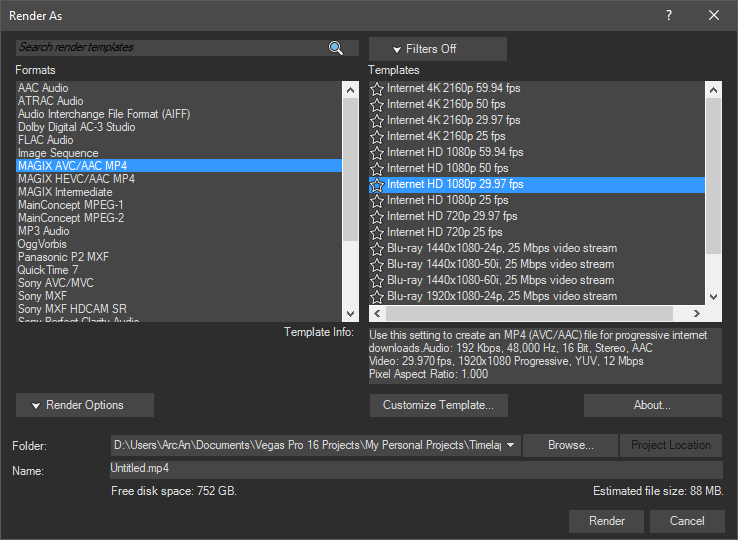Solved Request for Screen Shots showing Nvidia NVENC and AMD VCE encoding options
Request for Screen Shots showing Nvidia NVENC and AMD VCE encoding options was created by DoctorZen
Posted 22 Oct 2018 11:59 #1This is Derek (aka Dr Zen) and I need some help :!: :idea: :!: :idea: :woohoo:
Personal stuff first
Firstly, I would like to apologize for not uploading any new tutorials or reviews for the last couple of months.
I made a few new tutorials months ago and thought everything was back on track.
Then I got side tracked by some never ending health issues, which involved lots of tests and doctor visits.
Basically I ended up going around in a giant loop which ended where it started - if that makes any sense at all ?
I've lived with the same health problem all my life and just have to continue doing what I have been doing.
Making video tutorials and writing in-depth articles at the same time, requires a huge amount of time, energy, focus and momentum.
When I loose momentum, the wheels seem to fall off my wagon !
Anyway, I'm getting my shit back together right now and the increasing light levels in the Southern hemisphere is helping a lot.
Request for some help
I need some help with anyone who is using a modern Nvidia or AMD graphics card in their computer.
At the moment, I am still using an older Nvidia GTX570 graphics card.
This card has worked extremely well with all the older versions of Vegas Pro and Vegas Movie Studio - that's why I kept using it.
However my old graphics card cannot do Nvidia NVENC rendering.
I am planning to build a new system in the next 3 or 4 months - it will be an AMD Threadripper build with a modern Nvidia graphics card.
Before I build my new computer, I would like to get some screen shots from inside Vegas, that show all the different rendering templates available for Nvidia and AMD Radeon rendering. I would like to use these screen shots in some new articles I am writing and videos I am making.
Here is the complete list of what I need:
Nvidia graphics with Vegas Pro 15 or 16
1. On a computer that is using the latest Nvidia graphics card and has Vegas Pro 15 or 16 installed.
I would like to see some screen shots that show an example of the NVENC options available for MAGIX AVC/AAC MP4 rendering.
2. I would also like to see some separate screen shots that show all the options available Encode Mode, Preset and RC Mode.
AMD Radeon graphics with Vegas Pro 15 or 16
3. On a computer that is using the latest AMD Radeon graphics card and has Vegas Pro 15 or 16 installed.
I would like to see some screen shots that show an example of the VCE options available for MAGIX AVC/AAC MP4 rendering.
4. I would also like to see some separate screen shots that show all the options available Encode Mode, Preset and RC Mode.
Vegas Movie Studio 15 Platinum
I am assuming that Vegas Movie Studio 15 Platinum now shows the same options for Nvidia NVENC and AMD VCE rednering.
Can someone who is using Vegas Movie Studio 15 Platinum with Nvidia NVENC or AMD VCE, please confirm the options are the same as in Vegas Pro 15/16 ?
Regards
Derek
Unplugging is the best way to find solutions to your problems. If you would like to share some love, post a customer testimonial or make a donation.
Please Log in or Create an account to join the conversation.
Replied by DoctorZen on topic Request for Screen Shots showing Nvidia NVENC and AMD VCE encoding options
Posted 22 Oct 2018 23:14 #2Thank you vkmast
Unplugging is the best way to find solutions to your problems. If you would like to share some love, post a customer testimonial or make a donation.
Please Log in or Create an account to join the conversation.
- mmcswnavy24
-
 Offline
Offline - Zen Level 4
-

- Posts: 188
- Thank you received: 214
Replied by mmcswnavy24 on topic Request for Screen Shots showing Nvidia NVENC and AMD VCE encoding options
Posted 23 Oct 2018 01:22 #3I have both Vegas Pro 15 (Build #384) and VMSP 15 Suite (Build #146), and quickly checked the render settings. From what I saw, both on the list of render type/setting, and the properties for the render, showed the same. Not sure if vkmast showed that in his screen shots. (Damn, he's fast on these responses! :woohoo: ).
I also have an AMD Threadripper system with an Nvidia card, and am happy with the setup. Though unlike some, I still have my "jinx" with AMD systems and/or video cards. Yet, "George - a.k.a. Eagle Six" does not have that issue, nor on the Vegas Forum "BruceUSA". I think I updated my profile with my current system, but just in case:
CPU: AMD 1950X @ stock using Enermax Liqtech 280mm All-in-One Cooling
M/B: MSI X399 Gaming Pro Carbon AC; Corsair LPX 4X16GB (64GB Total) DDR4 2666MHz RAM; OS/Applications on Intel 800GB 750 Series PCI-e NVME; Source on Samsung 1TB 960 EVO; 3x500GB Samsung 850 EVO SATA SSD for Media Assets/Scratch/Lightroom & Photoshop; 1 WD 2TB Red for Renders; 1 WD 2TB Red & 1 WD 4TB Black for various; have a separate "server" for back-ups in basement.
GPU: Gigabyte GTX 1080 WindForce (using 411.70 drivers - currently no problems? KNOCK ON WOOD!) @ stock though did increase Power Limit slider to max via MSI Afterburner
Sound Card: Creative SB ZX, along with the onboard Realtek ALC 1220
Magix Products: Vegas Pro 15 Suite (Build #384), Vegas MSPS 15 (Build #146), Sound Forge Audio Studio 12.5, Sonic Fire Pro 6, Music Maker 2018, PhotoStory Deluxe 2018
Also use HitFilm Express Version 9.1; DaVinci Resolve "Lite" 15.1
Oh, and just now trying to check the correct version of HitFilm Express, the computer decided to "reboot" on its own, just by trying to open HitFilm. I have never found a "dump file" to figure this out, and it is so random its annoying. Might just need to do a complete re-install and checking all the components, after the New Year. Oh well, unlike so many that have that "my computer reboots when just trying to run Vegas Movie Studio or Vegas Pro...blah, blah, blah", guess what? It can happen at any time!
Besides that, this thing runs great! Oh, PSU is CoolerMaster V1000 Modular. One thing I would recommend is that when you get your memory, do go for the 4x16GB (64GB Total), but at a slightly higher frequency. I originally had 2400 MHz, and did see a slight "responsiveness" improvement going to 2666 MHz. And yes, it is on the MSI Hardware Guide List, which is definitely a must if you go the AMD route.
Please Log in or Create an account to join the conversation.
Replied by vkmast on topic Request for Screen Shots showing Nvidia NVENC and AMD VCE encoding options
Posted 23 Oct 2018 03:53 #4my screenshots included a list of the relevant NVIDIA NVENC options (VP 16 and VMS 15P), templates settings (VP 16), options in the 3 modes, and some comparisons with VMS 15P.
As for being fast, just a time zone advantage. I had a 7-hour head start over you and the good Doc is no less than 8 hours earlier than me every day
Please Log in or Create an account to join the conversation.
Replied by DoctorZen on topic Request for Screen Shots showing Nvidia NVENC and AMD VCE encoding options
Posted 23 Oct 2018 10:08 #5That is very weird that Hitfilm is causing reboots.
Have you tried asking for help on the Hitfilm Forums ?
fxhome.com/forum/
RAM Memory is the one component I am the most anxious about.
I already decided to install 64 GB.
I'm getting impatient to build my new computer, but don't have enough funds just yet.
My current computer is still going strong and has already gone past it's 7th birthday.
When I built this computer in 2011, I spent a lot of money at the time, but it has proven to be a very good investment.
This new computer build I am planning is going to cost $7000 Australian dollars (US $5000) - that's a massive investment for me, but if it lasts 7 years, it's going to be another very good investment. I have also decided to invest in a NAS drive and do away with internal HDDs. I have a large DVD/Blu-ray collection I would like to get into the NAS. I consider this as extra insurance against fire/theft, because many of my movies just can't be bought anymore.
Unplugging is the best way to find solutions to your problems. If you would like to share some love, post a customer testimonial or make a donation.
Please Log in or Create an account to join the conversation.
- mmcswnavy24
-
 Offline
Offline - Zen Level 4
-

- Posts: 188
- Thank you received: 214
Replied by mmcswnavy24 on topic Request for Screen Shots showing Nvidia NVENC and AMD VCE encoding options
Posted 23 Oct 2018 22:42 #6I don't think the issue is with "HitFilm" per se...heck it rebooted on me trying to "close" one of the tabs on Microsoft Edge later in the day. I am starting to think my PSU may be doing a "slow death". That, or it could be a USB problem, which seems more likely. Will start with my internal card reader first, as the nice 5 1/4 inch bay one from AFT would never work on this motherboard/platform. Though my luck with AMD has never been overly good, definitely can't complain about this machine. Heck, the Gigabyte X99 board I had, had serious issues with USB!
I like your idea of using a NAS. Make sure all the drives are actually rated for NAS work (WD Red or Red Pro, HGST Deskstar, Seagate IronWolf, etc.). They have the "additional" coding within them for this type of use, or using on a RAID controller in a server (I have a computer using Windows Home Server 2011). I do like it. And yes, I have a large DVD/Blu-Ray library as well on it. Which is more secondary as I use my server more for all the videos/pictures I have taken, and scanned (Priceless there!). Going by the one video you did concerning your DVD movie likes, sounds like you have an extensive library as well. So, definitely think about your current storage needs then double or triple the amount. I've got over 32TB of storage using 2 and 4TB WD Red drives, connected to an LSI RAID controller. 12 Drives in the humongous Rosewill BlackHawk Ultra case, and 8 more in an external SAS housing. Makes it a pain to move that huge case and hardware for any repairs or cleaning, but it is down in the basement attached to my internal 1 Gigabit network (soon to be 10 Gigabit). For me, RAID 6 and/or 60 is my friend, depending on the volume and its use. Though, to be safe, once yearly I take the time and burn all my pictures, documents, and source video to blu-rays, you know, just in case! So, I always have more than one copy!
Still waiting to see if TechGage does an updated video for rendering/usage with the new RTX cards. It is one of the few sites I have seen that actually does testing now with Vegas Pro. Also like Puget Systems tests as well. I think viewing that for results is beneficial, even if they mostly test Premiere or DaVinci. From what I've seen on forums, most people use either of the aforementioned, and HitFilm as well. I also have a "sneaky" suspicion that a lot of the "issues" some of the people have with Vegas Pro/Movie Studio has to do with improper cooling of their components, or the "high" overclocks on CPU and/or GPU, or don't have much storage for everything, and still using an old spinning platter Hard Drive for source footage. But, that is my thought.
Oh well, enough rambling. Can't wait to see your new computer build! I still remember watching your last one! I've been building them for quite some time, but always like watching others and their builds, because you can almost always see/find some new way to (or not to) do things. NEVER, EVER too late to learn!
Thanks Doc!
Please Log in or Create an account to join the conversation.
Replied by DoctorZen on topic Request for Screen Shots showing Nvidia NVENC and AMD VCE encoding options
Posted 24 Oct 2018 17:54 #7mmcswnavy24 wrote: Hi Derek,
I don't think the issue is with "HitFilm" per se...heck it rebooted on me trying to "close" one of the tabs on Microsoft Edge later in the day. I am starting to think my PSU may be doing a "slow death". That, or it could be a USB problem, which seems more likely. Will start with my internal card reader first, as the nice 5 1/4 inch bay one from AFT would never work on this motherboard/platform. Though my luck with AMD has never been overly good, definitely can't complain about this machine. Heck, the Gigabyte X99 board I had, had serious issues with USB!
Strange computer problems can test your patience and sanity!
I do remember I had a problem about 2 years ago, where my computer kept re-booting itself at completely random times.
I must have read 100's of forum posts and everything I tried didn't work.
Eventually I did a clean install of Windows, but nothing improved.
I concluded that I must have a hardware problem.
Then two new things happened within a few weeks of each other.
Weird coloured pixels in blocks started flashing and encoding when I did renders with Vegas.
The GPU was dying, so I got a replacement card from eBay - all good.
However computer was still rebooting itself.
Then there was a blackout on the coldest morning of the year, just in my neighborhood.
I went for a walk and found the electricity company repairing the transformer.
The guy said that one of the phases had blown.
That explained why my neighbors had power, but I didn't.
After the transformer was fixed, my computer stopped rebooting !
I then remembered that the lights had been dimming for ages and hotplates never seemed to work at the same power settings.
So my conclusion was that unstable power supply had been severely affecting my computer for a long, long time.
Once I realized this, I then found other people talking about this online.
Recently Linus from Linus Tech Tips was doing an overclocking video and they kept experiencing weird problems.
They then connected an Uninterruptible Power Supply unit and computer became instantly stable.
Conclusion:
You may be right about your power supply unit dying OR you may have unstable electricity coming into your home.
I think you are also correct about people overclocking their computer's too high and this is causing crashes with Vegas!
Unplugging is the best way to find solutions to your problems. If you would like to share some love, post a customer testimonial or make a donation.
Please Log in or Create an account to join the conversation.
Replied by vkmast on topic Request for Screen Shots showing Nvidia NVENC and AMD VCE encoding options
Posted 26 Oct 2018 02:07 #8Please Log in or Create an account to join the conversation.
Forum Access
- Not Allowed: to create new topic.
- Not Allowed: to reply.
- Not Allowed: to edit your message.