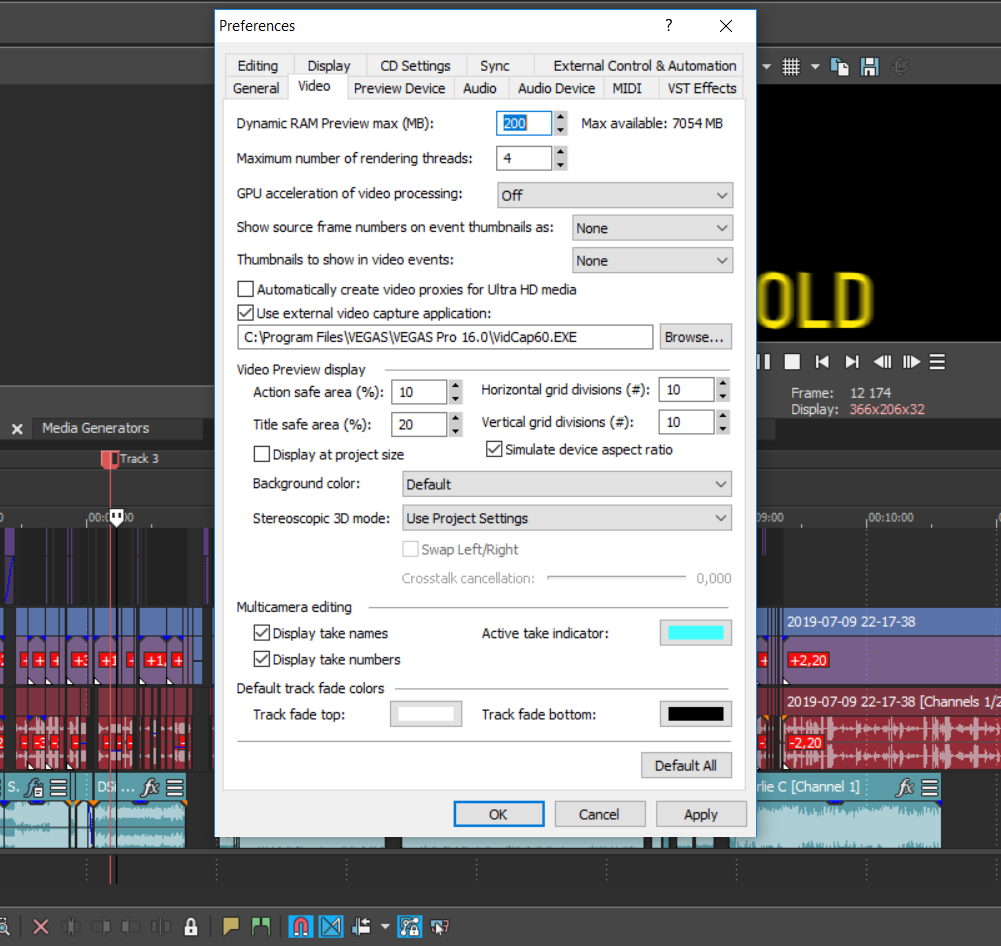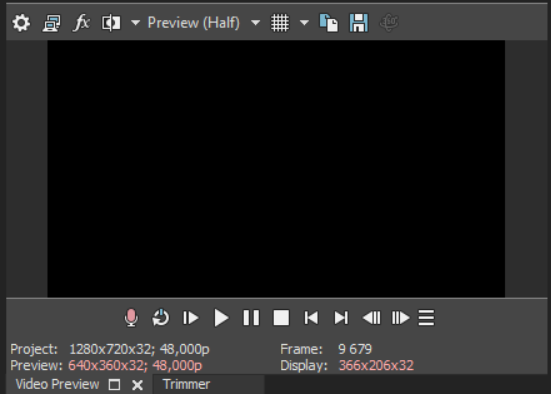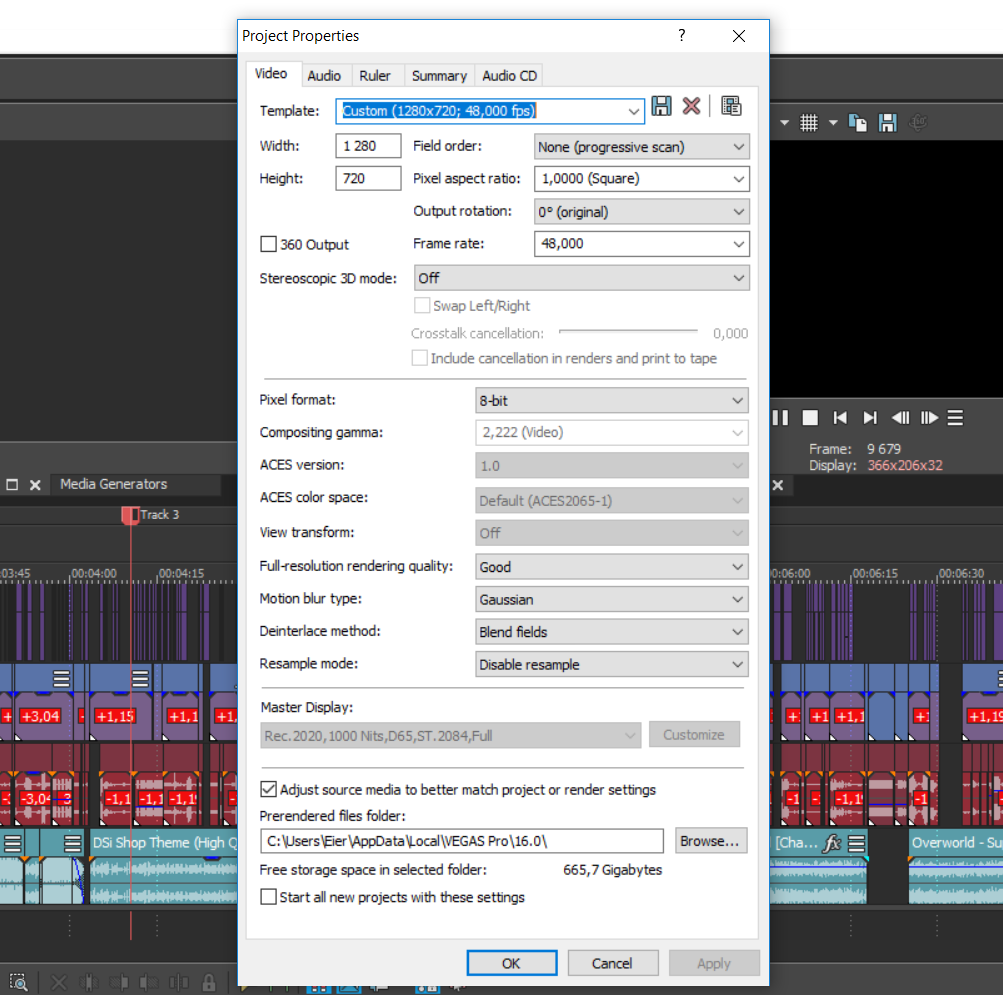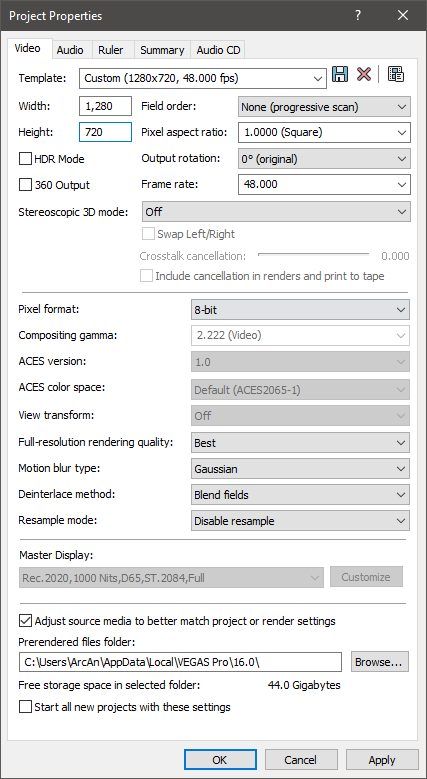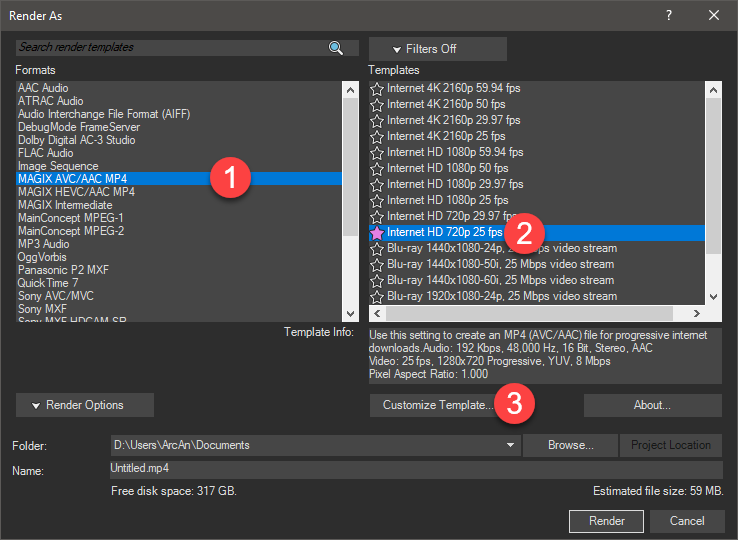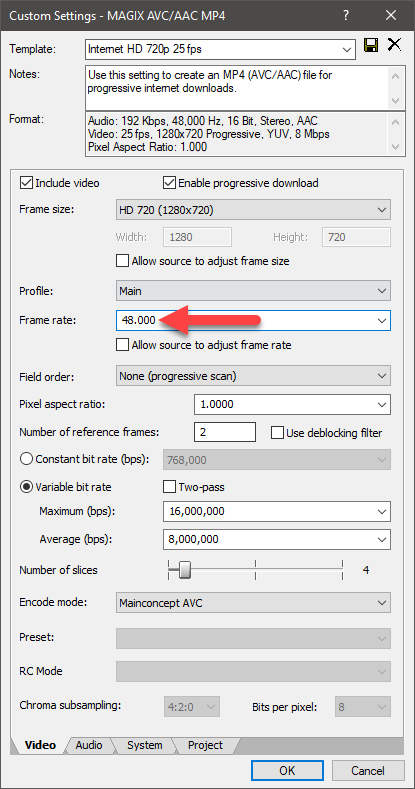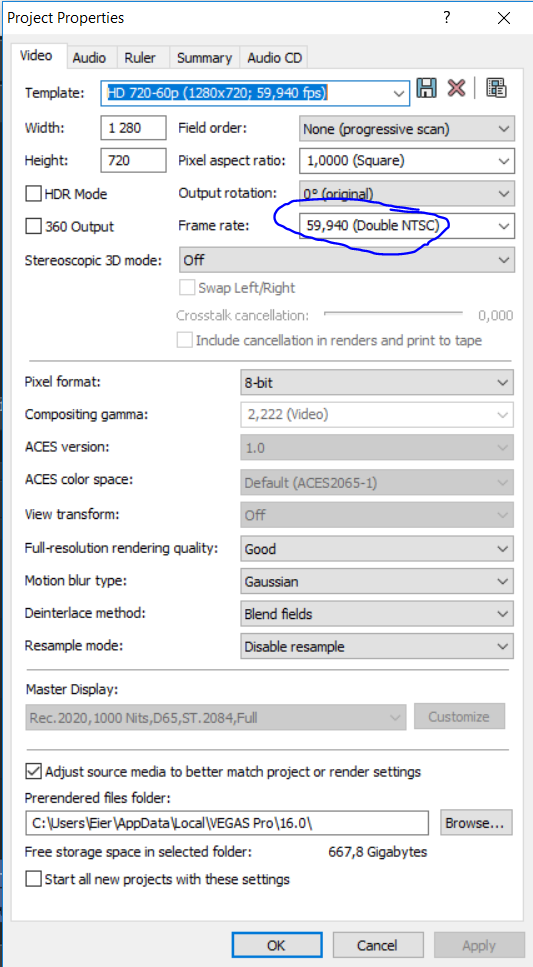DISCLOSURE: Movie Studio Zen is supported by its audience. When you purchase through links on this site, we may earn an affiliate commission.
Solved Black flickering happens during playback and rendered video.
Black flickering happens during playback and rendered video. was created by Bolla
Posted 29 Jul 2019 05:40 #1 Hi!
I just switched from Final Cut Pro X to Sony Vegas Pro 16. Everytime I play through the video, it'll sometimes flicker black and skip a few seconds either forwards or backwards in the video (this also happens when I've rendered the video aswell). I've tried to find solutions on both YouTube and other websites and forums, but none of them has worked so far. GPU acceleration is off and I've disabled resample. Can someone please help me?
I just switched from Final Cut Pro X to Sony Vegas Pro 16. Everytime I play through the video, it'll sometimes flicker black and skip a few seconds either forwards or backwards in the video (this also happens when I've rendered the video aswell). I've tried to find solutions on both YouTube and other websites and forums, but none of them has worked so far. GPU acceleration is off and I've disabled resample. Can someone please help me?
Last Edit:29 Jul 2019 12:49 by Bolla
Please Log in or Create an account to join the conversation.
Replied by DoctorZen on topic Black flickering happens during playback and rendered video.
Posted 29 Jul 2019 14:54 #2 Hi Bolla and welcome to the MSZ Forum
I need to know the type of video format/codec your source videos are recorded with.
Also, were your videos recorded with a mobile phone or video camera ?
There is a free app I would like you to install called MediaInfo - it is safe to use - everyone uses it!
I have instructions in this older forum post, that will explain how to install and setup MediaInfo.
www.moviestudiozen.com/forum/vegas-pro/2234-audio-going-out-of-sync-in-vegas-pro-14#11356
I would also recommend you turn your Graphics Card back on.
After you do this, please let me know which Graphics Card model you are using and which Driver version you have installed ?
Which build version of Vegas Pro 16 do you have installed ?
Open Vegas and go to Help/About
If you don't have build version #424 installed, go to this link and download and install latest version.
www.moviestudiozen.com/doctor-zen-faq/609-vegas-pro-16-update-history
Regards
Derek
I need to know the type of video format/codec your source videos are recorded with.
Also, were your videos recorded with a mobile phone or video camera ?
There is a free app I would like you to install called MediaInfo - it is safe to use - everyone uses it!
I have instructions in this older forum post, that will explain how to install and setup MediaInfo.
www.moviestudiozen.com/forum/vegas-pro/2234-audio-going-out-of-sync-in-vegas-pro-14#11356
I would also recommend you turn your Graphics Card back on.
After you do this, please let me know which Graphics Card model you are using and which Driver version you have installed ?
Which build version of Vegas Pro 16 do you have installed ?
Open Vegas and go to Help/About
If you don't have build version #424 installed, go to this link and download and install latest version.
www.moviestudiozen.com/doctor-zen-faq/609-vegas-pro-16-update-history
Regards
Derek
ℹ️ Remember to turn everything off at least once a week, including your brain, then sit somewhere quiet and just chill out.
Unplugging is the best way to find solutions to your problems. If you would like to share some love, post a customer testimonial or make a donation.
Unplugging is the best way to find solutions to your problems. If you would like to share some love, post a customer testimonial or make a donation.
Last Edit:29 Jul 2019 14:55 by DoctorZen
Please Log in or Create an account to join the conversation.
Replied by Bolla on topic Black flickering happens during playback and rendered video.
Posted 30 Jul 2019 00:28 #3 Hi DoctorZen!
I use OBS to record my videos, I sometimes also use my iPhone, GoPro or my Sony Handycam, but I haven't used any footage on my phone or other cameras on this video.
My graphicscard is NVIDIA GeForce GTX 1050
processor: 7. gen. Intel® Pentium® Gold desktop-processor (Kaby Lake)
I had build 361, thanks for the download link! I'm going to try and check if it works!
I use OBS to record my videos, I sometimes also use my iPhone, GoPro or my Sony Handycam, but I haven't used any footage on my phone or other cameras on this video.
My graphicscard is NVIDIA GeForce GTX 1050
processor: 7. gen. Intel® Pentium® Gold desktop-processor (Kaby Lake)
I had build 361, thanks for the download link! I'm going to try and check if it works!
by Bolla
Please Log in or Create an account to join the conversation.
Replied by DoctorZen on topic Black flickering happens during playback and rendered video.
Posted 30 Jul 2019 13:09 #4 If you still experience problems, you must give me the information that I requested !
I doubt updating to the latest build version will fix your problem.
You need to be very specific if you want help.
I need to know which type of video is causing the problem and get a readout from MediaInfo.
If all your video is coming from OBS and you are using the wrong settings in OBS, that will be the cause of your problem.
Some combinations of Nvidia NVENC settings do not work in Vegas.
Another forum member had a similar problem to yourself - these are the settings I recommend you use.
www.moviestudiozen.com/forum/movie-studio-platinum/2355-movie-studio-shows-black-images-instead-of-video-clip#11996
I doubt updating to the latest build version will fix your problem.
You need to be very specific if you want help.
I need to know which type of video is causing the problem and get a readout from MediaInfo.
If all your video is coming from OBS and you are using the wrong settings in OBS, that will be the cause of your problem.
Some combinations of Nvidia NVENC settings do not work in Vegas.
Another forum member had a similar problem to yourself - these are the settings I recommend you use.
www.moviestudiozen.com/forum/movie-studio-platinum/2355-movie-studio-shows-black-images-instead-of-video-clip#11996
ℹ️ Remember to turn everything off at least once a week, including your brain, then sit somewhere quiet and just chill out.
Unplugging is the best way to find solutions to your problems. If you would like to share some love, post a customer testimonial or make a donation.
Unplugging is the best way to find solutions to your problems. If you would like to share some love, post a customer testimonial or make a donation.
by DoctorZen
Please Log in or Create an account to join the conversation.
Replied by Bolla on topic Black flickering happens during playback and rendered video.
Posted 30 Jul 2019 18:56 #5 Oh, I used NVENC. I switched over to QSV now, but do I have to edit everything all over again?
MediaInfo:
General
Complete name : C:\Users\Eier\Desktop\The Epic Minecraft Collab\2019-07-09 22-17-38.mp4
Format : MPEG-4
Format profile : Base Media
Codec ID : isom (isom/iso2/avc1/mp41)
File size : 12.0 GiB
Duration : 1 h 39 min
Overall bit rate mode : Variable
Overall bit rate : 17.4 Mb/s
Writing application : Lavf57.84.100
Video
ID : 1
Format : AVC
Format/Info : Advanced Video Codec
Format profile : High@L3.2
Format settings : CABAC / 4 Ref Frames
Format settings, CABAC : Yes
Format settings, Reference frames : 4 frames
Codec ID : avc1
Codec ID/Info : Advanced Video Coding
Duration : 1 h 39 min
Bit rate : 17.2 Mb/s
Width : 1 280 pixels
Height : 720 pixels
Display aspect ratio : 16:9
Frame rate mode : Constant
Frame rate : 48.000 FPS
Color space : YUV
Chroma subsampling : 4:2:0
Bit depth : 8 bits
Scan type : Progressive
Bits/(Pixel*Frame) : 0.389
Stream size : 11.9 GiB (99%)
Codec configuration box : avcC
Audio
ID : 2
Format : AAC LC
Format/Info : Advanced Audio Codec Low Complexity
Codec ID : mp4a-40-2
Duration : 1 h 39 min
Bit rate mode : Variable
Bit rate : 122 kb/s
Maximum bit rate : 128 kb/s
Channel(s) : 2 channels
Channel layout : L R
Sampling rate : 44.1 kHz
Frame rate : 43.066 FPS (1024 SPF)
Compression mode : Lossy
Stream size : 86.8 MiB (1%)
Title : simple_aac_recording
Default : Yes
Alternate group : 1
General
Name: 2019-07-09 22-17-38.mp4
Folder: C:\Users\Eier\Desktop\The Epic Minecraft Collab
Type: AVC
Size: 12,61 GB (12 909 590 135 bytes)
Created: tirsdag 9. juli 2019, 22:17:39
Modified: tirsdag 9. juli 2019, 23:56:58
Accessed: tirsdag 9. juli 2019, 22:17:40
Attributes: Archive
Streams
Video: 01:39:09,604, 48,000 fps progressive, 1280x720x32, AVC
Audio: 01:39:09,508, 44 100 Hz; Stereo, AAC
Summary
[TCFM]: 10
ACID information
ACID chunk: no
Stretch chunk: no
Stretch list: no
Stretch info2: no
Beat markers: no
Detected beats: no
Other metadata
Regions/markers: no
Command markers: no
Media manager
Media tags: no
Plug-In
Name: so4compoundplug.dll
Folder: C:\Program Files\VEGAS\VEGAS Pro 16.0\FileIO Plug-Ins\so4compoundplug
Format: AVC
Version: Version 1.0 (Build 8532)
Company: MAGIX Computer Products Intl. Co.
MediaInfo:
General
Complete name : C:\Users\Eier\Desktop\The Epic Minecraft Collab\2019-07-09 22-17-38.mp4
Format : MPEG-4
Format profile : Base Media
Codec ID : isom (isom/iso2/avc1/mp41)
File size : 12.0 GiB
Duration : 1 h 39 min
Overall bit rate mode : Variable
Overall bit rate : 17.4 Mb/s
Writing application : Lavf57.84.100
Video
ID : 1
Format : AVC
Format/Info : Advanced Video Codec
Format profile : High@L3.2
Format settings : CABAC / 4 Ref Frames
Format settings, CABAC : Yes
Format settings, Reference frames : 4 frames
Codec ID : avc1
Codec ID/Info : Advanced Video Coding
Duration : 1 h 39 min
Bit rate : 17.2 Mb/s
Width : 1 280 pixels
Height : 720 pixels
Display aspect ratio : 16:9
Frame rate mode : Constant
Frame rate : 48.000 FPS
Color space : YUV
Chroma subsampling : 4:2:0
Bit depth : 8 bits
Scan type : Progressive
Bits/(Pixel*Frame) : 0.389
Stream size : 11.9 GiB (99%)
Codec configuration box : avcC
Audio
ID : 2
Format : AAC LC
Format/Info : Advanced Audio Codec Low Complexity
Codec ID : mp4a-40-2
Duration : 1 h 39 min
Bit rate mode : Variable
Bit rate : 122 kb/s
Maximum bit rate : 128 kb/s
Channel(s) : 2 channels
Channel layout : L R
Sampling rate : 44.1 kHz
Frame rate : 43.066 FPS (1024 SPF)
Compression mode : Lossy
Stream size : 86.8 MiB (1%)
Title : simple_aac_recording
Default : Yes
Alternate group : 1
General
Name: 2019-07-09 22-17-38.mp4
Folder: C:\Users\Eier\Desktop\The Epic Minecraft Collab
Type: AVC
Size: 12,61 GB (12 909 590 135 bytes)
Created: tirsdag 9. juli 2019, 22:17:39
Modified: tirsdag 9. juli 2019, 23:56:58
Accessed: tirsdag 9. juli 2019, 22:17:40
Attributes: Archive
Streams
Video: 01:39:09,604, 48,000 fps progressive, 1280x720x32, AVC
Audio: 01:39:09,508, 44 100 Hz; Stereo, AAC
Summary
[TCFM]: 10
ACID information
ACID chunk: no
Stretch chunk: no
Stretch list: no
Stretch info2: no
Beat markers: no
Detected beats: no
Other metadata
Regions/markers: no
Command markers: no
Media manager
Media tags: no
Plug-In
Name: so4compoundplug.dll
Folder: C:\Program Files\VEGAS\VEGAS Pro 16.0\FileIO Plug-Ins\so4compoundplug
Format: AVC
Version: Version 1.0 (Build 8532)
Company: MAGIX Computer Products Intl. Co.
by Bolla
Please Log in or Create an account to join the conversation.
Replied by DoctorZen on topic Black flickering happens during playback and rendered video.
Posted 30 Jul 2019 19:18 #6 Thanks for the new info - this helps a lot.
I think I know exactly what is causing your problems.
The Frame Rate you recorded your video with is 48 fps - this is a non-standard Frame rate, unless you're filming "The Hobbit"!
In the 3rd screen shot you uploaded with your 1st message, you have set the Frame Rate incorrectly to 48,000 fps !!! That's 48 thousand frames per second !!!!
If you are going to use 48 fps, you must enter only 48 into the Frame Rate box - Vegas will normally add some extra 000's.
If you are from Germany, remember to use . dots and not , comma's when entering numbers.
Open your project and go to the Project Properties window and fix frame rate setting.
When it is time to render your project, you must open the Advanced Custom Settings and manually set the Frame Rate = 48 fps.
If changing your Frame Rate settings does not fix your problem, you will need to convert your NVENC videos from OBS using a program like Handbrake.
More about Frame Rates...
If you are uploading your videos to YouTube, it would be better to record your videos using 30 fps or 60 fps.
I think I know exactly what is causing your problems.
The Frame Rate you recorded your video with is 48 fps - this is a non-standard Frame rate, unless you're filming "The Hobbit"!
In the 3rd screen shot you uploaded with your 1st message, you have set the Frame Rate incorrectly to 48,000 fps !!! That's 48 thousand frames per second !!!!
If you are going to use 48 fps, you must enter only 48 into the Frame Rate box - Vegas will normally add some extra 000's.
If you are from Germany, remember to use . dots and not , comma's when entering numbers.
Open your project and go to the Project Properties window and fix frame rate setting.
When it is time to render your project, you must open the Advanced Custom Settings and manually set the Frame Rate = 48 fps.
If changing your Frame Rate settings does not fix your problem, you will need to convert your NVENC videos from OBS using a program like Handbrake.
More about Frame Rates...
If you are uploading your videos to YouTube, it would be better to record your videos using 30 fps or 60 fps.
ℹ️ Remember to turn everything off at least once a week, including your brain, then sit somewhere quiet and just chill out.
Unplugging is the best way to find solutions to your problems. If you would like to share some love, post a customer testimonial or make a donation.
Unplugging is the best way to find solutions to your problems. If you would like to share some love, post a customer testimonial or make a donation.
Last Edit:30 Jul 2019 19:20 by DoctorZen
The following user(s) said Thank You: Bolla
Please Log in or Create an account to join the conversation.
Replied by Bolla on topic Black flickering happens during playback and rendered video.
Posted 30 Jul 2019 19:33 #7 Hi!
fixing the framerate didn't work, Vegas automatically writes a comma and then 3 extra o's at the end, even when I choose Double NTSC it is written 59,940 and not 59.940 (the reason might be because I live in scandinavia) and it didn't work. I think my only option is converting the file. But do i have to start the editing all over again if I convert it?
fixing the framerate didn't work, Vegas automatically writes a comma and then 3 extra o's at the end, even when I choose Double NTSC it is written 59,940 and not 59.940 (the reason might be because I live in scandinavia) and it didn't work. I think my only option is converting the file. But do i have to start the editing all over again if I convert it?
Last Edit:30 Jul 2019 19:34 by Bolla
Please Log in or Create an account to join the conversation.
Replied by Bolla on topic Black flickering happens during playback and rendered video.
Posted 30 Jul 2019 20:15 #8 Oh, I found a solution! I used to edit with Final Cut Pro, so I'll just edit the video done on Vegas, then export it as a project file and open it in Final Cut Pro, and then export the video, then I don't need to edit everything all over again! (I changed the encoder on OBS) thanks alot for the help!
by Bolla
Please Log in or Create an account to join the conversation.
Replied by DoctorZen on topic Black flickering happens during playback and rendered video.
Posted 30 Jul 2019 22:01 #9 If you live in a country that uses , instead of . it is OK to use ,
But if you use the wrong version of Vegas and add , it will screw everything up.
It sounds like it is OK for you to use , on your copy of Vegas.
But if you use the wrong version of Vegas and add , it will screw everything up.
It sounds like it is OK for you to use , on your copy of Vegas.
ℹ️ Remember to turn everything off at least once a week, including your brain, then sit somewhere quiet and just chill out.
Unplugging is the best way to find solutions to your problems. If you would like to share some love, post a customer testimonial or make a donation.
Unplugging is the best way to find solutions to your problems. If you would like to share some love, post a customer testimonial or make a donation.
Last Edit:30 Jul 2019 22:02 by DoctorZen
Please Log in or Create an account to join the conversation.
Replied by Bolla on topic Black flickering happens during playback and rendered video.
Posted 30 Jul 2019 23:02 #10 Yeah I live in Norway, over here we use , instead of . for desimals
by Bolla
Please Log in or Create an account to join the conversation.
Forum Access
- Not Allowed: to create new topic.
- Not Allowed: to reply.
- Not Allowed: to edit your message.
Moderators: DoctorZen
Time to create page: 0.897 seconds