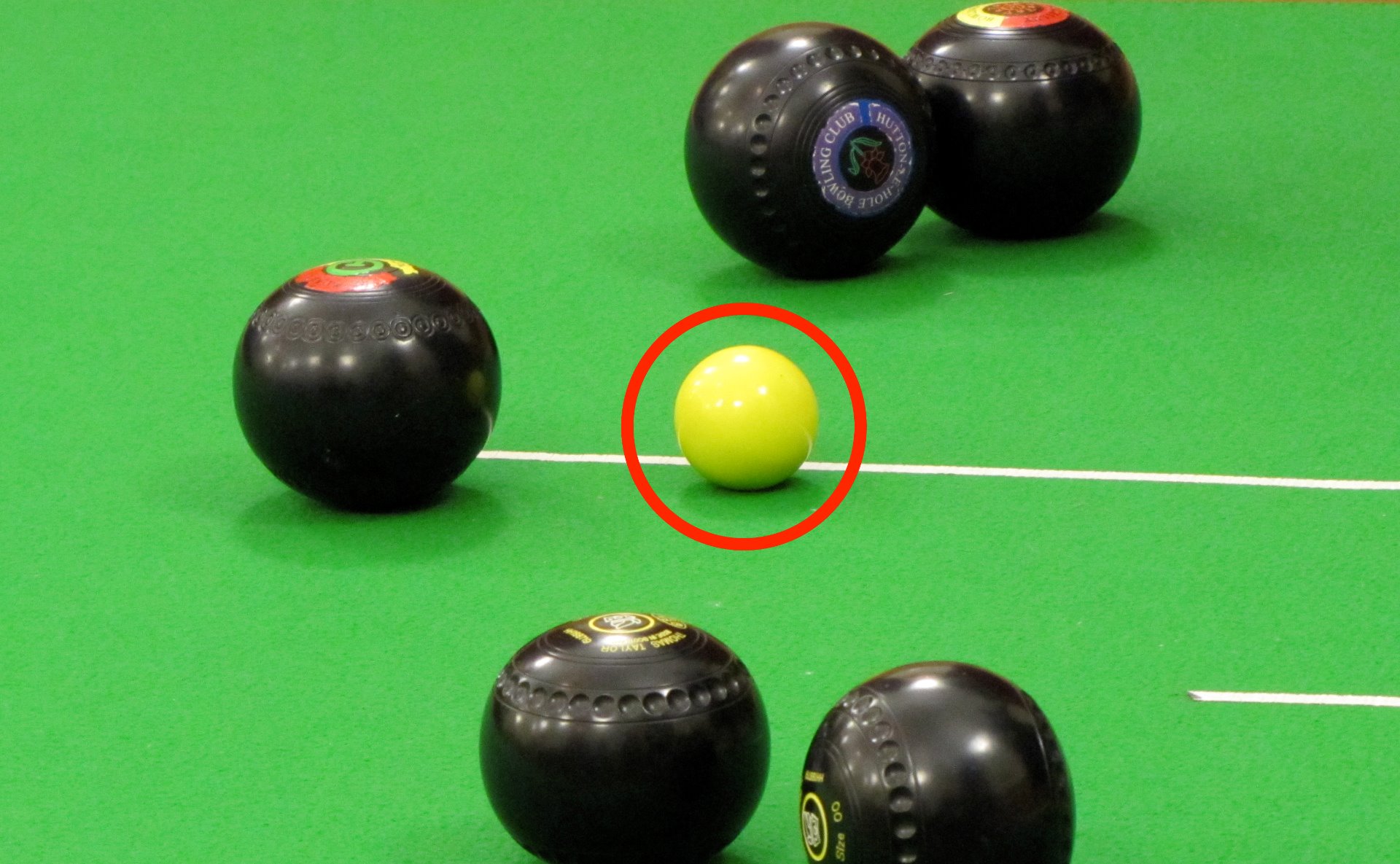DISCLOSURE: Movie Studio Zen is supported by its audience. When you purchase through links on this site, we may earn an affiliate commission.
Solved Circle and Zoom
Good afternoon, a couple of questions if I may. (1) Is there a facility with pro16 to create a circle such as the red one in the attached image? I used to use a program Serif MoviePlus where I could just add a shape such as this. (2) Apart from Ignite Magnify is there any other Magnify effect within the program. Hoping the experts on here can help. Cheers John
Please be aware that NSA/GCHQ are probably admiring my comments and sent images.
Last Edit:01 Aug 2019 13:33 by pioneer
Please Log in or Create an account to join the conversation.
Put a copy of the clip on a track above and apply Vegas FX Cookie Cutter. With this you can apply a border of your colour choice. To zoom in on the cut out area use Event Pan/Crop on the clip.
This is how I do it with VMS and I assume Pro will be the same.
This is how I do it with VMS and I assume Pro will be the same.
by ericlnz
Please Log in or Create an account to join the conversation.
John, here's a quick example zooming in on a window. You can use the Pan/Crop to accurately position your zoomed area within the cut out area.
by ericlnz
The following user(s) said Thank You: pioneer
Please Log in or Create an account to join the conversation.
This tutorial will explain part of what you have to do.
www.moviestudiozen.com/free-tutorials/sony-vegas-pro/557-sony-vegas-zen-tips-7-pixelate-conceal
www.moviestudiozen.com/free-tutorials/sony-vegas-pro/557-sony-vegas-zen-tips-7-pixelate-conceal
ℹ️ Remember to turn everything off at least once a week, including your brain, then sit somewhere quiet and just chill out.
Unplugging is the best way to find solutions to your problems. If you would like to share some love, post a customer testimonial or make a donation.
Unplugging is the best way to find solutions to your problems. If you would like to share some love, post a customer testimonial or make a donation.
by DoctorZen
The following user(s) said Thank You: pioneer
Please Log in or Create an account to join the conversation.
Thank you Eric and Derek. Easy when you know how. But I did not know how. I do now thanks to you both. Cheers John
Please be aware that NSA/GCHQ are probably admiring my comments and sent images.
Last Edit:02 Aug 2019 14:35 by pioneer
The following user(s) said Thank You: DoctorZen
Please Log in or Create an account to join the conversation.
Try apply Vegas FX Cookie Cutter. With this you can apply a border of your colour choice. To zoom in on the cut out area use Event Pan/Crop on the clip.
by Elena16
Please Log in or Create an account to join the conversation.
Hi Elana16 - I am the moderator for this forum.Elena16 wrote: Try apply Vegas FX Cookie Cutter. With this you can apply a border of your colour choice. To zoom in on the cut out area use Event Pan/Crop on the clip.
We have already discussed exactly what you have just said in the previous replies.
ℹ️ Remember to turn everything off at least once a week, including your brain, then sit somewhere quiet and just chill out.
Unplugging is the best way to find solutions to your problems. If you would like to share some love, post a customer testimonial or make a donation.
Unplugging is the best way to find solutions to your problems. If you would like to share some love, post a customer testimonial or make a donation.
by DoctorZen
Please Log in or Create an account to join the conversation.
Forum Access
- Not Allowed: to create new topic.
- Not Allowed: to reply.
- Not Allowed: to edit your message.
Moderators: DoctorZen
Time to create page: 0.800 seconds