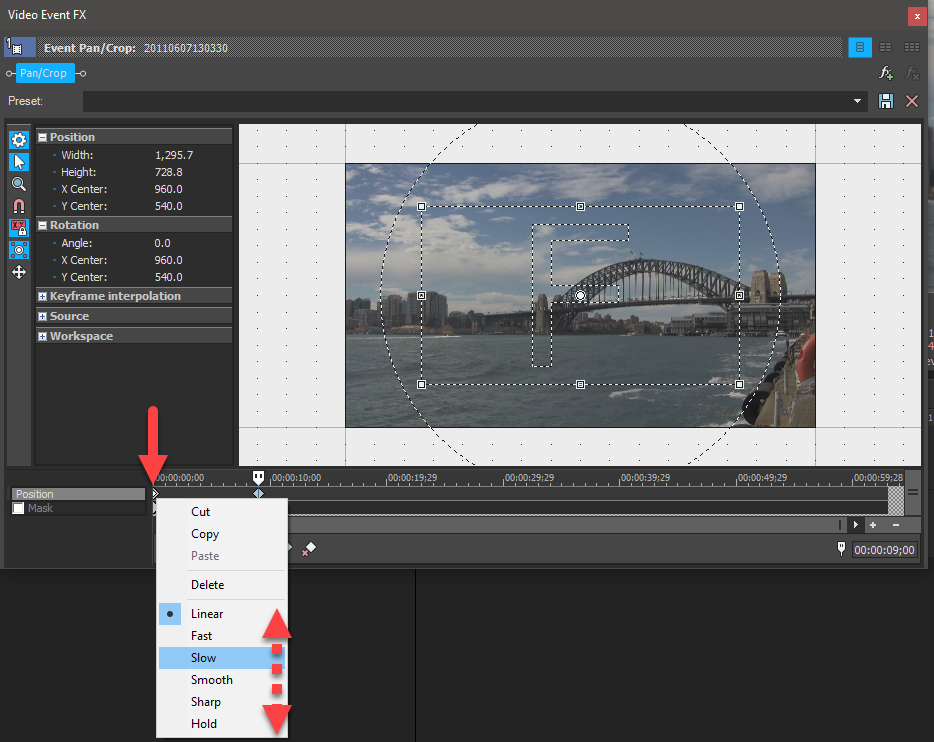DISCLOSURE: Movie Studio Zen is supported by its audience. When you purchase through links on this site, we may earn an affiliate commission.
Solved Speedramp for Panorama Cropping
G'day there everyone!
I'm also using Vegas Pro 15 to create animations next to editing videos. Normally, I use the Panorama Cropping feature to move an object like a simple image around on the screen. To do this, I use simple keyframes.
My question is: Is there a way to apply something like a speedramp to the movement? So that my object is slowly speeding up on and slows down gently before reaching the endpoint? Right now, it is at full velocity immediately and stops rapidly as well. Of course I could just use many many keyframes to achieve a tempo curve, but this isn't really practical and I had to calculate the speeds to do it very smooth.
Is anyone aware of a solution for my 'issue'? Thanks very much in advance & Greetings from rainy Germany!
Max
I'm also using Vegas Pro 15 to create animations next to editing videos. Normally, I use the Panorama Cropping feature to move an object like a simple image around on the screen. To do this, I use simple keyframes.
My question is: Is there a way to apply something like a speedramp to the movement? So that my object is slowly speeding up on and slows down gently before reaching the endpoint? Right now, it is at full velocity immediately and stops rapidly as well. Of course I could just use many many keyframes to achieve a tempo curve, but this isn't really practical and I had to calculate the speeds to do it very smooth.
Is anyone aware of a solution for my 'issue'? Thanks very much in advance & Greetings from rainy Germany!
Max
by Max Croon
Please Log in or Create an account to join the conversation.
Hi Max
If you right click on the pan keyframes you should see a number of options - "Linear", "Fast", "Slow", "Smooth", "Sharp", "Hold" - which have various envelopes. For more information on these options have a look at the "Changing the Interpolation Curve Between Keyframes" section under "Keyframe Animation" in the Help file.
Cheers, Robbie
If you right click on the pan keyframes you should see a number of options - "Linear", "Fast", "Slow", "Smooth", "Sharp", "Hold" - which have various envelopes. For more information on these options have a look at the "Changing the Interpolation Curve Between Keyframes" section under "Keyframe Animation" in the Help file.
Cheers, Robbie
by Robbie
The following user(s) said Thank You: DoctorZen
Please Log in or Create an account to join the conversation.
ℹ️ Remember to turn everything off at least once a week, including your brain, then sit somewhere quiet and just chill out.
Unplugging is the best way to find solutions to your problems. If you would like to share some love, post a customer testimonial or make a donation.
Unplugging is the best way to find solutions to your problems. If you would like to share some love, post a customer testimonial or make a donation.
Last Edit:11 Aug 2019 14:17 by DoctorZen
The following user(s) said Thank You: Max Croon
Please Log in or Create an account to join the conversation.
Sorry for the late response. Thank you very much Dex, exactly what I wanted to do. Now I can create smooth animations 
by Max Croon
The following user(s) said Thank You: DoctorZen
Please Log in or Create an account to join the conversation.
Thanks Max 
ℹ️ Remember to turn everything off at least once a week, including your brain, then sit somewhere quiet and just chill out.
Unplugging is the best way to find solutions to your problems. If you would like to share some love, post a customer testimonial or make a donation.
Unplugging is the best way to find solutions to your problems. If you would like to share some love, post a customer testimonial or make a donation.
Last Edit:26 Jan 2020 12:49 by DoctorZen
Please Log in or Create an account to join the conversation.
Forum Access
- Not Allowed: to create new topic.
- Not Allowed: to reply.
- Not Allowed: to edit your message.
Moderators: DoctorZen
Time to create page: 1.681 seconds