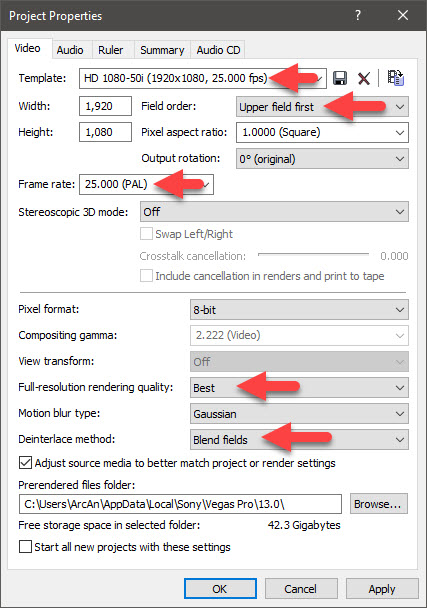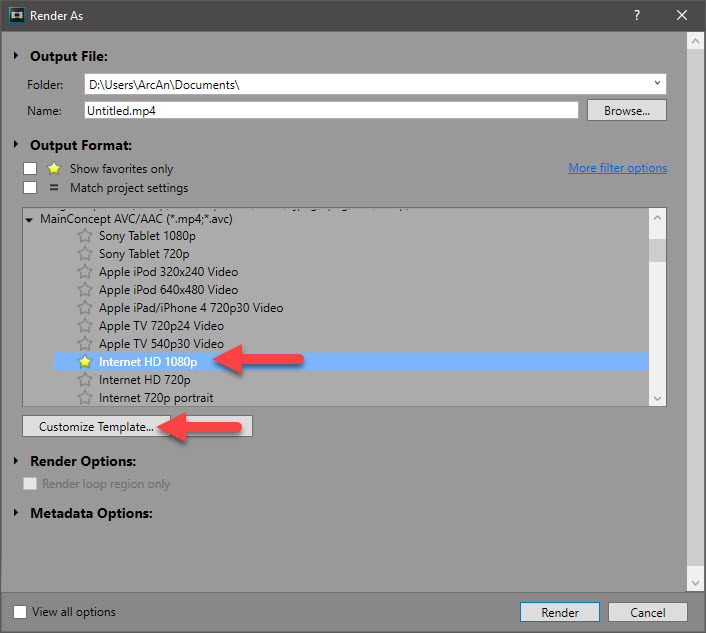DISCLOSURE: Movie Studio Zen is supported by its audience. When you purchase through links on this site, we may earn an affiliate commission.
Solved Help! What settings are best for YouTube please?
Hi all,
need some help and advice please.
I want to get the best quality video ...to upload onto YouTube.
Please could you help or advise on the settings I should be using in Project Settings and Rendering as...
Note - I record using Sony RX cameras and I also record in 1080 50i
So I am confused ...as all I see is 1080 25p?
I would also like to understand if I should be using 'reesampling' or not?
Thanks
need some help and advice please.
I want to get the best quality video ...to upload onto YouTube.
Please could you help or advise on the settings I should be using in Project Settings and Rendering as...
Note - I record using Sony RX cameras and I also record in 1080 50i
So I am confused ...as all I see is 1080 25p?
I would also like to understand if I should be using 'reesampling' or not?
Thanks
Last Edit:05 Jan 2020 09:45 by Virdi
Please Log in or Create an account to join the conversation.
Replied by DoctorZen on topic Help! What settings are best for YouTube please?
Posted 05 Jan 2020 09:46 #2 Hi Virdi and welcome to the MSZ forum.
Before I can answer your question, I need to know which exact version of Vegas you are using ?
Regards
Derek
Before I can answer your question, I need to know which exact version of Vegas you are using ?
Regards
Derek
ℹ️ Remember to turn everything off at least once a week, including your brain, then sit somewhere quiet and just chill out.
Unplugging is the best way to find solutions to your problems. If you would like to share some love, post a customer testimonial or make a donation.
Unplugging is the best way to find solutions to your problems. If you would like to share some love, post a customer testimonial or make a donation.
Last Edit:26 Jan 2020 12:52 by DoctorZen
Please Log in or Create an account to join the conversation.
Replied by Virdi on topic Help! What settings are best for YouTube please?
Posted 05 Jan 2020 09:51 #3 Hi,
I am using version 13
I am using version 13
by Virdi
Please Log in or Create an account to join the conversation.
Replied by DoctorZen on topic Help! What settings are best for YouTube please?
Posted 05 Jan 2020 10:31 #4 **I accidentally posted my first reply to you using one of my hidden accounts, so I deleted it immediately and then re-posted the same message using my DoctorZen account. Sorry for any confusion!**
I will assume you are talking about Vegas Pro 13 ?
I have a tutorial which I made with Vegas Pro 12 for how to render 1080p, which is very similar to Vegas Pro 13.
www.moviestudiozen.com/free-tutorials/sony-vegas-pro/485-how-to-render-1080p-and-720p-video-using-sony-vegas-pro-12
Older style cameras record at 1080 50i, which means it is "Interlaced" video - 25x horizontal even lines of video and 25x odd lines of video, which equal to 50x lines of video that are combined (deinterlaced) together to create an illusion of 25p (progressive) full frame video.
Whenever you see 50i, that is equivalent to 25p once it is converted/rendered into a new video.
Watch the video tutorial made with Vegas Pro 12 and it will show you how to use the Match Media function when your start a project.
What this means is that when you start a project it will be set to 1080 50i settings - this is best for when you are editing.
When it is time to render your video, that is when you will use 1080 25p settings.
All video on YouTube uses settings like 1080 25p (progressive style video) - you can't upload 50i (interlaced) video.
This is what your Project Properties should/will look like.
The Frame Rate will be 25, not 50.
Because the Field Order says Upper Field First, that means the video is Interlaced (50i).
When it is time to render your project, you need to make sure the Frame Rate is set to 25 fps Progressive.
Select MainConcept AVC - Internet HD 1080p
Press Customize Template
Set Frame Rate = 25 fps
Turn off Allow Source to adjust Frame Rate
Field Order will equal Progressive by default - this converts the 50i original video into 25p.
I will assume you are talking about Vegas Pro 13 ?
I have a tutorial which I made with Vegas Pro 12 for how to render 1080p, which is very similar to Vegas Pro 13.
www.moviestudiozen.com/free-tutorials/sony-vegas-pro/485-how-to-render-1080p-and-720p-video-using-sony-vegas-pro-12
Older style cameras record at 1080 50i, which means it is "Interlaced" video - 25x horizontal even lines of video and 25x odd lines of video, which equal to 50x lines of video that are combined (deinterlaced) together to create an illusion of 25p (progressive) full frame video.
Whenever you see 50i, that is equivalent to 25p once it is converted/rendered into a new video.
Watch the video tutorial made with Vegas Pro 12 and it will show you how to use the Match Media function when your start a project.
What this means is that when you start a project it will be set to 1080 50i settings - this is best for when you are editing.
When it is time to render your video, that is when you will use 1080 25p settings.
All video on YouTube uses settings like 1080 25p (progressive style video) - you can't upload 50i (interlaced) video.
This is what your Project Properties should/will look like.
The Frame Rate will be 25, not 50.
Because the Field Order says Upper Field First, that means the video is Interlaced (50i).
When it is time to render your project, you need to make sure the Frame Rate is set to 25 fps Progressive.
Select MainConcept AVC - Internet HD 1080p
Press Customize Template
Set Frame Rate = 25 fps
Turn off Allow Source to adjust Frame Rate
Field Order will equal Progressive by default - this converts the 50i original video into 25p.
ℹ️ Remember to turn everything off at least once a week, including your brain, then sit somewhere quiet and just chill out.
Unplugging is the best way to find solutions to your problems. If you would like to share some love, post a customer testimonial or make a donation.
Unplugging is the best way to find solutions to your problems. If you would like to share some love, post a customer testimonial or make a donation.
Last Edit:05 Jan 2020 10:38 by DoctorZen
Please Log in or Create an account to join the conversation.
Replied by Virdi on topic Help! What settings are best for YouTube please?
Posted 05 Jan 2020 19:45 #5 Thank you. Looks good.
So what about ‘re-sampling’? Should this be on or off?
Thanks
So what about ‘re-sampling’? Should this be on or off?
Thanks
Last Edit:05 Jan 2020 19:46 by Virdi
Please Log in or Create an account to join the conversation.
Replied by DoctorZen on topic Help! What settings are best for YouTube please?
Posted 05 Jan 2020 20:41 #6 Normally it's best to turn Re-Sampling OFF !
ℹ️ Remember to turn everything off at least once a week, including your brain, then sit somewhere quiet and just chill out.
Unplugging is the best way to find solutions to your problems. If you would like to share some love, post a customer testimonial or make a donation.
Unplugging is the best way to find solutions to your problems. If you would like to share some love, post a customer testimonial or make a donation.
by DoctorZen
Please Log in or Create an account to join the conversation.
Forum Access
- Not Allowed: to create new topic.
- Not Allowed: to reply.
- Not Allowed: to edit your message.
Moderators: DoctorZen
Time to create page: 0.826 seconds