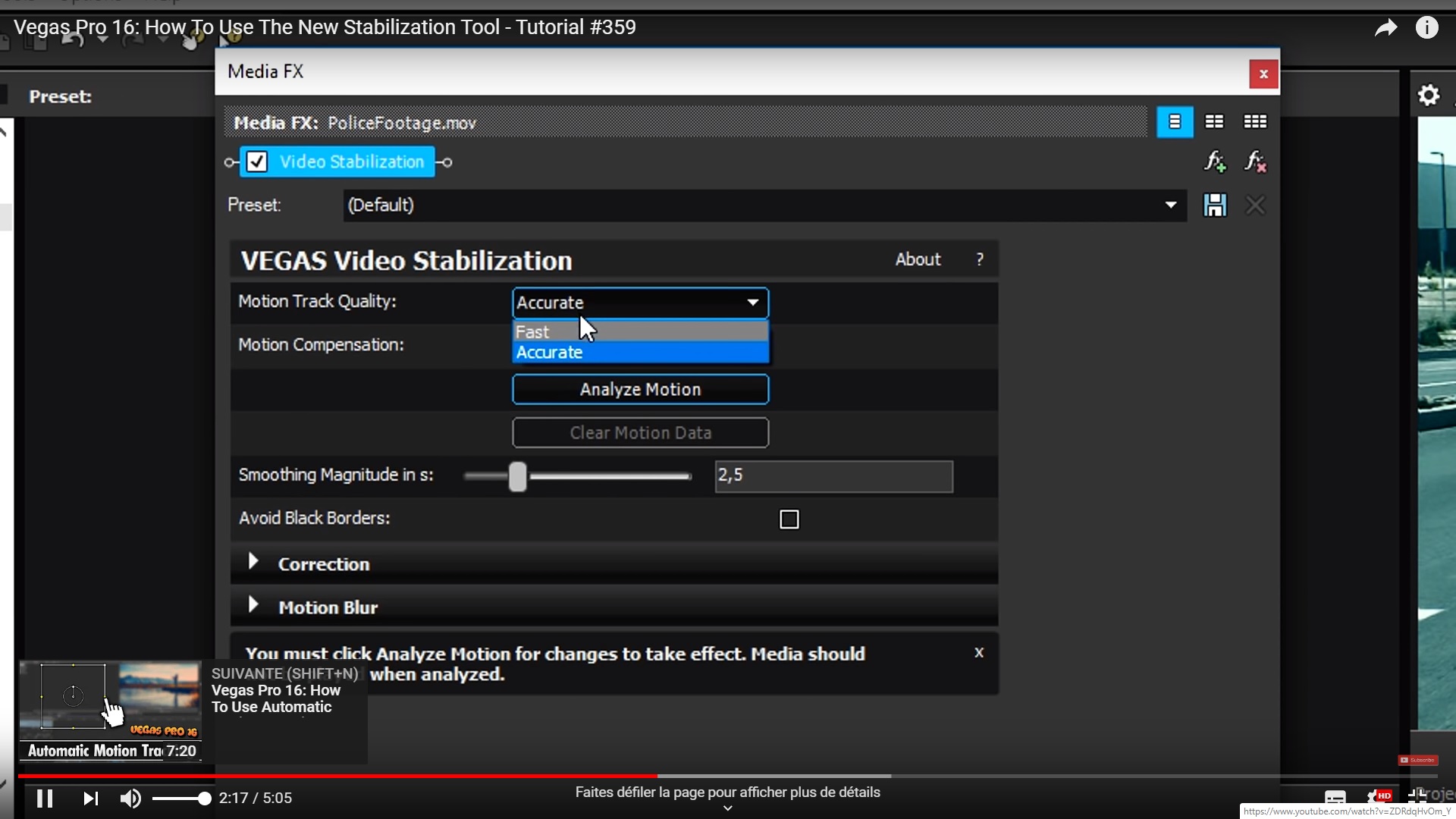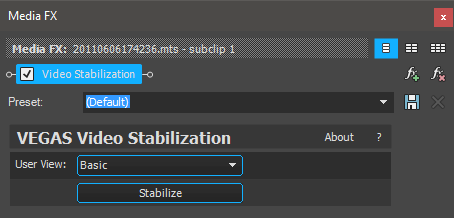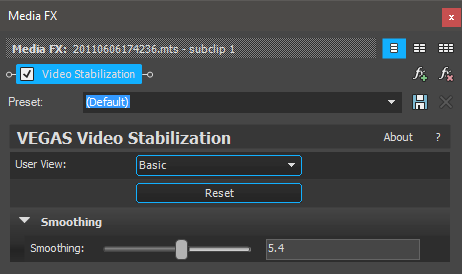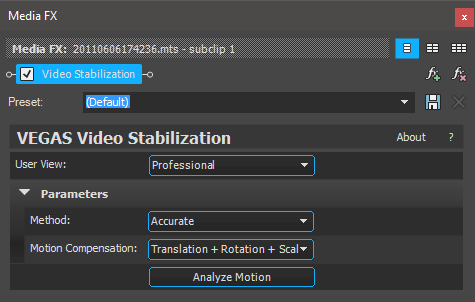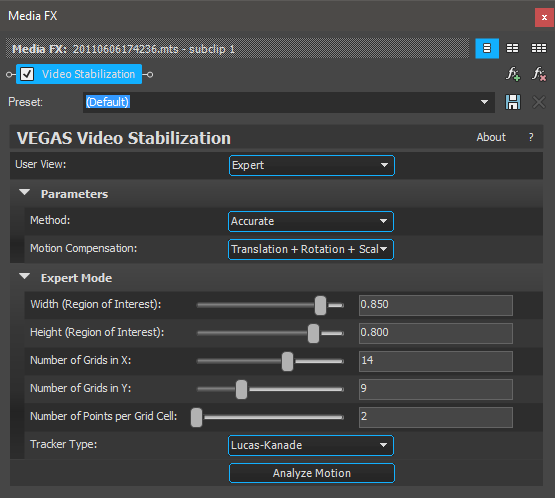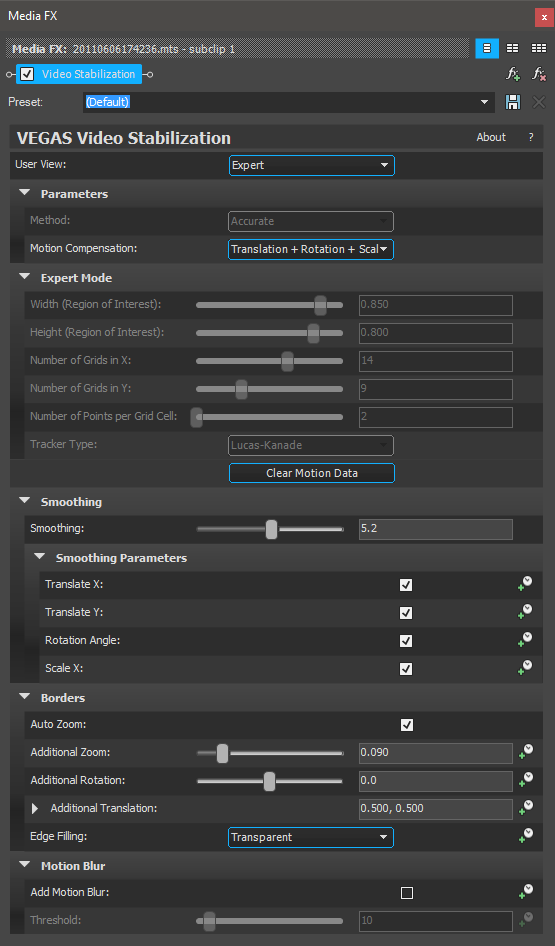DISCLOSURE: Movie Studio Zen is supported by its audience. When you purchase through links on this site, we may earn an affiliate commission.
Solved Video stabilization tool in Vegas Pro 16
Hi,
I'm trying to stabilize a clip that is a bit shaky with Vegas Pro 16. So I find a link in Youtube to that effect and follow the procedure on how it works. Great! So I do the same with my version of Vegas Pro 16 - stabilization tool.
I attached the capture screen of the Youtube link and also the capture screen from my own VP 16 tool. As you see when comparing my version of the tool, the tool I have is a few light years away from what the Youtube link is presenting me. Why so different? Do you please have an answer?
Also, I never used such a tool, if my clip contains some sounds or voices, will those sounds be altered after using a stabilization effect?
As always thanks in advance for the info.
Michel
I'm trying to stabilize a clip that is a bit shaky with Vegas Pro 16. So I find a link in Youtube to that effect and follow the procedure on how it works. Great! So I do the same with my version of Vegas Pro 16 - stabilization tool.
I attached the capture screen of the Youtube link and also the capture screen from my own VP 16 tool. As you see when comparing my version of the tool, the tool I have is a few light years away from what the Youtube link is presenting me. Why so different? Do you please have an answer?
Also, I never used such a tool, if my clip contains some sounds or voices, will those sounds be altered after using a stabilization effect?
As always thanks in advance for the info.
Michel
Last Edit:28 Feb 2020 11:39 by Michel
Please Log in or Create an account to join the conversation.
Hi Michel
The tutorial that VEGAS software uploaded to their YouTube channel is now out of date and I can understand why it is now creating confusion.
I have to admit that I don't use the Vegas Stabilization tool, because I use a 3rd party plugin called Mercalli which is the best stabilizer you can use.
When Vegas Pro 16 was released, the Vegas Video Stabilization tool underwent many different build updates during the lifetime of VP16.
This means that the control panel looks dramatically different to what was shown in that YT video from 2018.
The Presets in the drop down box have now been removed, because it is using more advanced analysis and settings below now.
Stabilization has zero effect on Audio attached to video !
The control panel will also change, depending on which User View you select.
Also, the control panel will look different before and after you Analyze/Stabilize a clip.
**Tip! After changing User View/Modes, double-click top border of Media FX window to auto re-size window
**Press ? next to About in Media FX window, to open Help File
Basic
Basic is very basic - probably avoid this altogether
Basic after pressing Stabilize
Professional
Professional is probably the best mode to use for most video
Professional after pressing Analyze Motion
Expert
Expert gives you maximum amount of control options
Expert after pressing Analyze Motion
The tutorial that VEGAS software uploaded to their YouTube channel is now out of date and I can understand why it is now creating confusion.
I have to admit that I don't use the Vegas Stabilization tool, because I use a 3rd party plugin called Mercalli which is the best stabilizer you can use.
When Vegas Pro 16 was released, the Vegas Video Stabilization tool underwent many different build updates during the lifetime of VP16.
This means that the control panel looks dramatically different to what was shown in that YT video from 2018.
The Presets in the drop down box have now been removed, because it is using more advanced analysis and settings below now.
Stabilization has zero effect on Audio attached to video !
The control panel will also change, depending on which User View you select.
Also, the control panel will look different before and after you Analyze/Stabilize a clip.
**Tip! After changing User View/Modes, double-click top border of Media FX window to auto re-size window
**Press ? next to About in Media FX window, to open Help File
Basic
Basic is very basic - probably avoid this altogether
Basic after pressing Stabilize
Professional
Professional is probably the best mode to use for most video
Professional after pressing Analyze Motion
Expert
Expert gives you maximum amount of control options
Expert after pressing Analyze Motion
ℹ️ Remember to turn everything off at least once a week, including your brain, then sit somewhere quiet and just chill out.
Unplugging is the best way to find solutions to your problems. If you would like to share some love, post a customer testimonial or make a donation.
Unplugging is the best way to find solutions to your problems. If you would like to share some love, post a customer testimonial or make a donation.
Last Edit:28 Feb 2020 15:30 by DoctorZen
Please Log in or Create an account to join the conversation.
Hi Derek,
I noticed that Mercalli is costly more than $350 US. I don't understand to what you are referring to when showing the different settings of a VG stabilizer, I presume?. You write '' because it is using more advanced analysis and settings below now''. The word ''it'' in this phrase stands for what?
Thanks
Michel
I noticed that Mercalli is costly more than $350 US. I don't understand to what you are referring to when showing the different settings of a VG stabilizer, I presume?. You write '' because it is using more advanced analysis and settings below now''. The word ''it'' in this phrase stands for what?
Thanks
Michel
by Michel
Please Log in or Create an account to join the conversation.
Don't worry about Mercalli. I was simply telling you what I personally use and that I don't have much personal experience in using the new Vegas Video Stabilizer.I noticed that Mercalli is costly more than $350 US.
A lot of experienced Vegas Pro users have always used Mercalli instead of the Vegas Pro stabilizer, because in older versions of Vegas, the stabilizer was terrible.
However, the new stabilizer from version 16 onward, is now significantly improved!!!
You said: As you see when comparing my version of the tool, the tool I have is a few light years away from what the Youtube link is presenting me. Why so different?I don't understand to what you are referring to when showing the different settings of a VG stabilizer, I presume?
You uploaded a screen shot showing the Vegas Video Stabilizer with basically no controls showing at all.
I then uploaded screen shots to show you the 3 different modes available, which as you can see show a lot more controls.
I also uploaded these screen shots to show you what the Vegas Video Stabilizer actually looks like now, compared to what it looked like in that old YouTube video.
If you have the final build version of Vegas Pro 16 installed (build #424), the Vegas Video Stabilizer should look exactly like what I have shown in my screen shots.
To check which version of Vegas Pro 16 you have installed, open Vegas and go to Help/About.
If you don't have build #424 installed, download and install it from here:
www.moviestudiozen.com/doctor-zen-faq/609-vegas-pro-16-update-history
If you watch the very beginning of the YouTube video from Vegas software, you will see they select different Presets from the drop down box at very top of window. Those Presets no longer exist in the current version of the Vegas Video Stabilizer. I am assuming they deliberately removed the presets, because the Stabilizer now can analyze video much more accurately and determine for "itself" what settings (presets) to use.You write '' because it is using more advanced analysis and settings below now''. The word ''it'' in this phrase stands for what?
ℹ️ Remember to turn everything off at least once a week, including your brain, then sit somewhere quiet and just chill out.
Unplugging is the best way to find solutions to your problems. If you would like to share some love, post a customer testimonial or make a donation.
Unplugging is the best way to find solutions to your problems. If you would like to share some love, post a customer testimonial or make a donation.
Last Edit:29 Feb 2020 08:56 by DoctorZen
Please Log in or Create an account to join the conversation.
Hi Derek,
I had no clue. This is simply great news Derek. I do have a few clips on present and passed projects that do need or did need a bit of adjustments and this simply makes my day. More, it makes my weekend.
I will naturally pick up the upgrade you are talking about. Is there usually a notification sent when a new version appears or must i visit your site every once in a while?
Have a great one Derek.
Michel
I had no clue. This is simply great news Derek. I do have a few clips on present and passed projects that do need or did need a bit of adjustments and this simply makes my day. More, it makes my weekend.
I will naturally pick up the upgrade you are talking about. Is there usually a notification sent when a new version appears or must i visit your site every once in a while?
Have a great one Derek.
Michel
by Michel
Please Log in or Create an account to join the conversation.
Vegas Pro 17 and Vegas Movie Studio Platinum 16, now automatically notify users when new build versions are released and provide a download link.
I can't remember if Vegas Pro 16 has the update notification service.
However, once you manually update Vegas Pro 16 to build version #424, that will be the final build version for v16 ever released.
I am continually monitoring for new updates and every time they are released, I add the Bug Fixes and New Features to dedicated pages here on my website.
I have my update pages pinned to the top of the Vegas Pro forum here:
www.moviestudiozen.com/forum/vegas-pro/2141-download-vegas-pro-updates-build-versions-release-notes-for-all-versions-here
I can't remember if Vegas Pro 16 has the update notification service.
However, once you manually update Vegas Pro 16 to build version #424, that will be the final build version for v16 ever released.
I am continually monitoring for new updates and every time they are released, I add the Bug Fixes and New Features to dedicated pages here on my website.
I have my update pages pinned to the top of the Vegas Pro forum here:
www.moviestudiozen.com/forum/vegas-pro/2141-download-vegas-pro-updates-build-versions-release-notes-for-all-versions-here
ℹ️ Remember to turn everything off at least once a week, including your brain, then sit somewhere quiet and just chill out.
Unplugging is the best way to find solutions to your problems. If you would like to share some love, post a customer testimonial or make a donation.
Unplugging is the best way to find solutions to your problems. If you would like to share some love, post a customer testimonial or make a donation.
Last Edit:01 Mar 2020 09:14 by DoctorZen
The following user(s) said Thank You: Michel
Please Log in or Create an account to join the conversation.
Forum Access
- Not Allowed: to create new topic.
- Not Allowed: to reply.
- Not Allowed: to edit your message.
Moderators: DoctorZen
Time to create page: 0.896 seconds