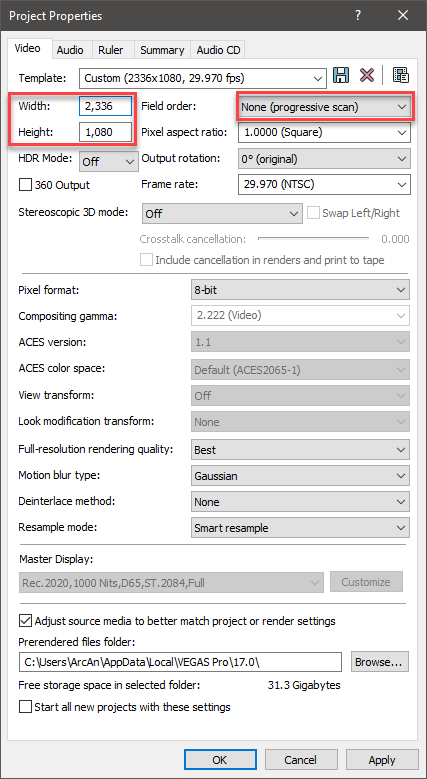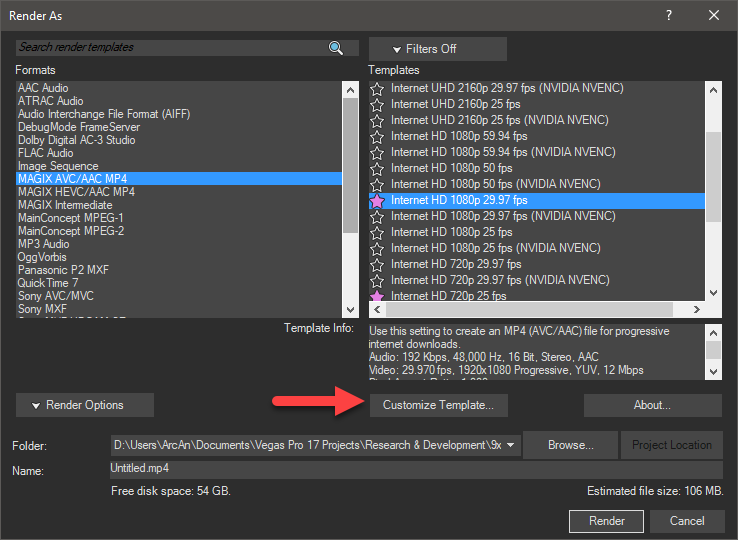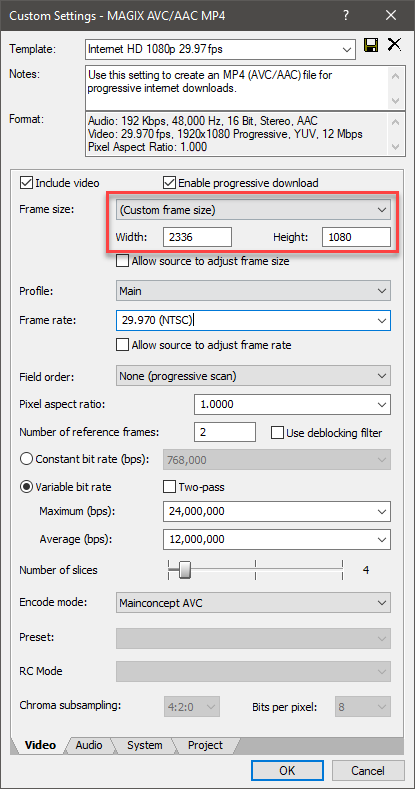DISCLOSURE: Movie Studio Zen is supported by its audience. When you purchase through links on this site, we may earn an affiliate commission.
Solved Best render settings for a 2336 x 1080 res video?
Best render settings for a 2336 x 1080 res video? was created by Casino998
Posted 03 Mar 2020 02:19 #1 Hello. I'm quite new at Vegas Pro 17 so excuse my lack of knowledge. I'm in the process of editing a 2336 x 1080 P30 Pro video and i'm just curious as to what settings i should use to make the edited video match the quality of the source video in terms of size and picture quality?
My current settings are:
Sony AVC/MVC
Internet 1920 x 1080 - 30p
'Disable resample'
Full resoltion set as 'Best'
I use this one as i'd heard this was the best setting to use. However, due to my video being of a bigger size, is there a better setting to utilize? Or is the 1920 x 1080 render the best one to use? Many thanks!
My current settings are:
Sony AVC/MVC
Internet 1920 x 1080 - 30p
'Disable resample'
Full resoltion set as 'Best'
I use this one as i'd heard this was the best setting to use. However, due to my video being of a bigger size, is there a better setting to utilize? Or is the 1920 x 1080 render the best one to use? Many thanks!
Last Edit:03 Mar 2020 09:31 by Casino998
Please Log in or Create an account to join the conversation.
Replied by DoctorZen on topic Best render settings for a 2336 x 1080 res video?
Posted 03 Mar 2020 10:13 #2 Hi Casino998 - Welcome to the MSZ Forum 
I'm guessing your video came from a HUAWEI P30 Pro.
I found the Instruction Manual here, but bizarrely it makes no mention of the available resolutions your can record video with.
consumer.huawei.com/au/support/phones/p30-pro/
2336 x 1080 is a non-standard video resolution.
I recommend you set your phone to record in 1920x1080p or 4K UHD - if you do this, it will be easier to edit your videos and make projects with mixed videos that are all using the same Aspect Ratio of 16:9.
I found a review for the HUAWEI P30 Pro and it lists all the different resolutions & recording modes you can use.
If you like to record fast moving scenes, it would be better to use 1080p FHD 60fps.
When you tap the cog icon in the top right, you’ll see video resolution options for 4K UHD, 1080p FHD (full screen), 1080p FHD (60fps), 1080p FHD, 1080p FHD+ (21:9), 720p HD+ (21:9) and 720p. What’s more, when you’re in the live view screen, if you tap More on the bottom mode slider, you can choose a Slow Motion mode that shoots 1080p HD video at 120fps.
Settings for Vegas Pro
You have 2 options for editing 2336 x 1080 in Vegas Pro.
1. Set your Project Properties to 2336 x 1080 and render to 2336 x 1080
OR
2. Set your Project Properties to 1920 x 1080 and render to 1920 x 1080 - if you choose this option, you can zoom in to chop of the sides OR have black bars at the top and bottom of your video.
In Vegas Pro 17, you should be using MAGIX AVC/AAC .mp4 to render your videos.
This is the new encoder that Vegas Pro now uses and should give you the best results!
If you set your Project Properties to 2336 x 1080 and render to 2336 x 1080, your settings should look like this.
When you import your 2336x1080 video, Vegas Pro should ask if your want to Match your Settings.
Say yes to this question and Vegas will set everything for you.
Start with the standard 1920x1080 template, then press Customize
Set to Custom and manually enter 2336x1080
Regards
Derek
I'm guessing your video came from a HUAWEI P30 Pro.
I found the Instruction Manual here, but bizarrely it makes no mention of the available resolutions your can record video with.
consumer.huawei.com/au/support/phones/p30-pro/
2336 x 1080 is a non-standard video resolution.
I recommend you set your phone to record in 1920x1080p or 4K UHD - if you do this, it will be easier to edit your videos and make projects with mixed videos that are all using the same Aspect Ratio of 16:9.
I found a review for the HUAWEI P30 Pro and it lists all the different resolutions & recording modes you can use.
If you like to record fast moving scenes, it would be better to use 1080p FHD 60fps.
When you tap the cog icon in the top right, you’ll see video resolution options for 4K UHD, 1080p FHD (full screen), 1080p FHD (60fps), 1080p FHD, 1080p FHD+ (21:9), 720p HD+ (21:9) and 720p. What’s more, when you’re in the live view screen, if you tap More on the bottom mode slider, you can choose a Slow Motion mode that shoots 1080p HD video at 120fps.
Settings for Vegas Pro
You have 2 options for editing 2336 x 1080 in Vegas Pro.
1. Set your Project Properties to 2336 x 1080 and render to 2336 x 1080
OR
2. Set your Project Properties to 1920 x 1080 and render to 1920 x 1080 - if you choose this option, you can zoom in to chop of the sides OR have black bars at the top and bottom of your video.
In Vegas Pro 17, you should be using MAGIX AVC/AAC .mp4 to render your videos.
This is the new encoder that Vegas Pro now uses and should give you the best results!
If you set your Project Properties to 2336 x 1080 and render to 2336 x 1080, your settings should look like this.
When you import your 2336x1080 video, Vegas Pro should ask if your want to Match your Settings.
Say yes to this question and Vegas will set everything for you.
Start with the standard 1920x1080 template, then press Customize
Set to Custom and manually enter 2336x1080
Regards
Derek
ℹ️ Remember to turn everything off at least once a week, including your brain, then sit somewhere quiet and just chill out.
Unplugging is the best way to find solutions to your problems. If you would like to share some love, post a customer testimonial or make a donation.
Unplugging is the best way to find solutions to your problems. If you would like to share some love, post a customer testimonial or make a donation.
Last Edit:03 Mar 2020 10:15 by DoctorZen
The following user(s) said Thank You: Casino998
Please Log in or Create an account to join the conversation.
Replied by Casino998 on topic Best render settings for a 2336 x 1080 res video?
Posted 17 Mar 2020 03:29 #3 Thats fantastic, thank you very much for your advice! Thats cleared up a lot of my confusion 

Last Edit:17 Mar 2020 13:26 by Casino998
The following user(s) said Thank You: DoctorZen
Please Log in or Create an account to join the conversation.
Forum Access
- Not Allowed: to create new topic.
- Not Allowed: to reply.
- Not Allowed: to edit your message.
Moderators: DoctorZen
Time to create page: 0.717 seconds