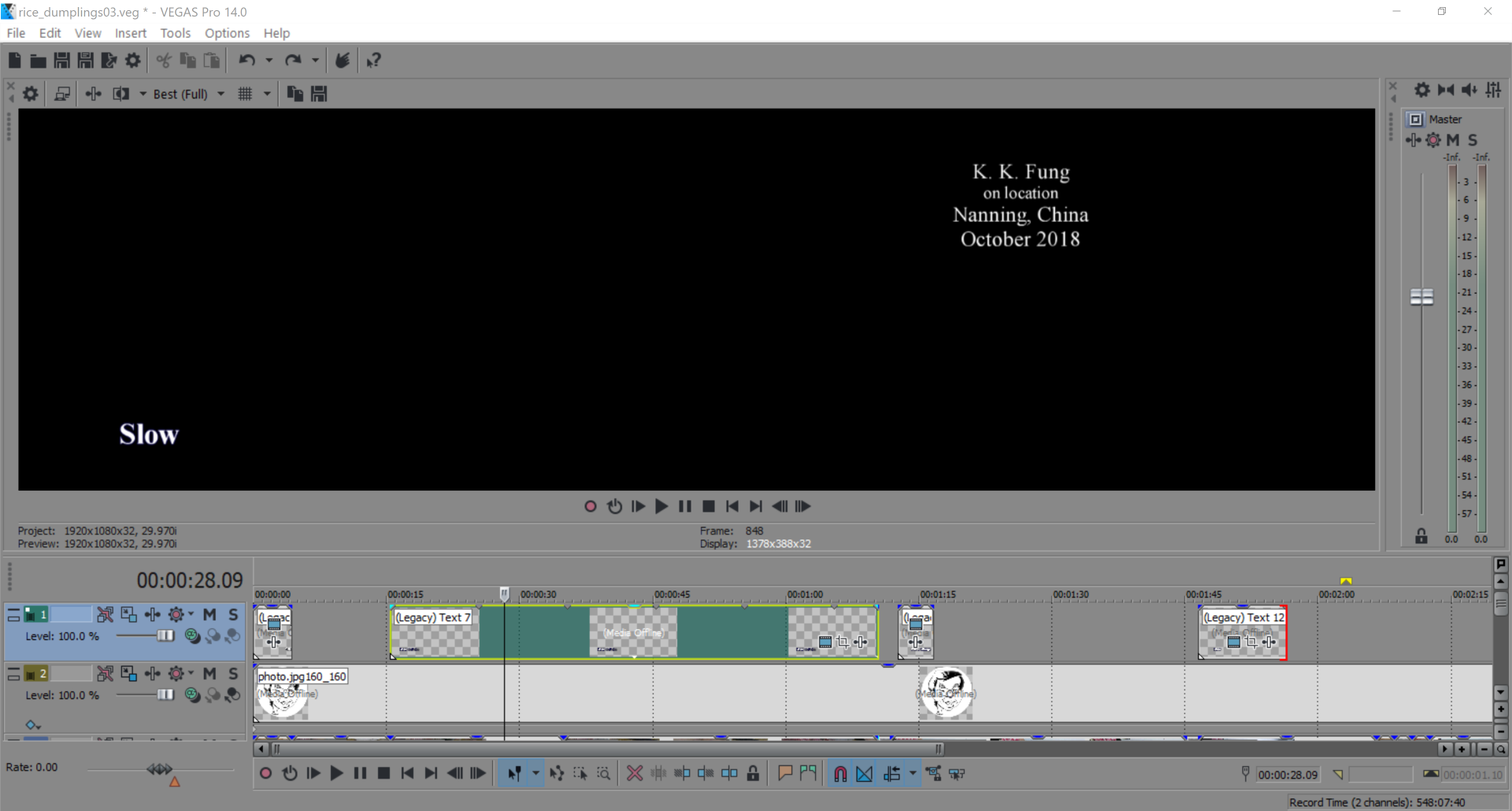DISCLOSURE: Movie Studio Zen is supported by its audience. When you purchase through links on this site, we may earn an affiliate commission.
Solved how to get rid of the trim end red bracket
I tried to adjust the width of a text caption and inadvertently expand the track layers. After I disabled the expand layers command, the red end bracket of the text caption remains messing up the preview window. How can I get rid of the end red bracket?
Also, I tried to look up "my topics" tab to see if I could find a previous answer to a similar question, only part of my previous questions are listed. Where are the rest?
PS: I use Pro14.
Also, I tried to look up "my topics" tab to see if I could find a previous answer to a similar question, only part of my previous questions are listed. Where are the rest?
PS: I use Pro14.
Last Edit:07 Apr 2020 19:36 by kkfung
Please Log in or Create an account to join the conversation.
Actually you seem to have accidentally gone into Expanded Edit Mode. "If a red square bracket appears at the end of one of your video events then you are in Expanded Edit Mode."
See this current thread for options to exit that mode (4 different ways).
"If no red square bracket appears then your track layers are simply expanded. To "unexpand" them, right click on the track header (the area to the left of the track) > uncheck "Expand Track Layers". (From a Magix VEGAS forum FAQ section 28.)
See this current thread for options to exit that mode (4 different ways).
"If no red square bracket appears then your track layers are simply expanded. To "unexpand" them, right click on the track header (the area to the left of the track) > uncheck "Expand Track Layers". (From a Magix VEGAS forum FAQ section 28.)
Last Edit:06 Apr 2020 09:00 by vkmast
Please Log in or Create an account to join the conversation.
But the red bracket still remains messing up the preview window.
by kkfung
Please Log in or Create an account to join the conversation.
Which method did you use when trying to get out of the Expanded Edit Mode? Note that you cannot exit that mode just by "unexpanding" Track Layers.
The thread I gave a link to in my earlier comment would have given this:
Options to exit Expanded Edit Mode:
Choose "Edit" > "Select" > "Exit Expanded Edit Mode"
Press 5 on the numeric keypad
Double-click the event edge
Press Esc on your keyboard
The thread I gave a link to in my earlier comment would have given this:
Options to exit Expanded Edit Mode:
Choose "Edit" > "Select" > "Exit Expanded Edit Mode"
Press 5 on the numeric keypad
Double-click the event edge
Press Esc on your keyboard
Last Edit:07 Apr 2020 19:36 by vkmast
Please Log in or Create an account to join the conversation.
Forum Access
- Not Allowed: to create new topic.
- Not Allowed: to reply.
- Not Allowed: to edit your message.
Moderators: DoctorZen
Time to create page: 0.855 seconds