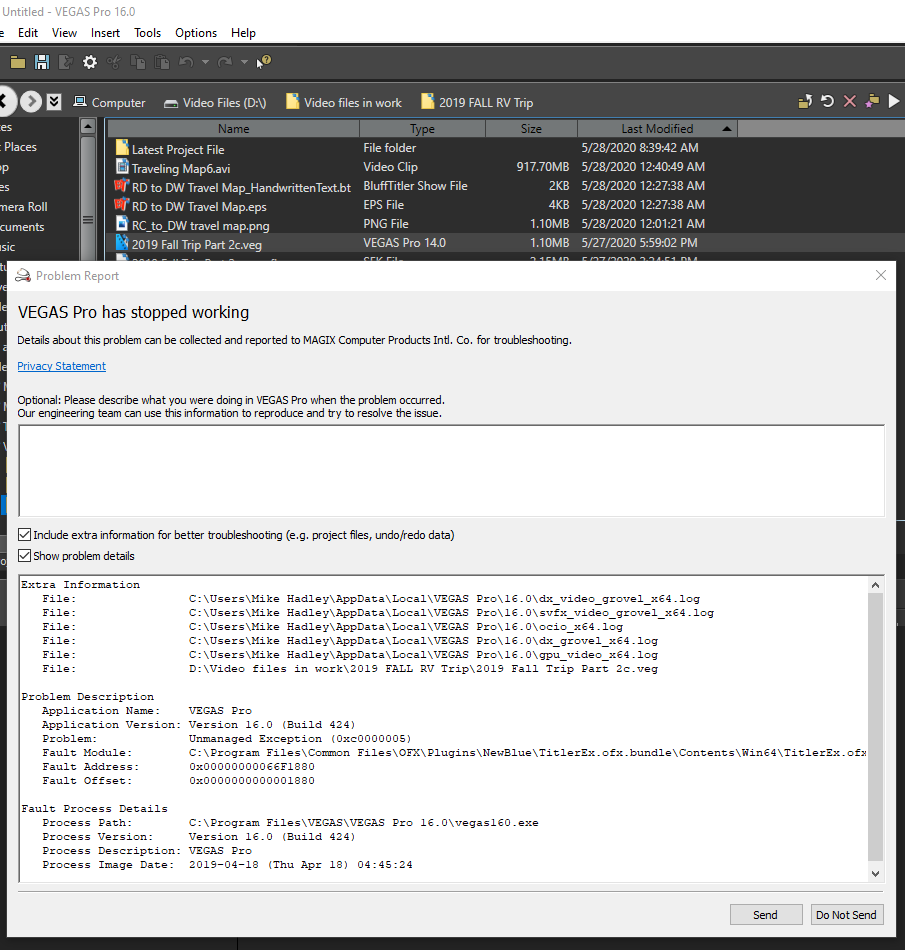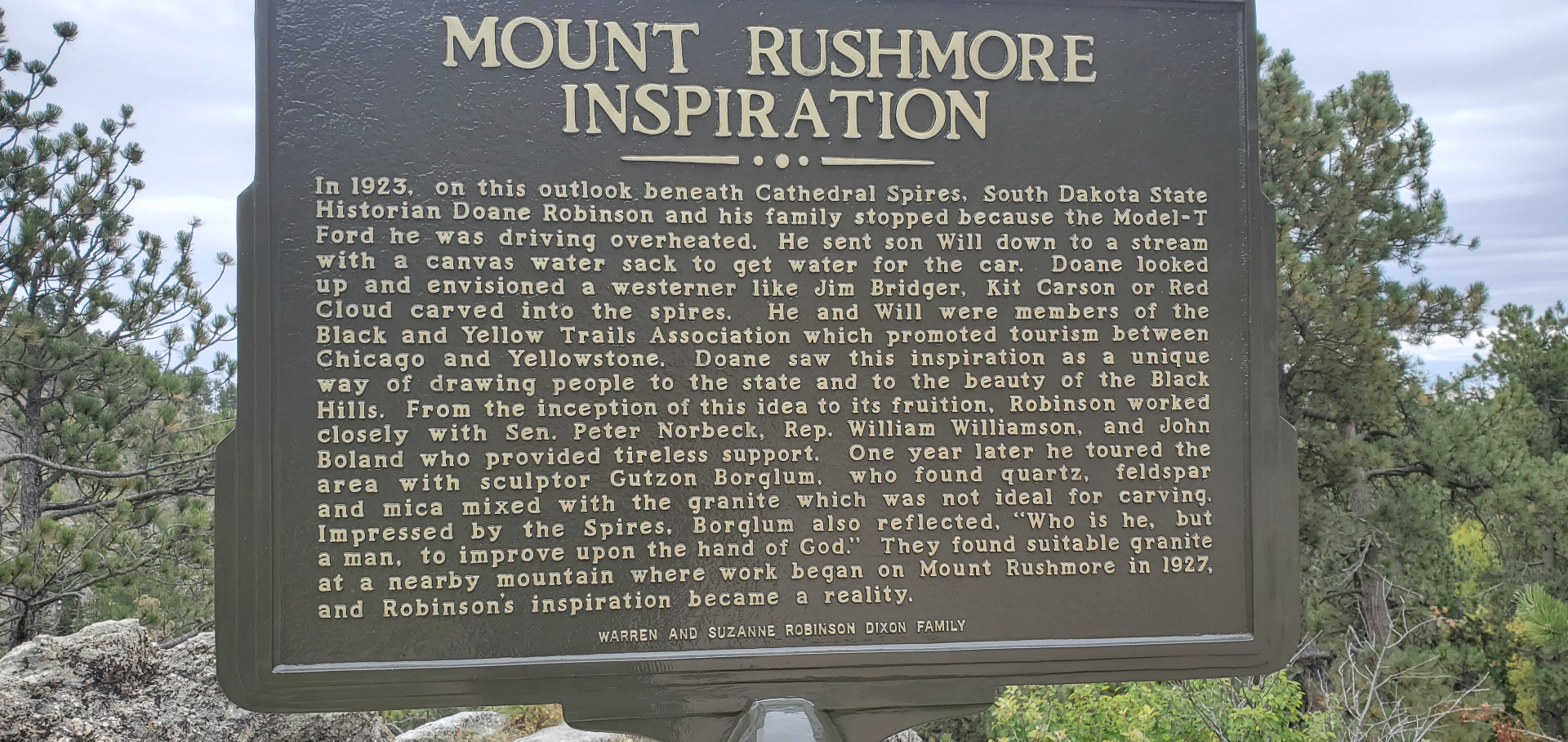Solved VEGAS PRO 16 saving files in ver 14 format"
- MrGrunthunter
-
 Offline Topic Author
Offline Topic Author - Zen Level 5
-

- Posts: 248
- Thank you received: 40
VEGAS PRO 16 saving files in ver 14 format" was created by MrGrunthunter
Posted 29 May 2020 00:57 #1INTEL Core: i7-4790, CPU @3.60 GHz, Inst RAM:16.0 GB
GeForce GTX 745, Driver ver: 376.53, Tot avail grap: 12225 MB, Ded vid mem: 4096 MB DDR3
Shared Sys Mem: 8159 MB, DirectX Runtime Ver:12.0
LAPTOP: MSI GE72MVR 7RG
GTX-1070
Please Log in or Create an account to join the conversation.
Replied by DoctorZen on topic VEGAS PRO 16 saving files in ver 14 format"
Posted 29 May 2020 10:26 #2The .veg project file extension (or any extension for any program) can only be associated with one version of a program, at a time.
That means when you double-click a project file, Windows will know which version of Vegas you want to use.
Read this solution for how to fix:
www.moviestudiozen.com/forum/movie-studio-platinum/1852-created-project-using-ms15-suite-but-it-is-saved-as-ms12#9442
Regards
Derek
Unplugging is the best way to find solutions to your problems. If you would like to share some love, post a customer testimonial or make a donation.
Please Log in or Create an account to join the conversation.
- MrGrunthunter
-
 Offline Topic Author
Offline Topic Author - Zen Level 5
-

- Posts: 248
- Thank you received: 40
Replied by MrGrunthunter on topic VEGAS PRO 16 saving files in ver 14 format"
Posted 29 May 2020 10:45 #3INTEL Core: i7-4790, CPU @3.60 GHz, Inst RAM:16.0 GB
GeForce GTX 745, Driver ver: 376.53, Tot avail grap: 12225 MB, Ded vid mem: 4096 MB DDR3
Shared Sys Mem: 8159 MB, DirectX Runtime Ver:12.0
LAPTOP: MSI GE72MVR 7RG
GTX-1070
Please Log in or Create an account to join the conversation.
Replied by DoctorZen on topic VEGAS PRO 16 saving files in ver 14 format"
Posted 29 May 2020 11:01 #4No !Are you saying that every version of VEGAS Pro uses a different file extension?
Every version of Vegas Pro uses the same file extension, which is .veg
Every version of Vegas Movie Studio uses the same file extension, which is .vf
However, Windows can only associate one version of a program with it's file extension at a time.
This ONLY relates to how a program automatically opens in Windows when you double-click a file!!!
Here is another simple example for you.
Forget about Vegas for one moment.
How many different programs on your computer can open .jpg image files ?
My guess is you have many different programs that can open this type of file.
When you double-click a photo to open it, it is going to open in the program YOU have associated with it, unless you manually select which program you want to use. The same is true for all versions of Vegas.
Remember that your computer can't read your mind - it needs to be told what you want it to do - that's why you need to associate file extensions with programs.
Easy solution to avoid confusion
Open the version of Vegas Pro you want to use first and open your project files from inside Vegas.
STOP double-clicking files and getting windows to open Vegas for you - then you want have this problem.
However, if you follow the instructions I linked for you, you can fix this.
Unplugging is the best way to find solutions to your problems. If you would like to share some love, post a customer testimonial or make a donation.
Please Log in or Create an account to join the conversation.
- MrGrunthunter
-
 Offline Topic Author
Offline Topic Author - Zen Level 5
-

- Posts: 248
- Thank you received: 40
Replied by MrGrunthunter on topic VEGAS PRO 16 saving files in ver 14 format"
Posted 29 May 2020 11:59 #5The only way I'm able to open the file is by closing everything, use the Office Explorer, find the file, click on it, select OPEN and then select Vegas 16 and it loads it ok. I could make a screen recording if that would clear up my problem.
Mike
INTEL Core: i7-4790, CPU @3.60 GHz, Inst RAM:16.0 GB
GeForce GTX 745, Driver ver: 376.53, Tot avail grap: 12225 MB, Ded vid mem: 4096 MB DDR3
Shared Sys Mem: 8159 MB, DirectX Runtime Ver:12.0
LAPTOP: MSI GE72MVR 7RG
GTX-1070
Please Log in or Create an account to join the conversation.
Replied by DoctorZen on topic VEGAS PRO 16 saving files in ver 14 format"
Posted 29 May 2020 12:18 #6Typically this type of error is caused by 3rd party plugins you may have used in the V14 project, that are not compatible with V16.
Most of the time, older Vegas projects will open in the latest version of Vegas Pro.
However, that does not always work out.
When this happens, you need to re-open the older project using version 14 first and inspect all the Video FX you added.
If you remove the offending Video effect and re-save the file, it may then open in v16.
Honestly though - I've been here before myself.
Sometimes it's best to only work on old projects using the same version that created it, otherwise you need to start with a clean slate in V16.
Unplugging is the best way to find solutions to your problems. If you would like to share some love, post a customer testimonial or make a donation.
Please Log in or Create an account to join the conversation.
- MrGrunthunter
-
 Offline Topic Author
Offline Topic Author - Zen Level 5
-

- Posts: 248
- Thank you received: 40
Replied by MrGrunthunter on topic VEGAS PRO 16 saving files in ver 14 format"
Posted 29 May 2020 12:24 #7INTEL Core: i7-4790, CPU @3.60 GHz, Inst RAM:16.0 GB
GeForce GTX 745, Driver ver: 376.53, Tot avail grap: 12225 MB, Ded vid mem: 4096 MB DDR3
Shared Sys Mem: 8159 MB, DirectX Runtime Ver:12.0
LAPTOP: MSI GE72MVR 7RG
GTX-1070
Please Log in or Create an account to join the conversation.
- mmcswnavy24
-
 Offline
Offline - Zen Level 4
-

- Posts: 188
- Thank you received: 214
Replied by mmcswnavy24 on topic VEGAS PRO 16 saving files in ver 14 format"
Posted 29 May 2020 14:30 #8Based on your "Error" screenshot, it looks like the possible candidate of problem is the NewBlue TitlerEX, that was probably part of the Version 14 bundle. And from your follow-on replies to Doctor Zen, you tried to open in Version 16, got the crash, now they won't open in Version 14 either, correct? Not sure how to fix that, though Derek may. It is just something these "Old Eyes" saw in your screenshot, that may help to narrow down the issue. Possibly do that "rename" folder that seems to work a lot in both Vegas Pro and Movie Studio, especially with the NewBlue and Boris "plug-ins", that seem to be a constant issue in different versions. Though, Derek will have a better response, or possibly one of the other regular contributors on the forum. You could also do the quick search on the VegasCreativeSoftware Forum as well for this "plug-in and/or folder" renaming.
Happy Editing!
Mike "The Chief" O'Sullivan
Please Log in or Create an account to join the conversation.
Replied by DoctorZen on topic VEGAS PRO 16 saving files in ver 14 format"
Posted 29 May 2020 17:21 #9What your 2nd screen shot is showing, is that Windows thinks all Vegas Pro projects should only be opened in Vegas Pro 14.When I open up VP 16 the files show up as VP 14 and I get an error message trying to drag them into my working window.
Just because it says Type = Vegas Pro 14, does not mean each file was created with Vegas Pro 14 - they may have been created with v14, but not necessarily.
This is why when you have multiple versions of the same program installed on the same computer, you need to be very careful each time you open Vegas Pro and open a saved Project.
What can specifically cause confusion, is the pop-up window that appears when you boot up Vegas Pro.
This window asks "Do you want to associate the following File Types with Vegas Pro ** software".
I'm using Vegas Pro 17 for my example, but you can just imagine it's VP 16.
If you open Vegas Pro 17 and say yes to this pop-up box, it should technically change the Windows File Type Association for Vegas Pro.
If you open a folder that contains some really old Vegas Pro .veg project files, the icon and file type should show the Vegas Pro 16 icon now.
However, sometimes when you say yes to the pop-up box, Windows doesn't change the file type association.
If that happens, you need to follow the instructions I already provided for you here:
www.moviestudiozen.com/forum/movie-studio-platinum/1852-created-project-using-ms15-suite-but-it-is-saved-as-ms12#9442
If you then closed Vegas Pro 17 and opened Vegas Pro 14, that pop-up window is going to appear again (it should, but doesn't always happen).
A lot of people never read the question and just say yes without thinking about it - I've done this myself plenty of times.
However, if you say YES to changing the Windows File Type Association for .veg files, it's going to revert back to Vegas Pro 14.
Open a folder that contains lots of Vegas Pro .veg projects, and you will see the icon and file type has changed back.
I think Mike is onto something with his suggestion and this links up with my own suspicions.
NewBlue Titler EX is a MASSIVE pain in the butt !!!!!!!!!!!!!!!! That's why I completely uninstalled it years ago.
Open your old Vegas Pro 14 project with Vegas Pro 14.
Now delete any Text Events that were made with NewBlue Titler EX.
Use Save As and create a new project file.
Close Vegas Pro 14.
Now open Vegas Pro 16 and see if it will open now without crashing.
Unplugging is the best way to find solutions to your problems. If you would like to share some love, post a customer testimonial or make a donation.
Please Log in or Create an account to join the conversation.
- MrGrunthunter
-
 Offline Topic Author
Offline Topic Author - Zen Level 5
-

- Posts: 248
- Thank you received: 40
Replied by MrGrunthunter on topic VEGAS PRO 16 saving files in ver 14 format"
Posted 01 Jun 2020 22:57 #10I've tried dragging the photo past the end of the video track to delete it and I've created a new video track and dragged it there and tried deleting that track but everytime I select delete the program crashes. Anybody know of a way to get rid of this?
INTEL Core: i7-4790, CPU @3.60 GHz, Inst RAM:16.0 GB
GeForce GTX 745, Driver ver: 376.53, Tot avail grap: 12225 MB, Ded vid mem: 4096 MB DDR3
Shared Sys Mem: 8159 MB, DirectX Runtime Ver:12.0
LAPTOP: MSI GE72MVR 7RG
GTX-1070
Please Log in or Create an account to join the conversation.
Forum Access
- Not Allowed: to create new topic.
- Not Allowed: to reply.
- Not Allowed: to edit your message.