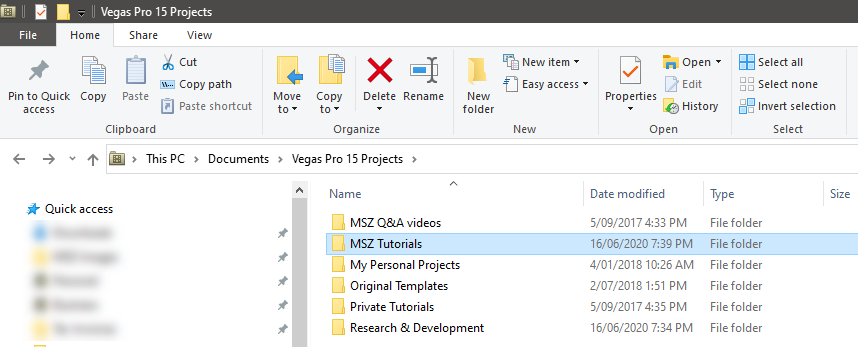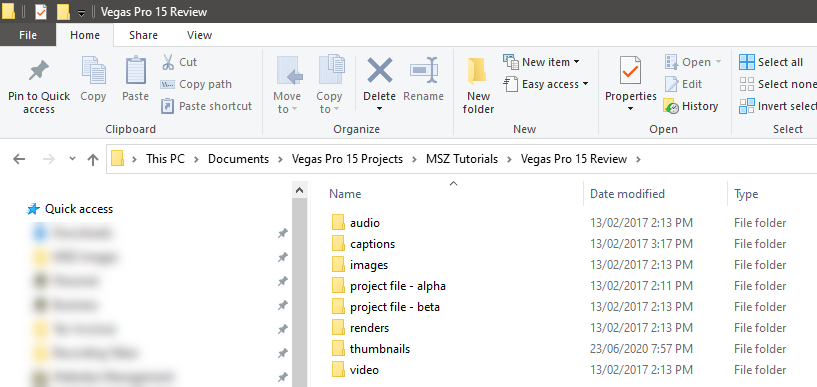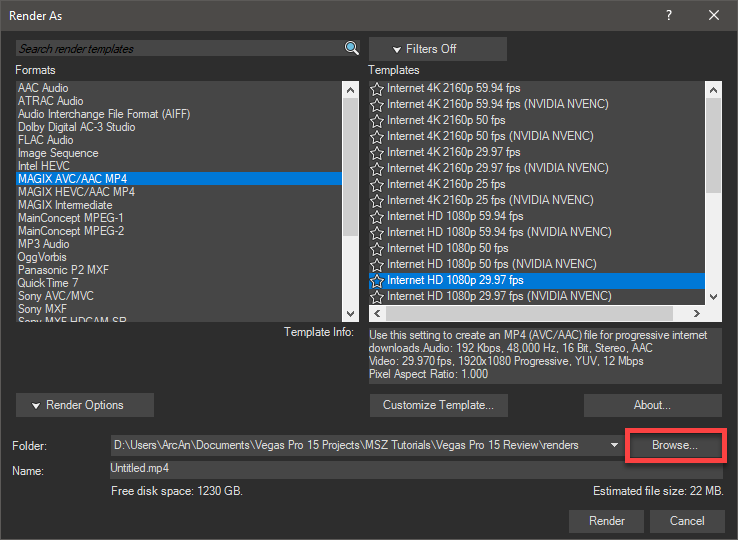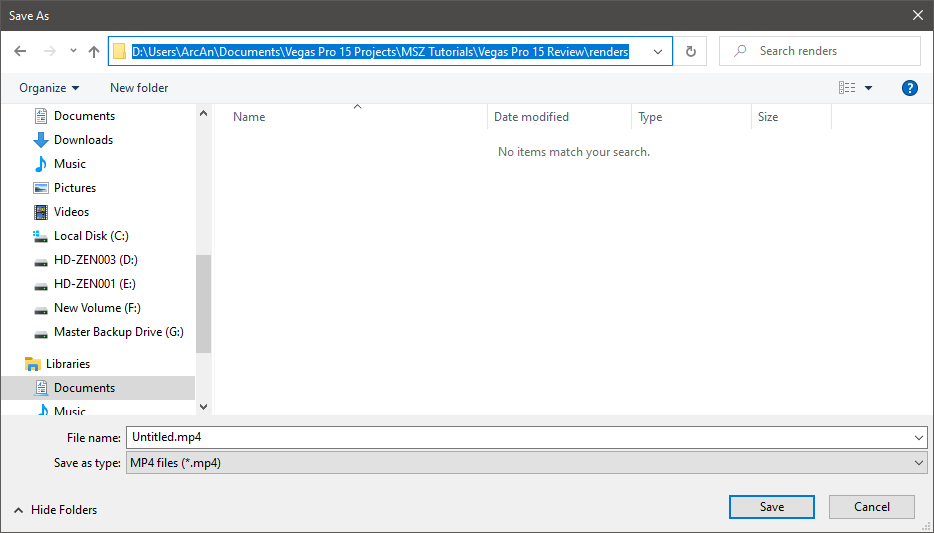DISCLOSURE: Movie Studio Zen is supported by its audience. When you purchase through links on this site, we may earn an affiliate commission.
Solved Lost temp files in Vegas Pro 15
I upgraded to pro 15 461 and now vegas does not load my temp files automatically. I can find them going into computer--appdata-local-vegaspro-15-temp and load them this way. I can not find the appdata file under explorer in vegas pro to load them. I really would like vegas to load the files automatically for me. Thanks for your help.
Last Edit:25 Jun 2020 10:32 by easyrider
Please Log in or Create an account to join the conversation.
This is the first time I have ever heard of someone wanting to do this.
If you need to access C:\Users\UserName\AppData\Local\VEGAS Pro\15.0, you can only do this outside of Vegas using Windows File Explorer.
C:\Users\UserName\AppData is a hidden Windows system folder, that is why you cannot access from inside of Vegas Pro.
Access is blocked so that you don't accidentally delete a system folder - Windows 10 controls this, not Vegas Pro.
If you were able to access in older versions of Vegas Pro, I have no knowledge on that.
I would never recommend anyone use the AppData folder like you are wanting to do.
If you performed a full program reset, all files in that folder are going to be deleted!
You should be saving all files into normal Windows folders like Documents - not hidden system folders.
If you need to access C:\Users\UserName\AppData\Local\VEGAS Pro\15.0, you can only do this outside of Vegas using Windows File Explorer.
C:\Users\UserName\AppData is a hidden Windows system folder, that is why you cannot access from inside of Vegas Pro.
Access is blocked so that you don't accidentally delete a system folder - Windows 10 controls this, not Vegas Pro.
If you were able to access in older versions of Vegas Pro, I have no knowledge on that.
I would never recommend anyone use the AppData folder like you are wanting to do.
If you performed a full program reset, all files in that folder are going to be deleted!
You should be saving all files into normal Windows folders like Documents - not hidden system folders.
ℹ️ Remember to turn everything off at least once a week, including your brain, then sit somewhere quiet and just chill out.
Unplugging is the best way to find solutions to your problems. If you would like to share some love, post a customer testimonial or make a donation.
Unplugging is the best way to find solutions to your problems. If you would like to share some love, post a customer testimonial or make a donation.
Last Edit:23 Jun 2020 12:43 by DoctorZen
Please Log in or Create an account to join the conversation.
Dear Derek, Well that explains a lot. Thanks. Glad you are back and feeling better I know at times it is hard for you. I am glad you are backdoing something you like. I do not know how I got the files to save in this way. It was not intentional. I knew appdata was a hidden file I just assumed vegas did it. So how do I tell vegas to put them in another file? Sorry if this is a very basic question but help would be appreciated. Or even direct me to a site to help me. Thank you
by easyrider
Please Log in or Create an account to join the conversation.
You probably already know this, but just in case you don't, you can turn on/off the showing of hidden system files and file extensions in Windows.
On Windows 10, it is very easy to do.
13 days ago I wrote a new article about how to inspect files.
Scroll down to this section of the article for instructions on how to change file management in Windows 10.
A Quick Sidetrack into some Important Windows 10 Settings
www.moviestudiozen.com/free-tutorials/miscellaneous-help-tutorials/640-how-to-use-mediainfo-app
To answer your specific question, the first thing I do when I start a new project is go directly to File (top menu) / Save As.
You must use the Save As function, if you want to specify where you want your project saved to.
Go to File/Save As and navigate to the folder you want to use.
On my computer, I create a new folder for each version of Vegas Pro I own.
So in Documents, I have a folder that says VEGAS Pro 15 projects.
I then have different folders inside the Master VP15 project folder.
Inside of each new project folder, I have my own system for managing files and saving things in the right place, so that I don't loose anything.
Everyone has their own system, but this is what I personally use in every single project.
So when I do my first save of a new VP project, using Save As, I save my first project.vf file into Project File - Beta
Any images, videos, etc... I place in the various folders before I begin importing into Vegas Pro.
When it is time to render my project, I go to File/Render As
I select a Format and Template
BEFORE I START A RENDER, I make sure the output folder is set correctly.
So following on with my example, this is where I set the folder output location.
If you want to know more about by rendering workflow, read this article I have for Vegas Pro 15.
www.moviestudiozen.com/free-tutorials/sony-vegas-pro/641-how-to-render-video-vegas-pro-15
I hope this answers your question. If it doesn't, explain further what you are trying to do...
On Windows 10, it is very easy to do.
13 days ago I wrote a new article about how to inspect files.
Scroll down to this section of the article for instructions on how to change file management in Windows 10.
A Quick Sidetrack into some Important Windows 10 Settings
www.moviestudiozen.com/free-tutorials/miscellaneous-help-tutorials/640-how-to-use-mediainfo-app
To answer your specific question, the first thing I do when I start a new project is go directly to File (top menu) / Save As.
You must use the Save As function, if you want to specify where you want your project saved to.
Go to File/Save As and navigate to the folder you want to use.
On my computer, I create a new folder for each version of Vegas Pro I own.
So in Documents, I have a folder that says VEGAS Pro 15 projects.
I then have different folders inside the Master VP15 project folder.
Inside of each new project folder, I have my own system for managing files and saving things in the right place, so that I don't loose anything.
Everyone has their own system, but this is what I personally use in every single project.
So when I do my first save of a new VP project, using Save As, I save my first project.vf file into Project File - Beta
Any images, videos, etc... I place in the various folders before I begin importing into Vegas Pro.
When it is time to render my project, I go to File/Render As
I select a Format and Template
BEFORE I START A RENDER, I make sure the output folder is set correctly.
So following on with my example, this is where I set the folder output location.
If you want to know more about by rendering workflow, read this article I have for Vegas Pro 15.
www.moviestudiozen.com/free-tutorials/sony-vegas-pro/641-how-to-render-video-vegas-pro-15
I hope this answers your question. If it doesn't, explain further what you are trying to do...
ℹ️ Remember to turn everything off at least once a week, including your brain, then sit somewhere quiet and just chill out.
Unplugging is the best way to find solutions to your problems. If you would like to share some love, post a customer testimonial or make a donation.
Unplugging is the best way to find solutions to your problems. If you would like to share some love, post a customer testimonial or make a donation.
by DoctorZen
Please Log in or Create an account to join the conversation.
Thank you for the help. I will do this and let you know how I did. Again thanks
by easyrider
Please Log in or Create an account to join the conversation.
I did the changes as you suggested. I can now find the files within vegas itself and get the file loaded. Once I am through with my project can I then go back into the temp file and delete the veg and bak files that were generated for this specific project? The temp file is computer--appdata--local--vegaspro--15.0--temp.I am still not sure how I did this, but al least with your help it has been corrected.Thank you again.
by easyrider
Please Log in or Create an account to join the conversation.
After you have re-saved everything into Documents/Vegas Pro Projects, I would recommend you perform a full program reset.
This will delete everything in the temporary files cache and restore all program settings back to defaults.
Just make sure anything important you have accidentally saved into this folder, is taken out of it BEFORE you do the reset.
Instructions for reset here:
www.moviestudiozen.com/doctor-zen-faq/573-how-to-reset-sony-software-to-default-settings#a1
The only thing I can think of that originally caused your problem, is that Vegas crashed during your project and when you re-opened Vegas, the program would have said something like: "do you want to restore your crashed project?"
When the program crashes due to an error, Vegas auto-saves your current project into the temporary files cache.
When you re-open the program, it normally loads the project that crashed, but it loads it from the project file that Vegas created in the temporary files cache.
As soon as you open an "auto-saved crashed project, you need to use the function Save As and re-save it back into Documents/Vegas Pro Projects.
However!!! Remember to re-name this file with a new unique file name, so that you know it was recovered from a crash.
When I am working on BIG Vegas projects, I do regular saves, using Save As.
But each time I save, I change the file name so that I end up with myproject_101.veg, myproject_102.veg, myproject_103.veg, etc...
Then if something goes wrong with the latest version, I can re-open a slightly older version and not loose any data.
This will delete everything in the temporary files cache and restore all program settings back to defaults.
Just make sure anything important you have accidentally saved into this folder, is taken out of it BEFORE you do the reset.
Instructions for reset here:
www.moviestudiozen.com/doctor-zen-faq/573-how-to-reset-sony-software-to-default-settings#a1
The only thing I can think of that originally caused your problem, is that Vegas crashed during your project and when you re-opened Vegas, the program would have said something like: "do you want to restore your crashed project?"
When the program crashes due to an error, Vegas auto-saves your current project into the temporary files cache.
When you re-open the program, it normally loads the project that crashed, but it loads it from the project file that Vegas created in the temporary files cache.
As soon as you open an "auto-saved crashed project, you need to use the function Save As and re-save it back into Documents/Vegas Pro Projects.
However!!! Remember to re-name this file with a new unique file name, so that you know it was recovered from a crash.
When I am working on BIG Vegas projects, I do regular saves, using Save As.
But each time I save, I change the file name so that I end up with myproject_101.veg, myproject_102.veg, myproject_103.veg, etc...
Then if something goes wrong with the latest version, I can re-open a slightly older version and not loose any data.
ℹ️ Remember to turn everything off at least once a week, including your brain, then sit somewhere quiet and just chill out.
Unplugging is the best way to find solutions to your problems. If you would like to share some love, post a customer testimonial or make a donation.
Unplugging is the best way to find solutions to your problems. If you would like to share some love, post a customer testimonial or make a donation.
Last Edit:25 Jun 2020 10:30 by DoctorZen
Please Log in or Create an account to join the conversation.
Thanks Doctor Zen. That sounds like what happened. Thank you again for your help.Stay safe.In this day and age we all have to be extra careful
by easyrider
The following user(s) said Thank You: DoctorZen
Please Log in or Create an account to join the conversation.
I saw in my properties that the temp file was to the app file. I will have to watch this in later edits. Again thanks for your help.
by easyrider
Please Log in or Create an account to join the conversation.
Forum Access
- Not Allowed: to create new topic.
- Not Allowed: to reply.
- Not Allowed: to edit your message.
Moderators: DoctorZen
Time to create page: 0.864 seconds