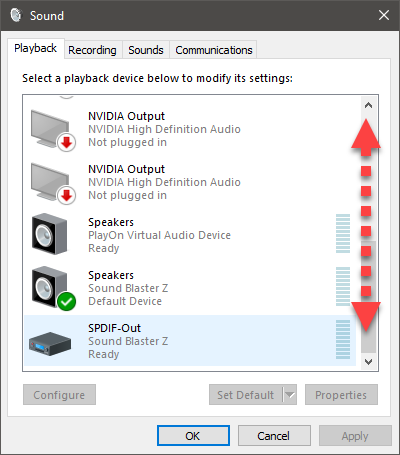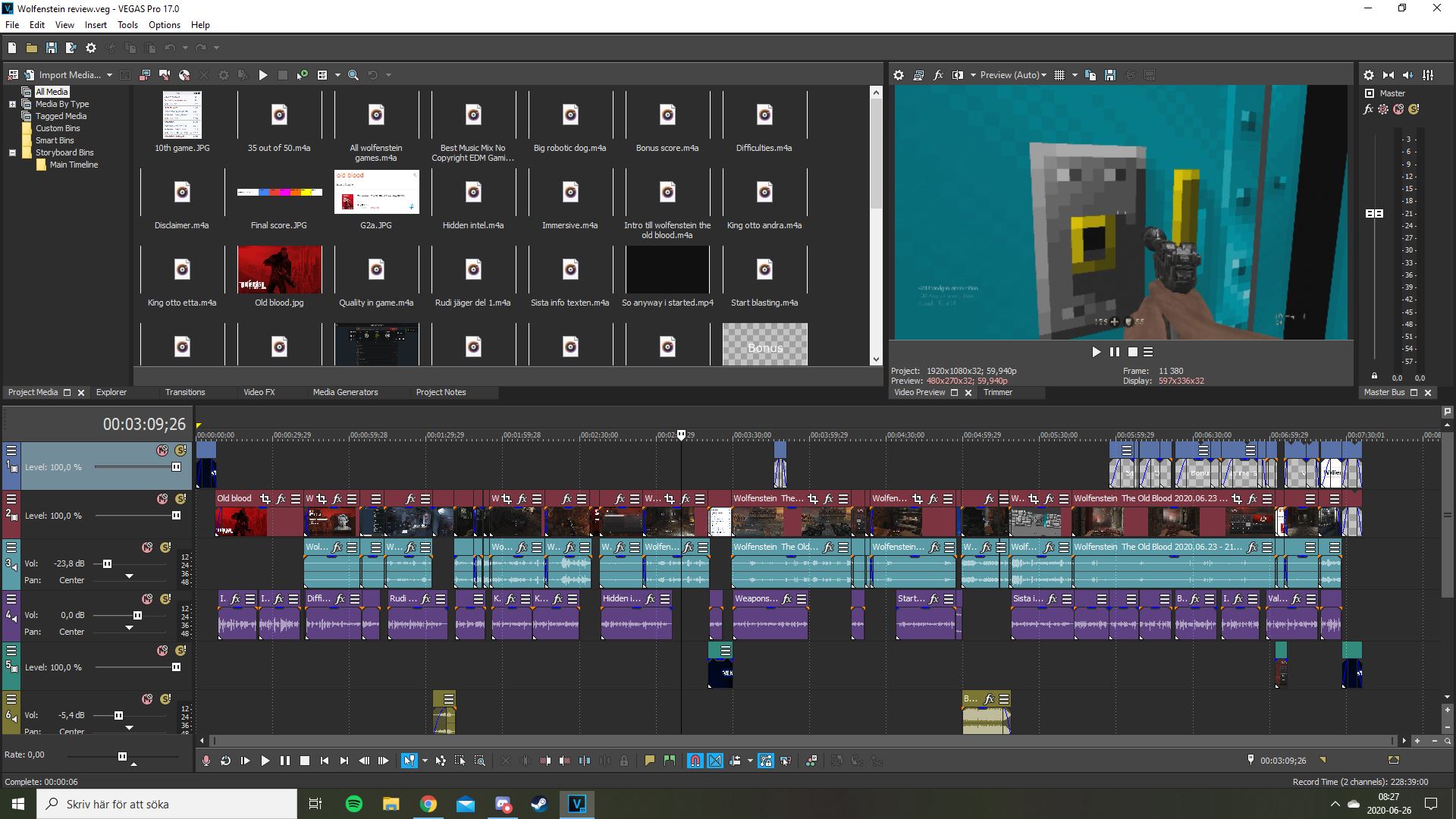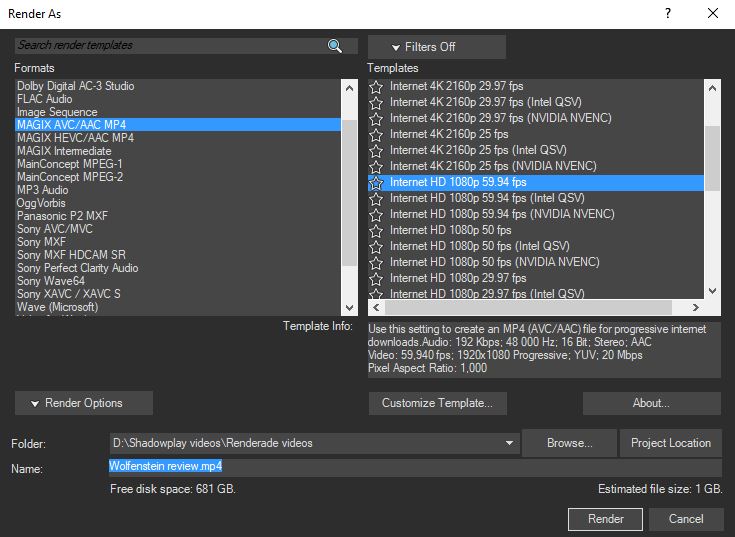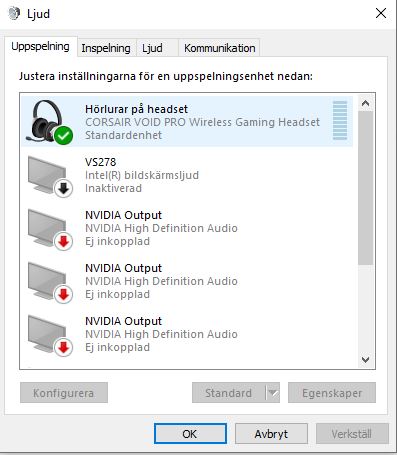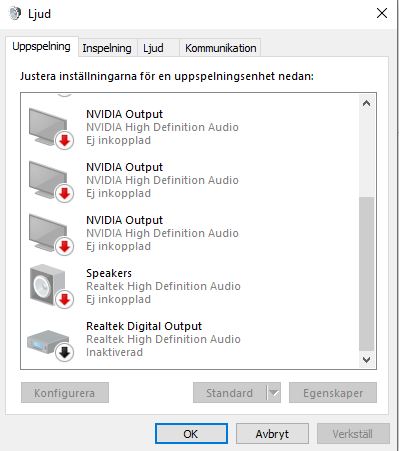Solved Audio is extremely low after rendering video with Vegas Pro 17
Audio is extremely low after rendering video with Vegas Pro 17 was created by MrGK
Posted 25 Jun 2020 23:15 #1Please Log in or Create an account to join the conversation.
Replied by DoctorZen on topic Audio is extremely low after rendering video with Vegas Pro 17
Posted 26 Jun 2020 00:36 #2Is it set to Stereo or 5.1 Surround Sound ?
Which Render As Format and Template did you render with ?
You should be using MAGIX AVC/AAC for most rendering.
I have a tutorial on this here, if you aren't familiar with Magix AVC.
www.moviestudiozen.com/free-tutorials/sony-vegas-pro/648-how-to-render-video-vegas-pro-17
Regards
Derek
p.s.
It's after midnight here, so I'm off to bed...
Unplugging is the best way to find solutions to your problems. If you would like to share some love, post a customer testimonial or make a donation.
Please Log in or Create an account to join the conversation.
Replied by MrGK on topic Audio is extremely low after rendering video with Vegas Pro 17
Posted 26 Jun 2020 00:49 #3Please Log in or Create an account to join the conversation.
Replied by DoctorZen on topic Audio is extremely low after rendering video with Vegas Pro 17
Posted 26 Jun 2020 07:55 #4There is no need to be trying exotic options.
The first thing I recommend you try, is a full program reset.
This often fixes weird problems that don't make sense.
Instructions for reset here:
www.moviestudiozen.com/doctor-zen-faq/573-how-to-reset-sony-software-to-default-settings#a1
I can assure you, there are no audio bugs in Vegas Pro 17, otherwise I would be hearing lots of people complaining and you are the only person that has reported this since Vegas Pro 17 was released. I can tell you that over the last 8+ years, a few people have experienced this problem in many different versions of Vegas.
The last person I helped with this, reported that resetting Vegas fixed the problem.
If you still have a problem after the reset, it would indicate a unique hardware/driver problem on your computer.
After the reset, open Vegas and go to Options/Preferences/Audio Device
Set Audio Device Type = Windows Classic Wave Driver
Check that all other settings look right for your computer in the Audio preferences window - this is going to be different for everyone, depending on what type of hardware, speakers, microphones you use.
Please let me know what happens, because I do have some other suggestions for you if needed !
*Moderator Edit: I have changed the name of this thread to more accurately describe the actual problem
Unplugging is the best way to find solutions to your problems. If you would like to share some love, post a customer testimonial or make a donation.
Please Log in or Create an account to join the conversation.
Replied by MrGK on topic Audio is extremely low after rendering video with Vegas Pro 17
Posted 26 Jun 2020 15:27 #5Please Log in or Create an account to join the conversation.
Replied by MrGK on topic Audio is extremely low after rendering video with Vegas Pro 17
Posted 26 Jun 2020 15:42 #6Please Log in or Create an account to join the conversation.
Replied by DoctorZen on topic Audio is extremely low after rendering video with Vegas Pro 17
Posted 26 Jun 2020 16:05 #7I need to try and replicate your problem, so to do that, I need to know everything that you are doing.
We will use a process of elimination to find what is actually causing the problem!
1. If you have been using a saved project, forget about that for now and only work with a new test project.
2. Create a new test project and only import one of the videos from the problem project. Edit that video down to just 10 seconds. This is what we will use to find the problem.
3. After you have created the new test project, I would like you to try a render using the settings you have been using and tell me if the audio is still low in the test project ?
When you do your test render, please tell me exactly which template you used to do the render.
4. Upload a copy of the .veg project file for your test project, to the forum here.
5. Where did the video come from you are using ? Example: video camera, game capture, etc...
6. I need to see a full readout of the properties of your video. To do this, use the MediaInfo app and follow the instructions in this tutorial.
You will need to upload the readout data from MediaInfo to the forum here, so I can inspect it.
www.moviestudiozen.com/free-tutorials/miscellaneous-help-tutorials/640-how-to-use-mediainfo-app
7. Go to Options/Preferences/Video - GPU Acceleration
Do you have a graphics card selected or is it set to Off ?
If you do have a GPU, what model graphics card are you using ?
Which Driver version for your GPU are you using ?
8. Which media player are you using to play back your videos ?
9. How are you listening to Audio on your computer ?
Through speakers or headphones ?
If you are using Headphones, are they gaming headphones with a microphone attached ?
The reason I am asking these questions, is in case you have an audio problem on your computer.
10. Open the Windows Control Panel - type "Control Panel" in the Windows search box in bottom left corner to find and open Control Panel.
In the top right corner, set View By = Large Icons
Select Sound
Please take screen shots of the Playback and Recording tabs.
If you can't see all the options, take more than one screen shot of each tab (scroll down), so that I can see all your options.
Upload screen shots to forum (please edit down so I just see Sound window and not your entire desktop!)
Example:
And for one last time, please answer all my questions, otherwise this will drag on and on and just waste both out times.
Sorry if I seem a bit harsh, but I've been here before and want to help you as quickly as possible.
Unplugging is the best way to find solutions to your problems. If you would like to share some love, post a customer testimonial or make a donation.
Please Log in or Create an account to join the conversation.
Replied by DoctorZen on topic Audio is extremely low after rendering video with Vegas Pro 17
Posted 26 Jun 2020 16:12 #8Please do 2x things for me !I have one of my audio volumes set to -23,8db which is the main video, and then i have my recorded voice at normal, and it sounds like the whole clip maybe is at about the main videos volume, can it be something like that?
Upload a copy of your .veg project file, for the project you have just described.
Also take a screen shot of your entire Vegas desktop, showing your project and upload to the forum as well.
Unplugging is the best way to find solutions to your problems. If you would like to share some love, post a customer testimonial or make a donation.
Please Log in or Create an account to join the conversation.
Replied by MrGK on topic Audio is extremely low after rendering video with Vegas Pro 17
Posted 26 Jun 2020 16:43 #9Please Log in or Create an account to join the conversation.
Replied by MrGK on topic Audio is extremely low after rendering video with Vegas Pro 17
Posted 26 Jun 2020 16:50 #10Please Log in or Create an account to join the conversation.
Forum Access
- Not Allowed: to create new topic.
- Not Allowed: to reply.
- Not Allowed: to edit your message.