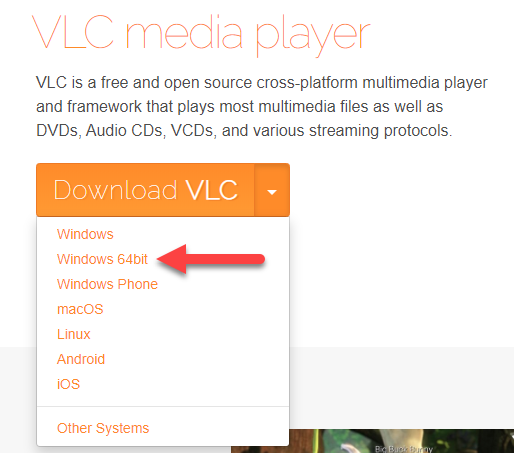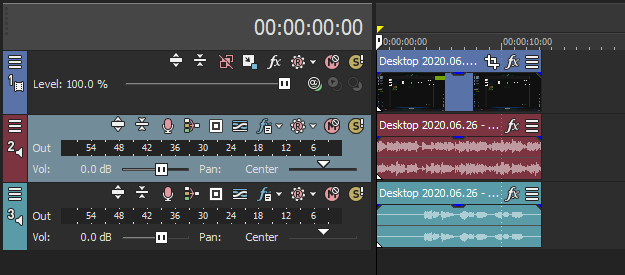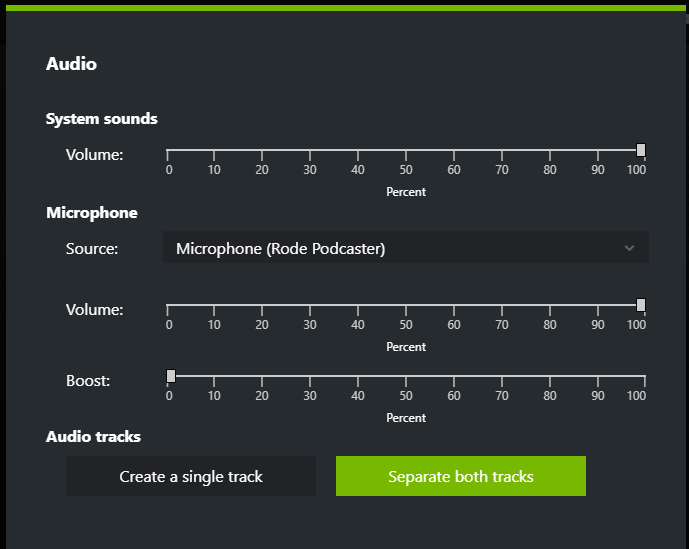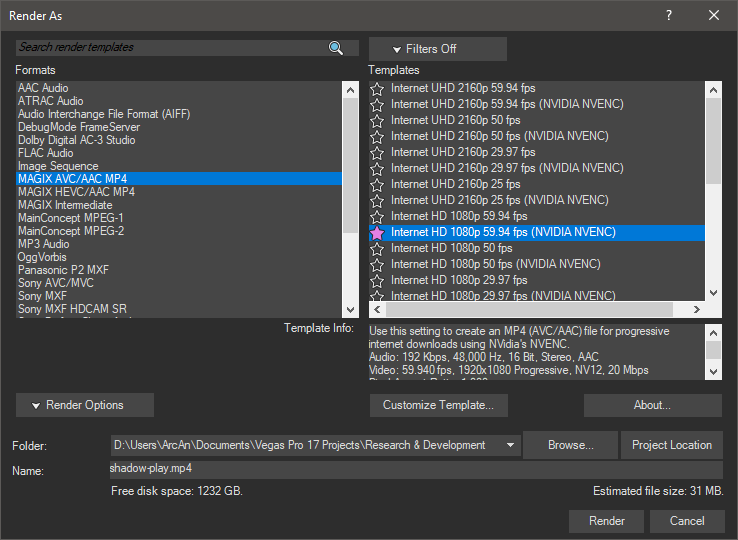DISCLOSURE: Movie Studio Zen is supported by its audience. When you purchase through links on this site, we may earn an affiliate commission.
Solved Audio is extremely low after rendering video with Vegas Pro 17
Replied by DoctorZen on topic Audio is extremely low after rendering video with Vegas Pro 17
Posted 26 Jun 2020 19:37 #11 Hi again and thank you for providing me with excellent information 
I have replicated exactly what you are doing and do not have any problems with Audio after it has been rendered with Vegas Pro.
I am extremely confident that the problem is not being caused by Vegas Pro - instead it seems to have something to do with the Audio Drivers on your PC.
During my experiment, I did experience low audio when playing back the original Shadow Play video capture before I imported it into Vegas.
I am guessing there is some type of Audio Driver conflict going on in Windows 10 - this happens to me as well.
Having a web browser open and Vegas Pro open and a Media Player open all at the same time, can cause Audio Drivers to stop working properly.
The first thing I recommend you try, is to use a different Media Player and not the default Windows player.
I recommend you download VLC Media Player - Windows 64bit
www.videolan.org/vlc/index.html
When you play a video, right-click the file and select open with VLC player.
Experiment #1
Re-boot your computer.
Find one of your Vegas rendered videos and try to play with VLC player.
Does audio work now ?
Experiment #2
Your computer uses Realtek audio drivers.
I don't have Realtek installed on my computer, so I can't help with it's settings.
From memory, if you right-click the tiny speaker icon in lower right Windows Taskbar, you should find a link to Realtek.
If you don't, press Windows Start button and open Realtek control panel from program list.
Make sure Realtek is up to date and check the settings.
Make sure it is set to Stereo and not 5.1 Surround Sound - 5.1 Surround Sound can cause extremely low audio!
Experiment #3
Back to the 10 second test project.
When you do the test, DO NOT lower audio in the Audio Track Volume slider!
Keep audio at 0.0 dB for the 10 second test.
I want to know what the audio level sounds like without lowering any audio slider.
Experiment #4
In the Nvidia Shadow Play settings for Audio, you can set Single Track or Both Tracks.
When I did my experiment, I set to both tracks so that the Game Audio and Microphone Audio are on separate tracks.
When I imported into Vegas Pro, it shows 2x audio tracks.
Experiment #5
Try rendering your project with Nvidia NVENC - this is what I used to render the video !
I have replicated exactly what you are doing and do not have any problems with Audio after it has been rendered with Vegas Pro.
I am extremely confident that the problem is not being caused by Vegas Pro - instead it seems to have something to do with the Audio Drivers on your PC.
During my experiment, I did experience low audio when playing back the original Shadow Play video capture before I imported it into Vegas.
I am guessing there is some type of Audio Driver conflict going on in Windows 10 - this happens to me as well.
Having a web browser open and Vegas Pro open and a Media Player open all at the same time, can cause Audio Drivers to stop working properly.
The first thing I recommend you try, is to use a different Media Player and not the default Windows player.
I recommend you download VLC Media Player - Windows 64bit
www.videolan.org/vlc/index.html
When you play a video, right-click the file and select open with VLC player.
Experiment #1
Re-boot your computer.
Find one of your Vegas rendered videos and try to play with VLC player.
Does audio work now ?
Experiment #2
Your computer uses Realtek audio drivers.
I don't have Realtek installed on my computer, so I can't help with it's settings.
From memory, if you right-click the tiny speaker icon in lower right Windows Taskbar, you should find a link to Realtek.
If you don't, press Windows Start button and open Realtek control panel from program list.
Make sure Realtek is up to date and check the settings.
Make sure it is set to Stereo and not 5.1 Surround Sound - 5.1 Surround Sound can cause extremely low audio!
Experiment #3
Back to the 10 second test project.
When you do the test, DO NOT lower audio in the Audio Track Volume slider!
Keep audio at 0.0 dB for the 10 second test.
I want to know what the audio level sounds like without lowering any audio slider.
Experiment #4
In the Nvidia Shadow Play settings for Audio, you can set Single Track or Both Tracks.
When I did my experiment, I set to both tracks so that the Game Audio and Microphone Audio are on separate tracks.
When I imported into Vegas Pro, it shows 2x audio tracks.
Experiment #5
Try rendering your project with Nvidia NVENC - this is what I used to render the video !
ℹ️ Remember to turn everything off at least once a week, including your brain, then sit somewhere quiet and just chill out.
Unplugging is the best way to find solutions to your problems. If you would like to share some love, post a customer testimonial or make a donation.
Unplugging is the best way to find solutions to your problems. If you would like to share some love, post a customer testimonial or make a donation.
Last Edit:26 Jun 2020 19:39 by DoctorZen
Please Log in or Create an account to join the conversation.
Replied by MrGK on topic Audio is extremely low after rendering video with Vegas Pro 17
Posted 26 Jun 2020 20:33 #12 Ok thank you! I just found out what the problem was! My headset is set to 5.1 and when i turned surround off it works just like it should! So apparently it was my headset all along. Thank you for taking your time with this!!!!
by MrGK
Please Log in or Create an account to join the conversation.
Replied by DoctorZen on topic Audio is extremely low after rendering video with Vegas Pro 17
Posted 26 Jun 2020 21:05 #13 I am guessing you went from this:

To this!
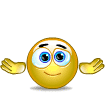
That's why I asked about your headset :!:
My first guess was correct :idea:
I have a similar problem with my Rode Podcaster microphone. It has a jack to connect my headphones, which I never use.
However, when I connect this USB Mic, all my audio gets sent to the microphone instead of my speakers, unless I manually tell Windows to NOT do that and send to my Speakers instead. Every time this happens, my audio goes silent and I start thinking WTF !!!!!
I'm happy you were able to solve this
I'm sure this forum thread will help someone else in the future, so it wasn't a waste of time.
Have a great weekend MrGK !!!
To this!
That's why I asked about your headset :!:
My first guess was correct :idea:
I have a similar problem with my Rode Podcaster microphone. It has a jack to connect my headphones, which I never use.
However, when I connect this USB Mic, all my audio gets sent to the microphone instead of my speakers, unless I manually tell Windows to NOT do that and send to my Speakers instead. Every time this happens, my audio goes silent and I start thinking WTF !!!!!
I'm happy you were able to solve this
I'm sure this forum thread will help someone else in the future, so it wasn't a waste of time.
Have a great weekend MrGK !!!
ℹ️ Remember to turn everything off at least once a week, including your brain, then sit somewhere quiet and just chill out.
Unplugging is the best way to find solutions to your problems. If you would like to share some love, post a customer testimonial or make a donation.
Unplugging is the best way to find solutions to your problems. If you would like to share some love, post a customer testimonial or make a donation.
Last Edit:26 Jun 2020 21:07 by DoctorZen
Please Log in or Create an account to join the conversation.
Replied by MrGK on topic Audio is extremely low after rendering video with Vegas Pro 17
Posted 26 Jun 2020 21:21 #14 Or wait actually, i realised that it still didn't work now when even tho i've turned off my surround. It was the VLC media player that did the job. When i upload it to youtube do i need to do something special to get the audio to be like in VLC media player?
by MrGK
Please Log in or Create an account to join the conversation.
Replied by DoctorZen on topic Audio is extremely low after rendering video with Vegas Pro 17
Posted 27 Jun 2020 01:06 #15No you don't have to do anything special, before uploading to YouTube.It was the VLC media player that did the job. When i upload it to youtube do i need to do something special to get the audio to be like in VLC media player?
As I already said, I replicated your problem using the exact same type of video from Shadow Play and the audio was perfect when played back through VLC player.
I also tested it in Cyberlink PowerDVD (another media player) and the audio is perfect. But there were some strange things happening when I use the Windows 10 media player, which I don't recommend people use.
I know that some people have been having random problems with Audio Drivers in Windows 10, after updating to the latest major build version.
support.microsoft.com/en-au/help/4520288/windows-10-fix-sound-problems
I was reading about this a few weeks ago. Apparently the latest updates/patches should have fixed the problem, but it gets very complicated because everyone is using different types of Audio Drivers and Motherboards. That's why I said you should also check your Realtek audio drivers and make sure it is set to Stereo in the Realtek control panel and not 5.1 Surround.
ℹ️ Remember to turn everything off at least once a week, including your brain, then sit somewhere quiet and just chill out.
Unplugging is the best way to find solutions to your problems. If you would like to share some love, post a customer testimonial or make a donation.
Unplugging is the best way to find solutions to your problems. If you would like to share some love, post a customer testimonial or make a donation.
by DoctorZen
Please Log in or Create an account to join the conversation.
Replied by MrGK on topic Audio is extremely low after rendering video with Vegas Pro 17
Posted 27 Jun 2020 05:12 #16 Thanks again! Now i've set my standard media player to VLC! 
by MrGK
Please Log in or Create an account to join the conversation.
Forum Access
- Not Allowed: to create new topic.
- Not Allowed: to reply.
- Not Allowed: to edit your message.
Moderators: DoctorZen
Time to create page: 0.867 seconds